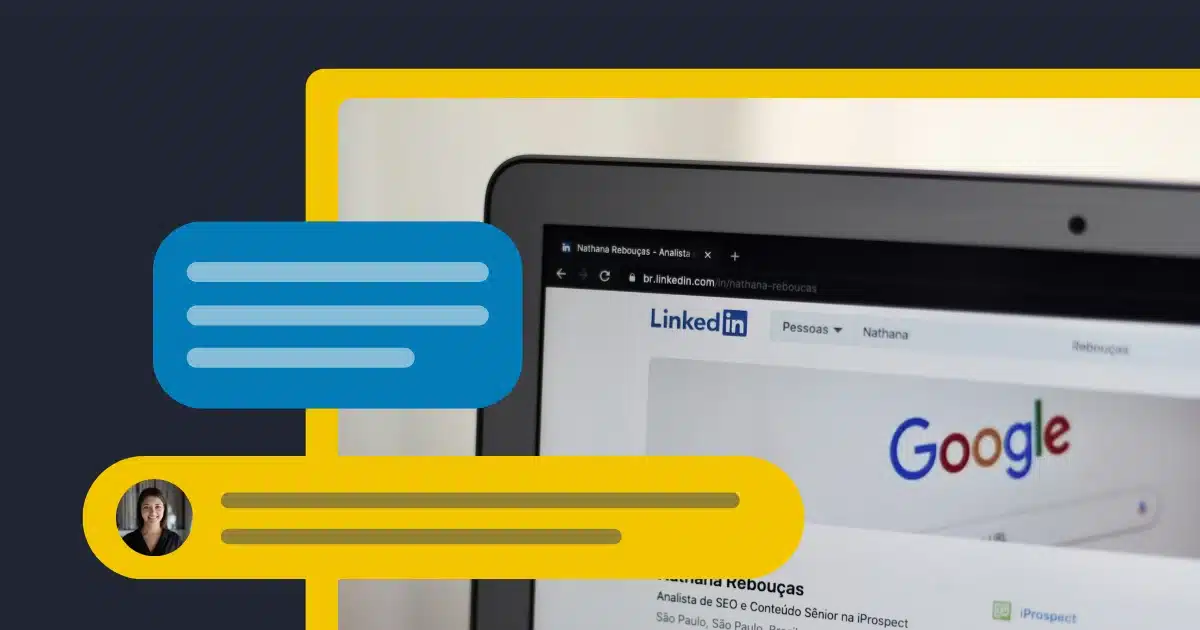What is a LinkedIn summary?
A LinkedIn summary is the text in the “About” section below your profile picture and headline where you summarize your experience and skills in under 2600 characters. This section is also known as the LinkedIn bio.

Source
While this is a great place to help people understand who you are and what you do, don’t copy-paste your resume and call it a day. Your summary is as much about your experience as it is about your personality. It should capture attention quickly and compel people to want to learn more. Consider what an employers might want to learn from you in job interviews.
Showcase your professional journey and most relevant skills in a new way, one that paints a bigger picture and can make it easier for potential connections to foster a relationship. Take it as an opportunity to add things that can’t be found in your resume or the Experience section of your account.
What are the benefits of a good LinkedIn summary?
A good LinkedIn summary can lead to more connections, clients, and even a successful job search. It’s the part of your profile where you have the most freedom to write about yourself and your experience and aspirations, so making the best of it can differentiate between a good and a bad LinkedIn presence.
Here are three benefits of a good LinkedIn summary:
- You can give people an overview of your career story.
- It’s the one place on your LinkedIn where you can show your personality.
- You can add keywords and improve your ranking in search results.
How to add a LinkedIn summary to your account
To add a summary to your LinkedIn profile, sign in to your LinkedIn account and go to your profile page. Click on “Add profile section.”


You will find various section options, but the one we are interested in right now is the first one on the list. Tap “Add about.”


This will open the “Edit about” box, where you can write your own summary. For those with Sales Navigator, you can even get AI suggestions on how to improve your description. At the bottom, there is also a place to add your skills which you shouldn’t hesitate to use.


When you’re happy with what you’ve written, click Save and your summary will be added to your account.
Tips for writing an effective LinkedIn summary
To write an effective LinkedIn summary, you have to capture attention from the very beginning and know how to maintain it throughout, leading to action at the end.
Here are seven tips for writing an effective LinkedIn summary:
- Hook your readers from the beginning
- Use storytelling
- Include keywords
- Keep it short
- Add a CTA
- Mention your expertise
- Add numbers and data
1. Hook your readers from the beginning
While your “About” section can be up to 2600 characters, only around 200 characters will be visible before users have to click “See more.” If you want that button to tempt them, then your opening has to be strong and eye-catching.
That isn’t an invitation to go overboard to the point where you come off as obnoxious. LinkedIn is, after all, a place for industry professionals, and your purpose is to appeal to thought leaders, clients, and hiring managers.
You can hook your profile visitors by making a claim so unusual that it would only make sense if people read the rest of the context. Or, your first sentence can start a compelling story that will only get its resolution if people reach the end of your summary.
Here are three hook examples:
- Unexpected claim: “I got my dream job because of a terrible mistake. Let me explain.”
- Story-driven opener: “Two years ago, I walked into a meeting thinking I was about to close the biggest deal of my career. Five minutes later, I realized I had made a huge miscalculation. What happened next changed everything.”
- Thought-provoking question: “What if I told you that the best career advice I ever received was to stop following my passion?”
2. Use storytelling
Your “About” section is one of the few creative places on your profile, so you can play with the way you present your professional life.
Instead of rattling off job titles and skills that you’ll list on your profile anyway, take readers on a journey that connects the dots between where you started, what drives you, and where you’re headed. Don’t shy away from adding a personal anecdote or something that showcases your personality.
Here’s how Desiree Thompson did it:


Maybe you changed careers after an unexpected opportunity, or perhaps a single project shaped your entire professional philosophy. Whatever the case, storytelling gives your summary a natural flow and keeps people reading.
3. Include keywords
Your summary is one of the elements of your profile that determines how your profile ranks in search results. Including relevant keywords, just like you would in a LinkedIn article or post, can impact how many users actually get the chance to read your summary and take action.
But, just like with any SEO task, the quality of your text is just as important, so this isn’t an invitation to start keyword stuffing and ignoring the natural flow of the text. Balance is always key. Include industry-specific keywords that could help you rank, but remember that it’s your actual description that keeps people reading.
For example, if you work in digital marketing, you could include keywords like “marketing strategy”, “social media strategy”, or “pay-per-click” in your summary. Or, as a senior financial analyst, mention “financial modeling” or “variance analysis.”
4. Keep it short
Your LinkedIn summary should only be as long as it needs to be to get your professional development story across successfully and prove you are capable of critical thinking. Fluff and repetition will get you nowhere with prospects or potential employers. On the contrary, they might lead them to lose interest and move on to another account.
John Thornton gives us a great example of how a short bio can be very impactful:


To avoid rambling and saying little and too many words, begin by writing an outline for your summary. Make sure you know exactly what you want to include in it and get a general idea of what its structure will be. This way, you won’t lose yourself in unnecessary details during the write-up.
5. Add a CTA
If someone reaches the end of your summary, then they have enough interest in you to dedicate their time to learning about you. Don’t let the opportunity go to waste. Add a call-to-action that will prompt users to take action, whether it’s sending a message, an invitation to connect, or purchasing your services.
George Chasiotis gave a comprehensive list of how the reader can take the next step and work with him:


Here’s an example a freelance social media manager might use to grow their client base:
“Ready to take your brand’s social media presence to the next level? Let’s connect! Whether you need a strategy that drives engagement, content that converts, or hands-on management to free up your time, I’m here to help.
📩 Email: [Your Email]
💬 DM me on LinkedIn or [Your Preferred Platform]
🌐 Portfolio: [Your Website or Link]
Send me a message, and let’s chat about how we can grow your brand together!”
6. Mention your expertise
Your professional accomplishments can be varied, but you aren’t an expert in everything. We all have a few things that we excel at, or that we have perfected ourselves in. Those are the things that should take center stage in your summary.
Think about what sets you apart in your field. Maybe you’re a social media strategist who has mastered viral content creation, a content marketer known for crafting high-converting copy, or a PPC specialist with a track record of driving impressive ROAS.
Whatever your niche, make it clear so the right people can recognize your value.
7. Add numbers and data
Instead of just saying you’re great at what you do, show it with measurable results. Showing real numbers will improve your credibility and therefore the impact on readers.
Here’s how Rachel Higgins included numbers in her summary:


Did you reduce operational costs by 30%? Improve delivery times by 20% through project management? Manage a team that completed 50+ successful projects? These details make your achievements tangible.
What to avoid adding to your LinkedIn summary
We’ve looked at the good, now let’s look at the bad. There’s no such thing as a perfect LinkedIn summary, but that doesn’t mean you shouldn’t try to get close. Certain things can hurt rather than help the effectiveness of your LinkedIn summary.
Here are five LinkedIn summary mistakes to avoid:
- Your entire CV
- Too many personal details
- Professional jargon
- Cliches
- Grammar mistakes
1. Your entire CV
Your LinkedIn profile already has your past and present job descriptions in the “Experience” section, as well as your academic achievements. Bring something new to the table that can’t already be found in other parts of your profile or in your CV.
2. Too many personal details
While mentioning parts of your personal story can help you relate to others, LinkedIn is a place for professional connections.
Don’t get lost in your life story to the detriment of your professional story. This is meant to be an elevator pitch for prospective employers or clients. It’s supposed to be an asset to help you stand out when that dream job opening finally pops up.
3. Professional jargon
Even if the people you want to attract have the same level of knowledge as you in your field, jargon-y text isn’t entertaining to anyone.
People will have plenty of time to learn the depth of your technical expertise when they review your experience and CV. Your summary is the place for a bit more of a creative approach.
4. Cliches
Don’t fill your summary with buzzwords that just sound good but have no substance. Chances are, readers will be more inclined to believe you aren’t the things you claim to be. Show through examples and stories rather than just telling.
Here are a few cliches highlighted in a summary that, at the end of the day, doesn’t say anything about a person’s true professional history:
“Passionate and results-driven professional with a proven track record of success in [industry]. A highly motivated self-starter, I thrive in fast-paced environments and excel at leveraging my strong communication and analytical skills to drive business growth.
I am a dedicated team player with a keen eye for detail, always eager to take on new challenges and deliver innovative solutions.”
5. Grammar mistakes
There is nothing more unprofessional than a summary that wasn’t proofread. It would be a waste to write an engaging story of your career journey, give it all the right elements, but have people get distracted by a missing comma or apostrophe that sticks out like an eyesore.
5 great LinkedIn summary examples
There is only so much you can learn from theory alone. To fully grasp what makes a good LinkedIn summary, let’s look at a few real examples.
1. Katrina O., Software Architect/Lead Developer
Katrina starts off strong with her summary and doesn’t lose the reader’s attention until the end. Her story keeps you hooked while clearly showing you why she is the best at what she does.


Why this summary works
- The opening line is intriguing and unexpected, grabbing attention right away and making people want to read more.
- It’s a compelling LinkedIn summary about her career history and transition, making the story feel personal and memorable rather than just a list of software development skills.
- It balances personality with expertise, showing enthusiasm for coding while also clearly outlining technical skills and specialties valuable for a software engineer.
2. Ashley Walton, Fractional Content Leader
This optimized LinkedIn summary doesn’t focus on the personal side, but that doesn’t make it any less effective. Ashley excels at showing exactly where she shines in her area of expertise, with clear examples and results.


Why this summary works
- The opening line gets straight to the point and includes a link, making it easy for people to learn more right away.
- It uses numbers to back up achievements, showing real results instead of just making claims.
- The summary is well-structured, giving a mix of experience, skills, and major career highlights without feeling overwhelming.
3. Fernando Parada, Technical Sourcing & Recruiting Professional
Fernando’s job is to work with people, so he knows the value of making yourself likable and approachable. That is why the friendly tone of voice makes for a well-written summary.


Why this summary works
- The tone is conversational and human, making it easy to connect with and showing that the writer genuinely cares about people.
- It highlights key values like transparency and advocacy, which helps build trust with potential job candidates.
- The personal details at the end make the LinkedIn page feel authentic and relatable, giving a glimpse into who they are beyond their work.
4. Raphael Parker, Early-Stage Sales/Marketing Consulting
Yes, we did really mean it when we said shorter is better. Raphael says all he needs to say in just a few lines, and he does so in an entertaining and unique way.


Why this summary works
- The playful and unconventional opening grabs attention right away, making the reader curious about their unique career journey.
- It showcases a diverse and well-rounded background without feeling like a formal resume, making it more engaging.
- The closing section keeps it personal and relaxed while still clearly stating what they do now, making it easy for potential connections to understand their focus.
5. Karen Abbate, Former SVP, Creative Director
Karen is brutally honest from the very beginning by telling us she hates selling herself. That doesn’t stop her, however, from continuing with a strong LinkedIn summary section.


Why this summary works
- The opening is honest and self-aware, making it feel natural and engaging rather than overly polished or salesy.
- The numbered format keeps it concise and easy to skim, making sure key points stand out without overwhelming the reader.
- It mixes professional achievements with personal moments, making the writer more relatable while still showing expertise and passion for their work.