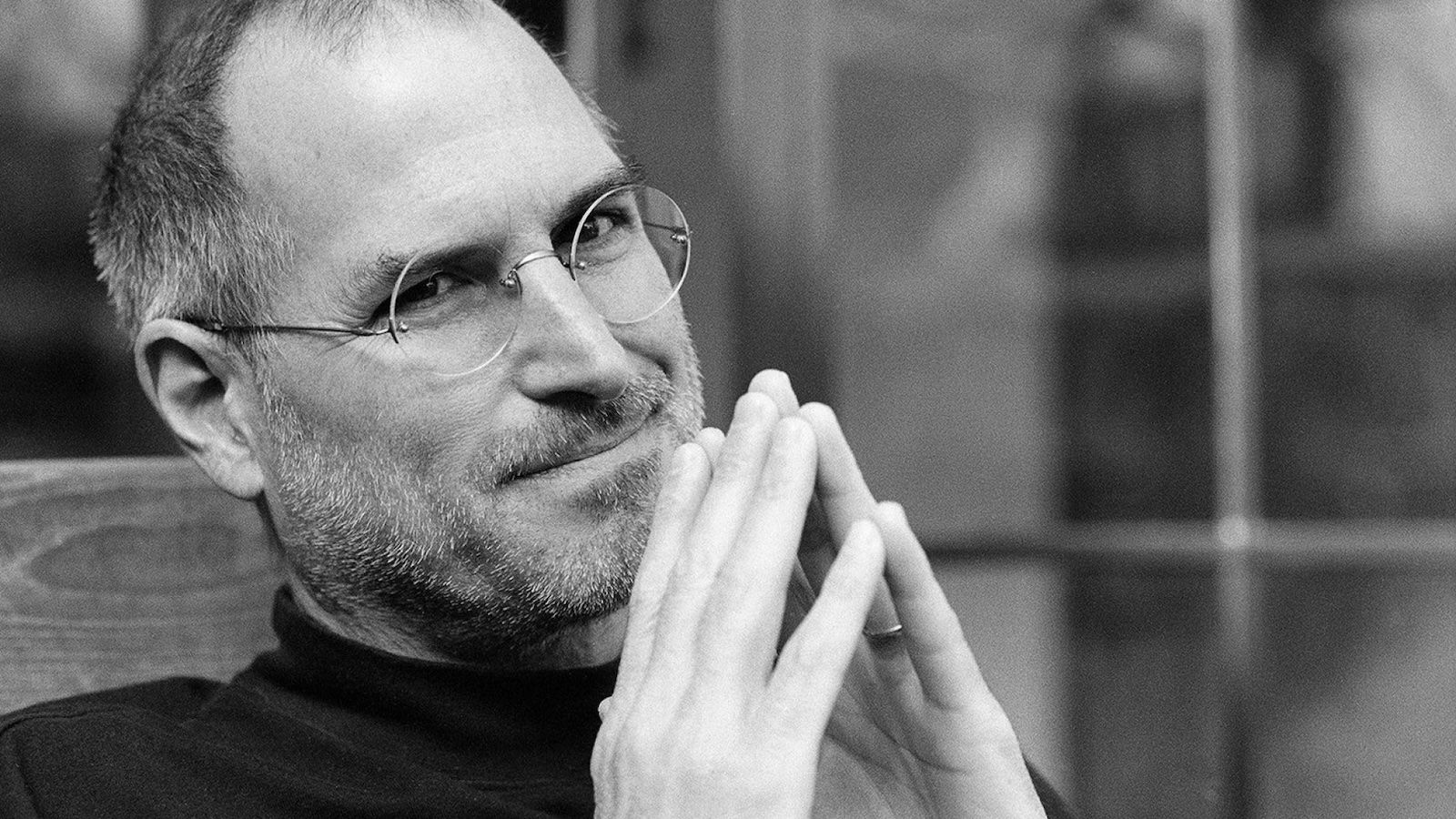Now it’s back, with changes. First, Recall is going to be off by default. It will not suddenly start tracking you without your knowledge. You need to deliberately turn it on if you want to use it. Second, all of the screenshots and other information Recall captures are stored locally on your PC. Nothing that Windows Recall does is sent to Microsoft’s servers or anywhere else on the web. Files are also encrypted, making them much harder for bad actors to access.
Third, Windows Hello authentication is required to get at Windows Recall. If someone gains access to your PC, they can’t open Recall without going through a face or fingerprint scan process, or entering your PIN, so it’s a level of protection similar to what’s on your phone. Fourth, you have the option to not save screenshots when sensitive information (such as passwords or credit card numbers) are on screen. You’re also able to delete screenshots at any time.
It’s quite a comprehensive package of protections, and Microsoft is hoping that it’ll be enough to make you trust Recall and enable it. In return, you get the convenience of being able to retrace your steps at any point, and jump back to previous files or tasks even if you’re only able to half remember them. Recall has the potential to be useful, but it’s understandable why concerns have been raised about it.
Ultimately, it’s a question of how much you trust Microsoft and the security around your PC. Technically, someone at Google could be snooping on your Chrome history and Gmail messages if you sync that information between devices—but Google promises that won’t happen, and millions of users accept that promise in return for using all of Google’s apps and tools for free. Now there’s a similar decision to be made with Windows Recall.
Use Windows Recall on a PC
If you want to turn on Recall to be your long-term computer memory assistant—or just for a short-term test—you can find it as one of the apps on your PC. Just search for “Recall” using the search box at the top of the Start menu. You’ll be taken through the setup process, which includes verifying your user account identity.