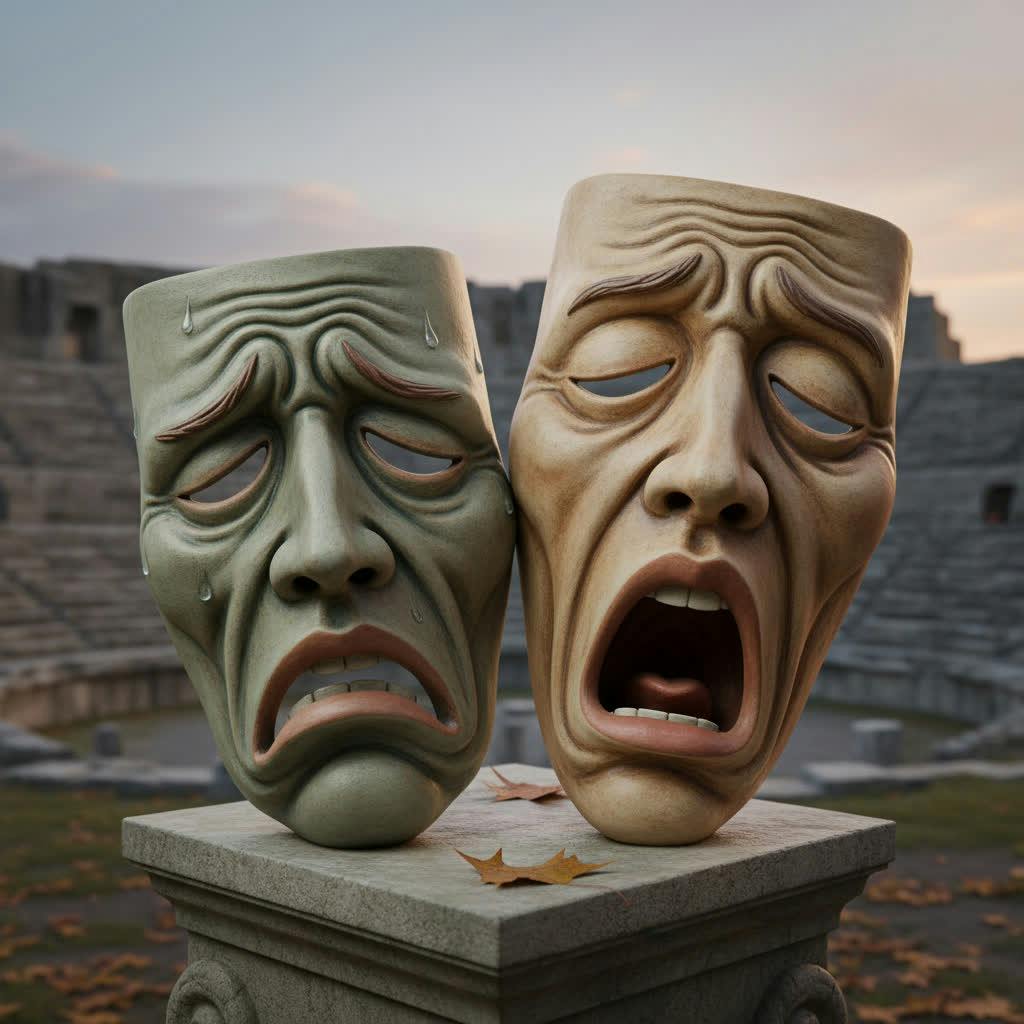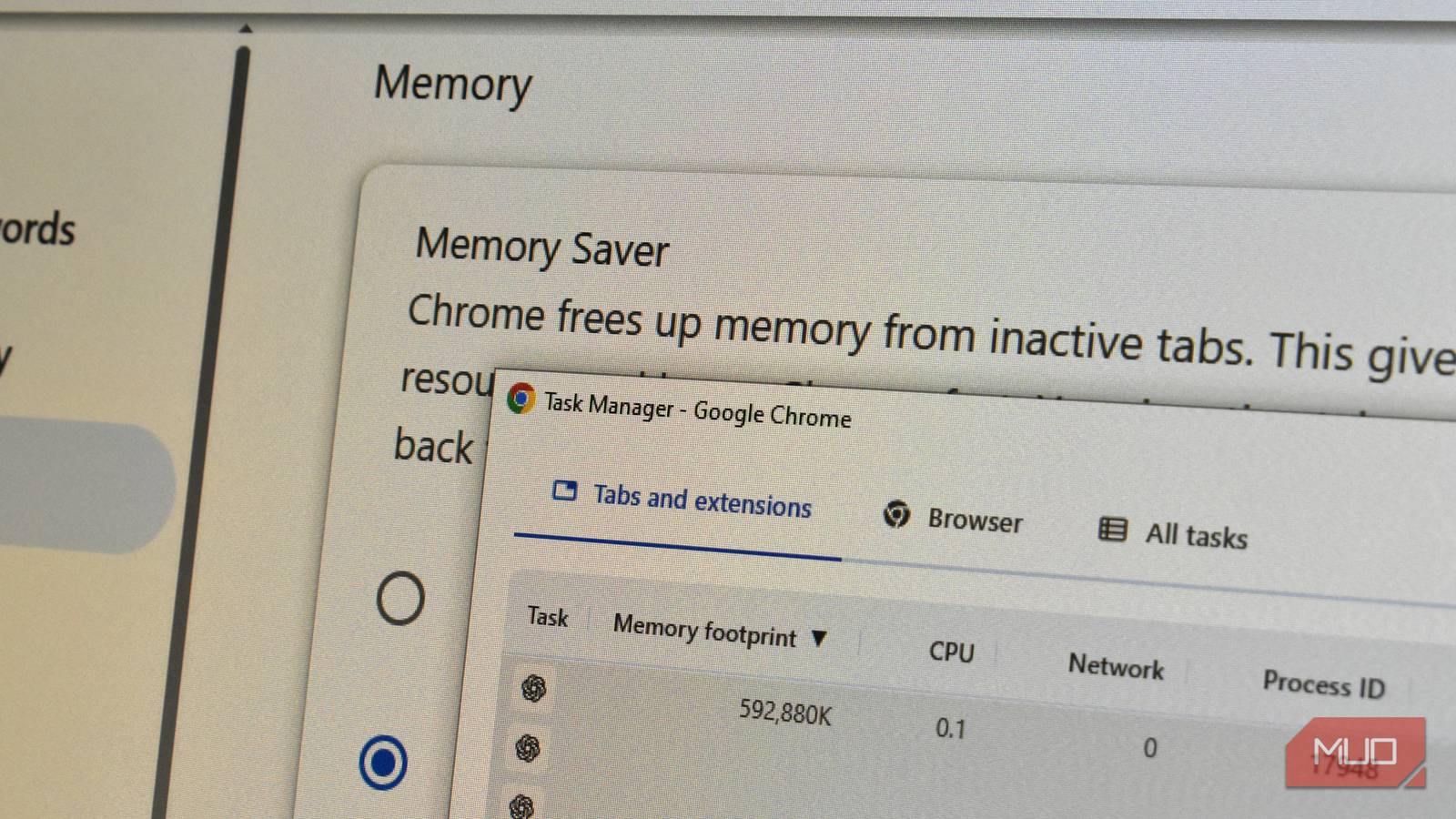As the name implies, every input on the HP 400 is virtually silent. While the buttons lack an auditory click, the feedback accompanying each input still feels responsive and satisfying to use. The 6,000dpi sensor is a far cry from what you’ll find in most flagship mice, but it is more than capable of whipping around spreadsheets and tackling emails.
(Credit: Joseph Maldonado)
While I typically prefer built-in rechargeable (rather than disposable) batteries in wireless mice, I’m willing to give HP a pass for the HP 400, which is supposed to be able to stretch a single AA battery over 24 months. I wasn’t able to confirm this exceptional battery life rating in testing, but if the battery even lasts a year, the minor hassle of replacing it would be a small price to pay for keeping another stray USB-C charging cable off the streets.

Get Our Best Stories!
All the Latest Tech, Tested by Our Experts

By clicking Sign Me Up, you confirm you are 16+ and agree to our Terms of Use and Privacy Policy.
Thanks for signing up!
Your subscription has been confirmed. Keep an eye on your inbox!
As I pointed out earlier, the HP 400 features a small button below its scroll wheel that would typically be used to switch DPI settings on similar productivity mice, but that function is reserved for a small button on the underside of the mouse. After some thorough trial and error, I haven’t been able to deduce what this button is intended to do.

(Credit: Joseph Maldonado)
The product listing on the HP website mentions that it’s intended to “access Microsoft Wheel settings for easy shortcuts.” I tested this input with several common Microsoft applications, but nothing happened. However, the wording suggests a similarity to the Action Ring function in Logitech’s Options software, which enables summoning application-specific radial menus to execute various tasks.
Having this kind of accessibility built into the HP 400 would be amazing—if it worked. And the fact that this button doesn’t do anything out of the box is exacerbated by the mouse’s lack of software support.