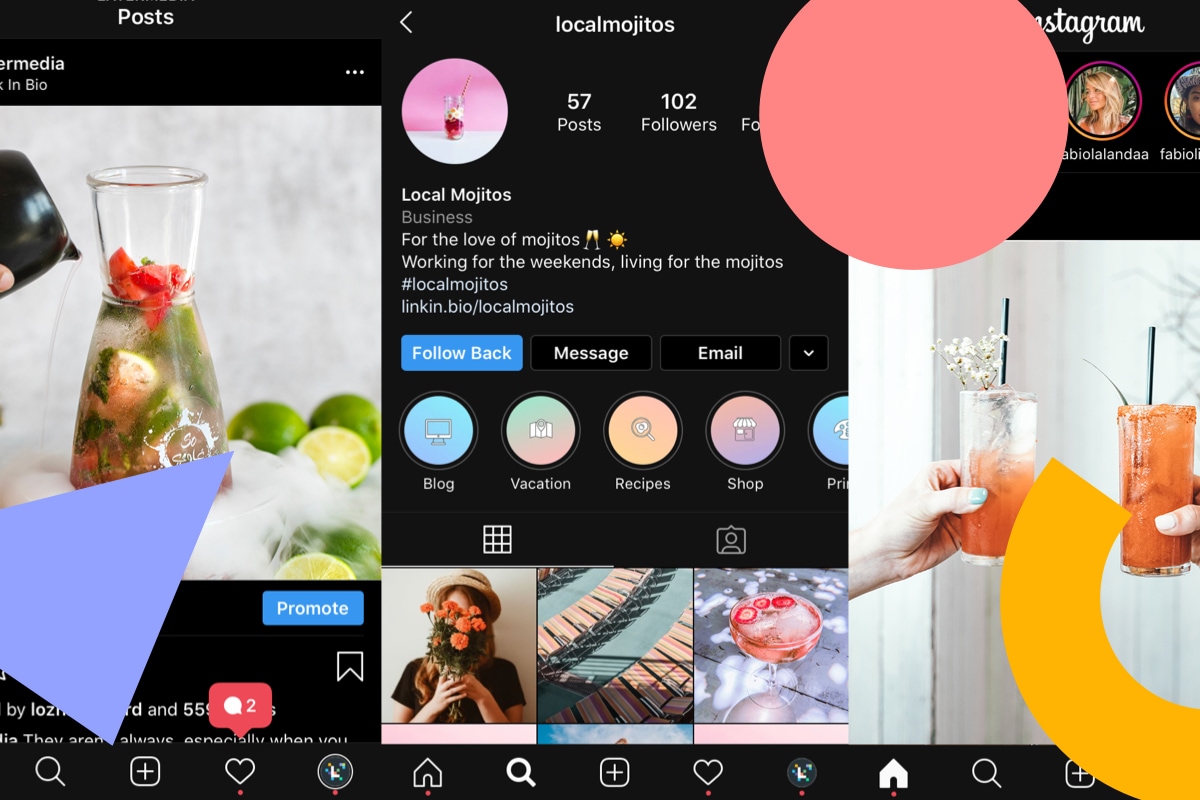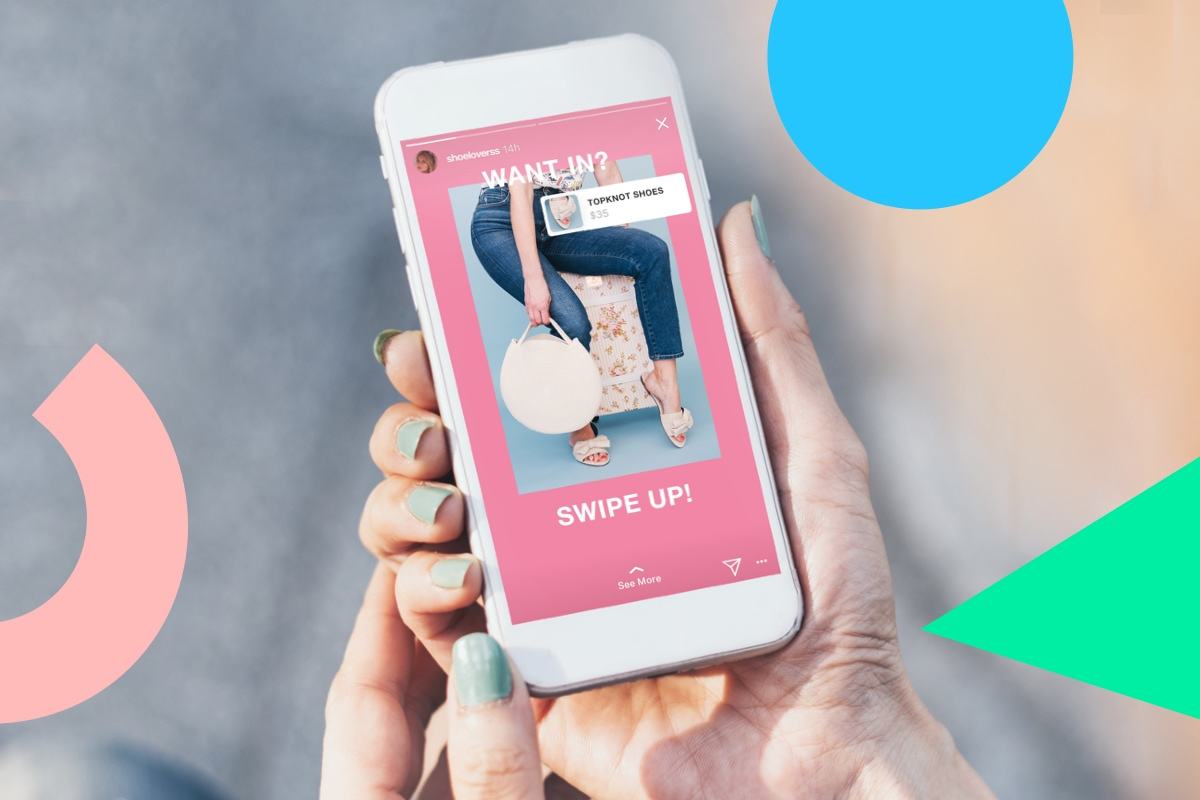I’ve written 200 reviews damning laptop keyboards for arranging their cursor arrow keys in “an HP-style row”—half-height up and down arrows stacked between full-size left and right—so the EliteBook X G1a heralds the millennium. The arrow keys, though small, are all the same size and in the correct inverted T layout. I know, I stared for minutes before I believed it.
This is the most improved HP keyboard we’ve seen in a long time—kudos are in order. (Credit: Joseph Maldonado)
The keyboard is brightly backlit and has dedicated Home, End, Page Up, and Page Down keys (no Fn+Arrow shenanigans). The key travel first struck me as too shallow. However, after I adopted a lighter (and quieter) touch, it felt comfortably snappy with responsive feedback. This isn’t my favorite laptop keyboard ever, but it’s definitely my favorite HP one. A decently sized, buttonless touchpad glides and taps smoothly, the lower corners giving a precise, muffled click.
Speakers flanking the keyboard pump out fairly loud, impressively crisp sound. Perhaps a tad harsh at top volume, the audio has a welcome touch of bass and clear, driving instrumentals and vocals. It’s easy to make out overlapping tracks. The myHP utility toolkit provides auto, music, movie, voice presets, and an equalizer with noise reduction.

The speakers flank the keyboard in two vertical strips. (Credit: Joseph Maldonado)
The webcam captures up to 1440p videos and 2,880-by-1,800-pixel stills that are well-lit and colorful, with sharp details and no noise or static. It supports Windows Camera’s Studio Effects, including auto-framing and background blur. Still, you’ll get more options from myHP’s Poly Camera Pro—not only backgrounds and filters but a name-and-email watermark, meeting recording, and resolution up to 4K (though most conferencing platforms lack the bandwidth).
IPS panels with 1,920-by-1,200-pixel resolution are fine for base models, but anyone getting a 14-inch laptop without a 2,880-by-1,800 OLED screen is doing themselves a disservice. HP’s is gorgeous, with ample brightness and sky-high contrast for inky blacks, blazing white backgrounds, and every hue in between. Colors pop like poster paints, and details are razor-sharp. The screen’s viewing angles are wide; however, the touch glass picks up reflections as usual. Working with the EliteBook next to my desktop PC, the former’s Windows Spotlight wallpaper looks like a digital picture frame.

Get Our Best Stories!
All the Latest Tech, Tested by Our Experts

By clicking Sign Me Up, you confirm you are 16+ and agree to our Terms of Use and Privacy Policy.
Thanks for signing up!
Your subscription has been confirmed. Keep an eye on your inbox!

It’s tough to go back to lesser panels after using a display like this one. (Credit: Joseph Maldonado)
The EliteBook X introduces HP AI Companion, a beta suite that requires an HP account and includes a settings and support assistant, a snip-and-search tool, and an Analyze app that promises to compare, summarize, and “create a secure virtual expert” from your documents. I’m more impressed by HP’s trademark Wolf Security (a set of weapons against malware, ranging from OS recovery to deep-learning threat analysis) and the HP Sure Click sandboxed browser.