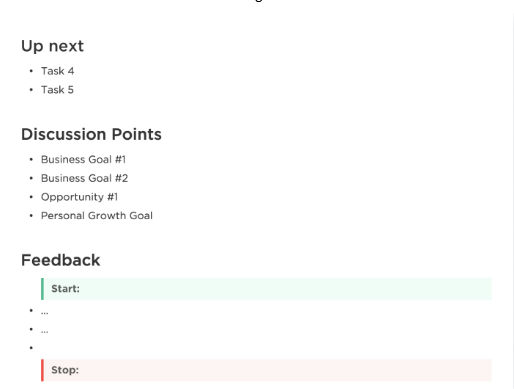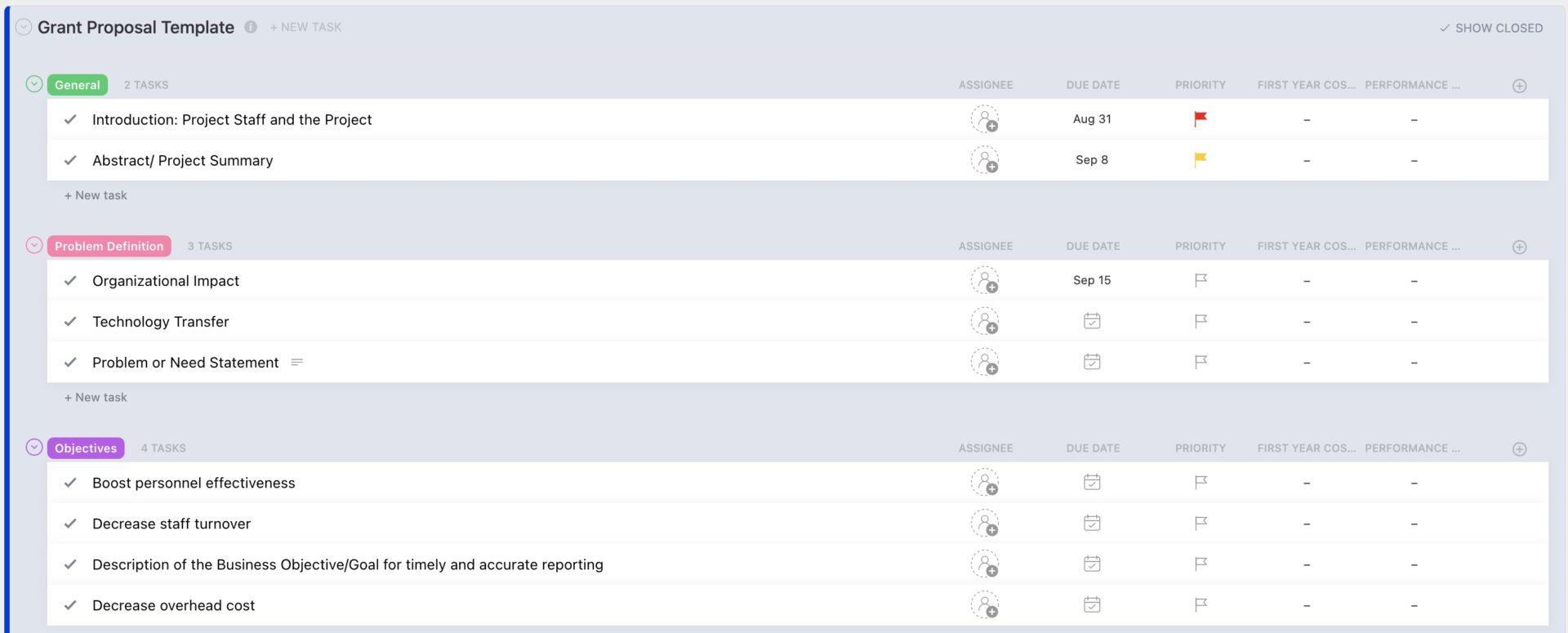The Y70 Touch Infinite is available in four colors: white or red (each with a contrasting black interior), Snow White (a pure “whiteout” case), or straight black. We received a sample of the white with a black interior. Note: That’s a sticker over the corner screen.
(Credit: Thomas Soderstrom)
Hyte’s Y60 was one of the early case pioneers to provide an angled corner for mounting a radiator or fans, but modders almost immediately noticed that such a narrow corner in a prominent spot made a good place to display other things instead. By the time it was ready to launch its second-generation of slanted-corner cases, the company had developed a touch-screen display for that corner, and it was a natural fit. Today’s Y70 Touch Infinite version focuses on delivering a bigger, bolder image with reduced system overhead.
System overhead, you ask? While the viewable area increases from 14.2 inches (on the original Touch) to 14.9 inches (on the Touch Infinite) and the rated peak screen brightness goes from 300 to 500 nits, the panel’s resolution goes down, from 1,100 by 3,840 pixels (Touch) to 682 by 2,560 pixels (Touch Infinite). Hyte touts the pixel reduction as a benefit to users, as it requires less from the graphics card. Now granted, we did think the original panel’s 1,100 by 3,840 was ridiculously high for what the screen is, but we won’t accept the reduction in pure marketing terms. We’ll just say that for a panel this small, we think 682 by 2,560 pixels could have sufficed from the outset.
Unchanged from the earlier review, the Y70’s port lineup features a headset combo jack, a lighted power button with a nice tactile snap, two USB 3.x Type-A ports, and a USB 3.2 Type-C. The audio combo jack features the common four-pole plug that provides monaural microphone input in addition to stereo headphone output; the power button lights up to indicate the PC is running; and the Type-C USB port connects to the motherboard via a Gen 2×2 cable. (Most people don’t know that the motherboard’s Gen 2×2 header is called Type-E, but now you do. Pass it on.)

(Credit: Thomas Soderstrom)
Two removable drive trays, a power supply bay, a 140mm/120mm fan mount, and seven half-height slots are all found on the back panel, along with a four-position full-height slot bracket that matches the factory-included riser cable. Note that the included riser (seldom bundled in most cases like this) matches the color motif of the model you buy. When vertical mounting your GPU and using the riser assembly, the case can hold only one full-height PCI Express expansion card, but that card’s cooling solution can be up to four slots thick. (Big GeForce RTX 5090s, welcome.)

(Credit: Thomas Soderstrom)
The lowest slot cover has a DisplayPort connector on it, which is the video input for the Y70 Touch Infinite’s front-corner display. (You loop a DisplayPort cable from your GPU to this port.) Since the input port is mounted to a removable slot panel, those who’d like to put an actual expansion card in their motherboard’s lowest slot can reposition this connector to a different empty slot.

(Credit: Thomas Soderstrom)
A removable fan bracket on the Y70 Touch Infinite’s bottom panel is capped with a removable dust filter. The dust filter lifts off after flexing two tabs, and the fan bracket it’s attached to lifts off after removing three knurled screws.

(Credit: Thomas Soderstrom)
An approximate 30mm gap between the Y70 Touch Infinite’s interior floor and exterior bottom panel is designed to hold up to three 120mm or two 140mm fans at the most common 1-inch (around 25mm) thickness.

(Credit: Thomas Soderstrom)
Secured by six snaps, the removable top panel features nylon mesh on its underside to provide similar dust protection to the bottom filter. The top filter isn’t easily removable for cleaning, but it can still be cleaned with a vacuum cleaner or compressed air as required. (Using the top as an exhaust should reduce dust accumulation here.)

(Credit: Thomas Soderstrom)
Pulling away the top cover gets you access to the top panel’s removable fan mount. Designed to hold a radiator in either the 360mm (triple 120mm) or 280mm (twin 140mm) formats, the top panel offers 100mm of cooling space above the motherboard’s top edge.

(Credit: Thomas Soderstrom)
You’ll find enough space inside the motherboard compartment to hold a mainboard of nearly any practical size (within Extended ATX limits), but the standard ATX scale of the motherboard tray imparts a practical limit to how far we’d let a board stick out past its front edge. Most enthusiast-class parts that carry the “EATX” label are only around an inch deeper than standard ATX, which to us seems acceptable here.

(Credit: Thomas Soderstrom)
The oddity seen in most photos to this point is Hyte’s riser cable assembly, which is secured at the top via a half-height slot bracket and to the bottom via a couple additional screws. (The white plastic cover on its card edge and a sticker over its slot interface keep these parts clean prior to assembly.)
From this angle, we can also get a good indication of the side radiator mount’s relative position, which is 3 inches behind the motherboard tray and 12.25 inches ahead of the rear panel.

(Credit: Thomas Soderstrom)
A separate chamber behind the side fan mount and the motherboard tray holds the power supply and two drive trays. Each tray is capable of holding either one 3.5-inch or two 2.5-inch drives, and one of those trays is factory-filled with the case’s hardware pack. In a nice, convenient touch, the drive trays insert from the back of the case.

Get Our Best Stories!
All the Latest Tech, Tested by Our Experts

By clicking Sign Me Up, you confirm you are 16+ and agree to our Terms of Use and Privacy Policy.
Thanks for signing up!
Your subscription has been confirmed. Keep an eye on your inbox!

(Credit: Thomas Soderstrom)

(Credit: Thomas Soderstrom)

(Credit: Thomas Soderstrom)
A recess within the top of the flat panel frame has the display’s power and data connectors. The USB-C connector doesn’t lead to a USB connector at the other end but to SATA power and USB 2.0 data instead, the latter connecting to a single motherboard port header (using four of an internal USB header’s nine pins) to take the signal from the panel’s touch-control sensors. Meanwhile, the mini DisplayPort cable does exactly what it was designed to do: feed data from a graphics device to the display.

(Credit: Thomas Soderstrom)