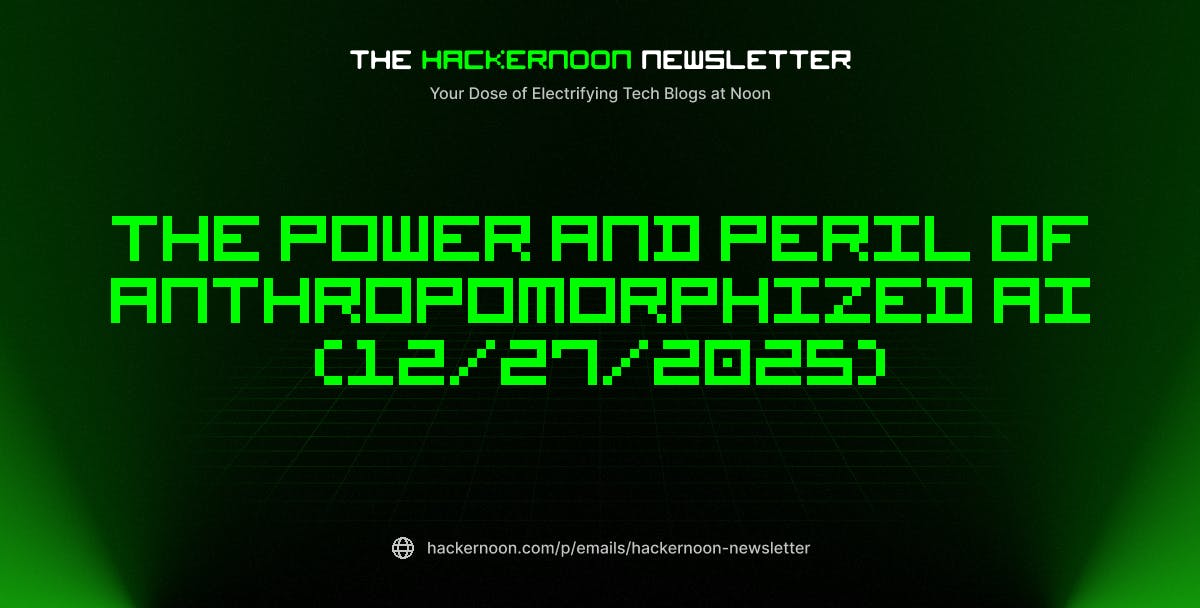When my home office started experiencing frequent power outages during the stormy season, I realized I needed backup power for my work setup. Running a desktop PC along with a laptop and other devices during outages that lasted 1–3 days meant I needed serious juice. After calculating my power needs, I determined I’d need a power station with around a 1500Wh battery capacity and a 3000W power inverter to handle the startup surge from my equipment.
The market offers plenty of excellent options for this capacity range. Commercial power stations deliver reliable performance with polished features, warranties, and customer support. However, with prices ranging from $700 to $1,200 for 1500Wh capacity with 3000W inverters, I wasn’t thrilled about paying premium prices for features I didn’t need. Since this would primarily serve as an emergency backup rather than daily use, I didn’t require fancy app integration, solar charge controllers with MPPT optimization, or a sleek design.
With zero experience building power stations, I decided to rig my own using basic components. I wanted the most basic configuration possible that would simply work. What surprised me most was how much cheaper and easier it is to DIY a portable power station if you only stick to the core functionalities. I built mine for only around $400 and only needed to connect three components.
Components I used for this setup
Only the essentials
Many of the things you should consider when buying a portable power station also apply when choosing parts for your DIY build. I chose a 12V 120Ah LiFePO4 battery with built-in BMS (Battery Management System), which provides 1,536 watt-hours of capacity. These batteries cost around $150-300, depending on the brand and features, with quality units offering 4,000+ charge cycles.
One of the advantages of a portable power station over a generator is its mostly quiet operation. The only noise you’ll hear would usually be from the inverter. So, I chose a 3000W pure sine wave inverter with two fans and large heatsinks for better passive cooling. This allows me to run my PC and one monitor entirely on passive cooling, making it very silent. These inverters typically cost $100–200, depending on features and build quality.
The charging system uses a 14.6V 60-amp LiFePO4 charger that can fully recharge the 120Ah battery in about 2 hours. These smart chargers cost $70-230 and include safety features like overvoltage protection, temperature monitoring, and automatic charge termination. Make sure to look for these features because they help prevent many of the issues that cause portable power supplies to fail prematurely. I got lucky and found a modified server power supply that offers all these safeties for cheaper than the usual market prices.
Prices for these components can significantly vary. If you go for the expensive parts, you might actually spend more than just buying commercially available power stations. I recommend going bare-bones on the parts. Just make sure to check for acceptable specifications and lots of good reviews.
Setup is super easy
Simple enough for anyone to assemble
Assembling this power station proved remarkably straightforward. Most DIY power station builds involve extensive toolbox modifications like cutting custom panels, mounting displays flush with the case, and creating permanent mounting solutions. I chose a different approach and basically just stuffed all the components into a spacious, storable toolbox. While this does take more space than a compact setup, just having my rig inside a chest allows me to replace, upgrade, and use any of the components outside the rig for other purposes. Plus, the wheels just make it easier to transport.
As you’d expect from a setup like this, the assembly process is pretty minimal. I connected the battery terminals to the inverter and charger using the connectors that came with the components. Then, I secured each component inside the toolbox using existing mounting points and a few additional fasteners. No drilling and no complicated wiring. This is probably as plug-and-play as it gets for a DIY power station, perfect for people like me who don’t have time and just need a quick setup that works reliably.
Overall, this approach worked perfectly for my situation since the toolbox always sits right next to my PC setup due to limited space in my home office. What’s great about this is that everything remains modular and upgradable. If I want to swap out components later or add capacity, I can do so since I have a large enclosure with extra space.
I have had this rig for several months now, and the few times I needed it, it performed flawlessly. It managed to power my desktop computer for just about seven hours while also charging a few of my devices. I even used it on a few occasions to power some of my corded power tools while working on a project outside the house.
I still suggest getting a smaller portable power station
Consider true portability alongside your main setup
Portability can mean different things to different people. However, 1,500-watt-hour portable power stations are about what I’d call semi-portable. While it’s possible to lug them around by hand, they’re more designed to be transported in your car. Whether the portable station is DIY or a commercial model, these things are still pretty heavy at 30–60 pounds (my whole setup weighs 38 pounds). That’s exactly why I put mine on a rolling toolbox.
Despite having this larger setup, I still recommend investing in a smaller, truly portable power station or high-capacity power bank. These smaller units typically weigh 7-20 pounds and offer 300-700Wh capacity. They’re perfect for situations where you need genuine portability, like working remotely at a coffee shop or co-working hub, a trip to the beach, or emergency situations where you might need to evacuate quickly.
DIYing a portable power station is easier now than ever
The availability of prepackaged LiFePO4 batteries has made DIY portable power stations incredibly accessible. Previously, builders had to spot-weld dozens of 18650 batteries together, install complicated BMS systems, or settle for big and heavy lead-acid batteries. Today’s LiFePO4 batteries come with built-in battery management systems, eliminating complex wiring and programming. This makes DIY power stations accessible to more people with limited equipment and knowledge of making battery packs.
If you’re planning to assemble a similar rig to power a productivity setup like mine, consider pairing it with a UPS. When sudden power interruptions occur, the UPS gives you enough time to switch over to your DIY power station for extended backup. This combination provides seamless protection for your work setup.
Don’t let power outages catch you unprepared. With basic tools and a weekend afternoon, you can build a power station that provides the same amount of power as commercial units at half the cost.