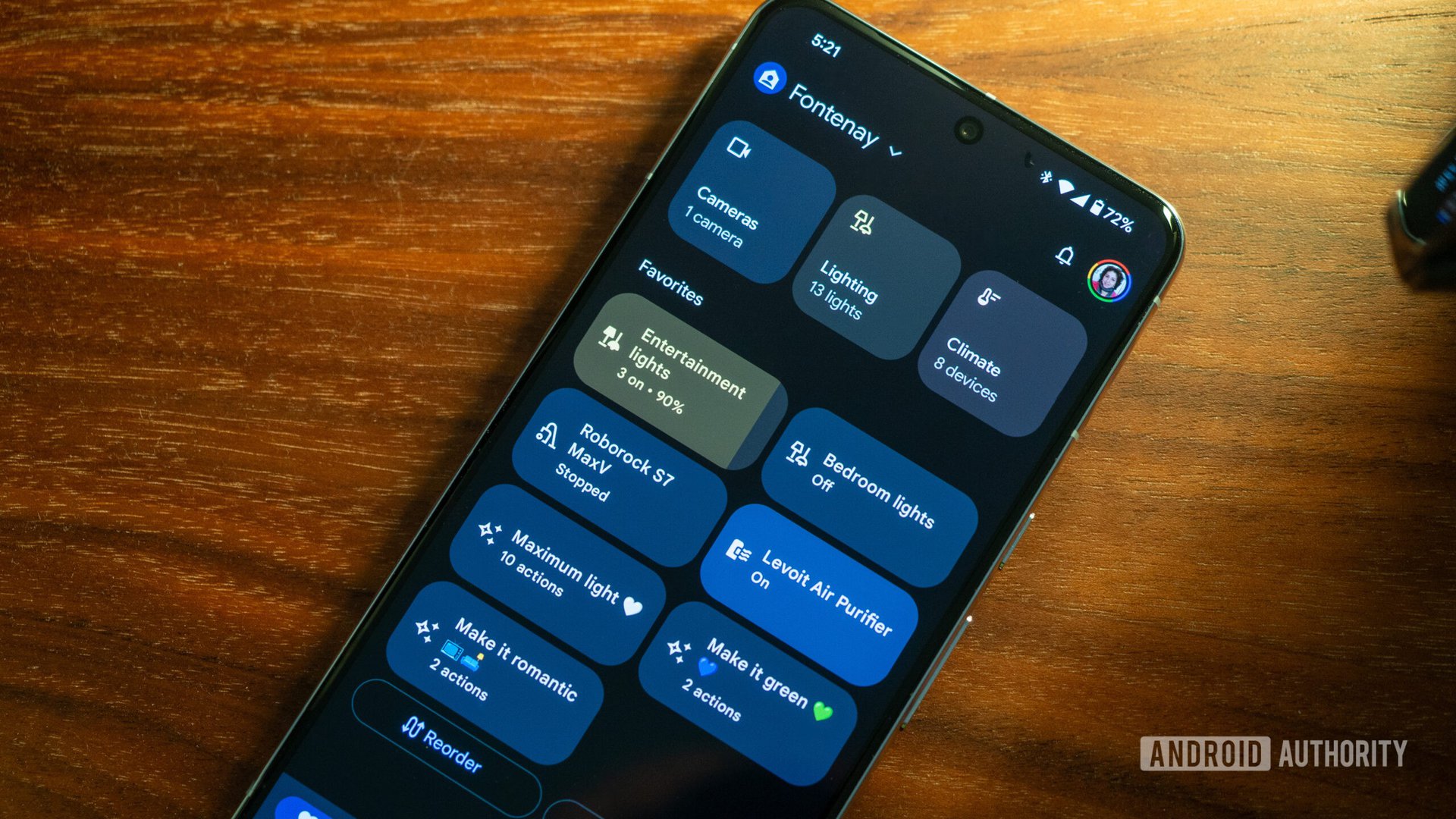Rita El Khoury / Android Authority
When Google released its first Home smart speaker, I was immediately all in. I had been following the smart home scene for years and couldn’t wait to start implementing some of it; the timing was perfect, too, with my husband and me moving into our own apartment and finally free to install, change, and test everything we wanted.
Although I lived in Lebanon and had to pay to ship and import everything to me, while trying to reconcile between the abundance of US-made smart gadgets versus my EU wall plugs and 220-240V electricity, I figured a way around it. It started with a few Wemo smart plugs, a Wink Hub with some Aeotec Z-Wave accessories, a Logitech Harmony remote, and a Canary smart camera — all brands that now feel like a memory from a distant past.
It felt like magic the first time I tried voice commands that turned on my TV or my lights, even more so when I set up my first Christmas routine that played festive music on my Google Home speaker and turned on the tree’s smart plug. Christmas on demand? Sign me up!
With time, though, reality set in, and I started veering away from the “fun” smart home to the more practical one. I tried SmartThings, Blink, Netatmo, Reolink, Wyze, SwitchBot, and a bunch of other brands and products. Eventually, I settled on Somfy smart curtains, a Nuki smart lock, a few Hue bulbs, and a couple of Cielo smart A/C remote controllers. My home was more energy efficient and more comfortable to live in. It was piloted by individual apps, with schedules and rules that made things happen without me pressing a single button, which is what a “smart” home should truly be. But everything fed into Google Home for on-the-spot voice controls, and it felt like a good compromise.
That was 2019 or so. We’re in 2025, and boy, what a difference six years make! I’ve moved countries, bought a new house, and expanded my smart home setup to several dozen items interspersed in a dozen or so apps. I tried to stick with Google Home for the longest time as the one link between it all, but it all inevitably fell apart.
Are you sticking with Google Home or have you moved to another smart home platform?
104 votes
Voice commands aren’t that smart

Rita El Khoury / Android Authority
The more time I spent talking to Google and trying to get it to understand what I want, the more I realized how frustrating and inefficient voice commands are. They require time and planning, the knowledge of a specific command, the patience to wait for the action to be processed, and then the will and inventiveness to try again, a little differently, each time it failed. Plus, everything relied on an Assistant that, oftentimes, didn’t really want to assist me.
I was fighting with and screaming at Google more than I was enjoying the simplicity of my smart home. If I heard one more “Sorry, I can’t do that,” or “That device doesn’t appear to be set,” one more time for a command that worked a few minutes earlier, I would’ve combusted. More often than not, it was simpler to walk over and physically press the button than talk to Google and wait for it to maybe do, maybe not do what I asked it to.
Talking to Assistant or talking to Gemini is still talking. It’s inefficient, laggy, and requires my intervention.
Plus, I didn’t want to tell Google to dim my lights; I wanted them to dim by themselves. I didn’t want to ask it to open the curtains in the morning, start the vacuum when I was away from home, turn off the thermostat when I left a room, start the air purifier when there were too many particles in the air, or ask for music every day when I walked into my office. I wanted all of this to happen automatically. Gemini, with its promise to understand me better, still relies on manual triggering and can’t do any of that automatic stuff yet.
Over the years, the illusion of voice commands slowly faded away. They’re nice for on-the-spot controls, but I needed real automations that linked all my smart home apps together. Google’s routines remained very basic for years. And even now, with the new powerful routine editor, they’ve improved, but they’re nowhere near as advanced as I want them to be.
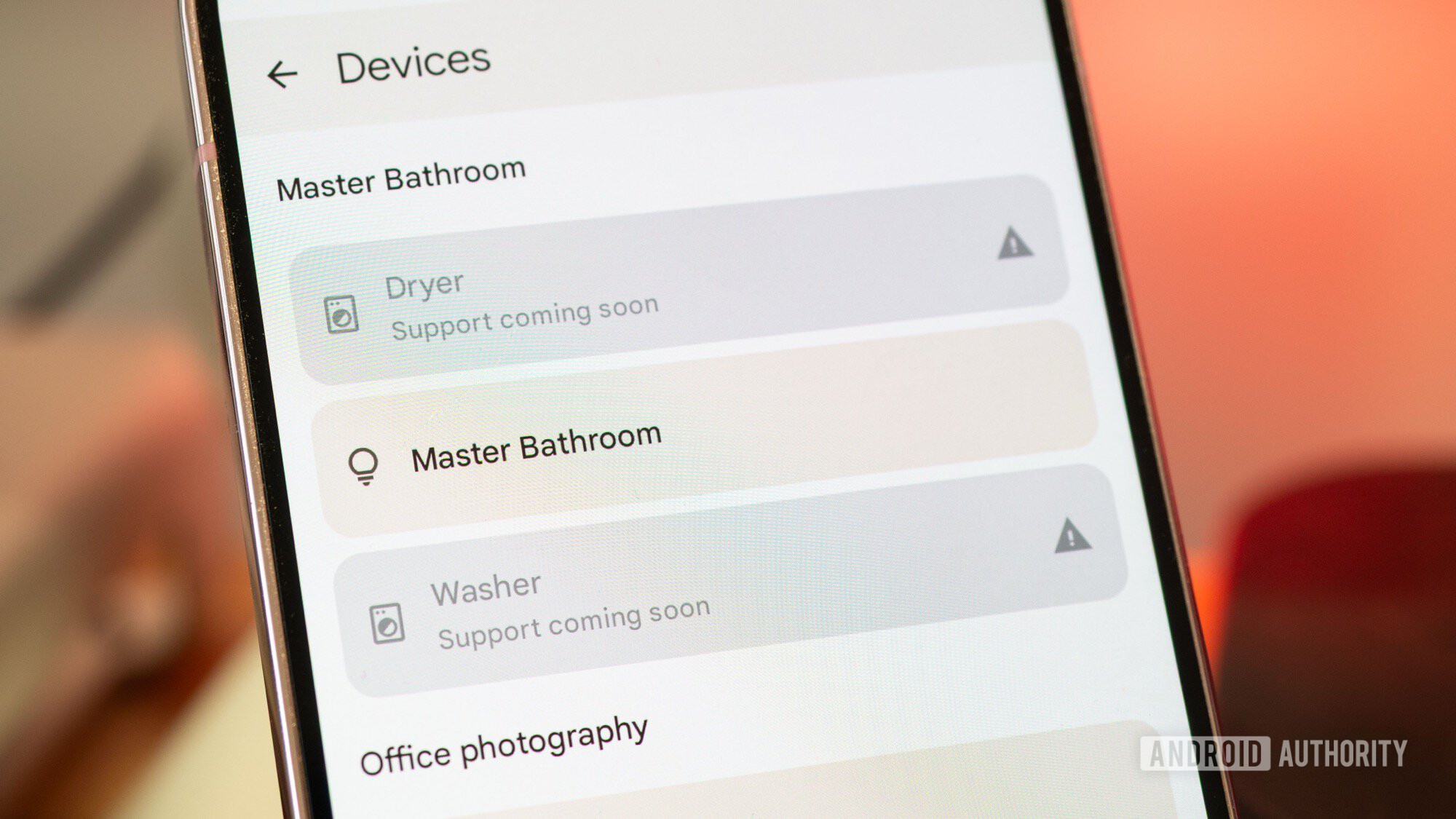
Rita El Khoury / Android Authority
Google Home’s new routines won’t let me use the various air quality measures of my sensors to control my air purifier, even though both devices are connected to it and reveal that data and those controls in the Home app. The new routines don’t support washers or dryers yet, so I can’t have them turn a light red in my office to let me know the current load is done. They require me to create a separate Away routine from the default Away routine if I want to control anything other than lights. They can’t control my robot vacuums or my indoor smart cams, so there’s no way for me to turn them on when I leave home and turn them off when I’m back. All of these devices are already connected to Google Home; they’re just not accessible in routines.
A smart home should react to me, not wait for my manual input. Google should’ve figured this years ago.
That’s not to mention the lack of more complex routines, like turn on the bedroom light when I go up the stairs (detected by two motion sensors in succession), but turn on the downstairs lights when I go down the stairs (detected by the same motion sensors, but in the reverse order). And only if the ambient light is low. I know I can manually flick the switch, or ask Google to “turn on the lights,” but that’s not what a smart home is to me.
When set up correctly, a smart home should react to me, and not wait for my manual input. When I bought my first Google Home speaker in 2016, I thought it’d take a few years but we’d be here already, in this more intelligent, more proactive smart home that understands and anticipates. Instead, it’s 2025, and Google is still promising to help me create better routines if I just ask Gemini nicely?
The disillusionment of Matter
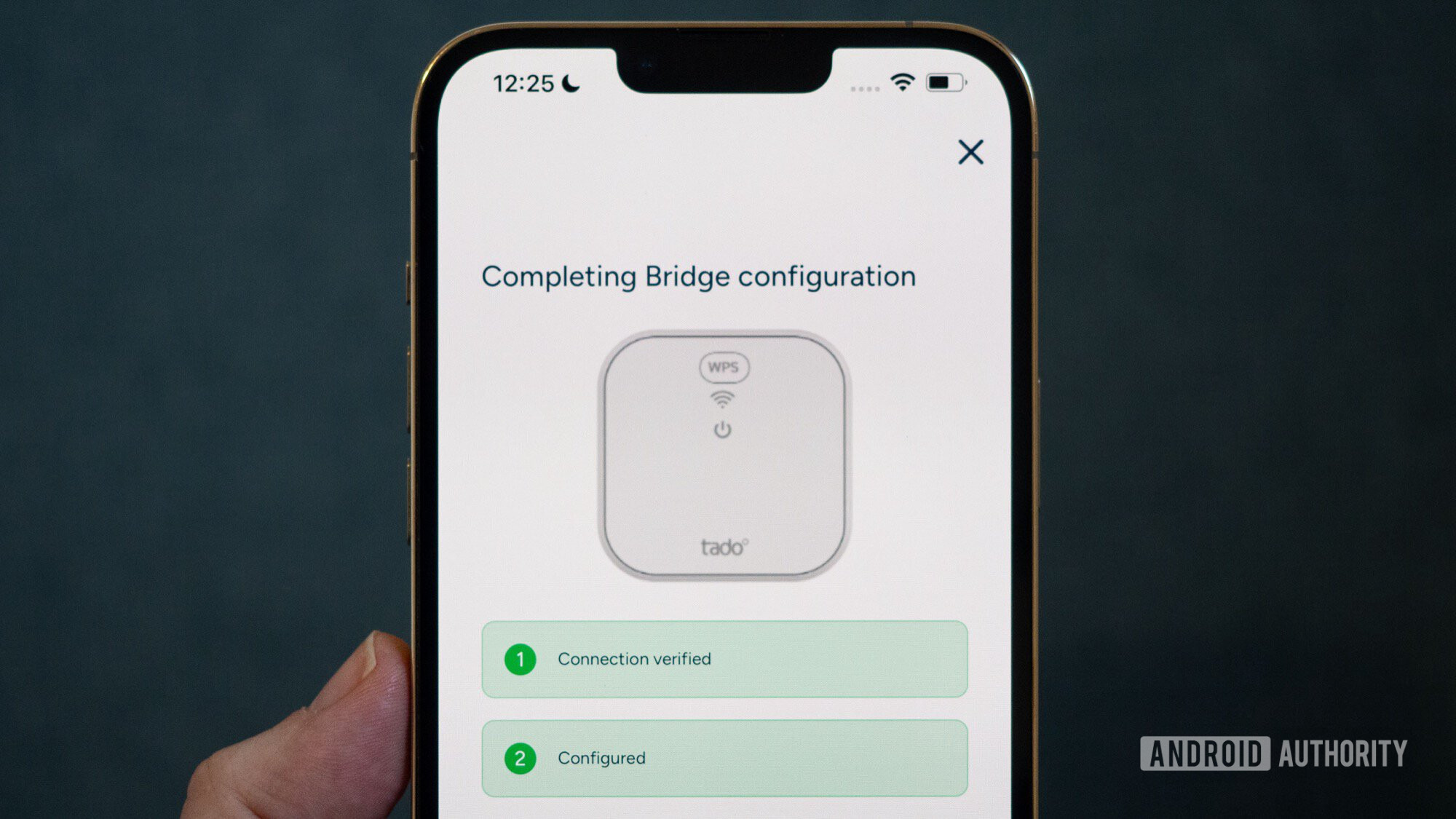
Rita El Khoury / Android Authority
Today, in my home, there’s a hub for my Tado thermostats, a hub for my Philips Hue bulbs, and a hub for my Ajax security system. You don’t think I’d love to get rid of them and just have everything controlled from my Google Nest speakers and smart displays or my Google TV Streamer over Thread/Matter? Of course, I would. It would save me electricity and maintenance and would streamline all of my devices into one app.
The reality of Matter, though, is much more complicated than this. My first experience with Matter was an absolute disaster. I bought the Matter-compatible Tado X thermostats for my home and realized that:
- Thread (and thus Matter) runs over 2.4GHz only, so you may have to turn off the 5GHz network on your router when setting things up because it could get confused. This happened to me.
- I had to set up every thermostat and valve separately in both the Tado app and the Google Home app, I couldn’t set them in one and then plug everything into the other.
- If I relied on only the Google Home app, I lost a bunch of automations and controls that came from the Tado app, like the vacation mode, daily schedules, savings tally, and so on. Plus, I would have to recreate every daily schedule from scratch as separate routines.
- And the worst part, once you set up a Matter device in one app, you can’t use the same QR code from the box to add it to another app, you have to generate a new code from your first app, which may or may not be an impossible task.
I gave Matter another shot recently with a Meross power strip. I thought it couldn’t get simpler than this, but even though the strip was correctly added to the Google Home app over Matter, and controllable from the Meross app as well (for the power consumption graphs that don’t show up in Google Home), it kept disappearing from this or that app. After many days spent troubleshooting it, I realized it had to do with my network again, and the need to enable IPv6. When I did, the strip worked well, but several apps on my Google TV Streamer became slow as molasses.
Matter adds a bunch of unknowns that are impossible to troubleshoot in Google Home. It’s awesome when it works, a disaster when it doesn’t.
At that point, I just gave up on using Matter as the smart home protocol that’d allow me to get rid of all hubs. First, not all settings or features are available in the Google Home app when a device is connected over Matter because the spec is still incomplete. So I still have to install the manufacturer’s app to get it all. Second, I’m sure there’s a perfect alignment of network settings that makes it work reliably with Google Home, and a perfect succession of steps that makes adding devices to multiple apps work seamlessly, but the obscurity of it all is maddening. There are no logs, no clear error messages, and no specific guidance when setting up new Matter devices; nothing.
Troubleshooting Matter on Google Home is an exercise in deep online forum digging and day-long Gemini trial-and-error chats, until I eventually feel like I’m throwing darts at the wall and hoping one of them sticks.
The solution? Zigbee. Good ol’ reliable Zigbee. 2006’s Zigbee. It’s older than some of you reading this post, but it’s reliable, cheaper, has fewer points of failure, and offers a million more options than Matter. Knowing I wanted Zigbee sensors and controllers meant I had to add another hub to my setup, but I didn’t care. Home Assistant was there to save me.
Home Assistant as a headliner, Google Home on the margins
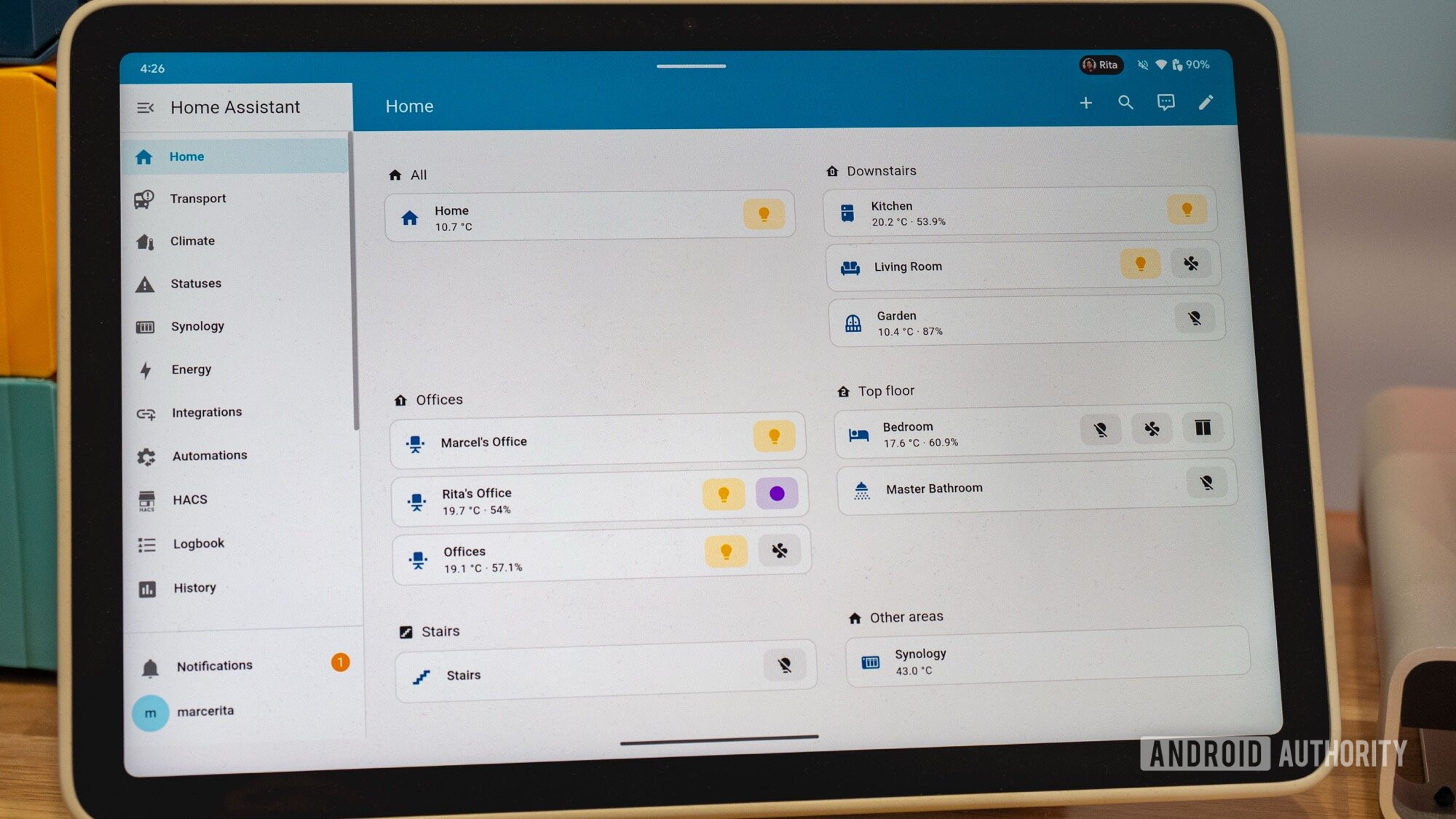
Rita El Khoury / Android Authority
A year ago, I took the plunge and went for a Home Assistant Yellow hub with a Raspberry Pi Compute Module 4, and that was the beginning of the end of my Google Home commitment. Home Assistant gave me all the features that I wish Google would add to Home.
All of the devices I have are integrated into it, including the ones that I couldn’t add to my Google Home, like my Bluetooth Ikea Idasen sit-stand desk, my Ajax alarm, and my Synology NAS and router. I could even add the weather as well as the local bus and train times to Home Assistant — something Google Home will likely never offer in another dozen years or so. Plus, Home Assistant gave me all the data points that Google Home wouldn’t give me, even for its natively supported devices: all the modes on my thermostat, buttons for all my Hue scenes, my robot vacuum routines, controls over my TP-Link security cams, etc.
On top of this, I completed my smart home with cheap Zigbee sensors and controllers. Air quality monitors, motion sensors, vibration sensors, a curtain controller, a few buttons, some plugs, some wall outlets; all of it over Zigbee and so incredibly reliable. No Matter, no unnecessary headaches.
Home Assistant is convoluted, but once I got the hang of it, I was able to set up dozens of automations, from the simplest one to the craziest and most convoluted ones. The best part is that it lets me weave any link between any of my devices, with no arbitrary limits like what Google Home forced on me. If something shows up in Home Assistant, it’s usable as a trigger or an action. Plus, I get logs and traces to see what happened and why, refine my automations, and troubleshoot anything that goes wrong. Oh, the joys of seeing a proper trace and not having to guess!
I’ve also set up Home Assistant to notify me when something is off — batteries low, device disconnected, internet too slow, Bluetooth signal low, and air purifier or vacuum filter needs replacing.
Home Assistant is everything I hoped Google Home would have become by now, and more.
Home Assistant also gave me free rein over setting up my smart home exactly like I wanted. Showing and hiding devices, grouping by rooms, floors, and zones, and creating my own tiles, graphs, and dashboards. The freedom is crazy and impossible to explain when you’ve been stuck in Google’s land for nearly a whole decade. True, the Google Home app has received some good love recently, but it’s not even close to what I can do with Home Assistant. And as a kid of the 80s, I’m used to settings and customizations and options, not to following an invisible algorithm that forces what it thinks I want to see. Plus, it’s all mine. This feeling of ownership is not something I ever had with Google Home.
Because of how powerful Home Assistant is, my Google Home divorce is still ongoing. I’m now at a place where all of my smart home devices and all of my automations run on it, but I haven’t switched to its voice platform yet or fully integrated my music and entertainment. For now, my Google Nest speakers and hubs retain that privilege. I also love the universal Google Home smart panel, though, and it remains my go-to interface for controlling my devices on my watch, tablet, and TV.
Sure, I still enjoy the random, “Hey Google” command every now and then, but it’s the least important piece of my smart home. I can’t rely on it anymore, and Google needs much more than conversational chats with Gemini to convince me to go back.
Don’t want to miss the best from Android Authority?


Thank you for being part of our community. Read our Comment Policy before posting.