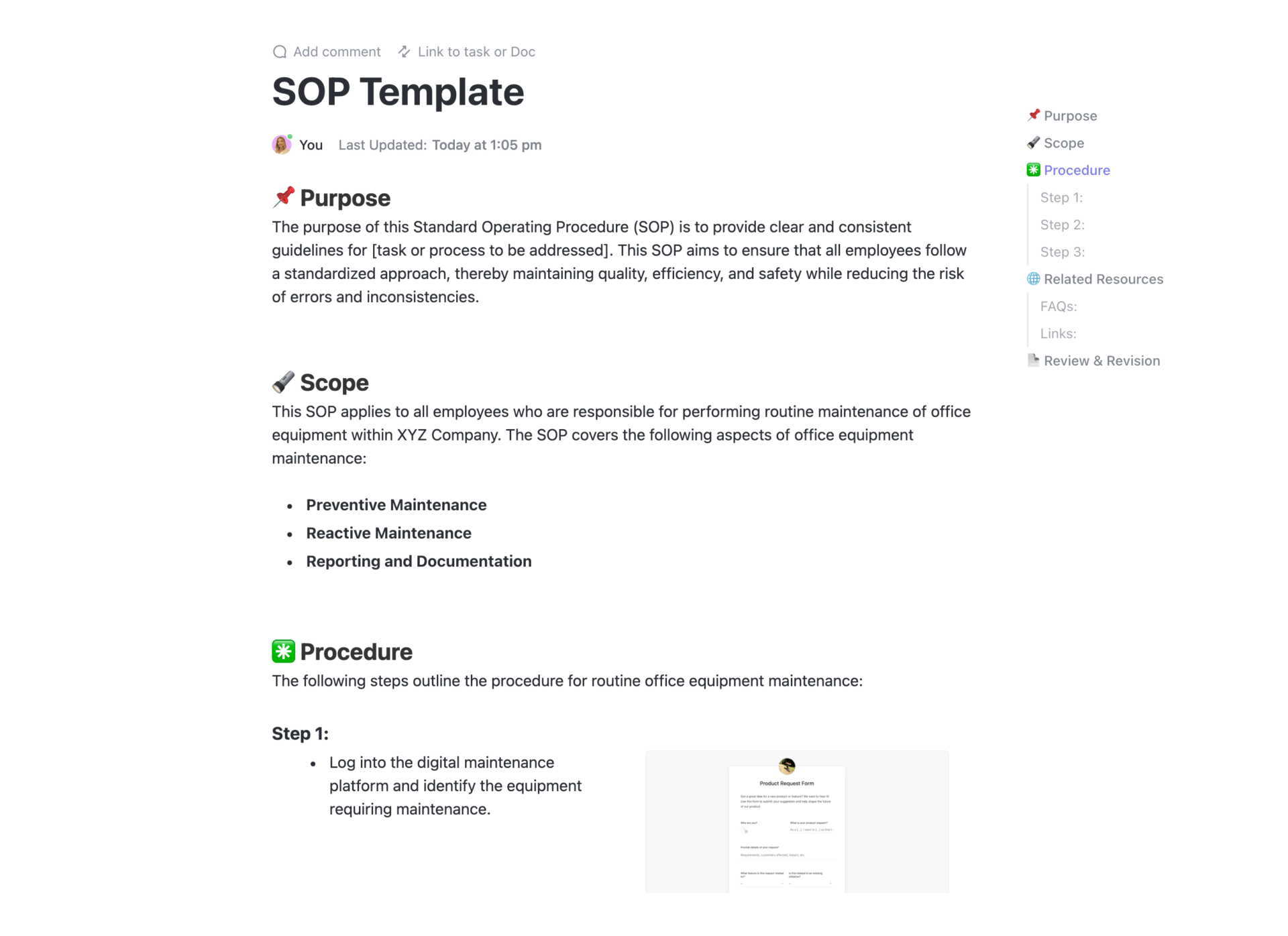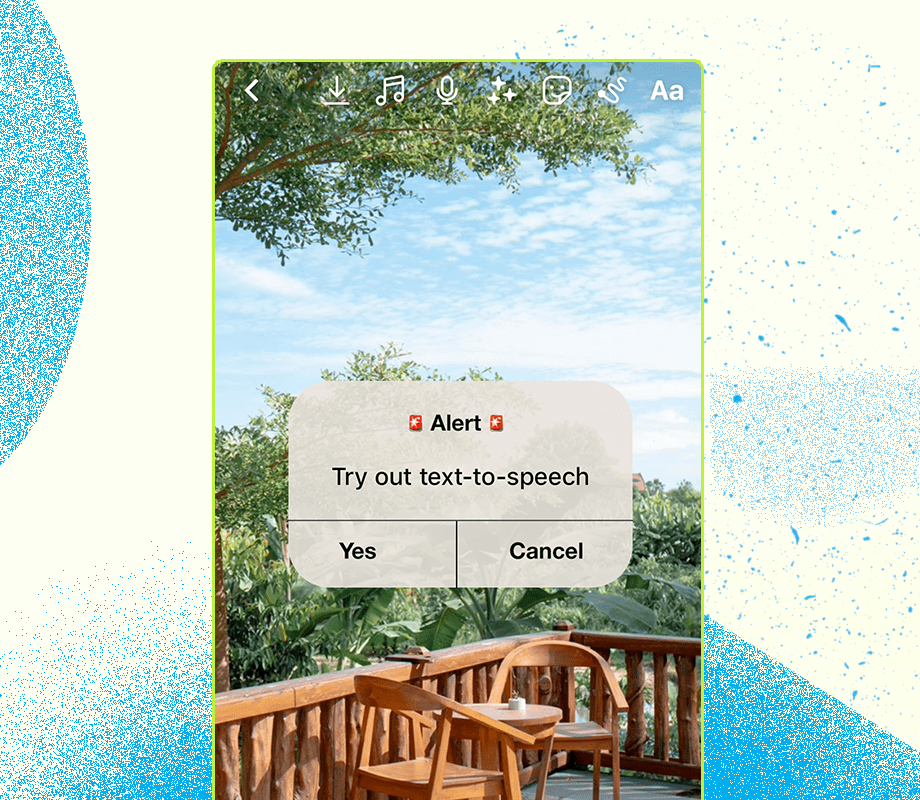I am not a photographer. But I enjoy taking photos with the mobile. And, as with many people, my way of doing so is quite simple: When what I see on the screen convinces me, I shot. I do not usually touch adjustments such as exposure or format. Sometimes the portrait mode active, sometimes the night mode, adjust the focus if necessary … and little else.
The photos that I get with my iPhone 15 pro max seem very good to me. More than enough for what I need. But even with an inexperienced look, it is easy to note that the images made with a traditional camera They have something very different.
And deep down I took it for granted. Without entering the field of advanced photography, I thought I couldn’t get my mobile much more.
Adobe Indigo, the application that made me change your mind
The application that changed my mind is called Project Indigo, and is an experimental adobe labs tool developed by two figures recognized in this area: Florian Kainz and Marc Levoy, the latter known for their role in the development of the computational photography we saw in the first Google Pixel.
Indigo – so appears installed – is designed to get the entire game to the iPhone with a Sensors, from 12 Pro to 15 Pro Max. What it proposes is a different way of understanding mobile photography, closer to what traditional cameras offer, thanks to a combination of AI algorithms and intelligent processing.
How exactly does it work? Indigo does not take a single photo, but several, which later Combine automatically To reduce noise, improve dynamic range and offer a cleaner and more realistic image. All this happens after pressing the shot button. Nothing else.
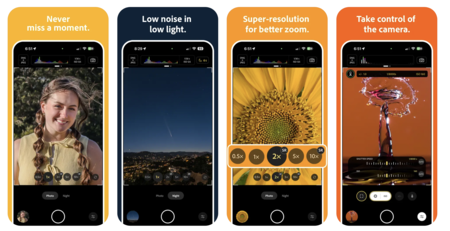
One of its virtues is that it adapts well both to those who only want to point and shoot and those who prefer to control each aspect of the process. The app allows you to configure manual approach, exposure time, ISO, exposure compensation and white balance, with tools such as a precision magnifying glass or the possibility of calibrating the color by playing a neutral gray object.


Comparison: Photo captured with the iPhone camera (left) and with indigo (right)


Comparison: Photo captured with the iPhone camera (left) and with indigo (right)
In this article I show some comparisons. On the left, images taken with the iPhone camera app. On the right, the same scenes captured with indigo. At first glance, the difference is remarkable: less artificial overexposure, less noise, warmer and more natural colors, skies that resemble real ones.


Comparison: Photo captured with the iPhone camera (left) and with indigo (right)


Comparison with cuts: photo captured with the iPhone chamber (left) and with indigo (right)
Of course, it should be taken into account a couple of details. The images take a few seconds to process and, during that time, the phone is heated. There is also an impact on battery consumption if many photos are taken in a row. It’s nothing serious, but it’s there.

Since I started using Indigo, the usual chamber app has passed to the background. Not because I have become a photographer, but because I finally feel that the photos I take with my mobile They get closer to what he wanted to capture from the beginning.
Images | WorldOfSoftware
In WorldOfSoftware | Google photos was a place where we kept photos. Google wants it now a place where our photos are “invented”