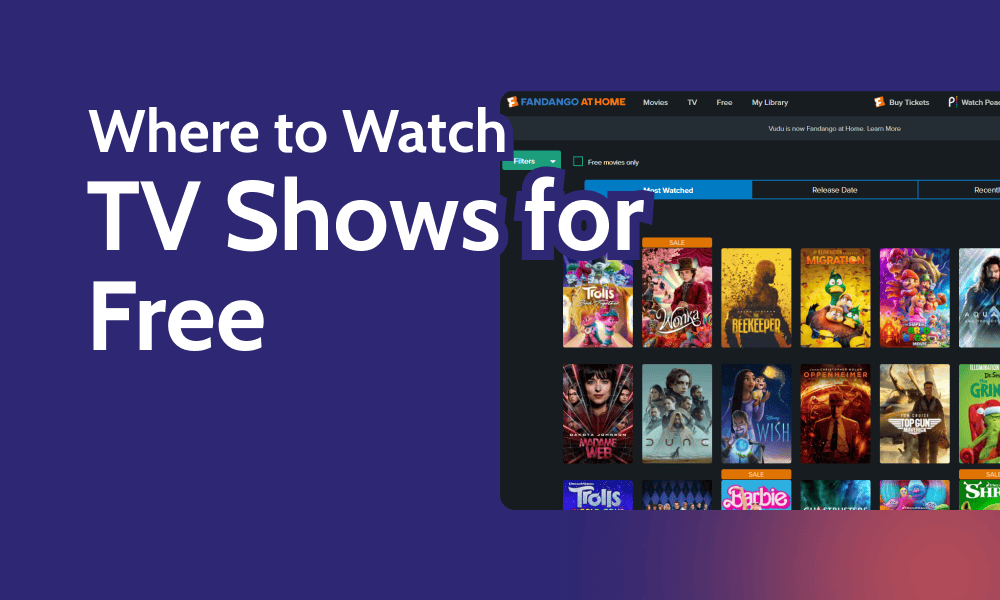Megan Ellis / Android Authority
For years I relied on Chrome’s built-in password manager thanks to its convenience. Even as more appealing solutions emerged, I hesitated to make the switch to a standalone password manager.
But in September, I finally switched over to Proton Pass. I expected it to be a bumpy transition, however — besides a few quirks — the change wasn’t disruptive at all.
What password manager do you use?
1105 votes
Why it took me so long to try a new password manager

Megan Ellis / Android Authority
I get overwhelmed when too much change happens at once, which impacts my productivity significantly. So while I heard about the security benefits of a standalone password manager, I was deep in Google’s ecosystem and didn’t want to disrupt my routine too much.
However, I started making small changes as my dissatisfaction with the tech giant’s software increased. I first switched from Chrome to Brave on my smartphone, then made the switch on my desktop PC as well. However, I kept Chrome on my phone as an easier way to access my stored passwords. Google’s password manager is built into Android, but it was frustrating to access the feature through my settings because of the differing UI between my devices. This made Chrome the easier answer.
Too much change at once significantly affects my productivity.
This changed when Google rolled out its standalone Passwords app, as I was finally able to leave Chrome behind completely while still having an easy way to access my passwords. This also prompted me to explore my settings a bit more, and I realized I could change the default service for auto-filling passwords on my Android devices.
Since I wasn’t syncing my Brave browser apps on my phone and PC, I decided it was time to finally explore a way I could manage my password across devices, without being dependent on a specific browser.
How I settled on Proton Pass

Megan Ellis / Android Authority
Another reason I was hesitant to switch to a different password manager was due to security concerns. While I’ve been warned that Google Passwords isn’t the most secure option, breaches affecting other password managers, primarily LastPass, have concerned me.
However, when I saw that Proton had its own free password manager — Proton Pass — it piqued my interest. Proton is a privacy-centric company and it has really expanded its offerings over the years.
When I explored the features of Proton Pass, I saw that not only does the app use end-to-end encryption, but it also has a robust free plan and a browser extension. The free plan includes unlimited logins and devices, as well as 10 email aliases. Importantly, it has free apps available for smartphones and browsers.
Since I had already switched browsers and needed to transfer my passwords, I decided to just take the leap and switch to Proton Pass. I fully expected it to be inconvenient and disruptive, but the service actually ended up surprising me instead.
Proton Pass made the transition less painful
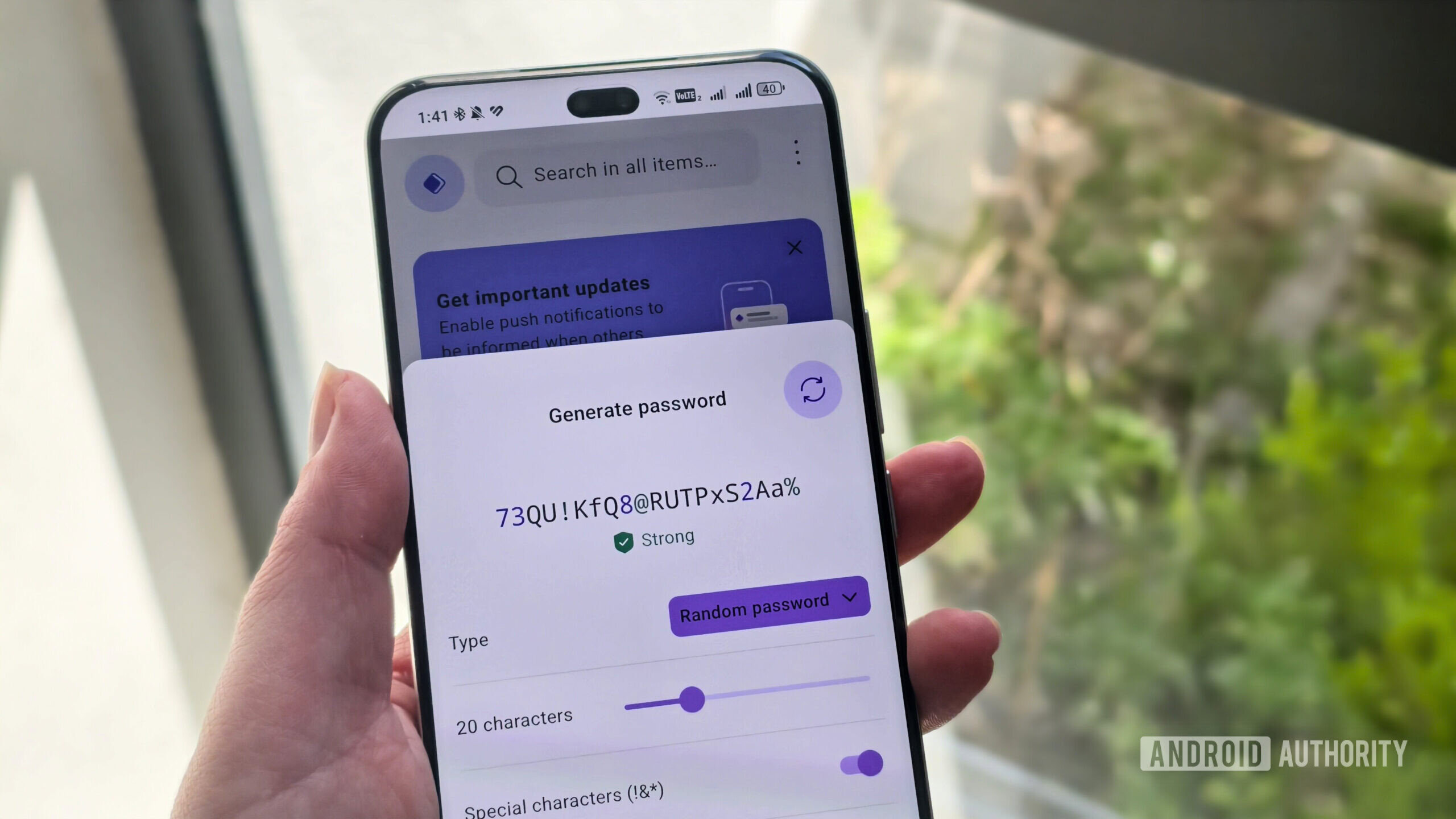
Megan Ellis / Android Authority
There are a few elements which made the switch easier. First, I created a Proton Pass account and imported my existing passwords from Chrome and Brave to my new account through the website. I then installed the app’s browser extension in Brave, which would let it save new account passwords and autofill login information.
On my Android phones, I changed my autofill settings to use Proton Pass as the default service. This meant that not only could I use the password manager on my browser, but also for various app logins.
The built-in password generator also made it a convenient solution when I was creating new accounts or changing old passwords. It was convenient when Google would suggest a strong password, but I found that the feature wasn’t always reliable. I ended up relying on a separate password generator website, but Proton Pass had this as a built-in feature.
While the transition was a lot less bumpy than expected, there were a few quirks. In my browser, Proton Pass and Brave sometimes competed to fill in login details. I solved this by changing the settings for Brave’s autofill services.
Proton’s features made the transition easier, though there were a few quirks I had to deal with.
However, for certain websites on my mobile browser, Proton Pass wouldn’t fill in all the fields needed. This meant that I would have to open up the app separately to check the login details and copy the password over. Occasionally, credentials I had generated in the app weren’t filled in my browser, so I had to recreate the login.
Since I’m on Proton’s free plan, I also no longer have access to dark web monitoring. This feature is available in Google’s password manager for free. However, I have been subscribed to HaveIBeenPwned’s monitoring service for years and I rely on it to let me know if my email addresses are found in any breaches.
Another limitation of the free plan is that you can’t upload a credit card. This means that I can’t use it to autofill payment details on websites and apps and I have to rely on Google Pay or reach into my wallet for my card details. While this is a bit inconvenient, I’ve only needed to add a credit card to an account once in the past few weeks in order to receive a free trial for Apple TV+.
This doesn’t mean I’m against paying for the Proton Pass Plus plan, though, since I would like to support the company and try out its other services. The individual subscription is available for 4.99 euros per month, so if this is affordable for you, I would recommend trying out the paid plan.
Due to my various expenses and the exchange rate for my region, additional subscriptions aren’t feasible for me right now. This is the main reason I haven’t switched from my Google One subscription to a Proton Drive subscription since Google’s cloud service is the more affordable option.
Besides access to more features, there are other benefits to a paid password manager. Paid plans often support more users, which is useful for large households or businesses. I would also steer clear of any service that offers a lower level of encryption for free users.
Paid password managers also tend to support more use cases, like secure document storage. Right now, though, the free version of Proton Pass does what I need it to.
I would still say that I’m stuck in my habits most of the time, but switching over to a new password manager went better than expected. It has encouraged me to keep finding better alternatives to the services I currently use — even if I have to space out the transition over weeks or months.
Thank you for being part of our community. Read our Comment Policy before posting.