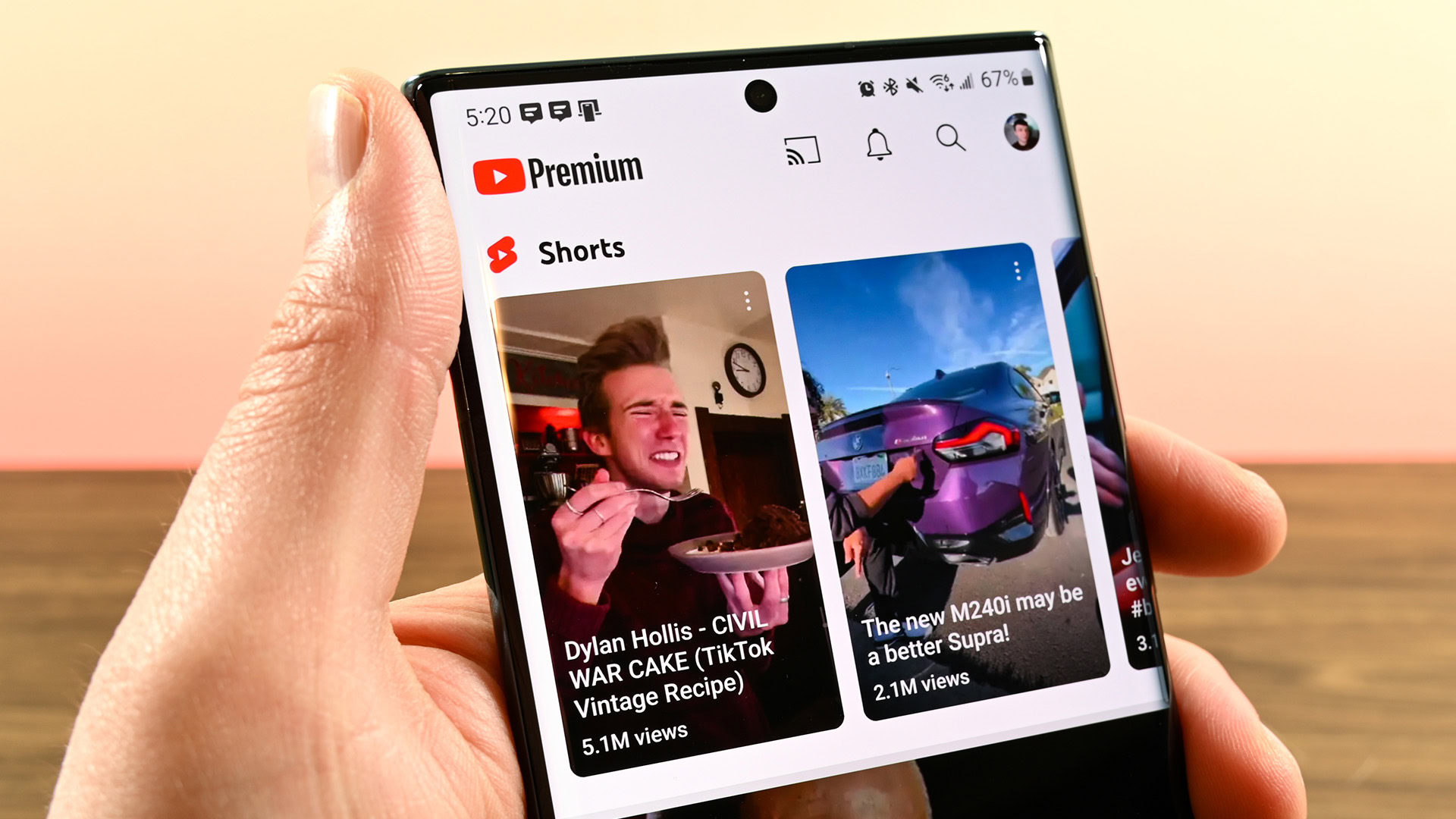Since my first trip to Disneyland in California for my honeymoon, I’ve loved the fireworks over the castle. My family were pass holders while we lived in California, but since we moved to Virginia, we haven’t been able to visit any of the parks. I recently got a chance to test the Elegoo OrangeStorm Giga, a 3D printer that’s far too large for me to recommend to hobbyists, but one that’s perfect for bringing my family’s love of the Disney parks to life.
You can use 3D printing for a lot of different projects. From simple repairs to complex artistic endeavors, there are few things that you can’t make with a good 3D printer and some elbow grease. I test the best 3D printers for a living, which gives me access to machines of various sizes, and I need to test them in multiple ways. That typically means using small models with varying levels of complexity and details to put the printer through its paces. Sometimes, though, I like to make things that make my heart happy.
The idea
The original idea for this was, not surprisingly, from a TikTok. Alex Carrao made a Disney castle and then used a projector to play a YouTube video over it. The aim is to make the 3D-printed castle look like one of the fireworks displays that happen every night at the Disney parks. It seemed simple enough, and though Alex printed his Disney World castle to fit a standard 3D printer bed — around 250 by 250 by 250mm — I wanted to go bigger and had the technology to do so.
My plan was to 3D print the Disneyland castle rather than the Disney World castle. They look different: One is Sleeping Beauty’s castle, and the other is Cinderella’s, and I have a connection to the castle in Disneyland. Happily, Alex was aware of other people’s preferences and had designed 3D models of both castles. So I bought the model and set to work adjusting the model to match my vision. The projection video is only on the center area of the castle, and the model shows the entire length, including the barrier walls along the edge. These would have been superfluous to the final product, so I trimmed them away using Microsoft’s handy, and now defunct, 3D Builder. Once I had the model looking the way I wanted, it was on to printing.
It’s difficult to appreciate the size of this printer. But it is huge.
The OrangeStorm Giga 3D printer is difficult to describe. The build area is 800 by 800 by 1,000mm (or 31 by 31 by 39 inches) and uses four 400 by 400mm build plates to print on. When it was first announced, I was excited to try it, and though it’s a lot of fun to play around with, I don’t think it’s right for you, dear reader. It’s complicated to get running, requires a lot of care to get it to print correctly and is too large for anyone who doesn’t have a workshop. That being said if you do have a large space, a lot of patience and $2,500 to spare, you can make some really cool things with it.
Once I tuned the printer to the point where I thought it could handle the work, I started printing the freshly cut model. I had scaled the original design up so it would be 700mm across once it was finished. The type of file you use for 3D printing, called STL files, can handle a good amount of scaling up, though they can start to lose definition in the smaller details. That didn’t happen here, though, as the castle is really just a blank slate for the image to project on so its details are quite sparse.
A large spool of Overture filament was needed to make this happen.
Overall the print took a little over 85 hours to complete. That may sound like a long time, but 3D printing a model this large, with the amount of material it took, 85 hours is quick. To give you some context, five years ago, I printed a full-size Mandalorian helmet that took 125 hours to print, and it used about a fifth of the material the castle used.
It also used a huge amount of material. I used a 3-kilogram roll of Overture PLA to print it and even though I set the infill to 8% gyroid it still took almost the entire roll. It’s heavy but it also feels like it won’t break at any little bump. As it’s mounted to the wall, I wanted it to be robust.
Add some Pixie Dust (spray paint)
I used two whole cans of primer filler to get the smoothness I wanted.
To make it ready for projection it needed some prep work. I used automotive primer filler to help smooth any layer lines that appeared from the printing. It took two cans to give it the right texture without filling in the brickwork. After that, I used two cans of stone effect spray paint to give it a nicer look. Remember, I can’t paint it dark colors or make it look like the castle colors. It needs to be a blank canvas, but at the same time, I want it to look nice on the wall even when the projector isn’t playing. The stone color matches the wall it’s mounted on well, and the rough texture gives the impression that it isn’t just 3D-printed plastic.
I considered using projector paint to see if that would make the fireworks look better, but it’s just too expensive. A single pot of projector paint was over $100 — more than all of the other materials combined — so it just wasn’t cost effective. The projector would have to do the work.
Projection is key(stone)
The projection still isn’t perfect, and I don’t think it ever will be. It still looks great, but I’m limited by the technology I have available to really dial in the details. I’m using a small Xgimi projector called the Elfin. It’s an older projector but still has access to YouTube and Android TV and, most importantly, it’s light and easy to adjust to get the right angles for the projection. Finding the right video was important too as it needed to hit certain criteria:
- It had to be filmed on a tripod
- It had to be 1080p minimum resolution
- It couldn’t have people walking in front of it
- It could only show the castle, not the rest of main street
I finally found the right video after a lot of searching. The DizFeed Disneyland Forever video ticked all the boxes and had the advantage of nostalgia for me. Not only is it the perfect video in terms of composition, but the fireworks display the video is from is the exact show my wife and I watched the day after we got married. I watched this same show on one of the happiest days of my life and now I get to watch it every day on my wall.
The Elfin has limited keystone options, but it’s all I had to work with.
The next step is to adjust the projector’s image so it fits the scale of the 3D-printed model. I did this by adjusting the keystone correction on the projector. All of the best projectors allow you to adjust the shape of the projection to account for where the projector is placed. You may have seen the image on a screen look more like a trapezoid than a square. Keystone correction allows you to fix that issue by pulling out the corners.
For this project, keystone correction allowed me to resize the video so that the image fits the 3D model as closely as possible. Because the model is jutting out from the wall, it casts shadows behind it and can make the image look out of focus. You really have to decide what part of the image you want to be in focus, and I chose the large window in the front as that’s where most of the action happens. It’s not perfect, and I would need to have several projectors projecting from different angles for it to be perfect, but for now, I’m happy with the result.
How can I make it better?
I’m thinking fake clouds underneath to make it look even cooler.
The next steps to improve this project would require some financial outlay. The keystone correction on the projector I have is designed to be simple, but that means it isn’t as comprehensive as I need it to be. I would need to buy a more expensive projector to change that. The other alternative is to use a laptop to adjust the video output to match. That could work, but it would mean hiding a laptop behind the projector, which isn’t ideal. I also think I could use a Raspberry Pi instead of the laptop. That would be much smaller and I could design something to 3D print that would cover up the whole thing. Maybe make the shelf look like Main Street?
Finally, I may add some artificial clouds underneath just to make it look more pleasing on the wall. Not only would that make it look like the castle is floating in the sky, but it would also diffuse the bottom part of the projected video and hide the point where it cuts off, making it look more natural.
Putting together this project has been so much fun, and it reminded me why I got into 3D printing in the first place. I wanted a way to express creativity and bring fun into my life, and this castle has done both. I have the fireworks on for most of the day, and when I’m feeling really nostalgic, I’ll turn the volume up and remember one of the best nights of my life.
Everything you need to have Disney Fireworks at home
If you’re interested in recreating this in your home, potentially on a smaller scale, I’ve listed everything you will need here including the larger purchases you might need like 3D printers and projectors.