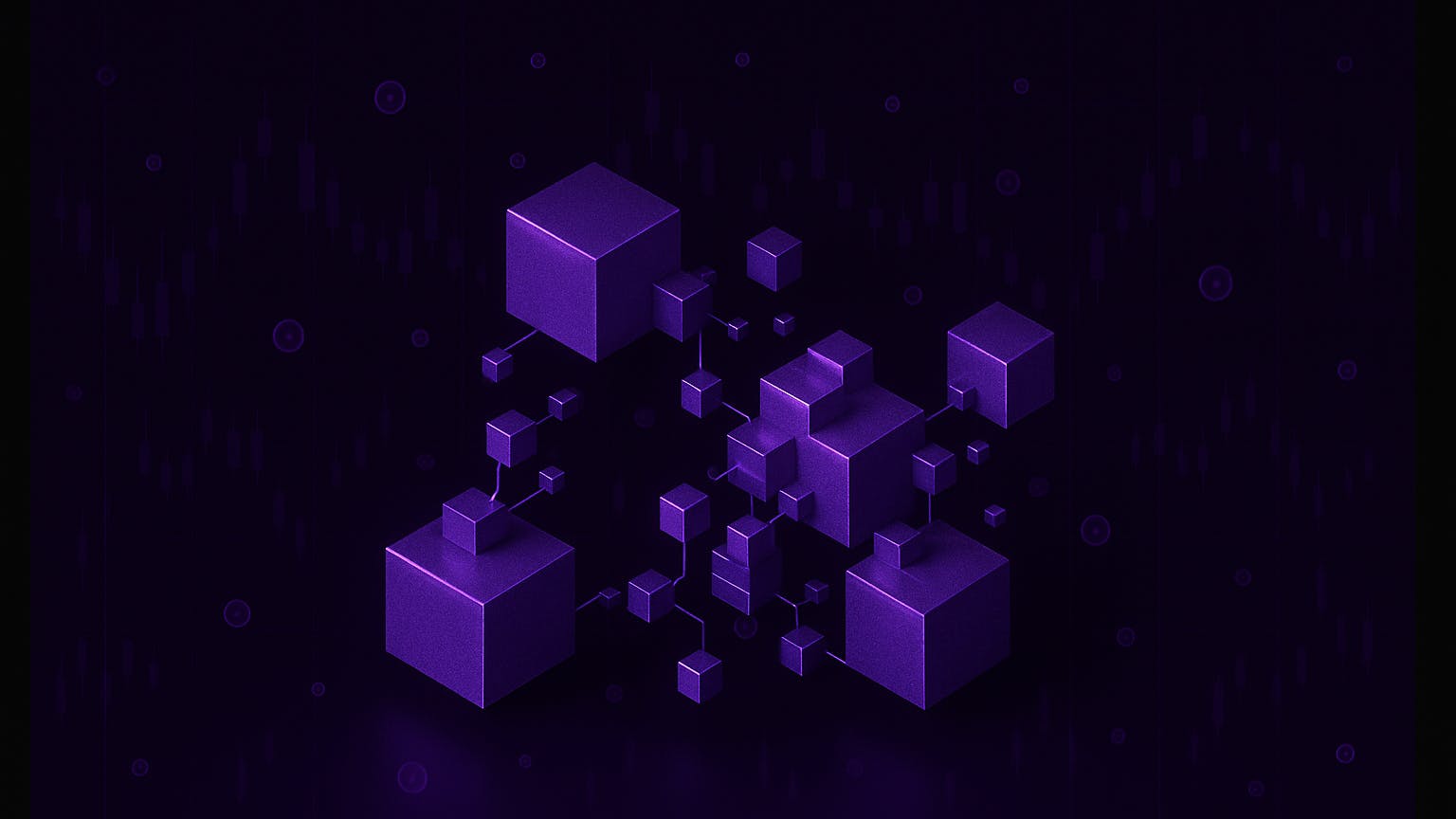Excel might be the best spreadsheet program ever created, but it has its limitations. One particular limitation is the number of rows it can handle—it can’t load millions of rows. Luckily, there’s Row Zero, an alternative that blows past this limit with ease and also allows you to use Excel-like formulas.
I tried loading millions of rows into Row Zero and was surprised to see that it handled the data effortlessly. The software outperforms Excel in terms of speed and efficiency when it comes to large datasets. This performance advantage alone makes it worthwhile to consider for data-intensive projects.
The problem with Excel’s row limitations
Modern workflows demand something more
Excel cannot process more than 1,048,576 rows. The issue with this is that modern analytics often require millions of rows, so analysts are limited if they stick with Excel.
Furthermore, the larger the dataset, the more sluggish Excel becomes, because it places greater demands on CPU and memory. That means low-spec PCs would have an even bigger problem with them. This is especially true when performing complex calculations and formulas that have a high potential to cause lag.
When I attempted to load an Excel file containing two million records, I was met with a message stating that the dataset was too large. It also stated that if I continued to load it, some of it would be lost. True to its word, the two million rows were trimmed to 1,048,576 when I proceeded to load them.
Enter Row Zero
The alternative that excels (pun intended) at working with large data sets
In a nutshell, Row Zero is a cloud-based spreadsheet app designed to handle large datasets. It allows you to perform common spreadsheet operations—filtering, sorting, pivoting, and plotting charts—on billions of rows within seconds. Basically, if it’s too big for Excel, Row Zero is here for you, with over 250 Excel-like functions for your formulas.
Row Zero also features connectors for platforms like Snowflake and BigQuery. It’s also built with real-time collaboration in mind, allowing you to securely share spreadsheets with a click of a button. Additionally, instead of using Visual Basic for Applications (VBA), as in Excel, it utilizes the more powerful and versatile Python programming language (although VBA is generally consideredeasier to learn).
Row Zero is a paid app, starting at $8 per month (billed annually), but it also offers a free plan that can load tens of millions of rows. The biggest catch is that it’s limited to one workbook, while the paid plans allow for unlimited workbooks. Fortunately, Row Zero still has real-time collaboration and access to all the connectors on the free plan.
I performed all of my tests on Row Zero using the free plan.
Time for the test—uploading two million rows into Row Zero
Let’s see if it will blink
After opening a workbook in Row Zero, the interface resembled a basic version of Excel. I had no problem getting started immediately. I loaded the two million rows, and, as advertised, they loaded quickly without trimming anything.
I even appended another two million rows to see if it could handle more, bringing the total to four million. Please note that upload speed is dependent on your internet connection. That means if it’s slow, Row Zero might not exhibit the speed and efficiency it’s known for.
After I confirmed it could handle a large number of rows, I began writing formulas to test its performance. I tested formulas with functions like XLOOKUP, and it was pretty fast. The formulas I know and love work out of the box, meaning I don’t need to start learning a completely new way of writing them.
For instance, I used the formula below to find out the total profit based on the ID of an order:
=XLOOKUP(451691138, G2:G4000001, N2:N4000001)
I also went ahead and tried creating a pivot table, which was as easy as it is to do in Excel. Basically, I selected my range, inserted the pivot table with a few clicks, and selected what should be in the rows and values. I even experimented with charts and slicers, and Row Zero remained fast, even when working with millions of rows.
This is the power of Row Zero’s cloud-based architecture. It leverages multiple servers working simultaneously to process your data, regardless of its size. This frees it from the constraints of the user’s hardware, making it faster than Excel in this regard.
Excel is still king, though
Excel still has a lot going for it that Row Zero doesn’t, including a wide range of formatting, analysis, validation, transformation, and automation tools. A few that come to mind include Power Query, Power Pivot, advanced chart customizations, and its massive library of add-ins. Additionally, Excel offers an offline mode, which is particularly useful when traveling to areas with limited or no internet connectivity.
The point is, Row Zero doesn’t completely replace the need for Excel. Use it when the file you’re working with cannot be loaded into Excel because it has millions of rows, and the analysis or operations you want to perform on it are supported.