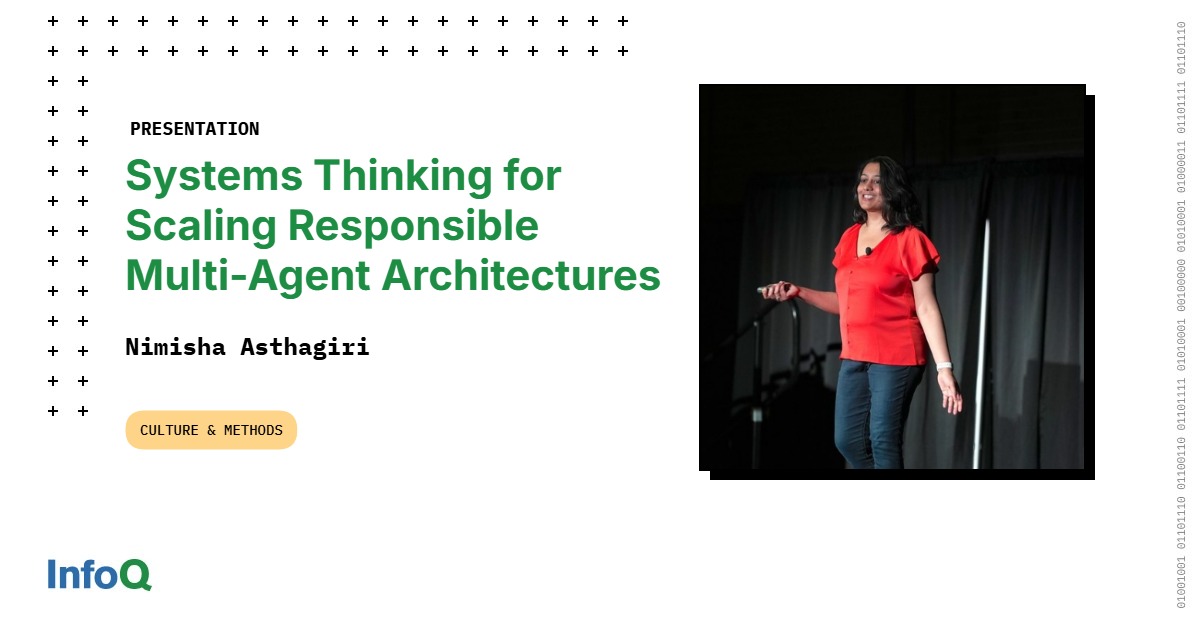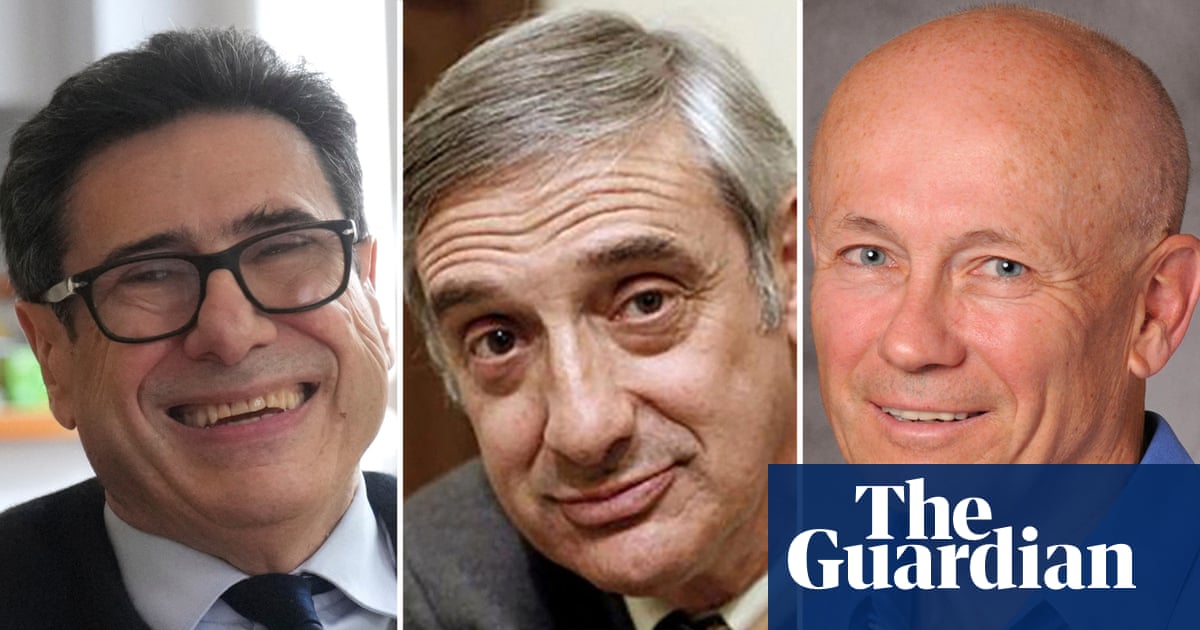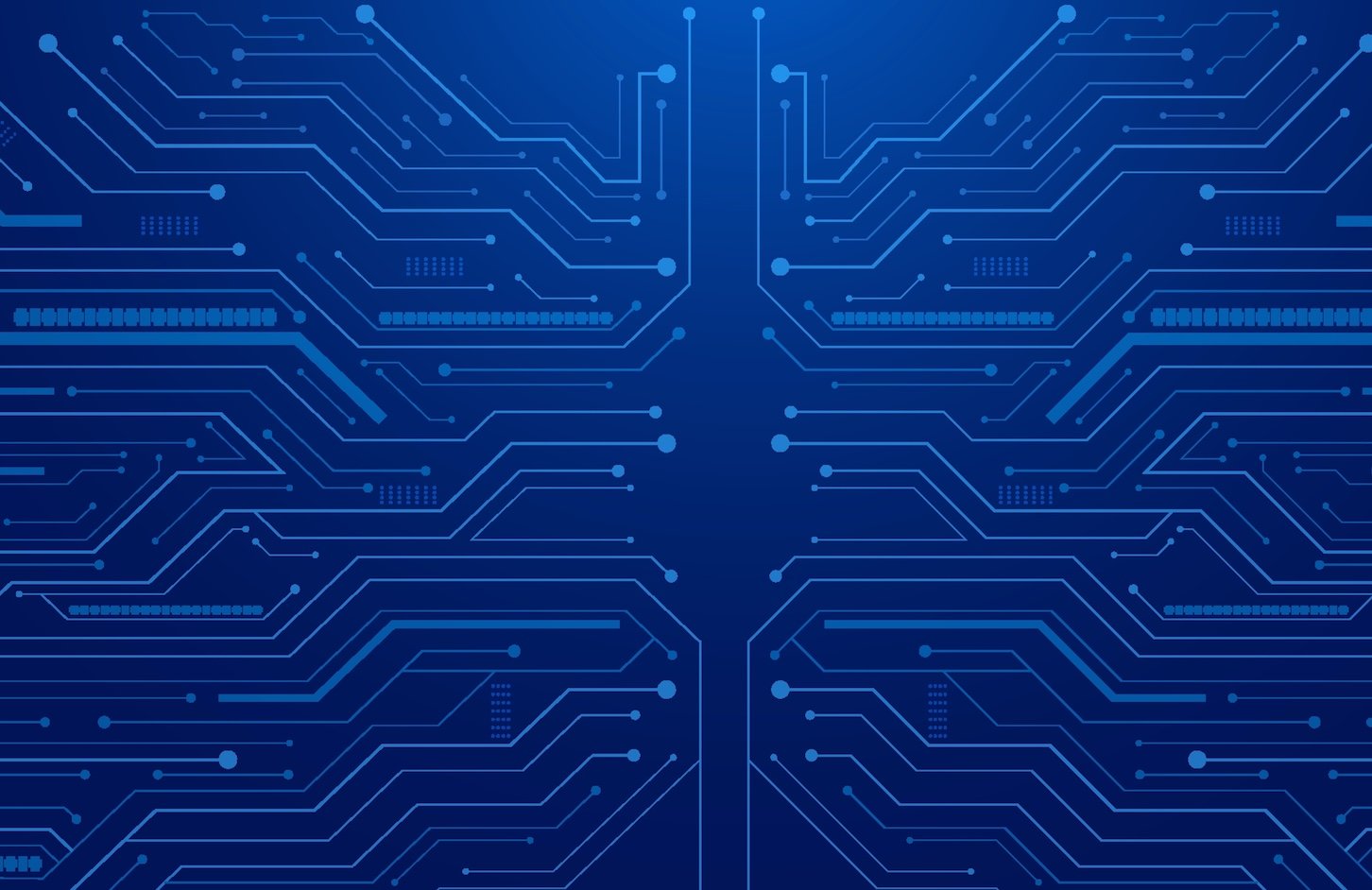Home Assistant is powerful open-source smart home software that can control and automate a huge number of smart devices. Unlike popular smart home ecosystems such as Alexa and Siri, Home Assistant isn’t locked to any specific devices or protocols; you can use it with virtually any smart home device you want.
There’s a fairly steep learning curve, and when I first started using Home Assistant, I made plenty of rookie errors. Here are the biggest mistakes I made so you don’t have to.
Running Home Assistant on an SD Card
Like many people, I set up my first Home Assistant server on a Raspberry Pi. It’s a decent choice for your first exploration of Home Assistant, as it’s powerful enough to handle the main Home Assistant features, while also being a low-cost option. I ran Home Assistant on a Raspberry Pi 3B for several years without too many problems.
One big mistake I made was to have everything running on a microSD card. A Raspberry Pi does not have any internal storage of its own, and the simplest way to set one up is to flash the necessary software to a microSD card, insert it into the Raspberry Pi, and run everything from that. The microSD card then effectively acts as the Raspberry Pi’s hard drive.
The trouble is that microSD cards aren’t designed to be used this way. They don’t like being written to over and over and over again, and this is exactly what happens as Home Assistant writes log files or records the changing states of devices. Over time, the microSD card can wear out, and when it fails, you may find that your entire Home Assistant server is lost.
I was lucky that my microSD card never failed, but I eventually switched to running Home Assistant from an external SSD, which is a much safer option.
Not Making Backups
If my microSD card had failed, I would have lost my entire Home Assistant setup. That’s because when I first started using Home Assistant, I wasn’t taking any backups at all. If my system had died, I would have had to start everything again from scratch.
Back when I set up my first Home Assistant server, there wasn’t a native system for easily making backups outside of my Home Assistant server. I eventually moved to using the Google Drive Backup add-on, which allowed me to save backups to Google Drive so that if my Raspberry Pi died, I’d still be able to restore the saved backup to a new device.
Home Assistant 2025.1, however, saw the inclusion of new automated and off-site backup features that make it easy to create multiple backups and save them to Home Assistant Cloud. Later releases added the ability to store backups in cloud services such as Google Drive or Microsoft OneDrive, and with a little effort, you can even save your backups to iCloud. It’s never been easier to follow the 3-2-1 backup method, with three copies of your data on two different media with one off-site backup.
Trying to Add Too Much at Once
I was incredibly guilty of doing this when I first set up Home Assistant. If you already own a lot of smart home devices, it’s difficult to resist the urge to add everything to Home Assistant at once and create automations that involve every connected device.
When you’re starting out, however, this can just make things far too complicated, and it makes troubleshooting a real nightmare. You can’t easily be sure if your automation isn’t working because you did something wrong, or because there’s a problem with one of the many integrations that you’re using.
It’s far better to start small and build up gradually. Try adding just one or two devices first and creating automations solely for those devices. Your automations will be less complex to create and far easier to troubleshoot.
Once you’ve got things working as you want them, you can slowly add in more devices and more automations. If things stop working, you can easily determine the likely cause, as it will be something that you changed since the last working state.
Not Using Clear Naming Conventions From the Start
Another major regret I have from setting up my first Home Assistant server was that I didn’t use a consistent naming convention. Just randomly naming entities within Home Assistant doesn’t stop things from working, but it makes life a lot harder when you want to create more complex automations or you need to switch out a device. You are likely to end up with a significant number of entities in Home Assistant, and if you start with a consistent naming convention, it makes things so much easier.
The naming convention you use is a matter of personal preference, and there is no single “correct” method. However, using a system such as domain.area_location_additional_information is often a sensible option. For example, a lamp in the bedroom might be named light.bedroom_sidetable_right, while another might be named light.bedroom_sidetable_left.
If you ever need to switch out the lamps to a different brand, you just give the new device the same name, and your automations should continue to work as expected. If you use voice assistants, you have the option to give your devices secondary aliases that are easier to use with voice commands. As long as you find a system that works for you and stick to it, you should find that it makes keeping on top of your smart home a lot easier.
Focusing on Wi-Fi Devices
Wi-Fi seems like an excellent choice for smart home devices. There’s no need for any proprietary hubs, since the devices can communicate directly with your router, and Home Assistant will often detect them and suggest the appropriate integration to use with them when you add them to your smart home. I started out using mostly Wi-Fi smart devices with Home Assistant.
However, Wi-Fi devices come with some major downsides. The first is that the more of them you add to your smart home, the more congested your Wi-Fi network becomes. If every smart device in your home is trying to connect to your router at once, things can start to become sluggish or even drop out completely.
Many Wi-Fi smart home devices also rely on connecting to the cloud in order to work properly. These cloud-dependent devices become mostly useless if your internet connection goes down or there is an issue with the manufacturer’s servers. It also means that data about your smart home can leave your home, putting it at risk of being intercepted by malicious entities and risking your security.
Another major issue with Wi-Fi devices is that they’re dependent on being able to communicate with your router. If you want to put smart home devices far away from your router, such as in a garage, they may not be able to get a strong enough Wi-Fi signal to be of any use.
A better solution is to use smart home devices that use dedicated mesh networking protocols such as Zigbee or Z-Wave. In these mesh networks, devices can act as nodes, passing information back and forth to other devices on the network, rather than each one having to communicate directly with a central hub. It means that you can extend your mesh network around or even beyond your home, so that devices in your garage can communicate just as easily as those right next to your router.
Zigbee and Z-Wave devices are also more power-efficient than Wi-Fi devices, with many of them capable of running on batteries rather than needing to be plugged in. This makes them far more versatile, as you can place them almost anywhere you want them.
From a security standpoint, Zigbee and Z-Wave devices can give you complete local control, so that none of your information needs to leave your home in order for your smart home to function. Using these devices also frees up more Wi-Fi bandwidth for the devices that really need it.
Zigbee and Z-Wave aren’t the only options. For example, Matter is now another viable alternative to Wi-Fi. For now, however, I’m sticking with my Zigbee devices.
Creating Automations Without Approval
Tech is full of TLAs (Three Letter Acronyms), and one of the most important when creating a smart home is SAF—the Spouse Approval Factor. You can create the most amazing smart home automation in the world, but if your significant other doesn’t like it, it’s probably not going to fly.
When I set up my first smart home automations using Home Assistant, I created a whole bunch of them without running any of them past my wife first. I was very impressed that I could get the lights to turn on at sunset, for example, but she was far less impressed that when she tried to turn the lights on at the switch, nothing would happen. This is a common problem when using smart bulbs with dumb switches, and it would stop my automation from working, so both of us would end up annoyed.
If you’re going to create automations that affect the other people in your home, then it’s only fair that they get a say in whether they’re implemented or not. In fact, creating automations that solve a problem that your spouse is facing is one of the best ways of getting them on board with your obsessive hobby.
There are plenty of mistakes you can make when setting up a complex smart home system using Home Assistant. I should know, because I’ve made many of them myself. Hopefully, you can avoid some of the same mistakes I made and have more time to devote to creating your perfect smart home. Home Assistant can make your home smarter; just make sure you’re smarter than I was.