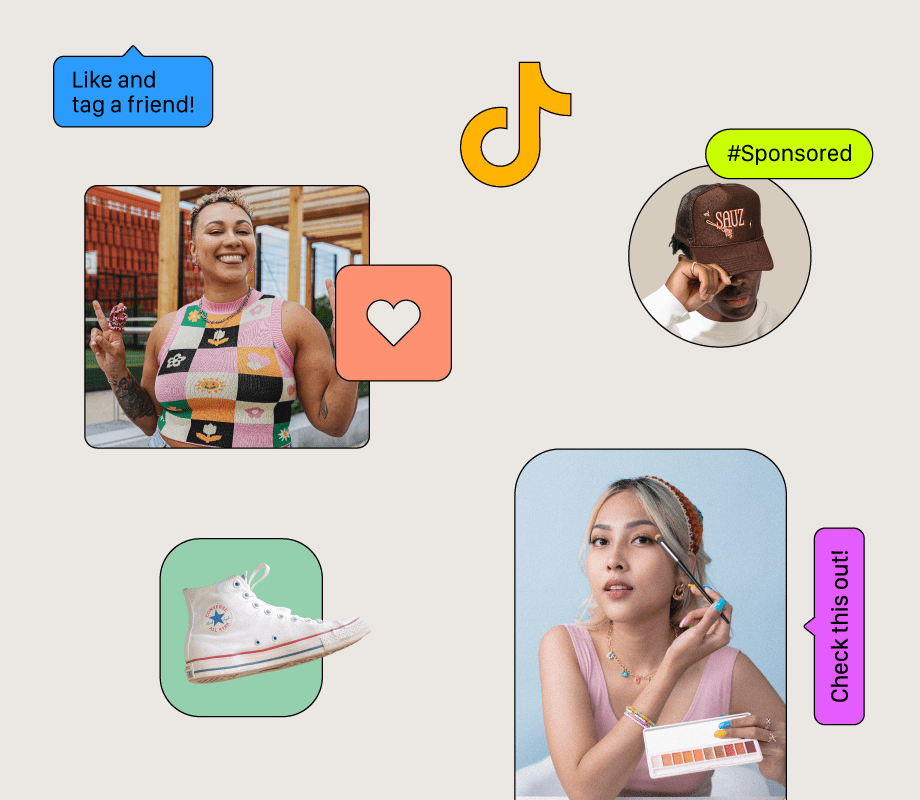If you love reading books on your Amazon Kindle or Kindle app on iOS or Android, but dislike paying the full price for every new release, there is a solution, one I recently discovered. This option allows you to read the latest books for free on your favorite reading device. Here’s how to do it.
The key to reading new books for free
It’s your local library
Most U.S. public libraries partner with free digital lending platforms, such as Libby (by OverDrive) or Hoopla, which integrate directly with Kindle devices and apps. Once your library account is linked, you can browse their entire digital catalog, borrow ebooks, and send them straight to your Kindle, all with just your library card.
If your local library doesn’t offer this type of service, you can probably go broader and find a library that allows residents within an entire state to get a free library card. For example, I have a card from the Free Library of Philadelphia even though I live two hours away from the city.
Gaining access to your free library books
The steps to follow
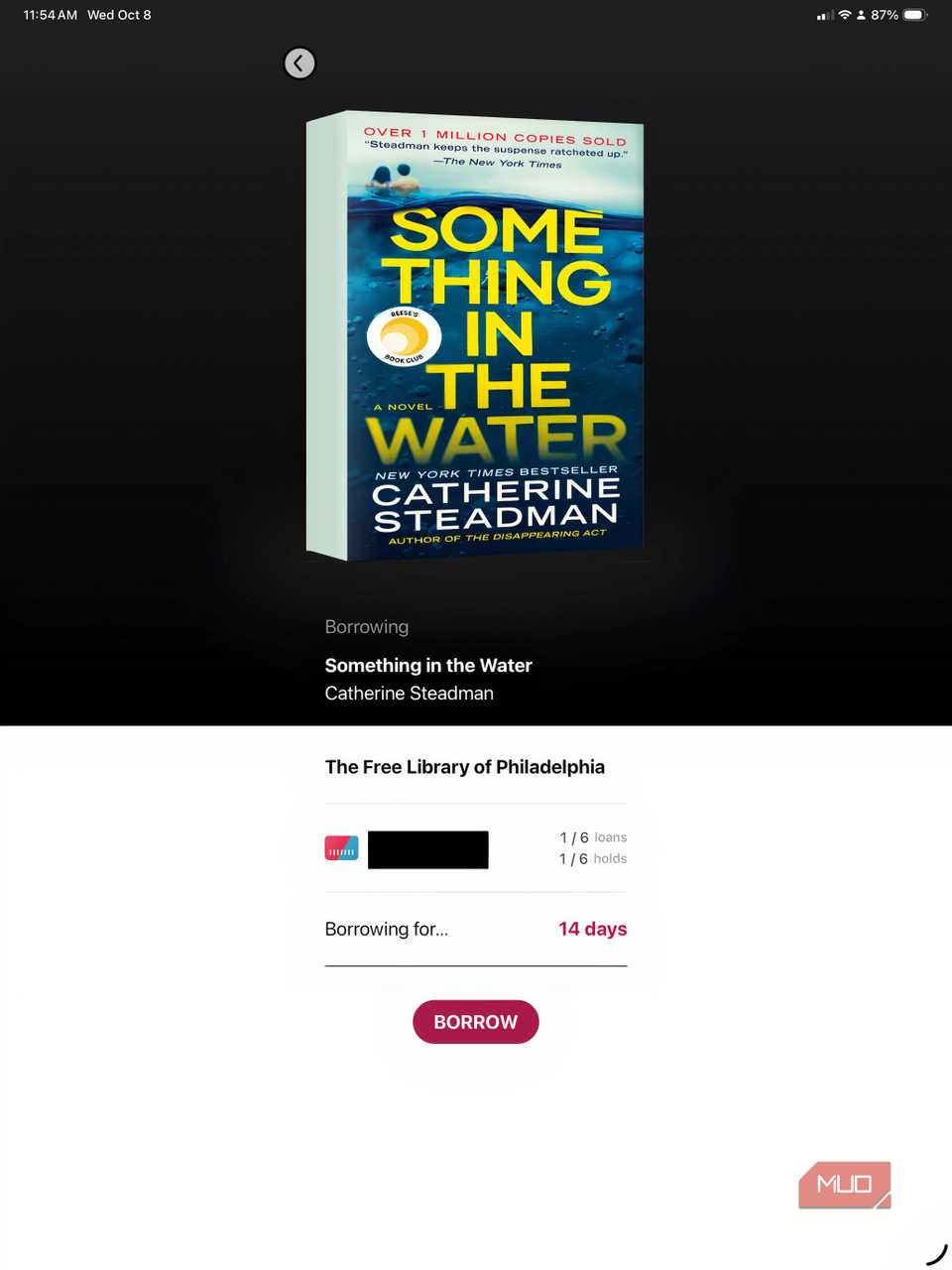
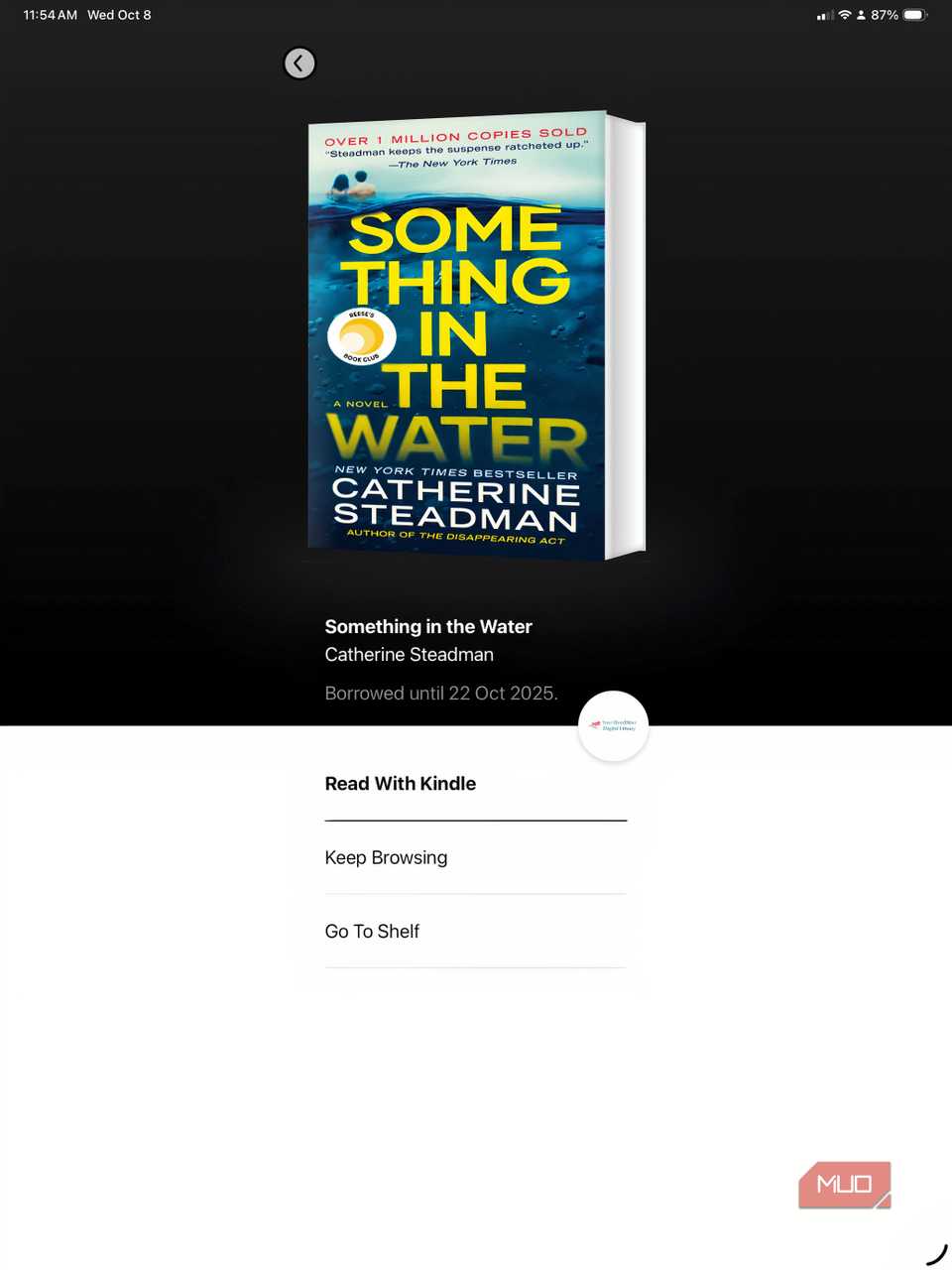
Once you have obtained a library card from a participating library, the next step is to enhance your reading experience by downloading the Libby or Hoopla app on your mobile device, such as a smartphone or tablet. This step is required even if you’re going to use an actual Kindle device to read borrowed Kindle books, such as the Kindle Colorsoft.
After downloading the app, log in to it with your library card and PIN. You can locate eBooks that work with Kindle through the search function by selecting titles that display the “Kindle format” label. Most libraries provide a wide range of eBooks that work with Kindle devices, so you can choose from numerous available titles.
After selecting the desired book through Libby or Hoopla, you can access it for reading by choosing the “Read with Kindle” option. You will need to verify your Amazon account at this point to complete the transaction process. Your Kindle library will receive the book when you approve the loan request. The process is similar to buying a book from Amazon. Most borrowed books will also support Amazon’s impressive X-Ray tool.
What about the perks?
It’s not just about the book being free to read
Being able to gain free access to bestsellers isn’t just a great way to save some money. There are other advances as well.
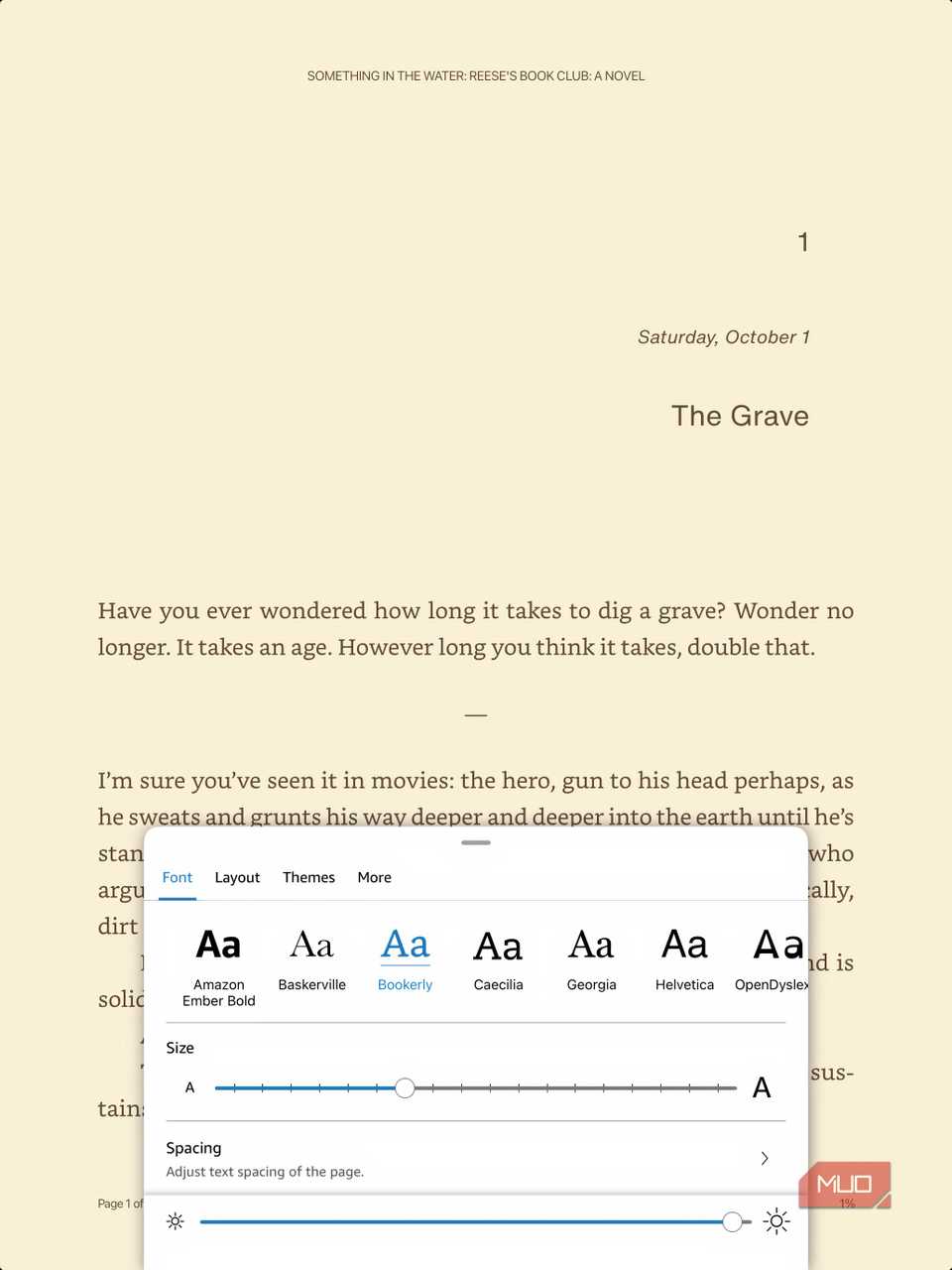
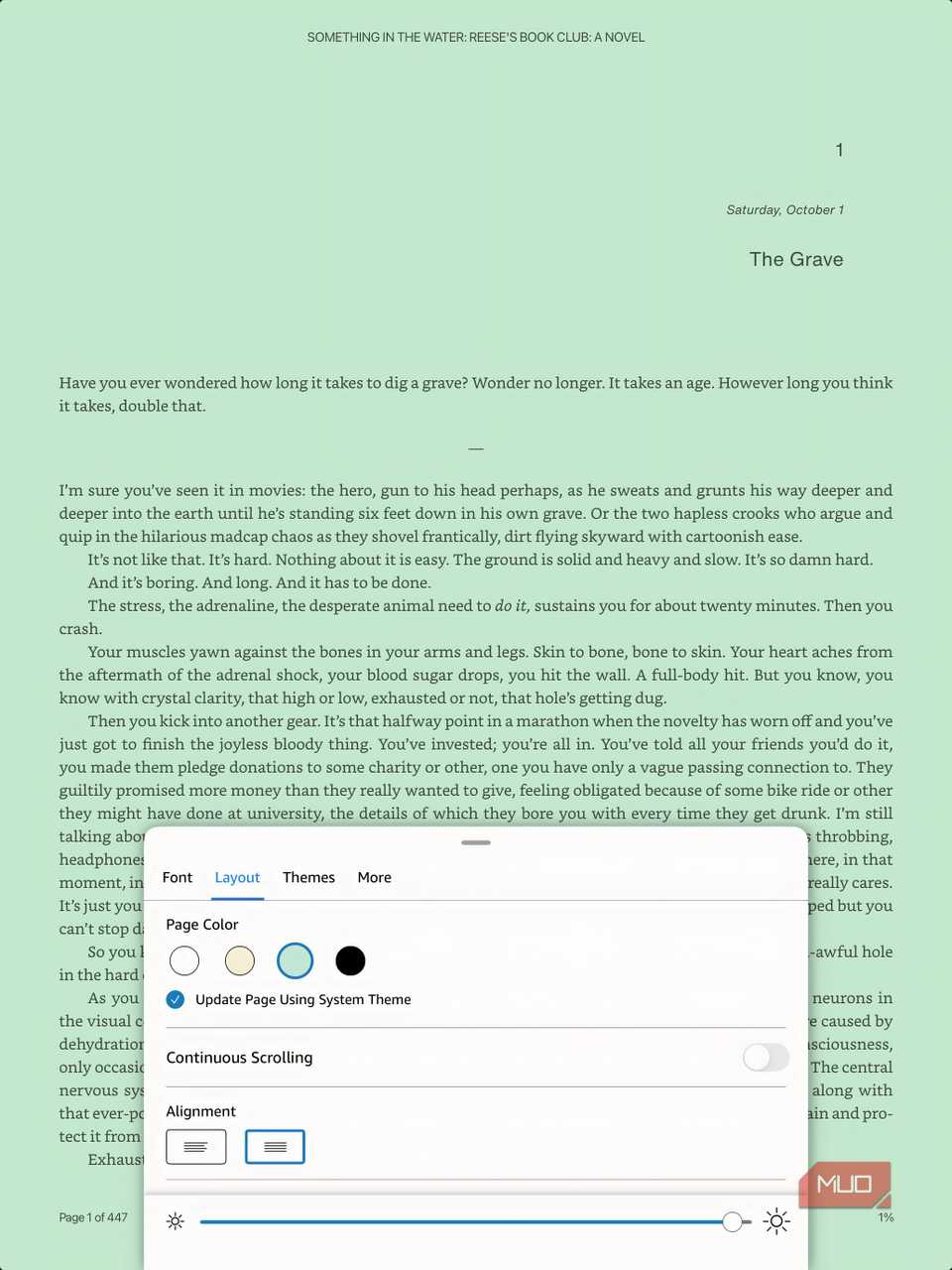
First, many of these eBooks are compatible with Amazon’s Whispersync technology. The innovative feature allows you to keep reading from where you left off across all your Kindle devices and apps. Your reading position is saved across all devices, including tablets, smartphones, and e-readers, providing a seamless reading experience.
Additionally, the page customization options that are popular among Kindle users also carry over to borrowed books. You can change the font and text size to your preference, for example, while activating dark mode for improved reading in low-light conditions.
Additionally, most libraries that offer digital borrowing services maintain collections that extend beyond bestsellers and new releases to encompass a diverse range of titles. The library system enables you to explore various book genres through its “instant borrow” function, which offers classic literature, former bestsellers, and lesser-known titles.
Finally, the built-in return system means borrowed books that have expired are automatically removed from your library.
Enhance your experience
There’s more than eBooks
The setup mentioned above is a great way to read new books for free. However, like a physical library, there are only so many copies that are available for any one title. Therefore, you might need to add your name to a hold list for the book. Once it becomes available, you’ll receive a notice in Libby or Hoopla letting you know the title is now available.
To increase the likelihood that the book you want now is available, you can add multiple libraries, where available. For example, add cards for your local library and university library for a broader selection of available titles. You can also add tags within the apps to keep track of books you want to borrow later. Adding hold notifications on the most sought-after titles is another option. Using these makes it easier to know when a popular book becomes available.
Finally, many libraries have extended their online loaning options beyond eBooks. They also typically offer audiobooks, for example. These titles, however, must be listened to using a third-party app, not on a Kindle app or device.
Great reads
Your local library offers digital lending services, which let you access new books at no cost while supporting its operations. The digital platforms Libby and Hoopla enable users to read books on their Kindle, iPhone, or tablet with a hassle-free experience. Check your library collection first before purchasing your next bestseller, because you will discover numerous excellent free books available.