I had my mind blown by Asus’ 27-inch 4K OLED 240Hz gaming monitor earlier this year, and the Alienware AW2752Q takes the ball and runs with it. This is easily one of the best gaming monitors I’ve ever used — let me tell you why.
The big showcase feature here is that picture quality. With OLED, you normally have to watch out for the high refresh rate, as this display tech can create some visible frame artifacting — moments of screen tearing or ghosting where you see a faint trail behind moving objects.
Through whatever witchcraft Alienware has been conjuring up here, none of that exists. You get those gorgeously vivid colors and deep inky contrast ratio, which is completely uninterrupted with a mindblowingly smooth 240Hz refresh rate.
It’s a masterpiece of a screen, paired with all the ports you need to connect this monitor easily to your system and any peripherals, and it’s all housed in a sleek, attractive shell that will take ergonomic pride of place on any desk.
That’s not to say it’s completely perfect, though. Since OLED doesn’t require a backlight, the brightness is a little on the lower side, so keep it away from any direct sunlight. Not only that, but this is a serious investment to make at $899 — money that a lot of us can’t afford to really spend right now.
However if you’re all in on the RTX 5090, 5080 or 5070, you’re going to want to get this screen to make the most of it. The immersion, the smoothness, all of it is chef’s kiss.
Alienware AW2752Q: Cheat Sheet
- What is it? This is a 27-inch 4K OLED 240Hz gaming monitor — the latest trend in display tech for making the most of gaming PCs.
- Who is it for? This one’s for the pros and enthusiasts. If you’re all in on the 200+ FPS hype of RTX 50-series, you need a screen like this to make the most of your new GPU.
- What does it cost? You can pick one up for $899.
- What do I like? The 4K OLED picture quality is drop dead gorgeous and silky smooth at 240Hz with no visible ghosting or screen tearing. The port array is significant to fit this into any setup, and the design is premium and ergonomic.
- What don’t I like? At $899, this is a pricey investment to make. And given its OLED, the brightness is on the lower end.
Alienware AW2752Q: Specs
|
Price |
$899 |
|
Screen size |
27-inch |
|
Resolution |
3840 x 2160 pixels |
|
Aspect ratio |
16:9 |
|
Refresh rate |
240Hz |
|
Response time |
0.03ms |
|
Panel type |
QD-OLED |
|
Dimensions (with stand) |
24 x 20.3 x 8.3 inches |
|
Weight |
15 pounds |
Alienware AW2752Q: The ups
Setting it up is a cinch, and once you turn it on (and use that DisplayPort 1.4 port for the maximum frame rate), you’re greeted with a picture quality that you just can’t take your eyes off of.
Incredible for gaming
So let’s talk about that 4K OLED panel. With five picture modes that are perfect for different genres and creative needs, this is a real stunner.
Whether it’s bright and colorful games like the fast-moving surroundings of Mexico in Forza Horizon 5, or the neon-soaked streets of Night City in Cyberpunk 2077, this is simply a mesmerizing flash flood of color.
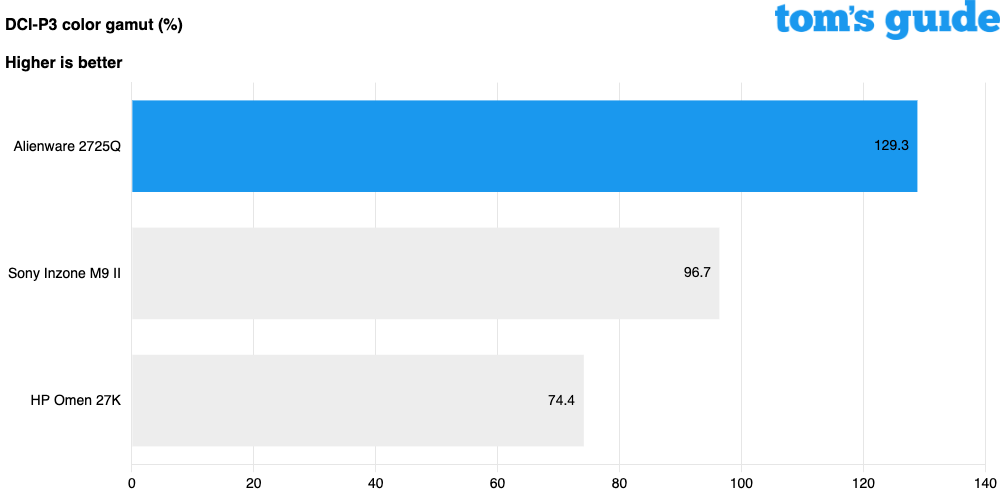
Throw the 1.5 million:1 contrast ratio in there, a real OLED showpiece that is able to produce impressively inky blacks and real depth to a scene and Dolby Vision HDR, and scary titles like Alien Isolation become a whole lot more terrifying.
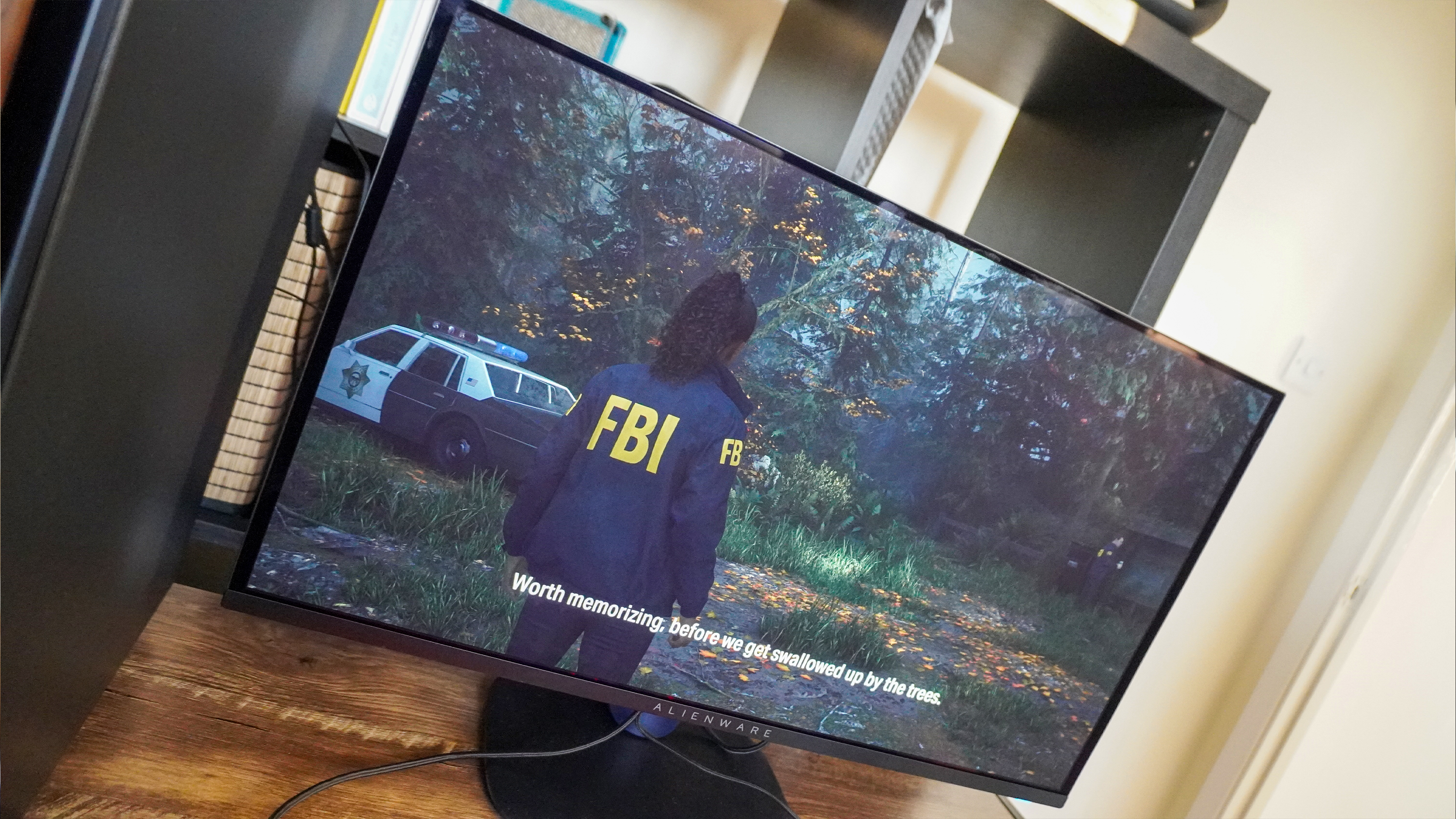
But what about multiplayer gaming? Well that’s where I drop into Call of Duty Warzone to really stretch the refresh rate and response time of the AWQ2752Q. Because of course, the above games look buttery smooth, that responsiveness really matters here.
With a 0.03ms response time, twitches of the mouse feel immediate, G-Sync eliminates any tearing, and there isn’t any of that OLED screen flicker with high refresh rate games. It’s so smooth and so sharp — your games are going to be a real feast.
Great for work

But of course, a gaming PC is great for work and play, so your monitor should be too. For this, we need color accuracy, a sleek design and connectivity.
Well to tackle the first, let’s look at the Delta-E score — rating said accuracy.
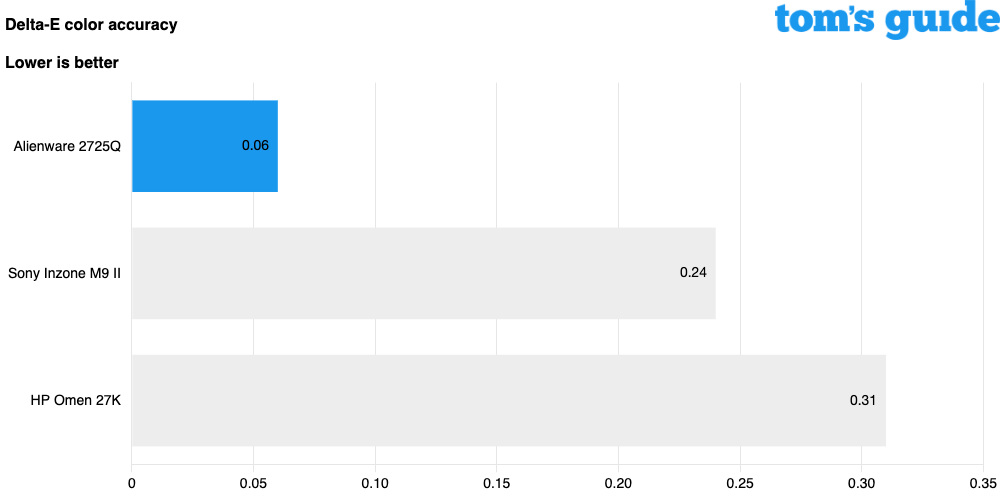
In any video or photo editing work I do, I had maximum confidence in the color representation of any frames I looked at while carefully crafting my pieces. Meanwhile, my desk space was kept clear with a monitor design that (surprisingly for Alienware) isn’t super cringeworthy.
I love the blue finish and the cable management built into the stand. It does have quite the caboose on it, but this is to fit the cooling needed to keep a monitor of this caliber running smoothly.

And yes, there is USB connectivity, but it’s a good news/bad news situation. While you can plug in your peripherals in to work with your computer, there’s no KVM switch. If you work entirely off one system, this won’t be a problem.
But if you wanted to connect another laptop to work on things you may have been doing on the go, you won’t be able to hotswap between them with the same level of ease as you would with a KVM. You’ll need to unplug that USB port from your desktop and connect it to your laptop.
Alienware AW2752Q: The downs
That’s not to say it’s a perfect gaming experience, though. One problem is just a sign of the financially pressuring times, and the other is a side effect of OLED that I see a lot.
It’s a bit on the dim side

So if there’s one thing that OLED monitors usually suffer from, it’s brightness issues. Normally this comes from the fact that these monitors don’t require backlighting like your usual LCD panel.
There are very expensive ways to get around this (like tandem OLED), but Alienware doesn’t do this here and if you’re anywhere near a brightly sunlit window, it shows.
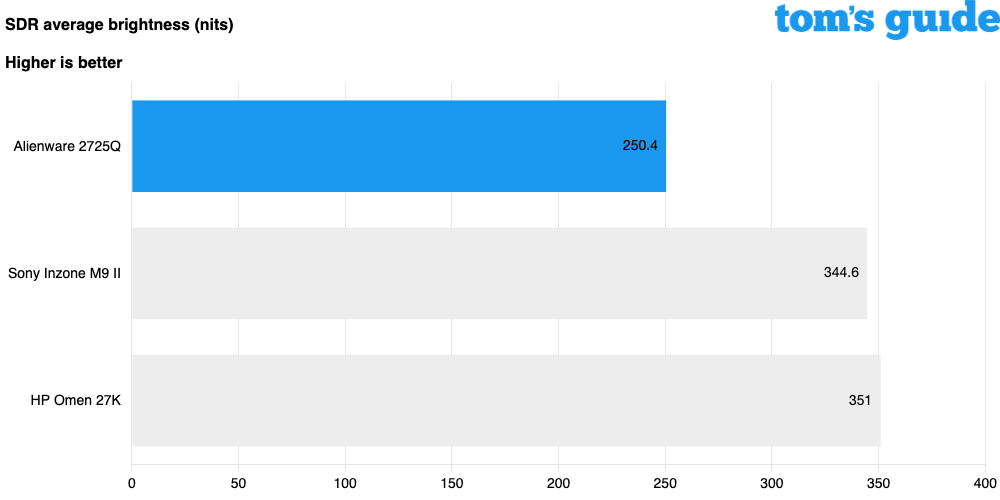
I’d be looking for a lot closer to 500 nits for this to be used near direct sunlight. So maybe find a darker corner to really make the most of this.
$899 isn’t going to be for everyone
Look, I know there’s going to be a correlation between how much you spend and the picture quality you get. But $899 is a big demand on anyone’s bank balance, so I guess it’s all relative to the type of gaming you’re going to do — especially when you take into account the 27-inch screen size.
QHD also looks damn good at this screen size, and you could save yourself a tidy amount of money if you do so, while still getting the same 240Hz refresh rate.
I’m not saying that the excess isn’t worth it, because that additional 4K fidelity is a feast for the eyes. But that doesn’t mean you’re not getting a super tasty amuse-bouche at lower prices too.
Alienware AW2752Q: Verdict

Put simply, if you can pay the high price for this display, and you can compensate for that slightly lower brightness (an occupational hazard of some OLED technology), this is easily one of the best gaming monitors you can buy right now.
The Alienware AW2752Q is a 4K monster of a screen with razor sharp fidelity and buttery smooth frame rates, which is further punctuated by gorgeous color production and immense depth from that HDR-ey contrast ratio.
If you’re a high end gamer and want to seek the best out of your shiny new GPU, this is a top pick.










