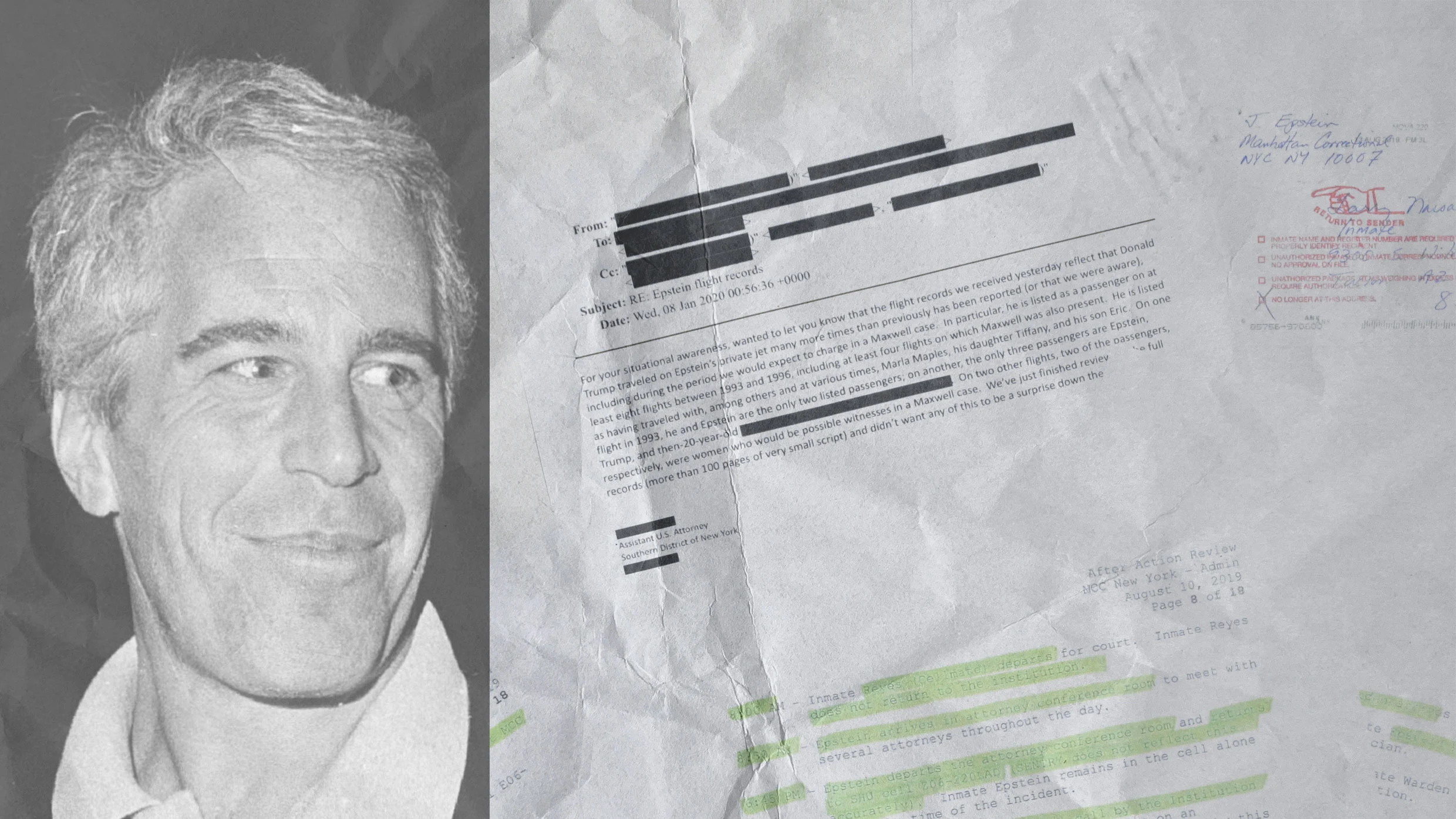The Geekom IT15 is a powerful mini PC that delivers the latest Intel performance and futureproof Wi-Fi 7 connectivity in a sleek, all-black, and highly compact case. Available in two configurations, it features Intel’s 2nd gen Core Ultra processors and can be easily upgraded with more memory and storage.
At either $1,199 for the high-end configuration or $899 for the less powerful one, the IT15 is clearly a premium machine designed for demanding workloads and AI tasks. You get a wide selection of front and rear ports, including two USB4 ports, an SD card reader on the side and a 2.5 GbE port for blazing-fast wired connectivity.
Although I’ve reviewed several Geekom mini PCs, this is my first time testing one with an Intel processor instead of one from AMD. While the company packed plenty of power under the hood, the IT15’s compact case does mean its fan can become noticeable when multitasking heavily. Fortunately, Geekom includes a mounting bracket, allowing you to easily put this mini PC behind your monitor to keep it out of sight.
My Geekom IT15 review will help you decide if its premium performance and cutting-edge features are worth the price and make it the best mini PC for you, or if one of the company’s AMD-powered A-series machines is a better fit for your needs.
Geekom IT15: Cheat Sheet
- What is it? A compact, all-black mini PC with plenty of power and ports.
- Who is it for? Those who want a powerful mini PC to replace a desktop or laptop and don’t mind spending slightly more to do so.
- What does it cost? The base Geekom IT15 configuration costs $899 while the high-end one costs $1,199.
- What do we like? The sleek, all-black design, the generous port selection (including dual USB4), Wi-Fi 7 connectivity, quad-display support, and easy upgradeability.
- What don’t we like? The noticeable fan noise under heavy multi-tasking, the lack of a front-facing USB-C port and the premium price tag.
Geekom IT15: Specs
|
Specs |
Geekom IT15 |
|---|---|
|
Price |
$899, $1,199 (as tested) |
|
CPU |
Intel Core Ultra 5-225H, Intel Core Ultra 9-285 H (as tested) |
|
GPU |
Intel Arc 130T, Intel Arc 140T (as tested) |
|
RAM |
32GB DDR5 (upgradeable to 64GB) |
|
Storage |
1TB, 2TB (as tested) |
|
Ports |
USB-A x 2, 3.5mm headphone jack (front), 2 x HDMI 2.0, 2 x USB 4 (one with PD), 2 x USB-A, 1 x 2.5G Ethernet (back) |
|
Connectivity |
Wi-Fi 7, Bluetooth 5.4 |
|
Size |
4.6×4.4×1.8 inches |
|
Weight |
1.31 pounds (0.593 kg) |
Geekom IT15: The ups
The Geekom IT15 immediately stands out in a sea of boring-looking mini PCs with its sleek, all-black look; however, it’s the sheer power packed into its compact chassis and the excellent upgradeability that truly makes this mini PC a top contender.
Not just another silver box

The IT15 is absolutely tiny. At just 4.6×4.4×1.8 inches, it’s smaller than the Mac mini M4 but only slightly larger than the less powerful Geekom A6. However, by going with an all-black design, this system immediately stands on its own. While the sleek black finish is somewhat prone to fingerprints, I prefer its subtle look over the rough matte texture of the MSI Cubi NUC 1M.

On the front, you get two handy USB-A ports and a headphone jack next to the power button. I would have liked a USB-C port up front, but Geekom typically places them around back, and for good reason. Still, there’s ample room for one on the left side.

Just like with the company’s other mini PCs, you get a whole slew of ports around back. In addition to two HDMI 2.0 ports, two USB-A ports, and a 2.5 GbE Ethernet port, you also get two USB4 ports above the HDMI ones.
Geekom puts its USB-C ports around back as they’re full-featured, offering video-out functionality. With dual HDMI and dual USB4, you can run up to a quad display setup. I personally stuck to my standard ultrawide monitor with a portable monitor underneath it when testing this mini PC.
Another useful feature is the full-size SD card reader on the side. I simply pop the SD card out of my camera, insert it into the IT15, and easily transfer my photos, like the ones used in this review.
In terms of design, the IT15 absolutely nails it with a clean look and plenty of vents for airflow around back and on the sides. However, it’s the powerful Intel Core Ultra processor that really makes this mini PC stand out from the competition.

The IT15 may be small, but Geekom has managed to pack plenty of power into its tiny chassis. Available with either an Intel Core Ultra 5-225H or the Intel Core Ultra 9-285H processor, this mini PC can easily handle demanding workloads like photo and video editing, and can even manage 1080p gaming if you stick to older titles or adjust settings in newer ones.
During my time using the IT15 as my daily driver, it had no trouble handling dozens of Chrome tabs or the photo editing I do in GIMP. The only interruption was some fan noise during heavy multitasking, but the machine performed flawlessly.
One small but useful feature is the power flexibility: while it does come with a standard external power adapter, one of the rear USB4 ports supports power, which means you can use a compact 100W GaN charger instead of the bulky stock adapter.
| Header Cell – Column 0 |
Geekom IT15 |
Geekom A9 Max |
Geekom A6 |
|---|---|---|---|
|
Geekbench 6.4 single-core |
3080 |
2976 |
2126 |
|
Geekbench 6.4 multi-core |
15589 |
15140 |
10547 |
|
25GB file copy test (MBps) |
19.62 |
15.34 |
1200 |
|
Handbrake (Mins:Secs) |
4:44 |
3:25 |
5:44 |
In the test lab, it performed quite well — demonstrating excellent single-core and multi-core performance thanks to the powerful Intel Core Ultra 9 285H processor in my review unit. Surprisingly, it even managed to outperform the Geekom A9 Max—which was released two months later—in both Geekbench tests. The Geekom A9 Max pulled ahead in the video encoding test, likely due to its more powerful AMD integrated graphics.
Crucially, Geekom ships this mini PC with 32GB of DDR5 memory as the standard—just like the A6—which is a great starting point for most users. For those who need more, you can easily upgrade to 64GB to extend its lifespan and performance even further.
Upgrades are only a screwdriver away

Accessing the IT15’s internals is a simple task that even those who haven’t built a computer before will be comfortable with. You simply flip the mini PC over and remove the four screws integrated into its rubber feet.

With that done, you just lift up the bottom of the case to expose the components. One thing that I really like about the IT15 compared to other mini PCs I’ve reviewed is that there isn’t a ribbon cable connecting the two pieces, which can easily become damaged if handled incorrectly.
Since its memory isn’t soldered to the motherboard, you can easily swap out the two included 16GB sticks for two 32GB sticks to upgrade its RAM to the maximum of 64GB. For storage, you get a free, smaller M.2 2242 slot next to the main SSD that supports up to 2TB of additional storage.
With a more expensive mini PC like the IT15, it’s great that Geekom gives you a clear upgrade path. This capability allows you to easily extend the life of this mini PC or give it an immediate performance boost depending on your workload.
Geekom IT15: The downs
The Geekom IT15 definitely delivers in terms of performance and ports but it’s not without its issues with the biggest being the audible noise when multitasking heavily. At the same time, I experienced some Wi-Fi issues and download speeds that were less than ideal.
Intel inside, noisy outside

While the performance of the Intel Core Ultra processor inside the IT15 was exactly what I expected, the audible noise while multitasking was not. As my first review of one of Geekom’s Intel-based “IT” line mini PCs, the noise was its most surprising drawback.
Of the mini PCs I’ve reviewed over the past two years, the IT15 was the second loudest at 55 dB, placing it just behind the Acemagic 2FA (54 dB). The Acemagic also got loud enough to be distracting and featured an Intel Core Ultra chip (albeit one from the previous generation).
Our own testing confirmed that this is an issue specific to Geekom’s implementation of Intel’s mobile processors. The noise behavior is similar to that of the older Geekom IT12, which also had audible fan noise when working under heavy loads. A relatively easy remedy might be using a larger case or changing the fan design for these Intel-based Geekom mini PCs.
The IT15 isn’t a bad mini PC by any means, but if fan noise distracts you, then I recommend going with one of Geekom’s AMD-based devices instead. For instance, I’m writing this review on the A9 Max, and even with dozens of tabs open across multiple windows simultaneously, its fans have barely made a peep this entire time.
Wi-Fi woes (now fixed)

Given the IT15 is the first Geekom mini PC I’ve tested with Wi-Fi 7 on board, I was eager to put its faster wireless speeds to the test. My review unit, however, had an initial problem that drastically reduced its Wi-Fi performance. After troubleshooting and speaking with Geekom, I was eventually able to resolve the issue and get the IT15’s Wi-Fi working correctly.
Even then, the speeds weren’t nearly what they should have been. With a 10 gigabit fiber line and one of the best Wi-Fi 7 routers (the eero Max 7) just eight feet away, I initially saw speeds plateau at around 500 Mbps down, which was concerning given the router’s proximity to the IT15.
Since my router was so close, I decided to stop relying on Wi-Fi and instead, I used the 2.5 GbE Ethernet port around the back. Plugged in, I immediately saw much faster and more reliable speeds.
Just recently though, I went back to the IT15 and ran a series of speed tests over Wi-Fi. Much to my surprise, my download speeds jumped to 1,195 Mbps and my upload speeds soared to over 2 Gbps. After my initial Wi-Fi issue with the IT15, I have been diligently installing the latest Wi-Fi drivers updates from Intel. Based on this final round of speed tests, the latest update definitely did the trick, suggesting those slower initial speeds were caused by a software issue.
Although this issue started off as a major down, it effectively fixed itself with a few key driver updates. New buyers should have a much better initial experience than I did but it’s always worth installing the latest drivers and updates for the best wireless performance.
Geekom IT15: Verdict
The Geekom IT15 is a powerful and highly capable mini PC that serves as an excellent choice for users looking to downsize from a bulky desktop. With its Intel Core Ultra 9 (or Ultra 7) processor, generous ports with quad-display support, and easy upgrades, it’s a future-proof machine worth the price.
The inclusion of Wi-Fi 7 provides fast wireless speeds, but the 2.5 GbE port offers even better performance if your router is equipped with multi-gig downstream ports.
While the IT15’s performance is stellar, it is essential to consider the noise. The fan noise during heavy loads is noticeable and can be distracting if the PC is placed right on your desktop. Similarly, my initial Wi-Fi issues were eventually solved by simply installing the latest Intel drivers, showing the machine isn’t without its initial quirks.
If you are a power user who prioritizes top-tier performance, speed, and expandability in a small chassis, the Geekom IT15 is easy to recommend. However, if silence is paramount and you find audible fan noise distracting, we suggest taking a look at the company’s excellent AMD-based “A” series mini PCs instead.