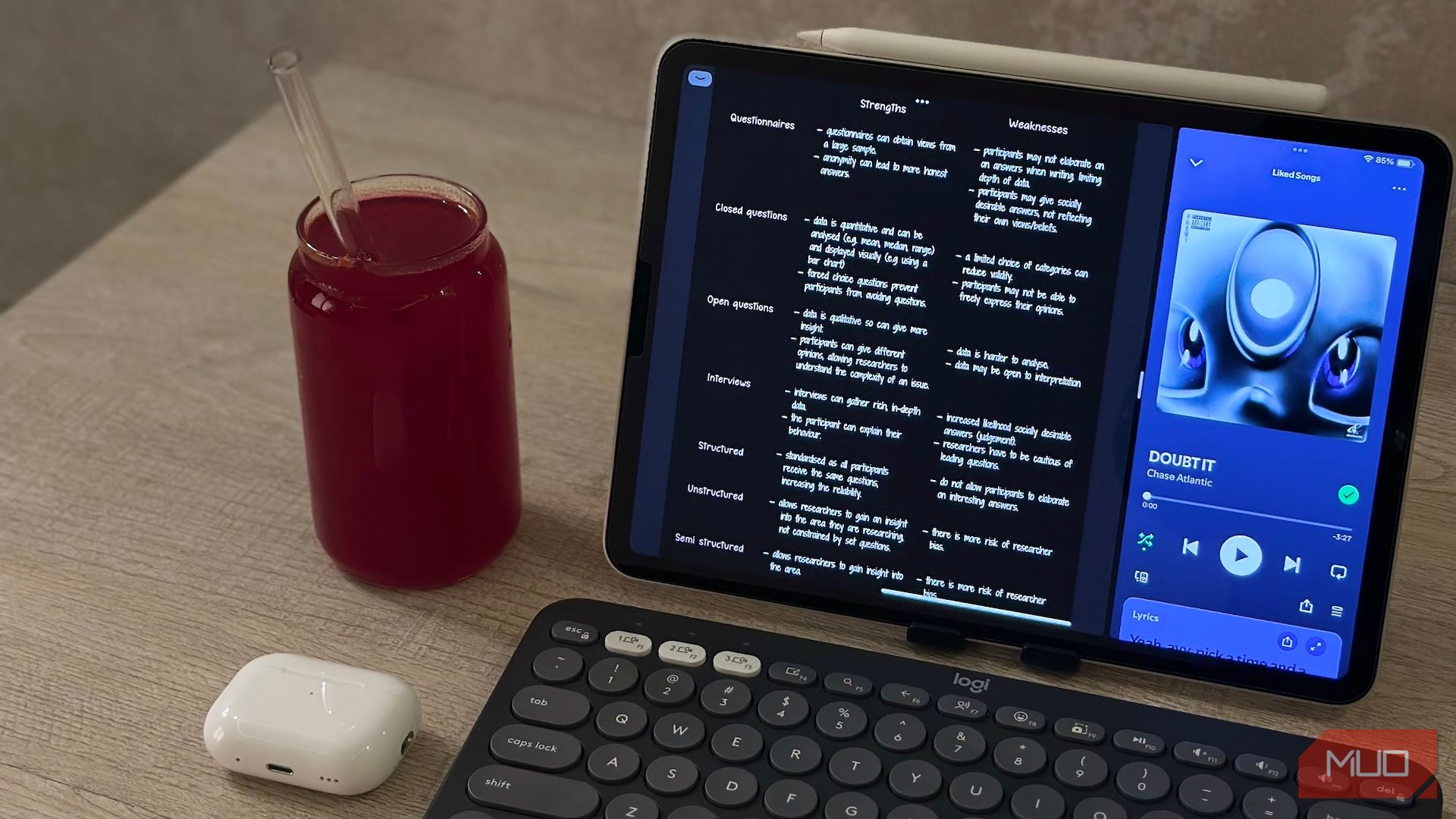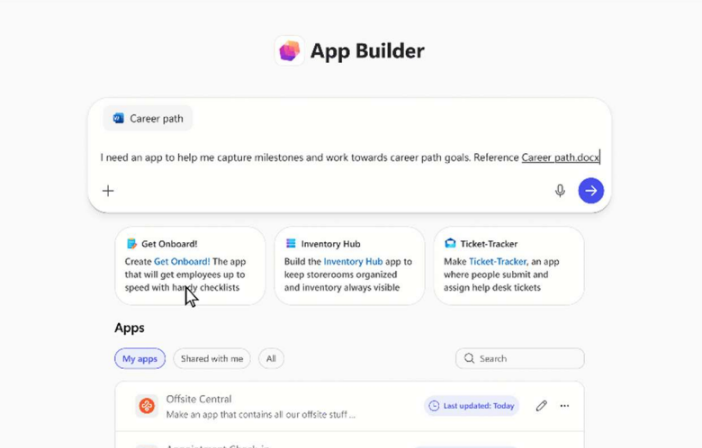Studying isn’t easy. Thankfully, there’s no shortage of learning apps promising to make it less painful. I tried the most popular free ones to find out which are truly worth your time.
I’m currently majoring in computer science, which a lot of people describe as a glorified math degree. Given how many math-heavy courses I have every semester, I’m always on the lookout for tools that can make studying those courses a little easier.
MathGPT is an AI tool I first covered when it was still fairly new in October 2024. I’ve been a loyal user since then, and it’s hands-down one of the best learning apps out there. MathGPT, developed by two Cornell students, is designed to help students understand and solve complex math problems step-by-step, rather than just spitting out the final answer.
Though there are plenty of math AI tools that can give you step-by-step solutions, what makes MathGPT stand out is that you can ask it questions about the solution as you go. If a particular step doesn’t make sense, you can have it rephrase the explanation or break it down into smaller sub-steps. As someone who always asks professors and TAs a million questions after classes and during office hours, the best way to describe MathGPT is as a patient tutor.
If you’re like me and don’t always understand solutions when they’re typed out, MathGPT’s Video Explanations feature can help you with that too. Within minutes, the AI tool can convert any question you have or concept you want to understand into a short video explanation. Think of it as a custom Khan Academy lesson, just tailored to the exact problem you’re working on and the way you learn best. Instead of sifting through a 15-minute YouTube video hoping it covers your specific question, you get a targeted explanation that focuses on the part you’re struggling with.
MathGPT also has other learning features that I’ve found really helpful. For instance, you can prepare for upcoming examinations by generating custom practice tests. If you’re someone who learns best from flashcards, the tool can also instantly create engaging flashcards on any topic within seconds. Though MathGPT’s name suggests it’s limited to only mathematics, that’s actually not the case. The tool can also help with other STEM subjects including accounting, physics, and chemistry.
As with most tools nowadays, MathGPT has a premium tier priced at $9.99/month. If you opt for the annual plan, the cost comes down to $6.99/month. However, I’ve been using the free tier for months, and I’ve crammed for one too many exams with it to confidently say the free version is more than enough for most students. For budget-conscious students (which, let’s be honest, is most of us), that makes MathGPT a no-brainer to at least try.
If you’re a student, chances are you’ve stumbled upon Quizlet at some point. Quizlet’s one of the most well-known study platforms out there, and it’s all because of its flagship flashcard feature. I’ve been using the app since my high school days, when I gave my GCSEs, and it’s one of the few learning tools I’ve consistently stuck with over the years. What makes Quizlet an excellent learning tool is the sheer volume of user-generated content available on the platform, with millions of flashcard sets spanning nearly every subject imaginable.
When I began using Quizlet, I’d primarily create my own flashcard sets tailored to whatever exam I was preparing for, but over time I realized how convenient it was to tap into the vast library already available.
Unlike a lot of flashcard apps, it’s also extremely easy to use and has all the features you’d expect. It also has a Learn mode that analyzes your current understanding of what you’re studying, and then tests you on the concepts you’re weakest at until you’ve mastered them. This approach makes studying far more efficient, especially when you’re short on time and need to focus on filling specific knowledge gaps rather than reviewing what you already know.
Unfortunately, Quizlet does lock its AI-powered features behind its premium tiers. But I’ve never really felt the need for them, and there are a bunch of other AI-powered flashcard generators where you can find the same features for free. So, if you’re someone who learns best from flashcards, Quizlet is one of those must-have apps that you’ll find yourself coming back to again and again.
If you’re wondering why I included two math AI tools in the same list, it’s because Photomath and MathGPT serve slightly different purposes. MathGPT’s great for walking you through complicated problems step-by-step and helping you clear any doubts along the way. But sometimes, you just want a quick solution to a problem or simply want to verify a final answer without going through a lengthy explanation.
Photomath is simply the best tool for this purpose. It’s only available on mobile and tablet, and as the name suggests, the app lets you solve problems just by snapping a picture of them.
Photomath has gotten me through everything from high school courses like basic algebra and trigonometry to college-level classes like multivariable calculus. The best part is that Photomath doesn’t just give you the answer and leave you hanging. It shows you a few steps so you can understand how the problem was solved. For more detailed, step-by-step solutions and animated tutorials, you’ll need to subscribe to its premium tier. In my experience, the free version shows enough steps to give you a solid understanding of most problems.
But like I mentioned, I primarily use Photomath for quick checks and straightforward problems, so the free version has always been more than enough for me. For more advanced questions where I want an in-depth explaination and need to clarify my doubts, I’ll always choose MathGPT. I’ve been using Photomath way before I started using MathGPT, and it’s helped me learn and reinforce core concepts countless times over the years.
One AI tool I’ll never shut up about when it comes to studying is NotebookLM. If you aren’t familiar with it, NotebookLM is Google’s AI-powered personalized research assistant that lets you upload your own documents, notes, or PDFs and then interact with them like you would with a tutor. What makes NotebookLM stand out from most AI tools is its source-grounded nature.
This essentially means the tool only references the material you feed it (in the form of sources or via conversation history). Ultimately, NotebookLM doesn’t search the web or rely on its own pre-existing knowledge to answer your questions. Everything it tells you comes directly from the content you’ve provided. Thanks to this, you don’t have to worry nearly as much about the AI hallucinating or giving you wrong information. I’ve had other AI tools confidently feed me completely incorrect answers before, which I foolishly wrote in my exams — a mistake I’d rather not repeat.
Other than NotebookLM’s source-grounded nature, the features it packs are what really make it shine. You can convert your notes into podcast-style discussions called Audio Overviews, video summaries that break down complex topics visually called Video Overviews, or even into Mind Maps.
It’s the perfect tool if you’d like to see how ideas across different documents you’ve uploaded connect. In my last few semesters, I’ve relied heavily on NotebookLM, and it’s helped me through multiple cramming sessions. Like all the tools above, NotebookLM has a premium tier, but its free version has been more than sufficient. I use it daily, and I’m yet to hit the limits of what the free tier can handle.
1
Bonus: ChatGPT’s Study Mode
Up until a couple of days ago, the last tool I expected to include in this list is ChatGPT. It gives more incorrect answers than I’d like, hallucinates quite a bit, and has always prioritized getting you the answer to a question first. While that can be useful sometimes, it’s not ideal when you actually want to understand a concept thoroughly. After all, I won’t have ChatGPT next to me during my exams to explain things if I don’t understand them fully.
What completely changed my mind is ChatGPT’s new Study Mode. When you switch to this mode, instead of simply spitting out the answer, ChatGPT guides you to the answer step by step. It breaks the question or concept down in Socratic fashion, prompting you to think critically at each step and encouraging active learning rather than passive reading. Though Google added a similar feature to Gemini called Guided Learning, we tested both OpenAI and Google’s dedicated study modes, and ChatGPT was the clear winner.
I’ve tested nearly every learning tool I could get my hands on, and the ones above are by far the most effective for actually understanding and retaining material.