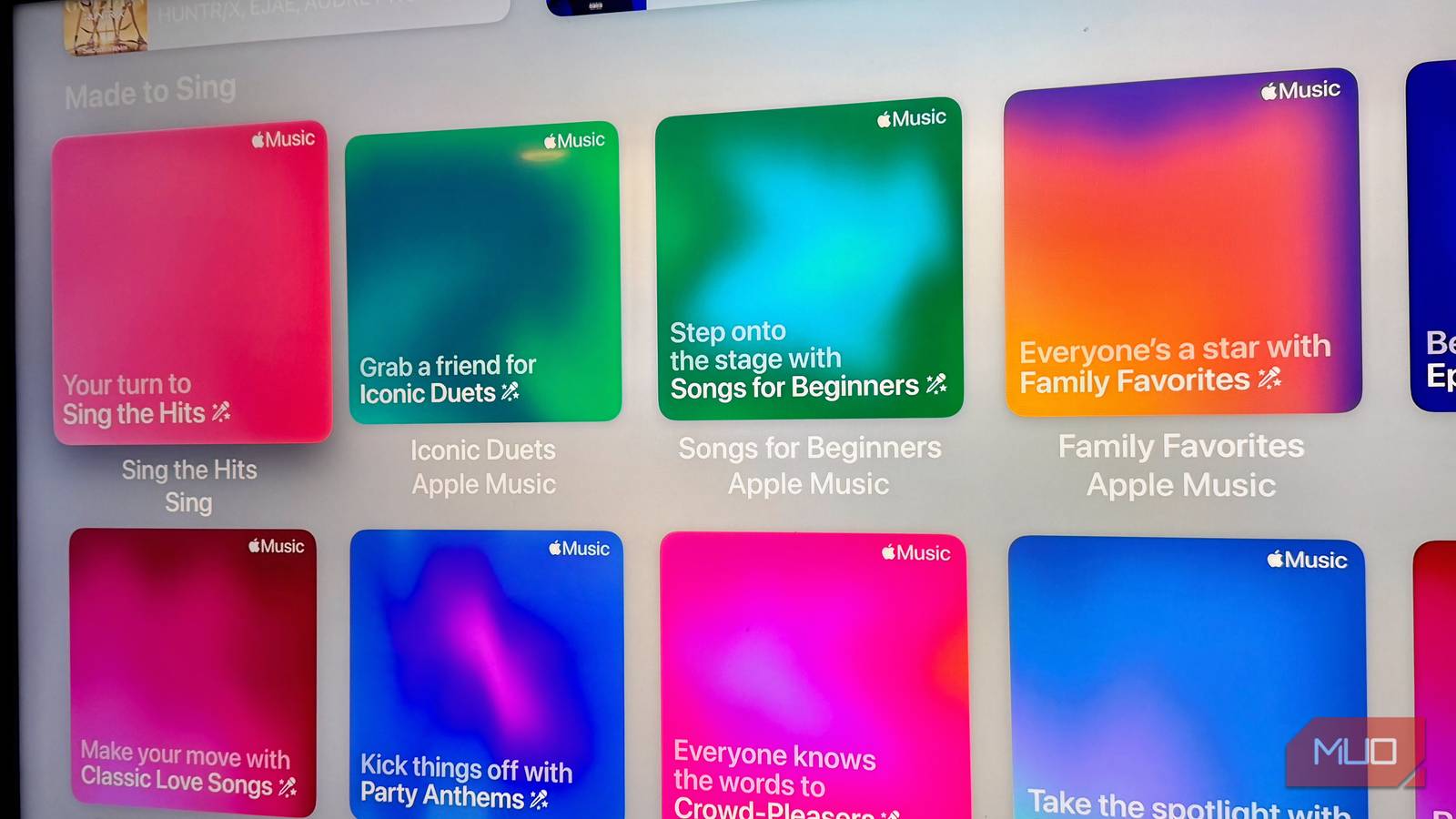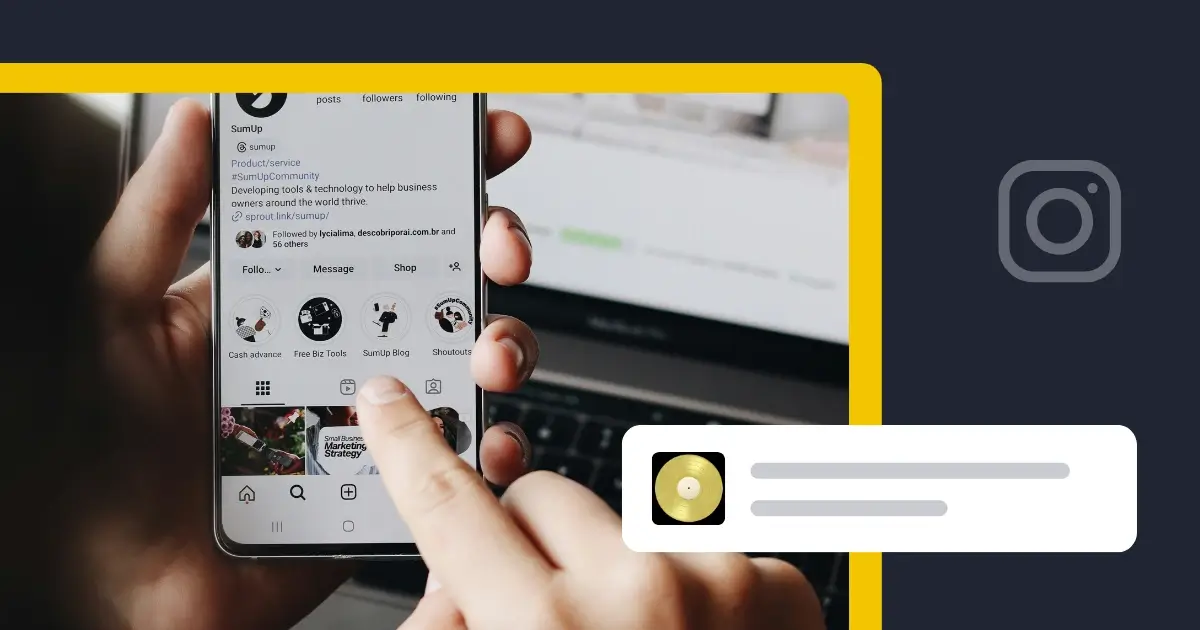Karaoke nights at home have never been easier or more fun, thanks to Apple TV and a growing roster of karaoke apps. Whether hosting a family gathering or singing solo for fun, Apple TV transforms your living room into a lively karaoke stage. Here’s how to do it and which apps make it happen best in 2025.
Apple Music Sing
The official Apple Music karaoke tool
If you’re an Apple TV user looking for the ultimate karaoke experience, you should try this outstanding feature that’s built into the Apple Music app. The service provides access to millions of songs, which display synchronized lyrics for easy track following.
With vocal volume control, you can adjust the music volume relative to your singing voice so you become the star of the show. You can also sing duets thanks to a well-designed lyrics alignment system that sets the stage for fun competitions and memorable performances with friends and family. By integrating your iPhone as a microphone, you’ll enjoy superior audio recording with clear and precise sound that enhances your performance. This is just one of the new features introduced in tvOS 26 for Apple TV.
The interactive emoji system enables you to respond immediately through instant reactions, making karaoke perfect for virtual celebrations with friends. With this comprehensive karaoke solution, your Apple TV can transform your living room into a lively music stage for an entire night of entertainment.
Apple Music Sing is a feature built into your Apple Music subscription. If you’re not already a subscriber, there are ways to get an Apple Music subscription for free.
A great alternative for non-Apple Music subscribers
With KaraFun, you can access an ever-growing karaoke song collection through a digital library that includes playlists for different moods and social events. The app offers song editing tools, enabling you to tailor your performances to suit your preferences. It’s also a great option for hosting family events, thanks to its family-friendly features.
When you use KaraFun with Apple TV, you can browse its extensive music library and sing along to your favorite songs right from your couch. The simple, user-friendly interface makes navigation easy, so you can focus on enjoying the music and having fun.
Download: KaraFun for Apple TV | (Free/$9.99 per month for a premium subscription)
A great solution if you want to add visual backgrounds to match your mood
Smule is your gateway to a lively and interactive karaoke experience that invites you to unleash your inner star. The app enables you to experience music through video and audio effects, creating an immersive environment. You can perform with your favorite artists or join forces with friends who live in different parts of the world to create a fun musical duet.
The app stands out because it connects to Apple TV to display beautiful visual backgrounds, creating a concert-like experience during your home performances. The app also includes Snapchat-style video filters, allowing you to personalize your content creatively.
Like similar karaoke options, Smule offers free and premium options. The latter unlocks access to an unlimited number of songs and provides higher-quality audio output.
Download: Smule for Apple TV | (Free/$40 for a one-year subscription)
Another good choice for non-Apple Music subscribers
With Singa, you gain access to a vast library of songs paired with vibrant high-definition background videos that enhance your karaoke experience. You can easily adjust the pitch to match your singing voice and benefit from guided vocals that help you hit every note with confidence. Additionally, you can create or find themed playlists to curate for specific events.
You can browse Singa’s extensive song catalog, save your favorites to your personal library, and even create custom playlists—called singlists. The app allows you to adjust the pitch of the songs to suit your vocal range, while providing guide vocals to help you stay on track with new tunes.
If you opt for Singa Premium, you unlock unlimited singing options and access to more original recordings, while the free tier lets you sample a limited selection before deciding to subscribe.
Download: Singa for Apple TV | (Free/$9.99 per month)
Yes, the biggest video streaming service on the planet offers karaoke content
You might not think of YouTube as a karaoke option, but it can be a fantastic choice for your singing sessions, thanks to its vast library of karaoke tracks. Users can access an extensive collection of songs, including traditional ballads and modern pop music, through free streaming with just one click. You can access a broad selection of music content through the platform, which includes instrumental tracks and video versions that show song lyrics while playing.
With a free YouTube account, your karaoke session may be occasionally interrupted by ads, which can spoil the experience. Therefore, I strongly suggest subscribing to at least the recently introduced YouTube Premium Lite subscription tier if you determine this is the best karaoke solution for your situation. You can sing without interruptions while thoroughly enjoying the music and fun. Ideally, a regular YouTube Premium subscription is the best option.
Download: YouTube for Apple TV | (Free/$13.99 per month)
So much musical fun
Although Apple TV is primarily thought of as a video streaming device, it also serves as a good solution for at-home and online karaoke. Better still, many of the solutions are free.