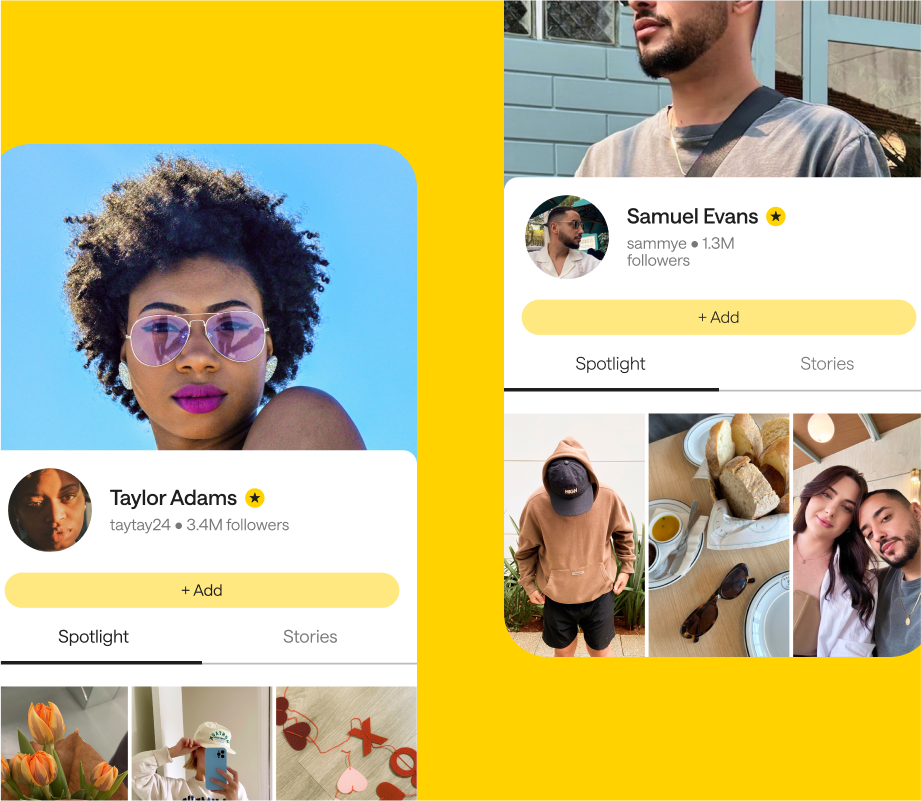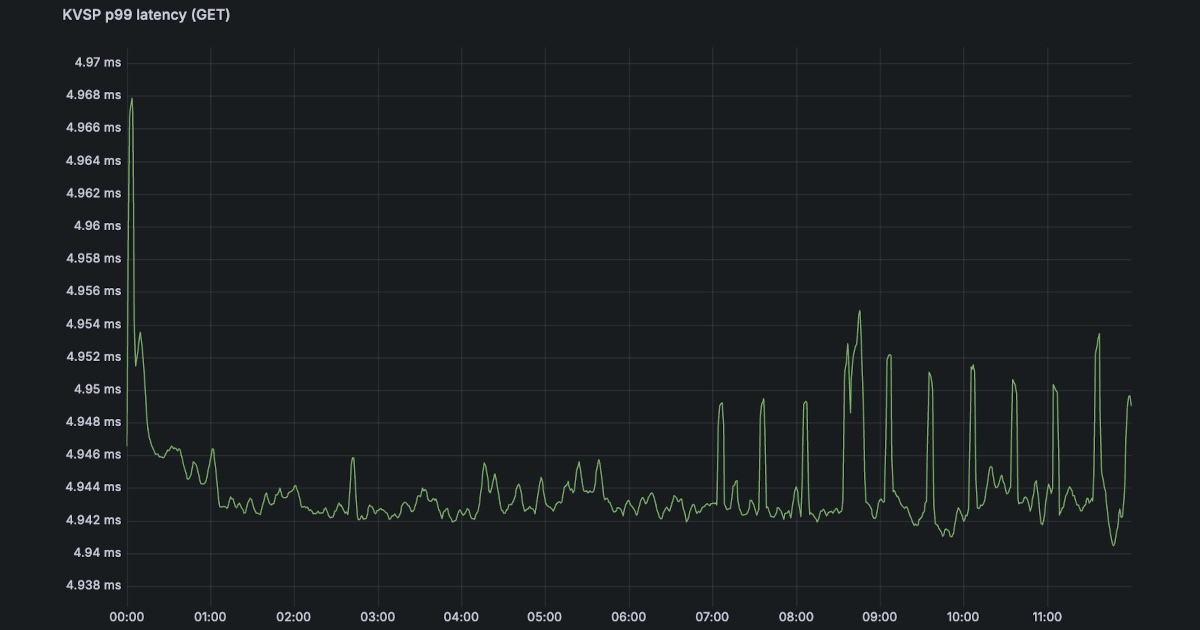Edgar Cervantes / Android Authority
Have you ever shopped at an online store once, and then found yourself dealing with a constant influx of marketing spam emails for weeks and even months? Virtually every online service wants me to create an account just to read what’s below the fold or browse through a few listings. The result is that on any given day, I’m dealing with at least one newsletter, discount code, “we miss you” flyer, or privacy policy update email that I don’t care about.
Sure, most marketing emails have an unsubscribe button, but those never seem to work reliably. I’ve found that plenty of services refuse to honor my opt-out request and even the honest ones will accidentally leak my personal data from time to time.
My frustration might sound like a convenient rant to sell you on a solution, but I’ve found an entirely free solution to this problem: email aliases. They’re a shockingly easy workaround that allows me to hide my real Gmail address from unscrupulous websites and keep my inbox free from spam. Here’s how.
Email aliases: My favorite privacy trick

Calvin Wankhede / Android Authority
At its core, an email alias is just an alternate email address that forwards messages to your actual inbox. Creating a new alias takes just a couple of clicks and you can create as many as you want. In fact, each online service you sign up for can get its own unique email alias. These aliases don’t have anything in common with your true email address or real world identity, so a website cannot profile or track you against other accounts.
When you use an alias, the emails you receive don’t go straight to your Gmail or personal inbox. Instead, they first land with the alias provider — a privacy-focused service that acts as a middleman. This provider receives the email on your behalf, strips out any tracking elements if necessary, and then forwards it to your actual inbox. To the sender, it looks like any ordinary email address.
But the best part? If you ever find that one of these aliases is responsible for spam, you can simply deactivate that particular alias — and the mail will stop making its way to your inbox. The service can continue sending emails but they will simply bounce back or remain undelivered. It’s a far more effective way to unsubscribe from a mailing list.
Aliases allow me to stop receiving emails from spammy senders and keep my real address safe.
Now, you may have heard about Gmail’s limited alias support that allows you to append a + to your email address — for example, [email protected]. While this trick can help you identify which site leaked your address, you can’t do much else. Your actual Gmail address is still plainly visible before the + symbol.
Most advertisers know about this plus addressing trick and will simply drop it along with any text after the symbol. At best, you can only use the plus addressing trick to filter incoming mail or create multiple accounts using the same email address.
Using an alias that only adds a slight transformation to your real email address (like a + symbol) means that any site that scrapes or sells data will still get access to your inbox. Worse still, they can spam your real email and there’s nothing you can do to stop them. A privacy-focused alias service allows you to deactivate each email address individually — a big advantage over just plus-addressing your real Gmail address.
Have you ever used email aliases?
1 votes
How do email aliases work?
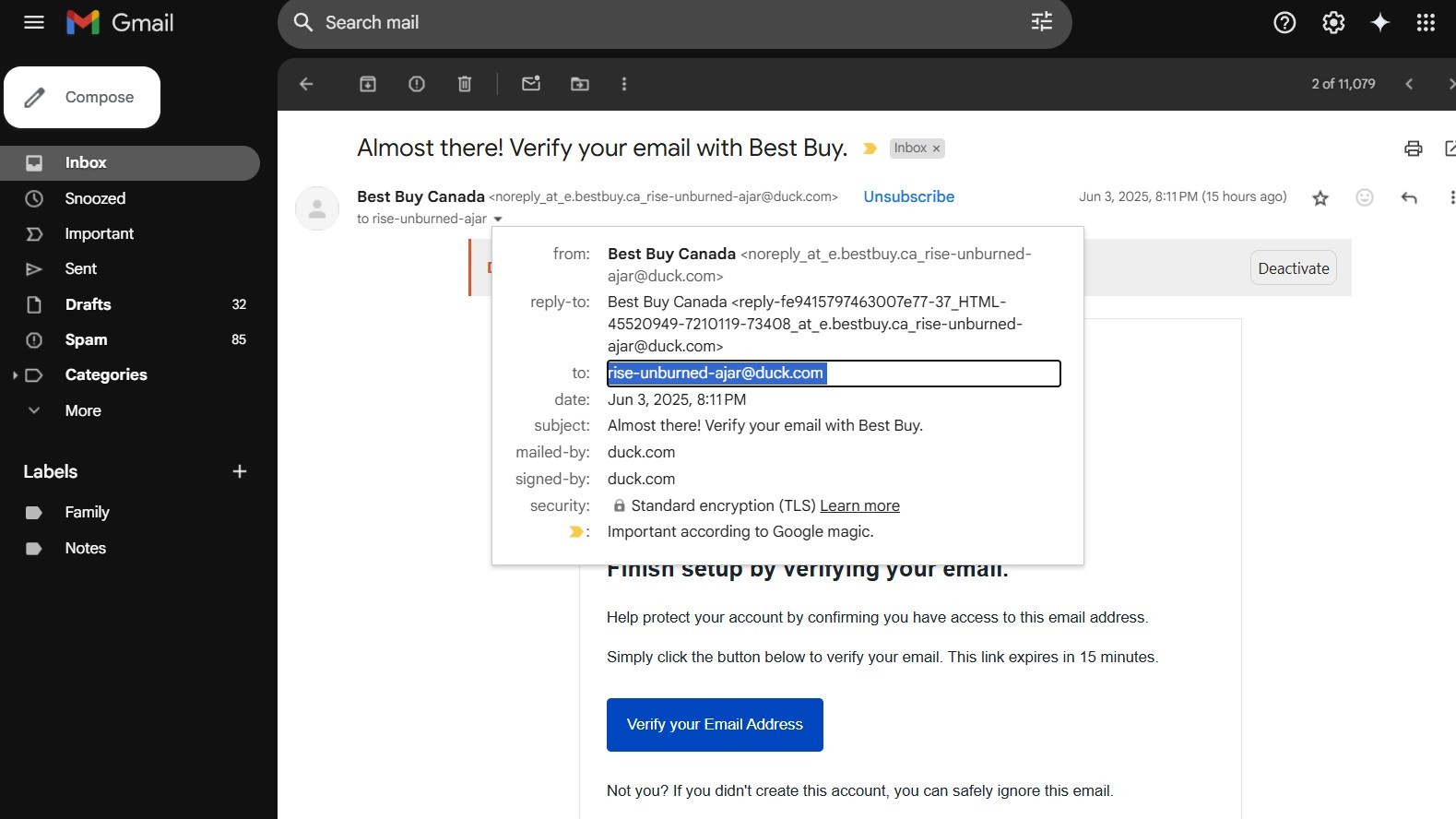
Calvin Wankhede / Android Authority
The above screenshot shows an email sent to one of my aliases instead of my true email address. See where it says “[email protected]”? That’s the alias I generated specifically while signing up for this Best Buy account. Another service would get a completely different address, like “[email protected]”. Even though all these emails eventually reach the same inbox, they can be independently tracked and managed.
It’s worth noting that any good alias provider only relays your emails from the source to the intended destination. In other words, it does not store a copy of your email, meaning your data cannot be leaked in the event of a data breach. This is why it’s important to pick a company with a great privacy and security track record.
Trustworthy alias providers don’t store a copy of your emails once forwarded.
But first, you may think it takes effort to grab a new alias for every sign up form I encounter online, but I have the process largely automated. Most respected password managers, including Bitwarden and Proton Pass, have a built-in email alias generator. It’s the same process as generating a unique and randomized password, but for email instead. However, a password manager is not responsible for creating, managing, and routing aliases — you need a trusted service for that.
Which email alias provider should you use?

Edgar Cervantes / Android Authority
If you’ve ever used an iPhone, some of this might already sound familiar. Apple offers a built-in aliasing feature through its Sign in with Apple option, which offers to hide your email address. Behind the scenes, this simply creates a unique email alias ending in “@appleid.com”. Emails sent to that address are quietly forwarded to your Apple ID-linked email address. If you’re an iCloud+ user, you can also generate an unlimited number of aliases manually and on demand. However, this is another ecosystem lock-in opportunity, so I wouldn’t recommend using Apple for your email aliases.
One of the most well-regarded services in the privacy space is SimpleLogin — an open-source email aliasing tool that was acquired by Proton in 2022. It has since been integrated into Proton’s ecosystem, including Proton Mail and Proton Pass. I tried Proton Mail as an alternative to Gmail a few weeks ago and, even though I didn’t stick with the platform, the usefulness of aliases stuck with me enough to keep using the feature long afterward.
SimpleLogin, Firefox, and DuckDuckGo are the most trusted email alias providers.
SimpleLogin gives you 10 aliases for free, and a $36/year subscription unlocks unlimited aliases. It’s also bundled with Proton Pass’ premium tier, which is handy if you need a password manager or just want to consolidate your privacy tools. That said, there are plenty others. AnonDaddy is another trusted name in the privacy space, and it’s open source too.
Another solid option is Firefox Relay. It gives you 5 aliases for free and unlimited aliases for just $12/year. If you’re in a supported region, it can also mask your phone number — a rare feature that comes in handy for sites that require SMS verification.
I personally use DuckDuckGo’s Email Protection, which is less feature-rich than some of these platforms but offers an unlimited number of aliases for free. The search engine has a proven track record for privacy and as far as I can tell, there’s no catch to the service. The only downside is that there’s no central dashboard to view or manage all aliases like some of the other alias providers. But every forwarded email includes a “Deactivate” button, so I can kill off any alias that gets abused. That’s been more than enough for my needs.
If you’re serious about privacy, SimpleLogin is perhaps the way to go as it’s the most mature service of the lot. But if you just want to test the waters or use an alias service occasionally, I can recommend DuckDuckGo too.
Late last year, we spotted Google testing its own alias service dubbed Shielded Email. I expect this service to require a Google One subscription, similar to Apple’s Hide My Email. But unlike the latter, you will likely be able to generate aliases on any device via the Chrome browser. Still, I’m happy with the setup I have now since I don’t have to rely on Apple or Google.