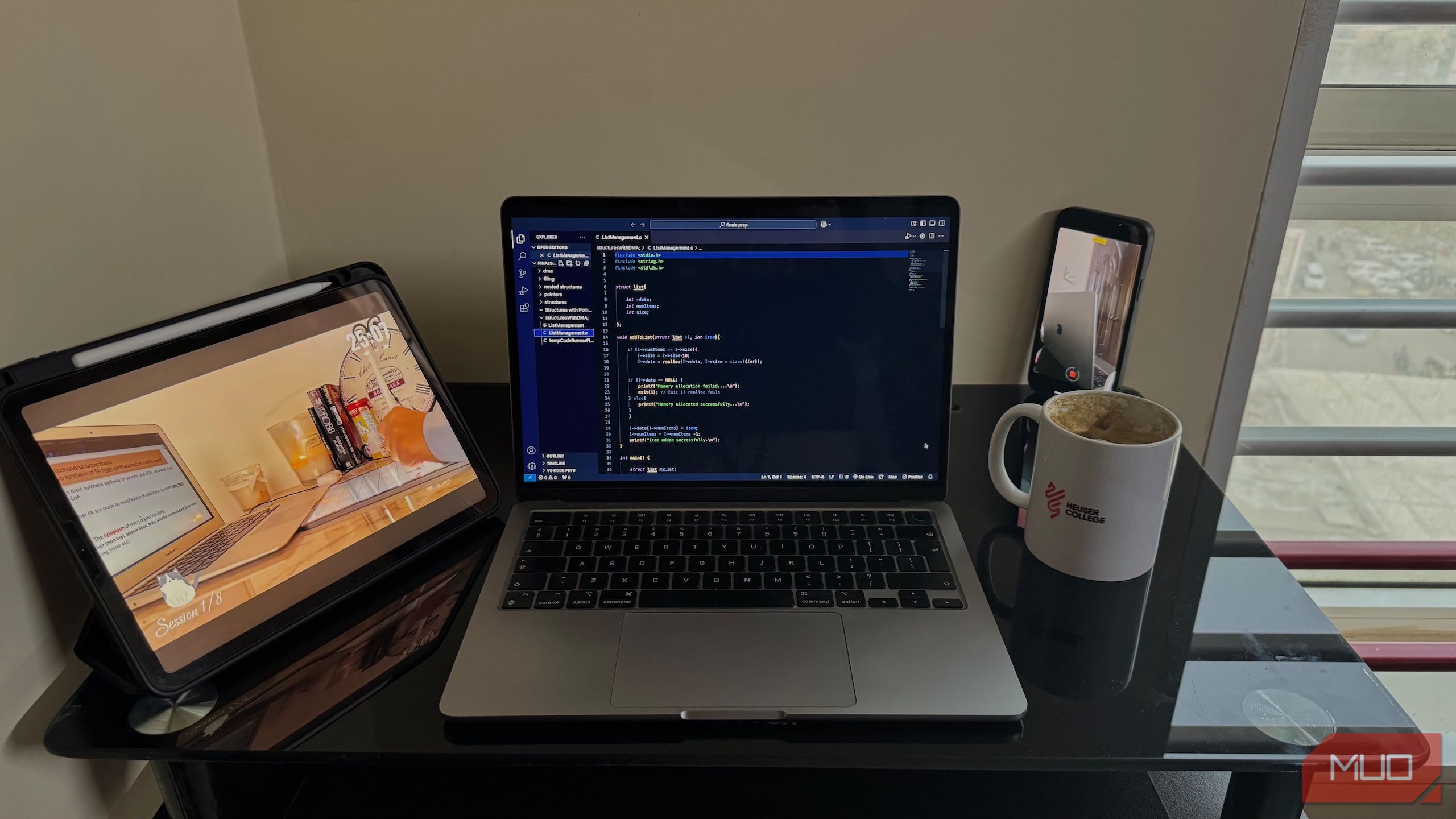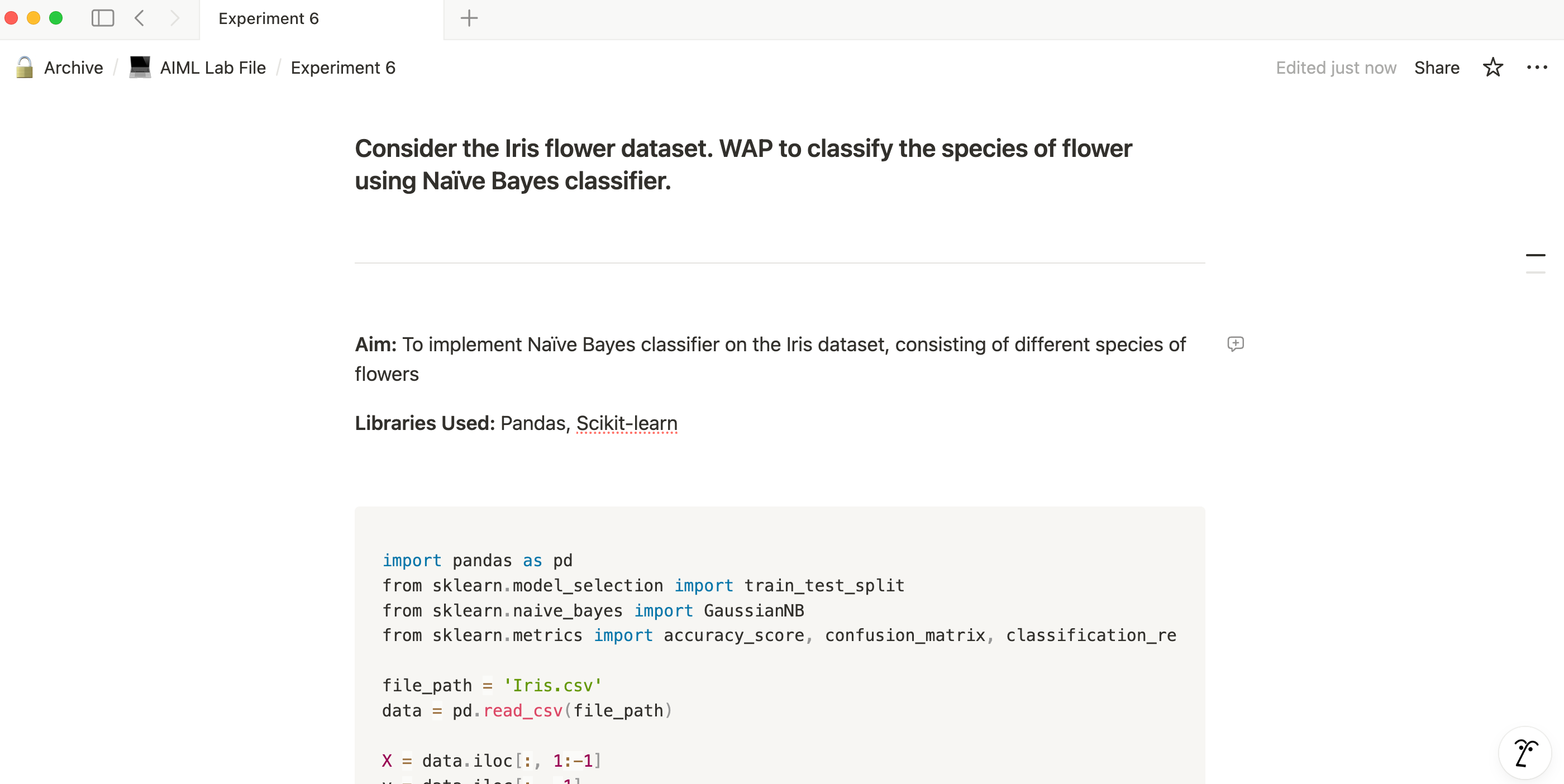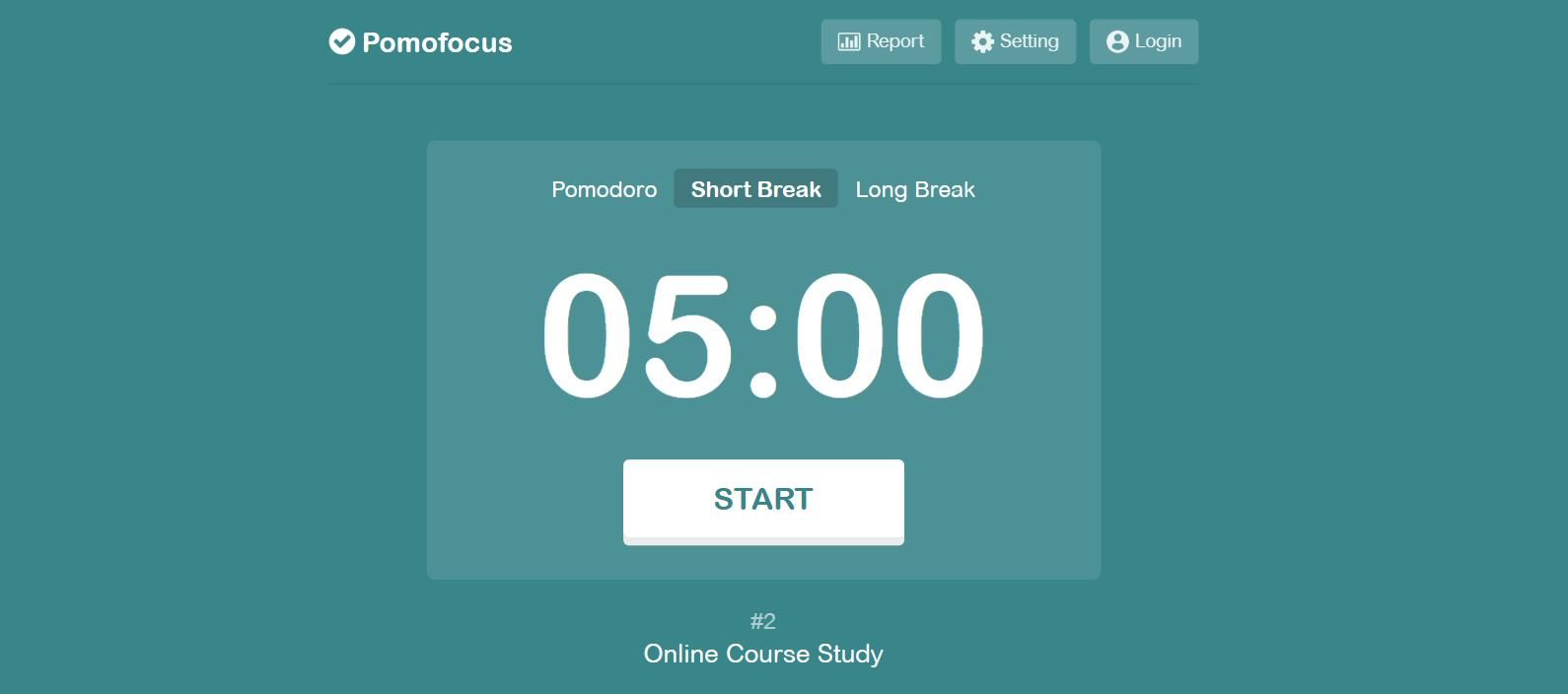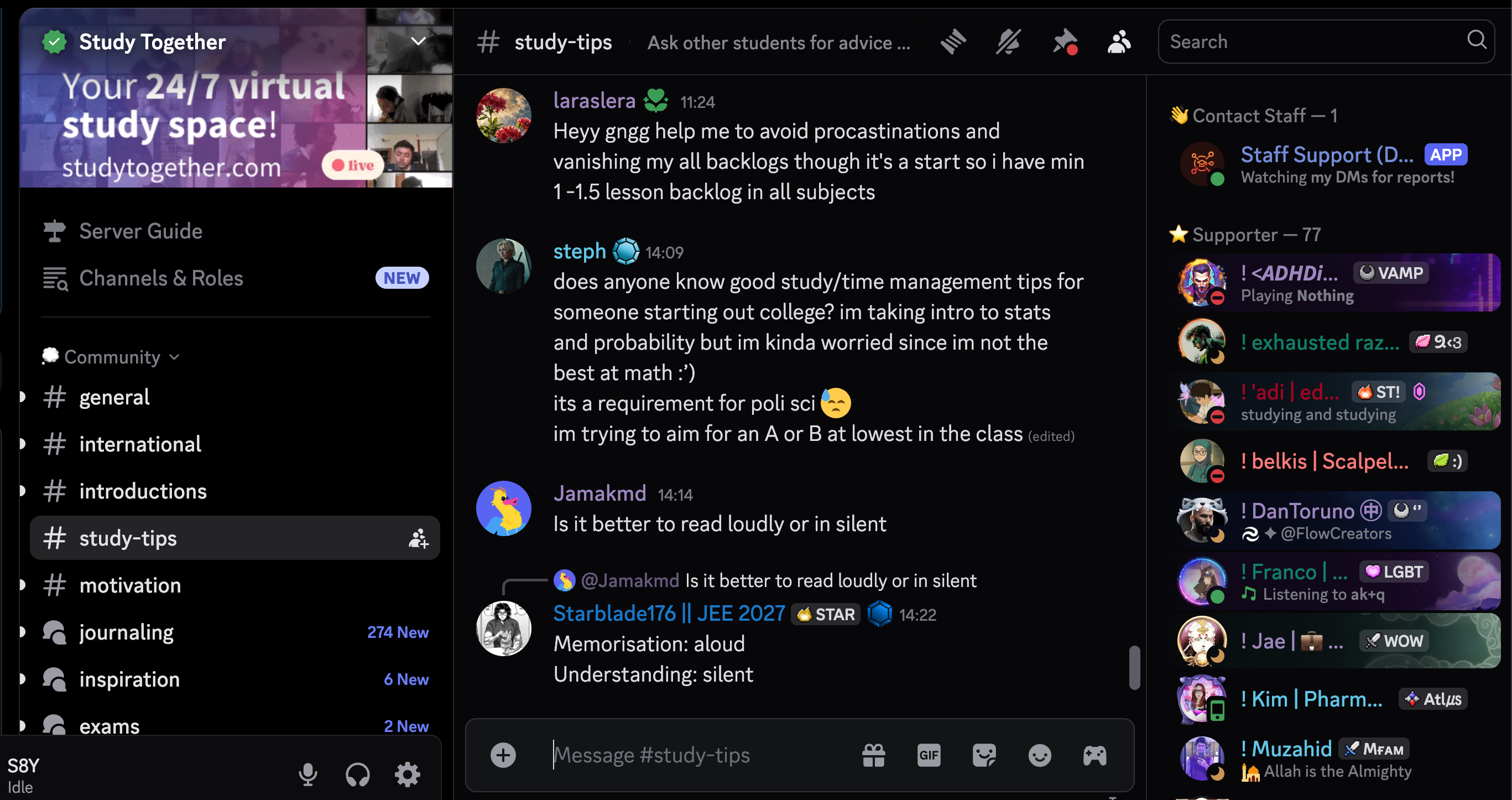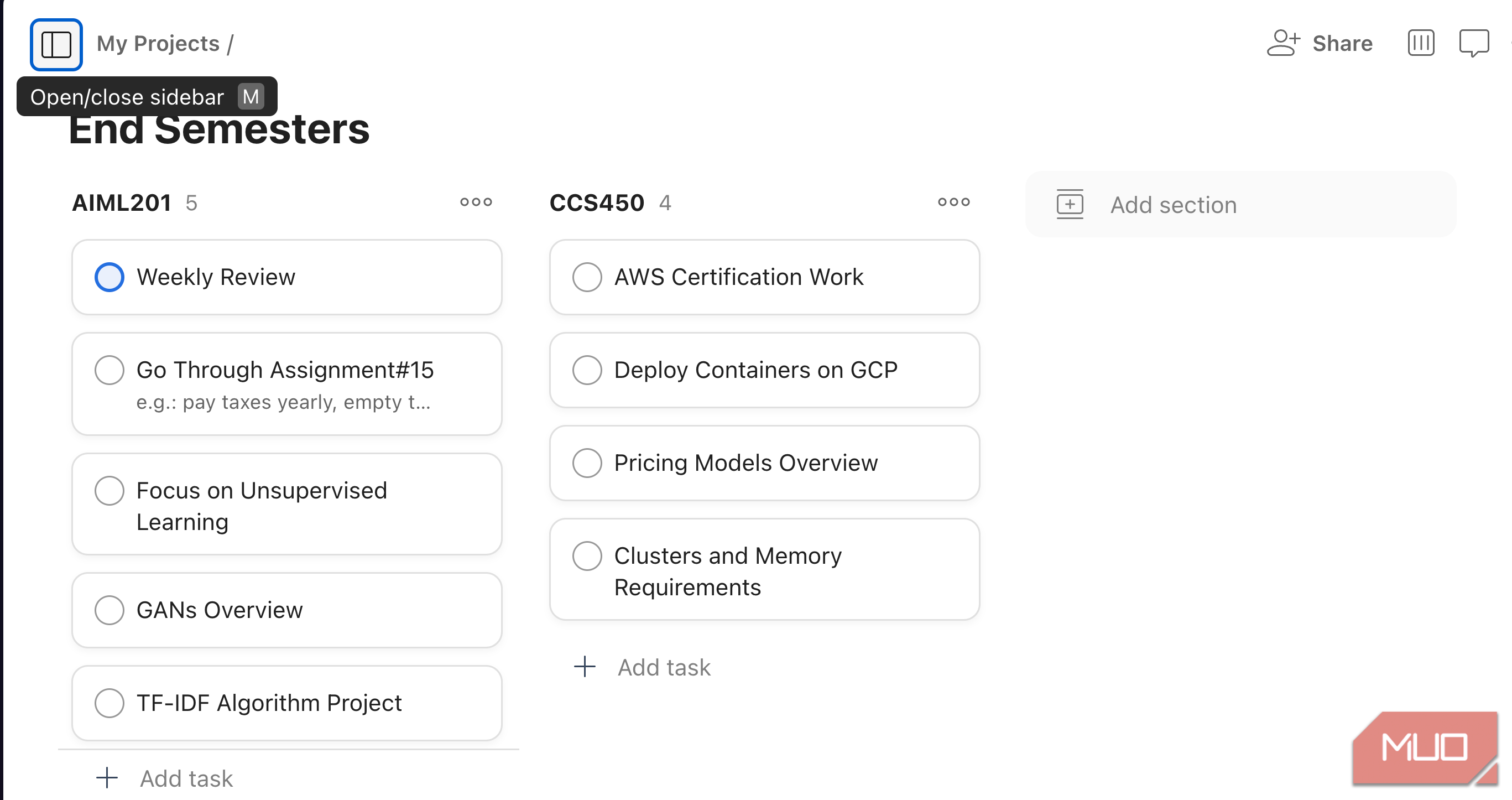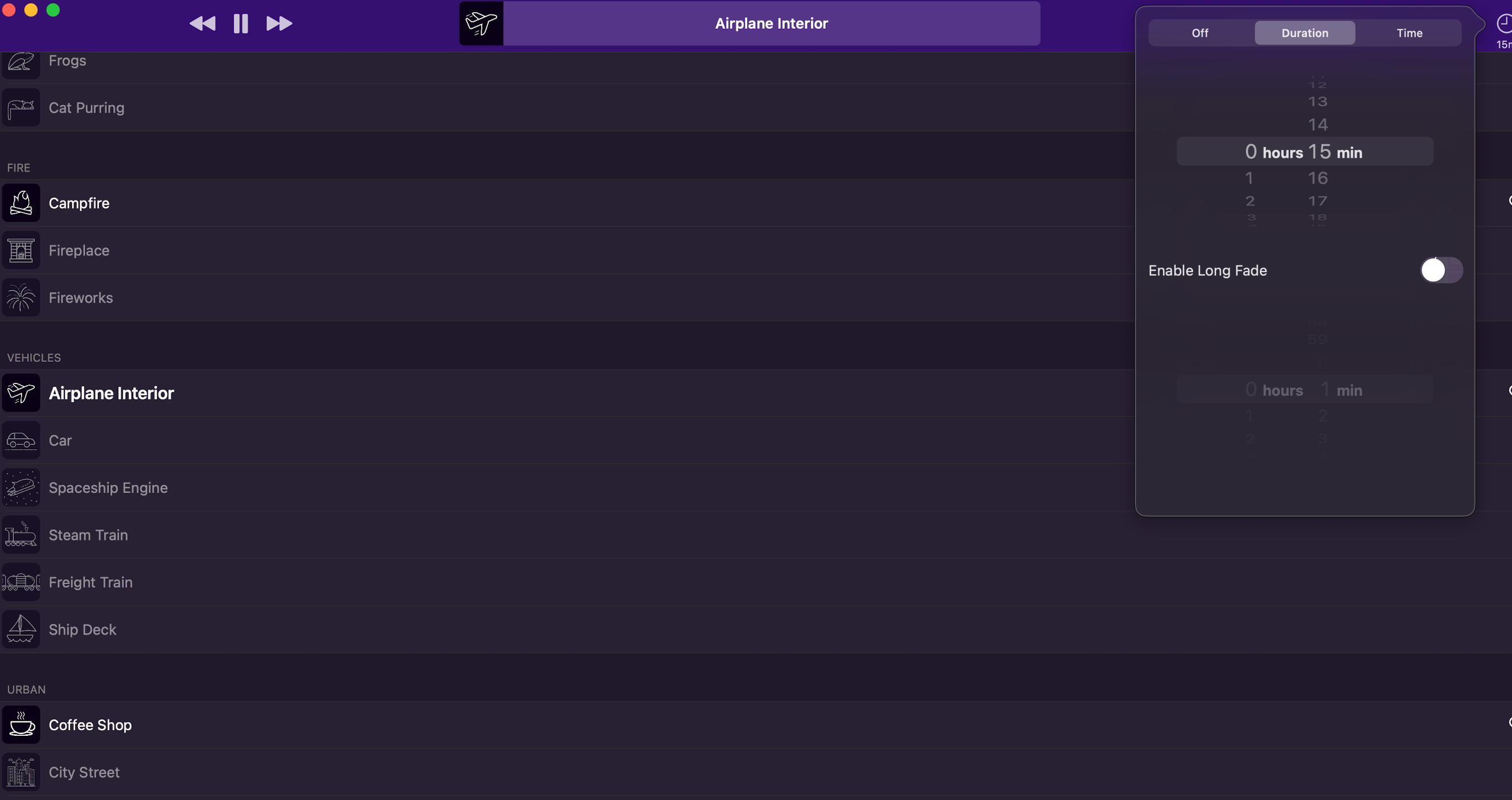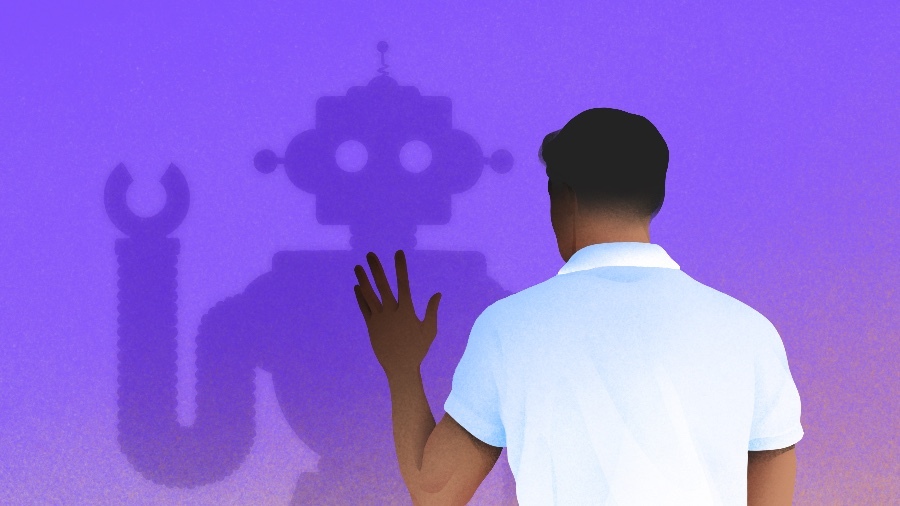Staying focused during exam prep felt impossible until I started using these tools. They help me lock in, pace myself, and actually retain what I study without burning out.
5
Notion
If you’re a student, I’m pretty sure you already know about Notion. But if you don’t, you’re really missing out.
Notion is basically an all-in-one app where you can take notes, organize your schedule, track your habits, and plan out your entire week. It’s super flexible, and that’s what makes it so good for students. You can set it up however you want. It could be something simple like your to-do list, or even something more complex like a full-on study dashboard.
For example, if you’re a computer science student, you could have separate pages for each subject, with lecture notes, important concepts, and even practice questions all in one place categorized neatly. You could even add code snippets or link pages together to make it easier to revise later. This setup saves me a lot of time since I don’t have to dig through my entire file manager every time I need to find something.
I use Notion for pretty much running my entire life. It’s where I keep all my notes, deadlines, and revision plans. I’ve even built my own templates for tracking topics I’ve studied and what I still need to work on. Since everything is in one place, I don’t have to switch between apps or open a browser, which really helps me stay focused.
Download: Notion (Free)
4
Pomofocus
If you’ve never used a Pomodoro timer before, the idea is pretty simple. You work for a set amount of time, usually 25 minutes, then take a short break before starting the next session. After a few cycles, you take a longer break. This method works well because your brain tends to stay more focused when it knows a break is coming soon. It’s just long enough to get into a flow, but not so long that you burn out.
Pomofocus is a clean and easy-to-use Pomodoro timer that runs right in your browser. You can quickly start a 25-minute work session with a 5-minute break, or switch to longer sessions depending on how much you want to get done. It’s perfect for study blocks or revision marathons.
I usually use the tasks section in Pomofocus to jot down everything I want to finish during a study session. Then I just let the timer run, take a break when it tells me to, and repeat the process until I’m done with everything. It keeps me from feeling overwhelmed since I’m only focusing on one chunk at a time.
You also get basic stats to track how many sessions you’ve completed, and there’s even a weekly leaderboard if a bit of friendly competition helps you stay motivated.
Visit: Pomofocus (Free)
3
Discord
I know this sounds kind of odd, but Discord is actually a pretty excellent study app in two ways.
First, there are some great study-focused servers out there, like the Study Together server. You can join a public voice chat where everyone’s either sharing their screen or has their camera on while studying.
The idea is to create a sense of accountability—you’re only allowed to do something productive while you’re in the VC, and everyone stays muted and deafened, so there are no distractions. It’s surprisingly effective if you struggle with staying on task.
There’s even a full ranking system based on how many hours you’ve studied, and you can check your personal stats too. If you’re stuck on a topic, you can ask for help on the server. It’s a pretty big community, and usually someone’s around to lend a hand.
The second way I use Discord is by creating a private server with just me in it. I set up separate channels for different subjects or topics, and just message myself whenever I come across a doubt or question. It’s quicker than opening Notion sometimes, and it acts like a searchable, running log of things I want to come back to.
Download: Discord (Free)
2
Todoist
I usually prefer writing down my daily tasks on paper since it helps me stay grounded, but when I’m working on something more complex—like prepping for finals, managing multiple assignments, or handling a long-term project—paper just doesn’t cut it. That’s where Todoist really shines.
The Projects feature is my go-to. It lets you create a dedicated space for each subject or task, and then break that down into subtasks with deadlines, labels, and priorities. It’s especially useful when you want a clear view of everything that needs to be done without feeling overwhelmed by one giant to-do list.
When I’m deep into a study phase, Todoist becomes my project manager; it keeps me accountable, organized, and a lot less stressed.
Download: Todoist (Free)
1
Dark Noise
Listening to white noise helps me focus a lot better, and I’ve noticed that I actually get some of my best work done on flights. There’s something about that constant background hum that keeps my brain from drifting off. That’s why I use Dark Noise.
It’s an app that lets you generate different types of ambient sounds to help you stay calm, focused, and locked in while studying.
You can technically generate white noise using the built-in options on your iPhone or Mac, but Dark Noise offers way more variety and control. I’ve been using it for years now, and it’s been super reliable throughout. It’s one of those apps I always have running in the background during long study sessions.
The only downside is that Dark Noise is limited to macOS and iPadOS. But if you’re on Windows, there’s an app called White Noise on the Microsoft Store that works pretty well (very subtle name, I know). Or you can always turn to YouTube, which has an endless supply of white noise and ambient mixes to choose from.
Download: Dark Noise (Free, in-app purchases available)
There are plenty of other methods that can help you focus while studying—what matters most is finding what actually works for you. With that said, best of luck with your study sessions; you’ve got this!