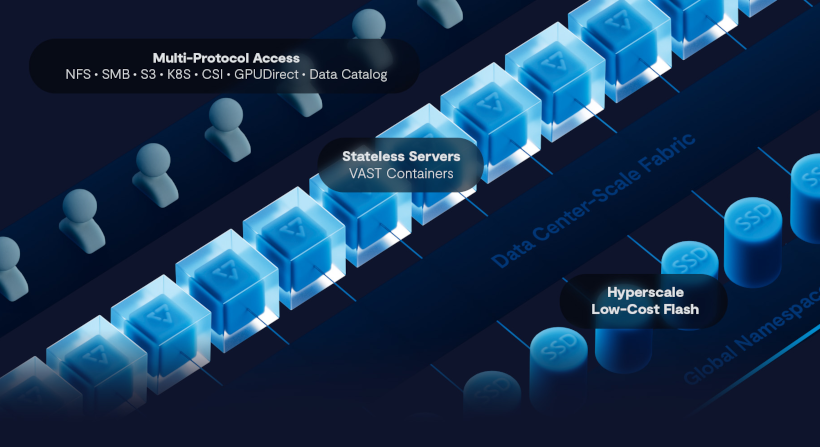Apple’s upcoming iOS 26 not only includes new tools, but it also offers a huge design overhaul with Liquid Glass.
It seems as though Liquid Glass is set to be the new standard for Apple devices, with the design found across iPadOS 26 and macOS 26 too.
Although iOS 26 hasn’t officially launched, it is available to download as a public beta. So if you’ve downloaded the iOS 26 beta but aren’t keen on the new Liquid Glass design, then there are ways to reduce the transparency.
Keep reading to learn whether you can turn off Liquid Glass in iOS 26 and see tips on how to customise the design on your iPhone.
What is Liquid Glass?
Liquid Glass is a design overhaul that’s found across Apple’s upcoming OS 26 software and is available in beta now. Liquid Glass is inspired by the Vision Pro’s visionOS software and is a translucent design which adapts accordingly to its background.
It’s worth noting that although Liquid Glass looks different, the new design won’t necessarily change how you use your device.
How do I turn off glass mode in iOS 26?
Unfortunately, there isn’t a way to simply turn off Liquid Glass on iOS 26. Instead you can reduce the transparency of the Liquid Glass design, so the glass design is reduced and app icons and the control centre are a lot easier to read.

To do this, simply open the Settings app on your device, then tap Accessibility, From here, tap Display & Text Size and switch the reduced transparency toggle on.
Alternatively, at the time of writing, it is possible to revert back to iOS 18 from the iOS 26 beta. However, this would only act as a temporary solution as once iOS 26 rolls out in autumn, we’d always recommend updating to ensure your phone is up to date.
How to change Liquid Glass in iOS 26?


iOS 26 offers some customisation tools which allow you to personalise your iPhone’s home screen. With the update, you can choose between three different options to adjust app icons and widgets, including Clear Light, Clear Dark or Clear Auto. Our guide on how to make icons clear on iOS 26 explains the steps.