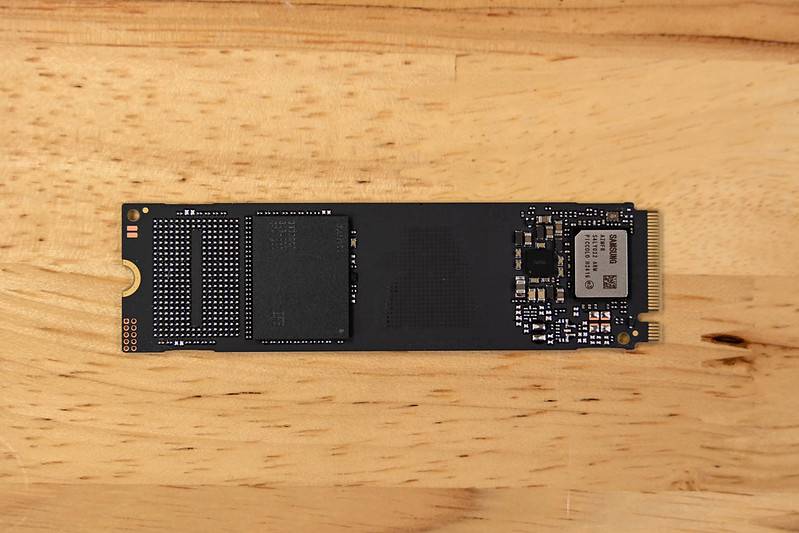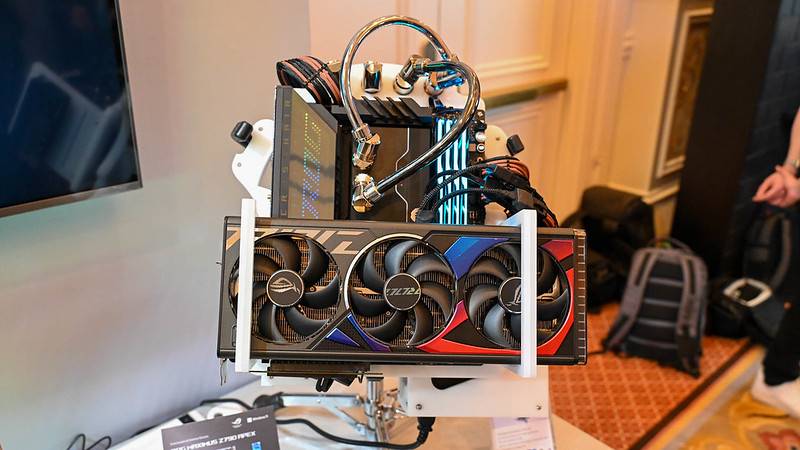Pre-built PCs promise convenience. But after years of building my own rigs, I’ve learned that what they save in time often costs you in flexibility, quality, and money.
5
A Higher Cost Compared to Building Your Own System
Pre-built PCs are more expensive than custom-built ones, but how much more expensive? Whether you’re buying from OEMs like HP and Dell, system integrators, or browsing the shelves at your local electronics store, you’re paying someone else to do work you could handle yourself—hence the premium.
Consider a standard $1,400 gaming PC from a major store. If you look past the cost of assembly and branding, the actual hardware inside often totals around $900-1,000. That’s a 30-40% premium for someone to spend an hour putting parts together. With that extra $400, you could upgrade to a beefier GPU, double your RAM, or grab one of these high refresh rate monitors that’ll make your games look better.
I recently priced out a budget gaming build on PCPartPicker that matched the specs of several popular pre-built PCs (see the table below). It had an identical processor, graphics card, and memory configuration—but $380 cheaper.
Yes, you’ll need to source a Windows key separately, but you can find legitimate ones for a fraction of the retail price. Plus, you’ll skip all that manufacturer bloatware that bogs down pre-built systems from day one.
|
Component |
Selected Component |
Price |
|---|---|---|
|
CPU |
Intel Core i5-14400F 2.5 GHz 10-Core Processor |
$135.99 |
|
CPU Cooler |
NZXT T120 RGB 50.18 CFM CPU Cooler |
$32.99 |
|
Motherboard |
Gigabyte B760M GAMING PLUS WIFI DDR4 Micro ATX LGA1700 Motherboard |
$109.99 |
|
Memory |
Corsair Vengeance LPX 16 GB (2 x 8 GB) DDR4-3200 CL16 Memory |
$47.99 |
|
Storage |
Crucial P3 Plus 1 TB M.2-2280 PCIe 4.0 X4 NVME Solid State Drive |
$61.95 |
|
Video Card |
MSI VENTUS 2X PLUS OC GeForce RTX 5060 Ti 8 GB Video Card |
$339.99 |
|
Case |
NZXT H5 Flow RGB (2024) ATX Mid Tower Case |
$79.98 |
|
Power Supply |
NZXT C650 (2022) 650 W 80+ Gold Certified Fully Modular ATX Power Supply |
$139.98 |
|
Case Fan |
Corsair RS120 ARGB 72.8 CFM 120 mm Fans 3-Pack |
$47.99 |
|
Total |
– |
$996.85 |
In addition, component prices fluctuate with frequent sales, including Black Friday, Prime Day, and random Tuesday afternoon discounts. If you’re patient and watch for deals, you can save more money on your PC parts. Pre-built PCs rarely get meaningful discounts, and when they do, it’s usually because newer models are about to drop.
4
Limited Upgrade Options and Proprietary Components
When you buy a factory-built PC from OEMs like HP, Dell, or Lenovo, you’re stuck with proprietary parts. The case, power supply, and motherboard often use non-standard designs that won’t work with regular components. So when it’s time to upgrade, you can’t just drop in a new GPU or CPU—you’re forced to replace half the system.
I’d rather custom-build a PC using standard components. That way, if I want to upgrade to a better GPU or CPU or add more RAM, I can do it without replacing a bottleneck motherboard that only has a limited number of slots. It’s not only more flexible, but also more sustainable, since fewer perfectly good parts end up in landfills.
3
Less Control Over Component Quality and Specifications
The quality of the hardware components matters as much as the specifications. Pre-built spec sheets tell you what you’re getting, but not who made it. Apart from the GPU and CPU, manufacturers stay vague about component brands.
That 1TB NVMe could be a Samsung 980 Pro or a basic model that runs slower. The 16GB of RAM might be quality sticks or budget ones running at lower speeds. The same goes for the power supply, CPU coolers, case fans, and the motherboard. In most cases, it’s the budget parts that get included.
I’m particular about the brands I choose for PC components. I have used them for years, and I am often more comfortable buying a specific brand because of the peace of mind it offers. A Samsung NVMe drive will almost always outperform a cheaper, lesser-known alternative.
With a pre-built PC, you usually won’t know the exact parts until after purchase—and the only way to be sure is to take the system apart. After spending over a thousand dollars, that’s a costly gamble most buyers shouldn’t have to make.
2
A Longer Warranty Claims Process and Manufacturer Dependencies
Most pre-built PCs come with a standard one-year warranty; maybe two if you’re lucky. Meanwhile, individual components often carry much more extended coverage—power supplies and memory frequently offer 5–10-year warranties, SSDs typically cover 3-5 years, and even budget motherboards usually include three-year protection.
When something fails in a pre-built machine after that first year, you’re on your own. Even during the warranty period, the process can be a nightmare. You’ll likely pay shipping both ways for RMA service, and unlike individual components (where you ship just the failed part), you might need to ship your entire tower—a $50-100 expense.
Compare this to dealing directly with component manufacturers. If my graphics card starts acting up, I can contact ASUS or MSI directly. These companies specialize in specific products and generally provide more knowledgeable support about their components. While RMA processes still take time, you’re dealing with the people who made the part, not a middleman trying to diagnose issues across dozens of different components.
To be fair, some boutique system integrators like Origin PC or Maingear offer excellent support. But you’re paying an even higher premium for that service.
1
Making the Choice: Pre-Built or Custom Build
Building a PC yourself does sound scary, but it’s not rocket science. A bit of research and a free afternoon is usually all it takes. Having a friend who’s done it before makes the process easier, and even seasoned builders appreciate a second pair of eyes when installing expensive hardware.
I’ll admit pre-built PCs have their use cases. Maybe you need a machine right away, or you found an exceptional clearance deal. Businesses also like the simplicity of single-vendor support. These are valid reasons, and I won’t judge anyone for choosing convenience when it makes sense.
But for most of us who care about what goes inside our PCs, building your own makes far more sense. You get better value, complete control over the parts, and the freedom to build a future-proof PC without spending a fortune. And once you’ve done it, you’ll never look at pre-builts the same way again.