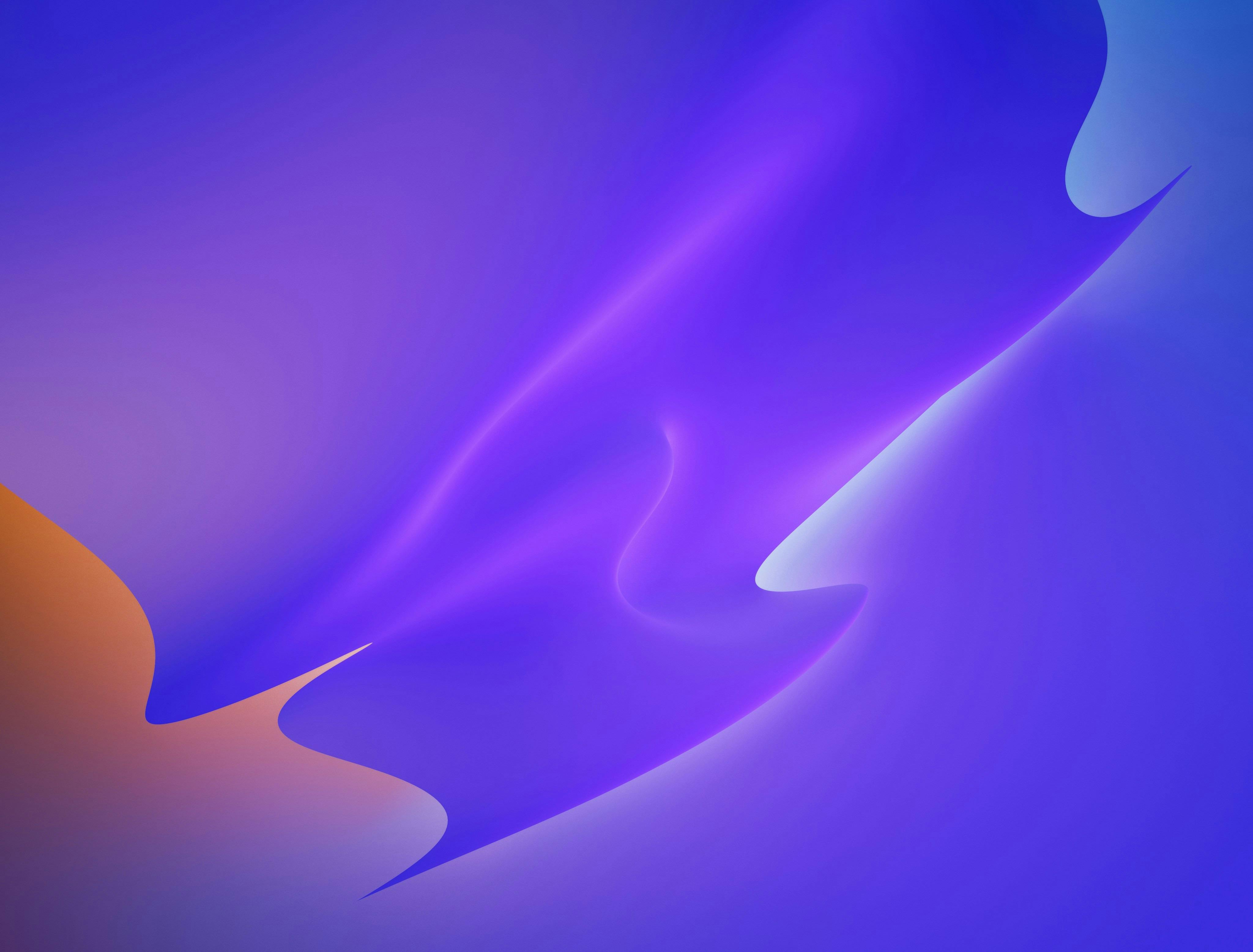The world is becoming more aware of the unique needs and strengths of neurodivergent individuals. Fortunately, technology is stepping up with innovative AI tools designed to enhance productivity, communication, and overall well-being.
Whether you’re looking to cut through distractions, keep your thoughts organized, or just find ways to communicate more comfortably, here are 10 AI tools that might be game-changers for your daily routine.
Ready to discover some digital allies that could make life a little easier? Let’s jump in and see which ones might be your perfect match!
Inclusive Tech: 10 Best AI Tools for Neurodivergent People in 2025
⏰ 60 Second Summary
- (Best for AI-powered task management and goal tracking)
- Goblin Tools (Best for task breakdown and time estimation)
- Spectrums.ai (Best for AI-powered task management and productivity support)
- TickTick (Best for intuitive task management and habit tracking)
- Habitica (Best for gamified habit tracking and productivity)
- Forest (Best for managing procrastination and staying focused)
- Brain in Hand (Best for on-demand support and self-management)
- Grammarly (Best for AI writing assistance)
- Notion (Best for flexible workspace organization and knowledge management)
- Otter.ai (Best for AI-powered transcription and meeting assistance)
Choosing the right AI tool can be a game-changer for people with neurological differences. Since they process information differently, it is super important to look for solutions that actually make their life easier by reducing overwhelm and boosting focus.
Here’s how you can find the right tool for you:
- Distraction-free interfaces: Look for a simple, intuitive user interface that cuts through the noise and keeps you focused
- Customizable layouts: Pick a tool that gives you the freedom to tweak things like fonts, colors, themes, and even screen brightness, which can help reduce sensory overload
- Smart task management: Find a tool that allows you to prioritize to-dos and set reminders so you’re always on top of your tasks
- Auto-organization: Look for an AI tool that automatically sorts your tasks and information
- Speech-to-text capabilities: Opt for communication tools that can analyze spoken words, converting them into actionable tasks or follow-ups
🔎 Did you know? Bill Gates has both dyslexia and ADHD and often speaks openly about his struggles with mainstream education.
An AI tool with the right features can make all the difference in making your digital workspace feel more comfortable. You need something that adapts to how you think, organize, and work. So here are ten tools to help you streamline work and easily navigate challenges.
1. (Best for AI-powered task management and goal tracking)
If you’re looking for a tool that helps you level up your productivity but without feeling overwhelmed by rigid structures, should definitely be at the top of your list.
It takes the chaos out of managing work across multiple, disconnected apps and brings everything important—knowledge, conversations, and projects into a single, connected workspace. The result? Freedom from endless tab switching that steals your time and kills your productivity.
📮 Insight: 92% of knowledge workers risk losing important decisions scattered across chat, email, and spreadsheets. Without a unified system for capturing and tracking decisions, critical business insights get lost in the digital noise. With ’s Task Management capabilities, you never have to worry about this. Create tasks from chat, task comments, docs, and emails with a single click!
Moreover, the flexibility to customize your workspace supports different working styles and needs, including those unique to neurodivergent people.
Here’s how you can use if you’re a neurodivergent individual:
Work smarter: Work with less friction with Brain. Think of it as your productivity best friend for moving things faster. It uses Natural Language Processing to understand the meaning, intent, and the context of your queries and provide the most relevant and meaningful answers.
Stuck in a creative block? Brain can suggest ideas and templates, and even write. Looking for a refresher on how your QA process works? It sifts through your workspace and surfaces relevant insights in seconds. Don’t have the patience to sort through walls of text? Brain summarizes long documents, highlights key takeaways, and even identifies and assigns action items.

What we love best is that you can link these AI-generated summaries to tasks and project plans so you’re never scrambling to find that one note that you swore you saved somewhere!
’s AI Notetaker transforms meetings from lengthy discussions into productive sessions focused on action. The AI automatically captures key information—like decisions, insights, and action items—creating clear and concise summaries that integrate smoothly with current projects. This ensures every meeting effectively contributes to better workflows and team efficiency, and you can stay engaged without worrying about missing anything.
Automate your busywork: Enhance your focus by letting ’s Automation take care of your routine tasks. This way you can truly keep your eyes on what matters while the repetitive, but critical tasks—sharing project updates, assigning tasks, sending emails—continue to run like clockwork in the background.
You can choose from over 100 pre-built automations or use the custom automation builder to create a workflow tailored to your needs.


We especially love how Feisal Adams, Chief Innovation Officer at 9n (an AI and tech solution for businesses) uses Automation and AI systems to create custom replies that would be sent automatically to anyone who completes one of their forms. Not only was Adams able to make replies feel personal and clever, but he could also use the entire system to offload a lot of repetitive work simply by getting imaginative with his inputs.
Turn clutter into clarity: Break down complex projects into actionable items and assign them to the appropriate team members with Tasks.
Adding color-coded priority labels and custom task statuses to each task makes it easier for you to filter out tasks and focus on things that need immediate attention.
You also get a clear view of timelines and task dependencies, making it easier to prioritize your work and enhance focus. The visual relationship between tasks prevents the overwhelming feeling of figuring out where to start.


Skip the setup, get straight to work: For most neurodivergent individuals, starting a new project is the most challenging task. With ’s library of over 1000 customizable templates, it becomes easier to skip the setup and kickstart your project without the overload of planning and organizing.
The Task Management Template, for instance, is a great tool for anyone who struggles with managing their tasks.
It contains all the tools you need to visualize, track, and optimize workflows. Organize information down to the last detail with Custom Fields, schedule tasks with the ease of drag-and-drop functionality in Calendar View, and visualize team and individual workloads for efficient resource utilization with the Workload View.
If you want an ADHD-friendly template to plan your days for maximum productivity, you can check out the Daily Time Blocking Template.
It is great for prioritizing time blocks when you’re most productive to get those complex, demanding tasks out of the way before your energy runs out. The template even blocks time for meaningful reflection. This way you always have a few minutes to relax before starting the next task.
best features
- Customizable dashboards: View everything related to project progress, timelines, pending tasks, and milestones with Dashboards. Use color-coded charts, graphs, and progress bars to highlight your wins, to-dos, and deadlines
- Trackable goals: Set measurable goals and break them into smaller, achievable targets with Goals. Use progress roll-ups and task targets to track goals visually and add reminders so you don’t overlook important tasks
- Seamless collaboration: Manage conversations alongside your work with Chat. To help improve communication skills, Chat’s AI capabilities can suggest replies, auto-create tasks, and summarize conversation threads so every stakeholder is always in the loop on important discussions, action items, and updates
limitations
- Sometimes updates can take slightly longer to load, but often gets fixed with a simple refresh
pricing
free forever
Best for personal use
Free Free
Key Features:
unlimited
Best for small teams
$7 $10
Everything in Free Forever plus:
business
Best for mid-sized teams
$12 $19
Everything in Unlimited, plus:
enterprise
Best for many large teams
Get a custom demo and see how aligns with your goals.
Everything in Business, plus:
* Prices when billed annually
ratings and reviews
- G2: 4.7/5 (10,000+ reviews)
- Capterra: 4.6/5 (4,000+ reviews)
What are real-life users saying about ?
2. Goblin Tools (Best for task breakdown and time estimation)
Goblin Tools is a suite of AI productivity tools designed to turn complex tasks into manageable steps, so it becomes easier to estimate time and manage daily responsibilities with more clarity and less stress. This makes it especially useful for people with ADHD looking to have a routine.
For example, you can create multiple tasks with the Magic ToDo. Add subtasks for every task, estimated time lines, and even add voice notes to add context to your action items. For every task, add a ‘spiciness’ level to control how detailed you want the task breakdown to be. For example, ‘mild’ gives a basic breakdown, ‘medium’ adds more structure and detail, and ‘spicy’ breaks the task down into detailed steps
Goblin Tools best features
- Writing assistance: Use Goblin Tools to change the tone and style of your text. Simply enter your thoughts (as chaotic as they might be) into the ‘Formalizer’ and choose how you want your text to appear—professional, technical, sarcastic, polite, easier to read, etc.
- Time estimation: Figure out how long a particular task will take by entering it into the ‘Estimator’. Just describe what you need to get done, and it will give you a realistic time estimate
- Text interpretation: Analyze the tone and intent of any message so you can understand text communication better, especially in scenarios where social cues are unclear
Goblin Tools limitations
- Detailed breakdown of tasks can result in an excessive amount of notifications, which can be distracting
Goblin Tools pricing
Goblin Tools ratings and reviews
- G2: Not enough reviews
- Capterra: Not enough reviews
📮 Insight: Nearly 88% of our survey respondents now rely on AI tools to simplify and accelerate personal tasks.
Looking to generate those same benefits at work? is here to help! Brain, ’s built-in AI assistant, can help you improve productivity by 30% with fewer meetings, quick AI-generated summaries, and automated tasks.
3. Spectrums.ai (Best for AI-powered task management and productivity support)
Spectrums.ai is an AI tool for ADHD designed to build personalized intervention plans, monitor mood and energy, scan behavioral data, and provide data-driven recommendations on how to better support neurodivergent individuals.
With the help of AI, it regularly monitors energy levels, mood, sensory sensitivities, and other symptoms to help employers, educators, and caregivers identify patterns and triggers that affect well-being.
Spectrums.ai best features
- Tailored coping mechanisms: Get personalized strategies to manage daily challenges based on all the tracked symptoms
- Healthcare reports: Extract detailed reports on symptoms, challenges, progress, and trends over time. Share these reports with doctors, therapists, and educators to help them provide adequate support and resources
- Data-driven insights: Use behavioural data to understand neurodiverse employees’ needs, fostering a more inclusive and accommodating work environment
Spectrums.ai limitations
- Since Spectrums.ai is largely dependent on user inputs, the resulting analysis may sometimes not be detailed enough for precise insights
Spectrums.ai pricing
Spectrums.ai ratings and reviews
- G2: Not enough reviews
- Capterra: Not enough reviews
🔎 Did You Know? JPMorgan Chase & Co. estimates that employees hired into tech roles through its neurodiversity program are 90% to 140% more productive than others and have consistent, error-free work.
4. TickTick (Best for intuitive task management and habit tracking)
TickTick is a time management tool that helps reduce mental clutter with features like ‘Smart Lists’, ‘Habit Gallery’, ‘Task Reminders’, and more.
The ‘Eisenhower Matrix’ divides tasks based on urgency and importance, helping neurodivergent individuals prioritize effectively. Additionally, the ‘Pomodoro timer’ promotes focused work by encouraging short, productive intervals, which can be especially helpful for those with attention challenges.
TickTick best features
- Planning and scheduling: Visualize your daily and monthly schedule on TickTick’s calendar and get a quick overview of everything that needs to be done
- Task planning: Jot down all your important to-dos on task lists complete with tags and reminders so you don’t miss out on critical action items. Use the list, Kanban, or timeline view to visualize work the way you want
- Habit management: Develop and maintain good habits using the ‘Habit Tracker’. Use structured reminders, progress tracking, and integration with tasks to tackle daily routines and build accountability
TickTick limitations
- Customization options are pretty limited
TickTick pricing
- Free forever
- Premium: $35.99 per year
TickTick ratings and reviews
- G2: 4.6/5 (100+ reviews)
- Capterra: 4.7/4 (100+ reviews)
What are real-life users saying about TickTick?
5. Habitica (Best for gamified habit tracking and productivity)
Ever felt bored with your usual habit-tracking apps? Habitica could be a great alternative.
It brings in gamified elements to make habit building fun and engaging. The user interface resembles familiar arcade games with rewards to keep you motivated. Habitica also helps you connect with like-minded people and stay motivated through social support.
Habitica best features
- Habit tracking: Track and manage your daily habits with Habitica’s to-do lists. Stay accountable to yourselves and build good habits in no time
- Incentives: Earn rewards every time you check off a task in your to-do list. Level up your avatar and get fun little incentives like battle armor, mysterious pets, and magic skills
- Social networking: Reach out to fellow Habiticians and make building habits fun and collaborative
Habitica limitations
- The user interface can be more intuitive
Habitica pricing
- Free forever
- Group plans: $9 per month + $3 for every additional member
Habitica ratings and reviews
- G2: Not enough reviews
- Capterra: Not enough reviews
What are real-life users saying about Habitica?
👀 Fun Fact: At McDonald’s Japan, new associates learn the ropes—flipping burgers and frying fries—through a super cool, custom-made Nintendo game! 🍔🍟🎮
6. Forest (Best for managing procrastination and staying focused)
Forest is a productivity app with a slightly different take on task management. Let’s say, there is a task that requires your utmost focus. When you start the task, you also plant a tree in the Forest app. The tree will grow as you focus on your task and mature only once you’ve completed the action item. If you abandon your task midway, the tree withers and dies, motivating you to stay focused and finish the tasks you’ve started.
Forest best features
- Incentivized habit building: Earn virtual coins whenever you plant a tree in the app. When you spend these coins, Forest will donate to a partner who will plant real trees somewhere. So every time you complete a task, you’re doing your bit to build a greener earth
- Personality test: Learn about your values and perspectives by taking ‘Forest’s Personality Test’. You will be guided through an imaginary forest and asked to respond to prompts about your experiences to uncover your focus type and find like-minded connections to perform group activities like studying
Forest limitations
- Not a full-fledged productivity tool and is more of a focus timer
- You can’t pause or adjust timers, which can make focusing pretty stressful
Forest pricing
Forest ratings and reviews
- G2: Not enough reviews
- Capterra: Not enough reviews
What are real-life users saying about Forest?
7. Brain in Hand (Best for on-demand support and self management)
Brain in Hand, an assistive technology, combines practical tools and ongoing human support to provide tailored strategies for organizing time, remembering tasks, and solving problems.
Users can track their mood and receive guidance through real-time support for emotional regulation and companionship. Additionally, the platform also offers resources for employers, educational institutions, and health services, to help support their staff and students.
Brain in Hand best features
- Personality assessments: Use Brain in Hand’s ‘Assessor Toolkit’ to find resources and tools needed to analyze neurodiverse individuals and make recommendations tailored to their needs
- Track your mood: Capture the essence of what you’re feeling and combat anxiety so you can manage triggers and navigate challenges
- Task organization: Establish step-by-step routines for managing your daily activities using simple tools for organizing your time, setting reminders, and completing tasks
Brain in Hand limitations
- Some users reported issues with calendar synchronization
Brain in Hand pricing
- Annual license: $2404.40 per year
- Monthly license: $226.17 per month
Brain in Hand ratings and reviews
- G2: Not enough reviews
- Capterra: Not enough reviews
What are real-life users saying about Brain in Hand?
8. Grammarly (Best for AI writing assistance)
Neurodivergent employees can often struggle with structuring their thoughts, adjusting tone, and catching errors in writing.
Grammarly’s AI platform empowers neurodivergent individuals by making the writing process less stressful. With built-in grammar and spell checks, sentence rephrasing, and read-aloud options, the tool can help refine written communication.
Grammarly best features
- Strategic writing assistance: Get personalized suggestions based on the context of what you’re writing when you struggle to put your ideas into words
- Logical feedback: Develop your key ideas with Grammarly’s AI app. It can analyze text, pick up critical points, and provide feedback so you can add substance to your ideas and ensure that every sentence flows logically
- Knowledge sharing: Easily onboard your neurodiverse hires and help them familiarize themselves with the company’s jargon and know-hows. When team or company jargon pops up, your teammates can simply hover over them and they can immediately see definitions, related documents, and key contacts, without extensively searching for them
Grammarly limitations
- Grammarly doesn’t always account for an informal tone and may correct things that aren’t actually mistakes
Grammarly pricing
- Free
- Pro: $30/month per user
- Enterprise: Custom pricing
Grammarly ratings and reviews
- G2: 4.7/5 (10,000+ reviews)
- Capterra: 4.7/5 (7,000+ reviews)
What are real-life users saying about Grammarly?
9. Notion (Best for flexible workspace organization and knowledge management)
Notion is a great tool for tracking tasks, taking notes, and organizing information in a way that is suited to your cognitive style. There’s a variety of customizable layouts to choose from, so you can keep everything neat, connected, and structured in an easy-to-understand manner.
It helps overcome the hurdles of ADHD in project management by using pre-built templates, time-saving automation, and idea boards to help visualize and prioritize tasks without feeling overwhelmed.
Notion best features
- Integrated AI assistance: Import knowledge from your workspace and connected apps using Notion’s artificial intelligence features
- Project management: Break down complex projects into subtasks, checklists, and linked notes to prevent procrastination.
- Knowledge management: Organize information into an easy-to-access, centralized hub using Notion’s Wiki
Notion limitations
- The tool lacks the ability to bulk change the due dates of tasks and milestones relative to one another; this has to be done manually
- The free plan’s limited Notion AI queries feel restrictive, especially when brainstorming features or refining documentation.
Notion pricing
- Free forever
- Plus: $12/month per user
- Business: $18/month per user
- Enterprise: Custom pricing
- Notion AI: Add to any plan at $10 per month per user
Notion ratings and reviews
- G2: 4.7/5 (6,000+ reviews)
- Capterra: 4.7/5 (2,000+ reviews)
What are real-life users saying about Notion?
10. Otter.ai (Best for AI-powered transcription and meeting assistance)
Otter.ai is a nifty solution you can definitely add to your list of AI tools for personal use.
Once you allow it to auto-join meetings, it records meeting notes and captures key insights. Even if you forget something, Otter.ai can generate 30-second summaries so you’re always informed on critical action items. And once meetings are over, Otter.ai takes care of compiling notes, assigning action items, and sending emails.
Otter.ai best features
- AI-powered chat: Generate emails, status updates, and tasks by using Otter AI Chat across meetings. Also get key takeaways, decisions, and summaries from all your conversations
- Transcriptions: Transcribe meetings, classroom lectures, and other recorded audio into fully coherent transcripts with timestamps. It is especially useful to support hard-of-hearing people since it can help provide live captions to ease communication
- Content organization: Easily access all your meeting notes and transcripts from a searchable database
Otter.ai limitations
- Sometimes the transcription accuracy drops with heavy accents or background noise
Otter.ai pricing
- Free forever
- Pro: $16.99/month per user
- Business: $30/month per user
- Enterprise: Custom pricing
Otter.ai ratings and reviews
- G2: 4.3/5 (200+ reviews)
- Capterra: 4.4/5 (90+ reviews)
Cut the Chaos and Improve Productivity with
Finding the right tool to complement the way your brain functions can make all the difference if you’re neurodivergent.
AI productivity tools ensure that your routine tasks run seamlessly in the background, so you don’t have to worry about missed deadlines, forgotten to-dos, or mind-numbing clutter.
If you’re looking for something that helps you manage your workflow end-to-end, you can rely on . From AI-powered task management to customizable automations to effective goal tracking, is fully adaptable to how you work.
🚀 Ready to supercharge your productivity? Sign up for for free and take control of your workflow today.


Everything you need to stay organized and get work done.