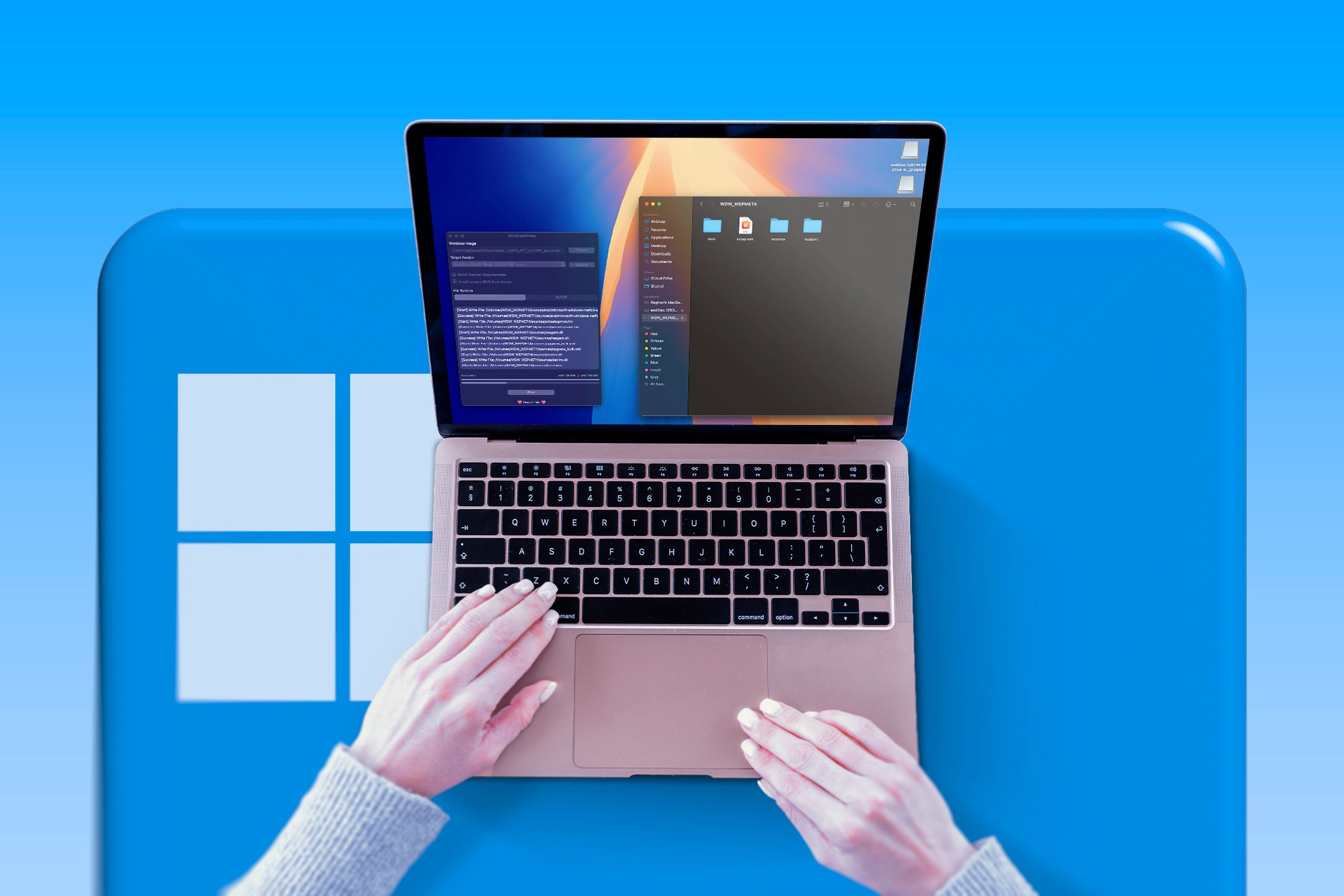Welcome to Indie App Spotlight. This is a weekly 9to5Mac series where we showcase the latest apps in the indie app world. If you’re a developer and would like your app featured, get in contact.
Notify is a simple app for monitoring websites for changes. It’s completely free, private, and local – running fully on your iPhone. The app is a bit niche, but it does its job really well.
Features
The headlining feature of Notify is the ability to detect website changes on device, at scheduled intervals – and that part is fairly self explanatory. You can configure whatever websites you’d like to monitor for changes, schedule how regularly you’d like to check for updates – and easily view change history as they accumulate.
For power users, the app also supports ChangeDetection.io integration, unlocking long term change history and more flexibility.
On top of site monitoring, Notify also gives you an Apple Push Notifications url, allowing you to schedule notifications to Notify from other services. If you have some sort of script or service that you’d like to receive mobile notifications for, you can use Notify to do that.
For example, if you’re a bit tech savvy, you could have a long Final Cut Pro render running on your Mac, and configure a script to push a notification to your phone using Notify once the render completes.
It also supports Apple Shortcuts for automations, and offers home screen widgets for easy monitoring.
Download the app
As mentioned earlier, Notify is completely free. No ads, no tips, no subscription. You can download it on the App Store for iPhone and iPad models running iOS 18.5 and later.
My favorite Apple accessory recommendations:
Follow Michael: X/Twitter, Bluesky, Instagram
FTC: We use income earning auto affiliate links. More.