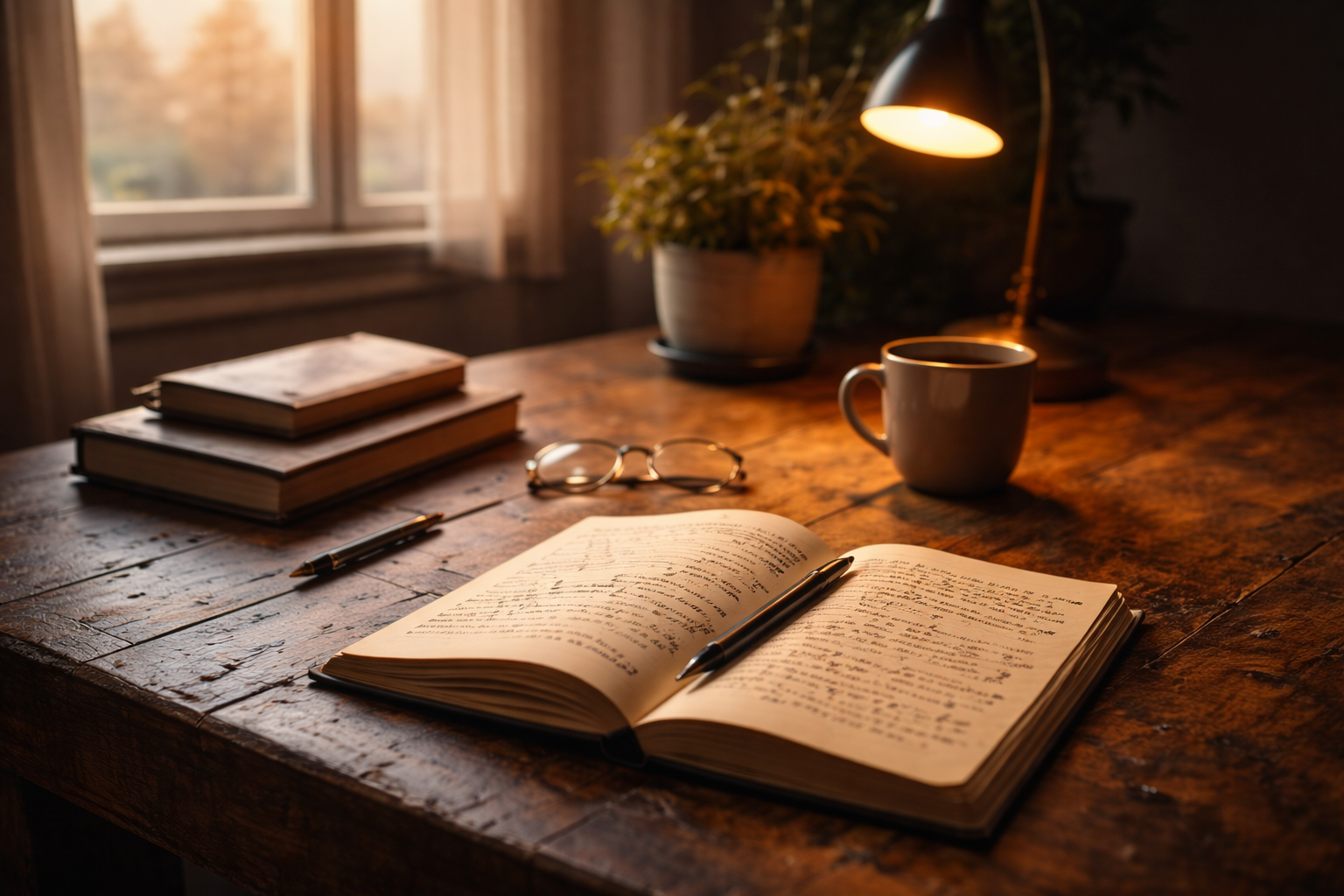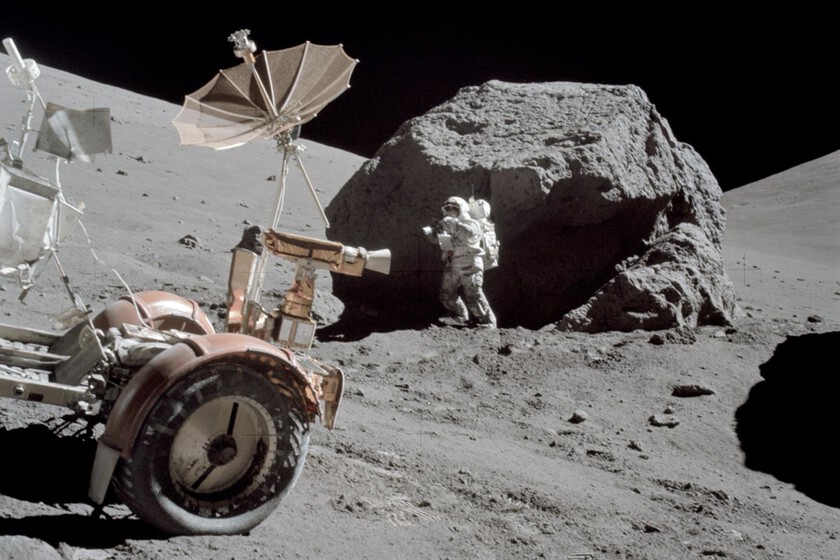Microsoft has presented Visual Studio 2026a new version of its integrated development environment, with all kinds of new features, including improvements in its performance and a renewed interface, as well as its integration with AI
The performance improvements have already been applied since the beginning of Visual Studio, which in the new version is much more agile. In addition, suite crashes have been reduced by more than 50%. The interface and development environment is more responsive in all types of situations, from working on large projects to loading elements.
Visual Studio 2026 is a native AI suite, which has led Microsoft to define it as an Intelligent Development Environment (IDE). This means that developers will have support from Artificial Intelligence in different situations while they work. For example, in situations related to application modernization, performance improvement or problem solving. In these and other cases, AI in Visual Studio 2026 will act based on context to remove barriers and provide insights that can help developers move forward, but without disrupting their workflow.
This new version will also feature C# and C++ agents, designed by professional developers with focus and precision in mind. Its capabilities expand what can be done in development without adding complications, with the developer in continuous control. In addition, it incorporates all kinds of improvements, such as a new flexible adjustment system, and the new version includes the correction of more than 5,000 bugs present in previous versions.
This new version of Visual Studio is fully compatible with Visual Studio 2022 projects and extensions. To access them and continue writing code you just have to open them, without migrations. On the other hand, the around 4,000 extensions that are available for Visual Studio 2022 will also work with version 2026.
Regarding the .NET and C++ development tools and their compatibility with updates to this suite, developers who opt for Visual Studio 2026 will not have to update them when updating Visual Studio, since the development environment is no longer directly related to their development tools as before. This means that Visual Studio can be updated without the .NET or C++ compilers used by each developer being affected by the step.
Visual Studio subscribers who want to upgrade to its new 2026 version will only have to sign up to access it, and their license will be activated automatically. Developers using Visual Studio with product keys will be able to access them through the suite account login website. As for the dDevelopers who want to purchase a standalone Professional licensethey can do it through the Microsoft Store starting December 1, 2025.