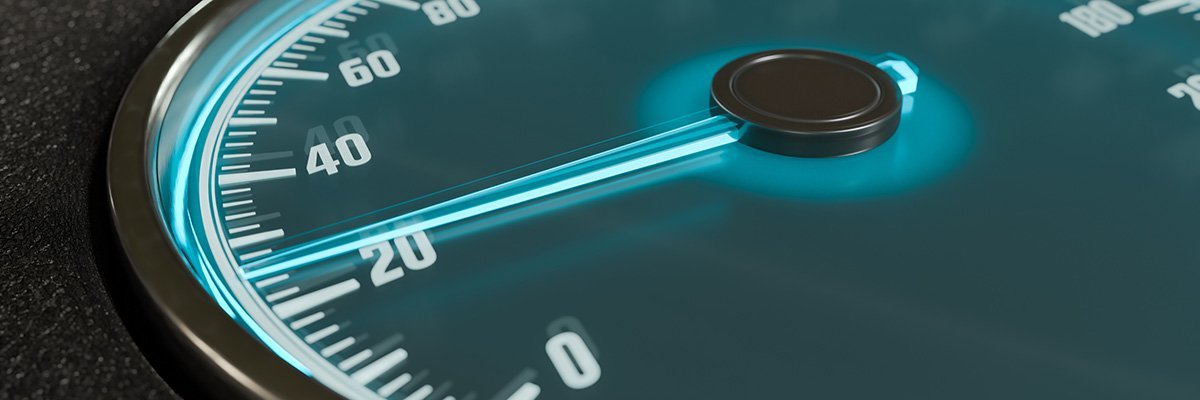In addition to the Intel LOBF feature and some other last minute Intel fixes going into the Direct Rendering Manager (DRM) tree ahead of Linux 6.16, a final batch of material for the newer Xe kernel graphics driver was also sent out this week.
This week’s batch of drm-xe-next code for queuing ahead of Linux 6.16 is mostly comprised of bug fixes but there is also new PCIe Gen5 downgrade attributes for sysfs being exposed for the newest Intel discrete graphics cards.
The PCIe link downgrading attributes being exposed are for dealing with quirky systems/motherboards that may have problems properly running new Intel graphics cards at PCI Express 5.0 speeds. The code documentation added to describe the new downgrade sysfs attributes notes:
PCIe Gen5 Limitations
Default link speed of discrete GPUs is determined by configuration parameters stored in their flash memory, which are subject to override through user initiated firmware updates. It has been observed that devices configured with PCIe Gen5 as their default link speed can come across link quality issues due to host or motherboard limitations and may have to auto-downgrade their link to PCIe Gen4 speed when faced with unstable link at Gen5, which makes firmware updates rather risky on such setups. It is required to ensure that the device is capable of auto-downgrading its link to PCIe Gen4 speed before pushing the firmware image with PCIe Gen5 as default configuration. This can be done by reading “auto_link_downgrade_capable“ sysfs entry, which will denote if the device is capable of auto-downgrading its link to PCIe Gen4 speed with boolean output value of “0“ or “1“, meaning `incapable` or `capable` respectively.
$ cat /sys/bus/pci/devices/
/auto_link_downgrade_capable
Pushing the firmware image with PCIe Gen5 as default configuration on a auto link downgrade incapable device and facing link instability due to host or motherboard limitations can result in driver failing to bind to the device, making further firmware updates impossible with RMA being the only last resort.
Link downgrade status of auto link downgrade capable devices is available through “auto_link_downgrade_status“ sysfs entry with boolean output value of “0“ or “1“, where “0“ means no auto-downgrading was required during link training (which is the optimal scenario) and “1“ means the device has auto-downgraded its link to PCIe Gen4 speed due to unstable Gen5 link.
$ cat /sys/bus/pci/devices/
/auto_link_downgrade_status
Thus downgrading to PCIe 4.0 speeds can be beneficial for sensitive tasks such as device firmware upgrades, such as with Fwupd now supporting Battlemage graphics cards.
The rest of this week’s drm-xe-next changes are small fixes that are deemed ready for the upcoming Linux 6.16.