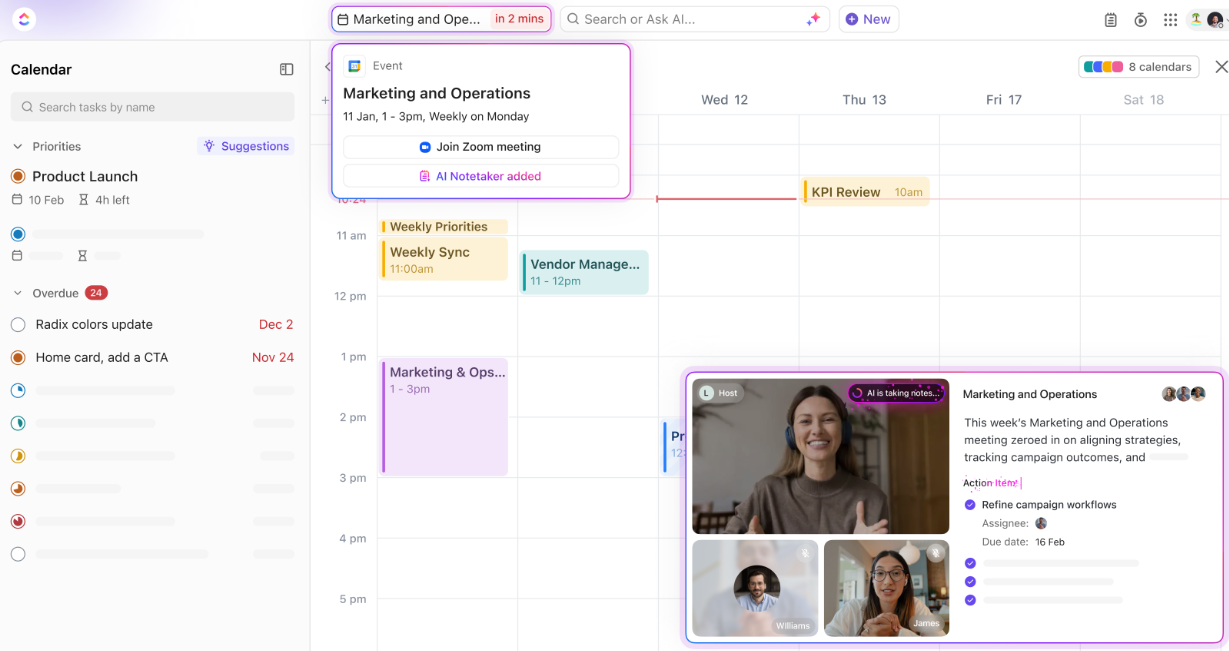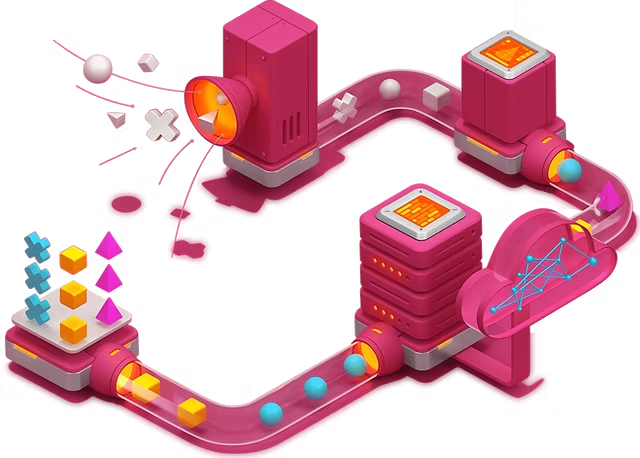After seeding the first beta of iOS 18.5, Apple follows the testing cycle with beta 2. At this moment, it’s unclear what’s new with this software update. However, Apple added a few tweaks to the first testing version.
For example, the company fixed one of the most annoying iPhone changes everyone hates: the new Mail. As tested in the first iOS 18.5 beta 1, this update will fix the Contact Photos “issue” by offering Mail users a new menu that lets them toggle the feature with a simple tick. That should have always been the case.
You could disable Contact Photos in Mail before the iOS 18.5 update, but that required a visit to the Settings app, where you’d have the option to disable Contact Photos in the Mail menu. You can still do that while you wait for iOS 18.5 to drop.
Apple also tweaked AppleCare information in the Settings app, adding a banner with an AppleCare logo and other details about coverage.
Besides that, it’s unclear what’s new with iOS 18.5 beta 2. At first, it was expected that Apple would delay the on-device screen awareness Siri would provide for this update. However, we now know it has been delayed indefinitely.
Besides this Apple Intelligence feature, we do not know what the company might be planning to add during the iOS 18.5 cycle. With the previous release, Apple added the following features, including these Apple Intelligence improvements:
- New languages: Apple adds Chinese, French, German, Italian, Brazilian Portuguese, Spanish, Japanese, Korean, and localized English for Singapore and India.
- Image Playground: The long-awaited Sketch style is now available alongside the Animation and Illustration options.
- Genmoji: Apple tweaked the Genmoji icon on the keyboard, as it now reads “Genmoji.”
- Visual Intelligence: Apple added the Visual Intelligence feature to the Action Button so iPhone 15 Pro and iPhone 16e users could take advantage of it.
Below, you can learn more about iOS 18.