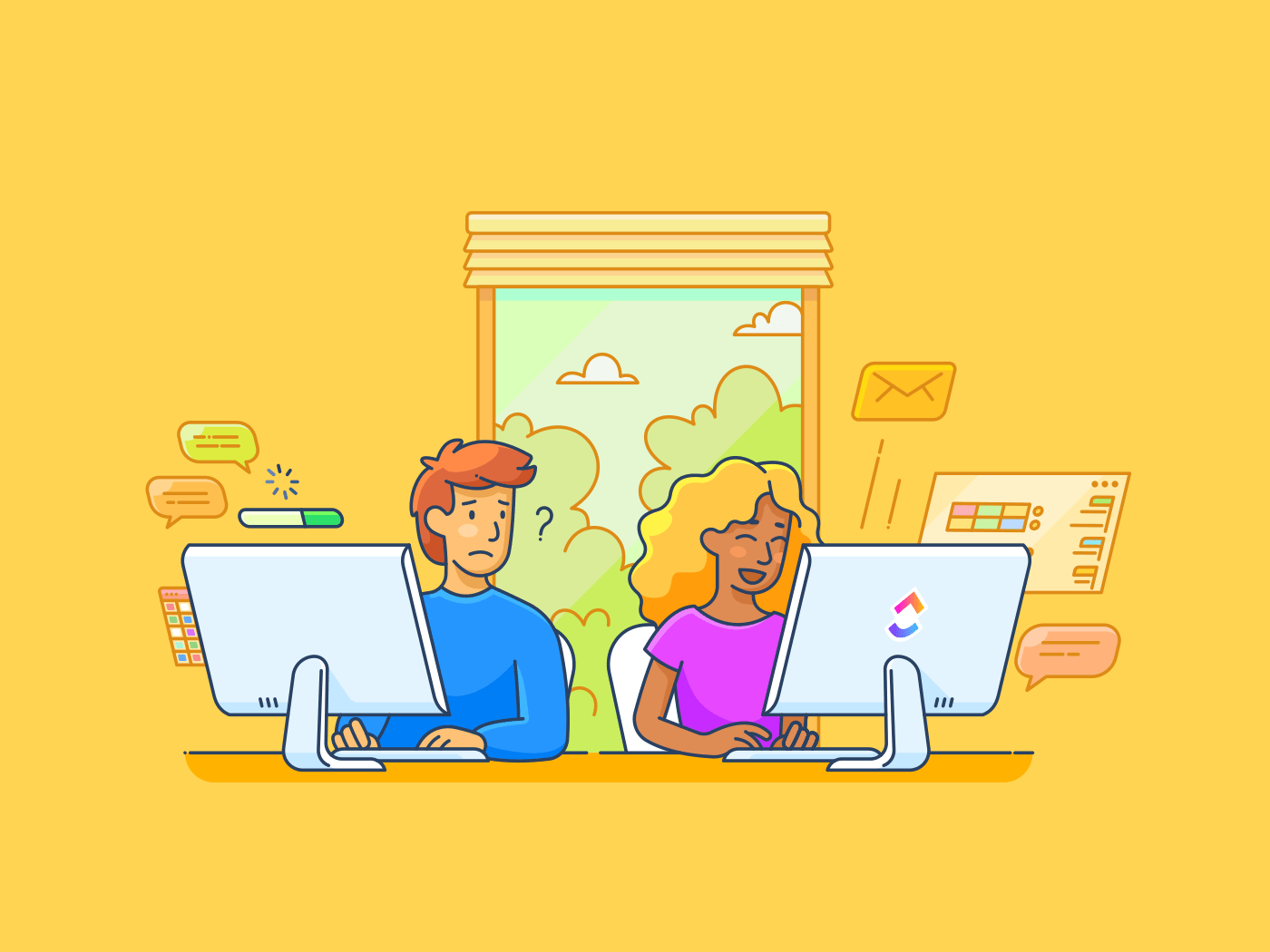As part of the iOS 26 rollout, the Apple CarPlay experience just got much better. Not only does the revamped Liquid Glass UI bring a number of visual enhancements to your Dashboard, but now you’ll be able to view and interact with several at-a-glance widgets during your drive.
Time, weather, calendars and events, and messages are but a handful of the apps and services you’ll be able to see on this new CarPlay screen, along with Live Activities. This allows iOS 26 to sync and display highlights across a range of supported apps and services, letting you stay on top of everything from Amazon deliveries and smart home controls to sports scores.
The latter is particularly great for keeping you looped in to how your favorite team is doing in real time, but there’s one big limitation we’re hoping Apple does away with as the iOS 26 patch rolls out over the next several months: being able to use the Apple Sports widget on the new CarPlay widgets panel. Right now, you’ll only be able to see Live Activities info from Apple Sports on your main CarPlay Dashboard. While you’ll still be able to view scores and receive updates, you’ll have to head to the CarPlay home screen every time you want to do so. This also means you’ll need to back out of whatever apps or services you’re currently using when you want to check in on the home team.
Sports scores deserve a CarPlay widget
Having the ability to view and interact with “snippet” versions of some of the most popular iOS apps is one of the best parts of the new CarPlay widget panel, but it’s a shame that Apple Sports is currently on the sidelines for this new UI element. What’s even more frustrating is the level of interactivity Apple allows with most other compatible CarPlay widgets, allowing drivers to control media playback or adjust a smart thermostat while driving home from work. You can see news and weather highlights, too, so why wouldn’t the Big A think to incorporate Apple Sports functionality to let drivers view live scores?
To speculate, Apple may not have wanted drivers honed in on something recreational and non-essential while cruising down the highway. But can’t an argument be made for sports being just as relevant as news, weather, and Spotify controls? Additionally, more devoted sports fans will get the information they’re looking for, no matter the UI limitations. This means more drivers riskily navigating between CarPlay screens while driving, or worse, picking up their iPhone to search for sports info manually.
By incorporating the Live Activities version of Apple Sports into the CarPlay widgets panel, Apple could actually help to reduce driver distractions. Convenience and safety are integral parts of the CarPlay experience, and something as simple as a real-time score ticker for the CarPlay widgets panel would make a lot of sports fans happy.
What’s next for CarPlay widgets in iOS 26?
Considering the fact that iOS 26 is still in its infancy and missing features, there’s a decent chance Apple Sports functionality could be added to the CarPlay widgets panel down the line. The company has also been rolling out a deeper version of CarPlay called CarPlay Ultra (introduced in May 2025), so there’s a chance Apple may be waiting to roll out additional widget support until Ultra lands in more vehicles.
Regardless of when and if Apple decides to open up CarPlay to additional widget support, the company may face pushback from sports fans and maybe even vehicle manufacturers. There’s also a chance that one or several third-party apps will roll into town to try and bridge the gap between Apple Sports and the CarPlay widget panel, which could make things rather messy.
For now, though, you’ll still be able to customize what widgets are displayed on CarPlay. To do so, when you’re parked:
- Pick up your iPhone
- Open Settings > General
- Click CarPlay
- Select your vehicle
- Click Widgets
- Click Add Widget
You’ll also be able to rearrange or delete widgets from this screen, as well as turn Smart Rotate and/or Widget Suggestions on or off.