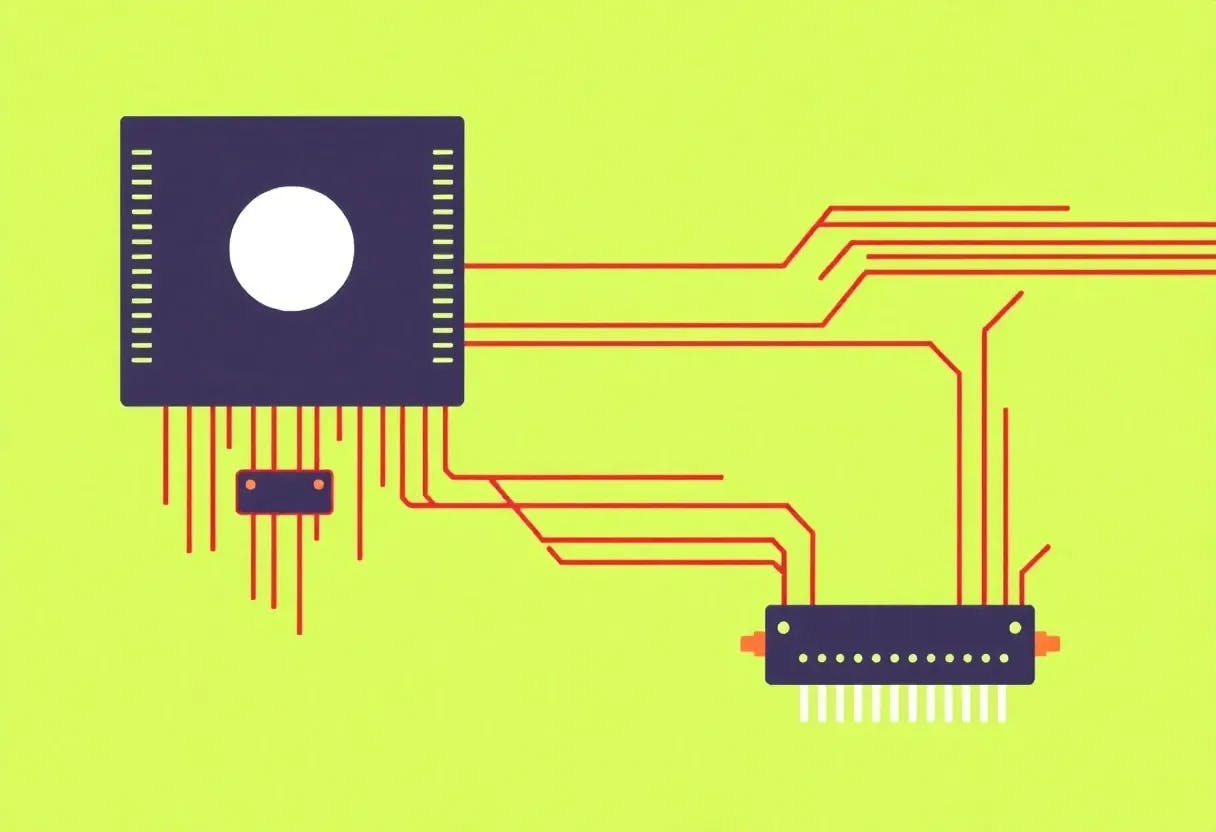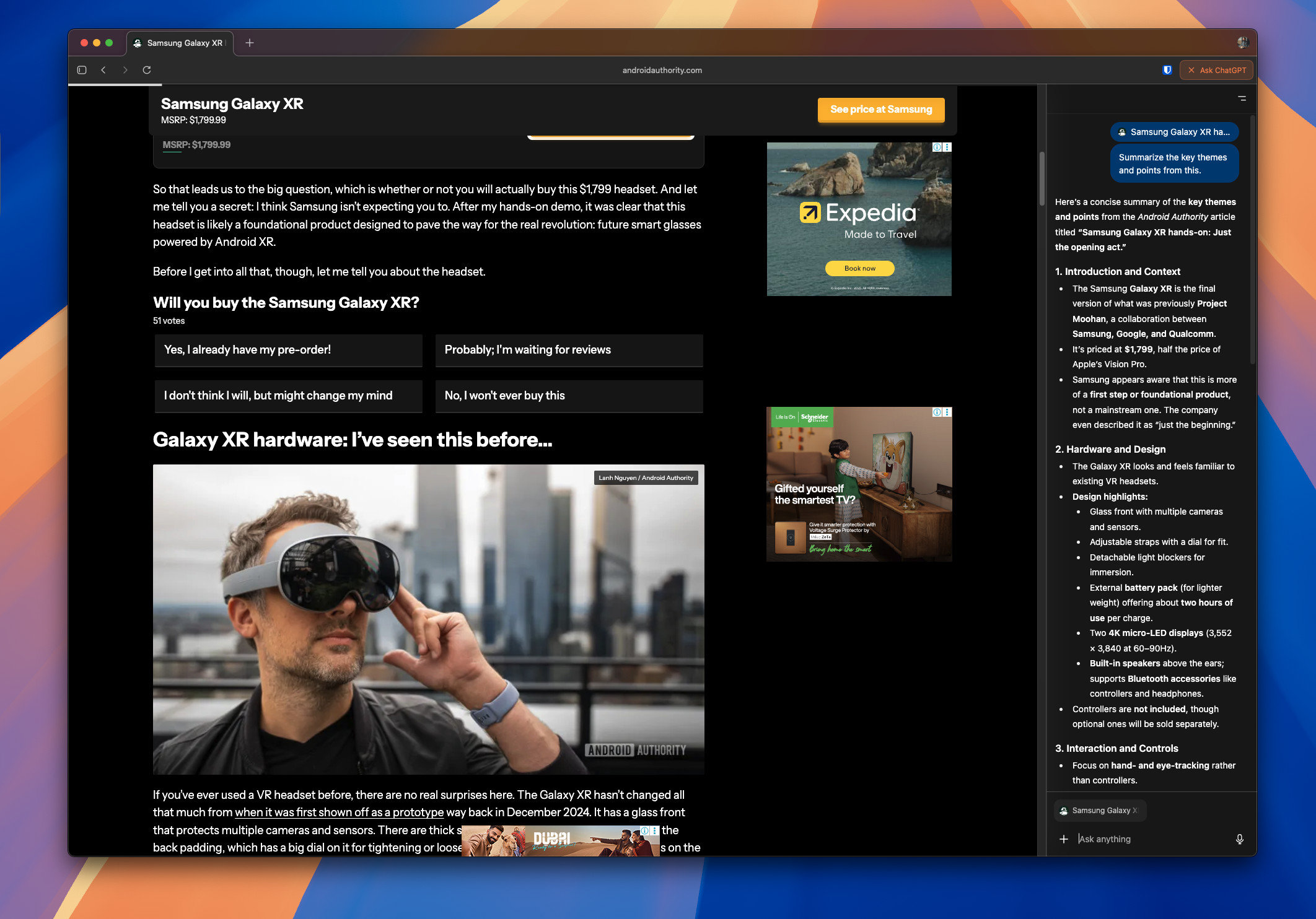Apple’s slow march toward digital driver’s license for every U.S. state continues apace with the latest announcement that Montana is adding the feature. This means that you can add your Montana driver’s license or state ID to the Wallet app on your iPhone and Apple Watch.
Storing your digital ID on your iPhone gives you a quick way to show off your ID at some airports and businesses and select apps.
With today’s announcement, Montana becomes the 10th state to offer IDs in the wallet app joining:
- Arizona (since March 2022)
- Maryland (since May 2022)
- Colorado (since November 2022)
- Georgia (since May 2023)
- Ohio (since July 2024)
- Hawaii (since August 2024)
- California (since September 2024)
- Iowa (since October 2024)
- New Mexico (since December 2024)
- Plus, Puerto Rico (since Decemeber 2024)
More are coming with Apple previously announcing that at least seven more states will offer digital IDs for Apple Wallet in the future.
These include:
- West Virginia
- Connecticut
- Kentucky
- Mississippi
- Oklahoma
- Utah
- Illinois
It’s not known when exactly those states will actually implement the feature. The most recent Apple press release mentioning those states from September 2024 only notes that they have signed on to the project.
The release also notes that Japan has “signed on” to bring “My Number Card” to Wallet, making it the first non-U.S. government to offer IDs in Apple Wallet.
How to add your ID to Apple Wallet
To apply for your digital ID with your drivers license or state ID in a qualifying state, you’ll need to scan your the front and back of your card. You’ll also have to snap a current photo using your iPhone’s front-facing camera.
At least in California, your iPhone should also walk you through several poses including ones where you smile, close your eyes and tilt your head up. The iPhone should vibrate when the extra photos are collected.
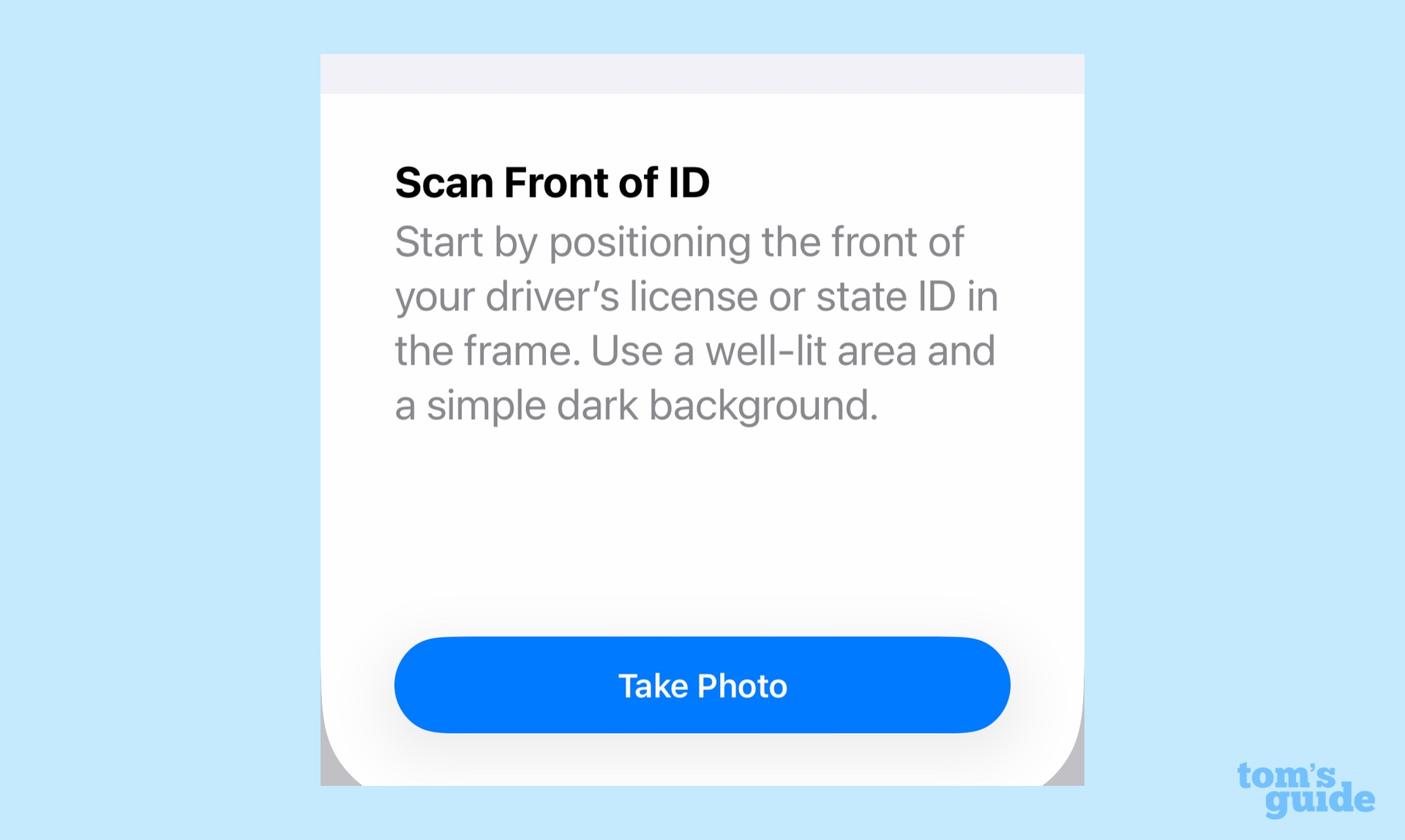
It seems to work similarly in other states.
Then your scans and photos are transmitted to your state’s Department of Motor Vehicles to confirm the information.
Airport Support

Some U.S. airports will accept digital IDs at TSA checkpoints, with iOS 26 bringing support for U.S. passports later this year. However, that feature will only support domestic travel, as you’ll still need a physical passport when you go overseas.
Here are the select airports that support the feature:
- Albuquerque International Sunport (ABQ)
- Baltimore/Washington International Thurgood Marshall Airport (BWI)
- Cincinnati/Northern Kentucky Airport (CVG)
- Daniel K. Inouye International Airport (HNL)
- Denver International Airport (DEN)
- Des Moines International Airport (DSM)
- Eastern Iowa Airport (CID)
- Hartsfield–Jackson Atlanta International Airport (ATL)
- John Glenn Columbus International Airport (CMH)
- Lea County Regional Airport (HOB)
- Los Angeles International (LAX)
- Luis Munoz Marin International Airport (SJU)
- Phoenix Sky Harbor International Airport (PHX)
- Ronald Reagan Washington National Airport (DCA)
- San Francisco International Airport (SFO)
- San Jose Mineta International Airport (SJC)
Apple does say that you should check TSA signage to confirm that digital IDs are accepted.
Apple Wallet IDs can also be used to show proof of age or identity at certain businesses and venues, although there isn’t a list of which ones support the feature.
Follow Tom’s Guide on Google News to get our up-to-date news, how-tos, and reviews in your feeds. Make sure to click the Follow button.