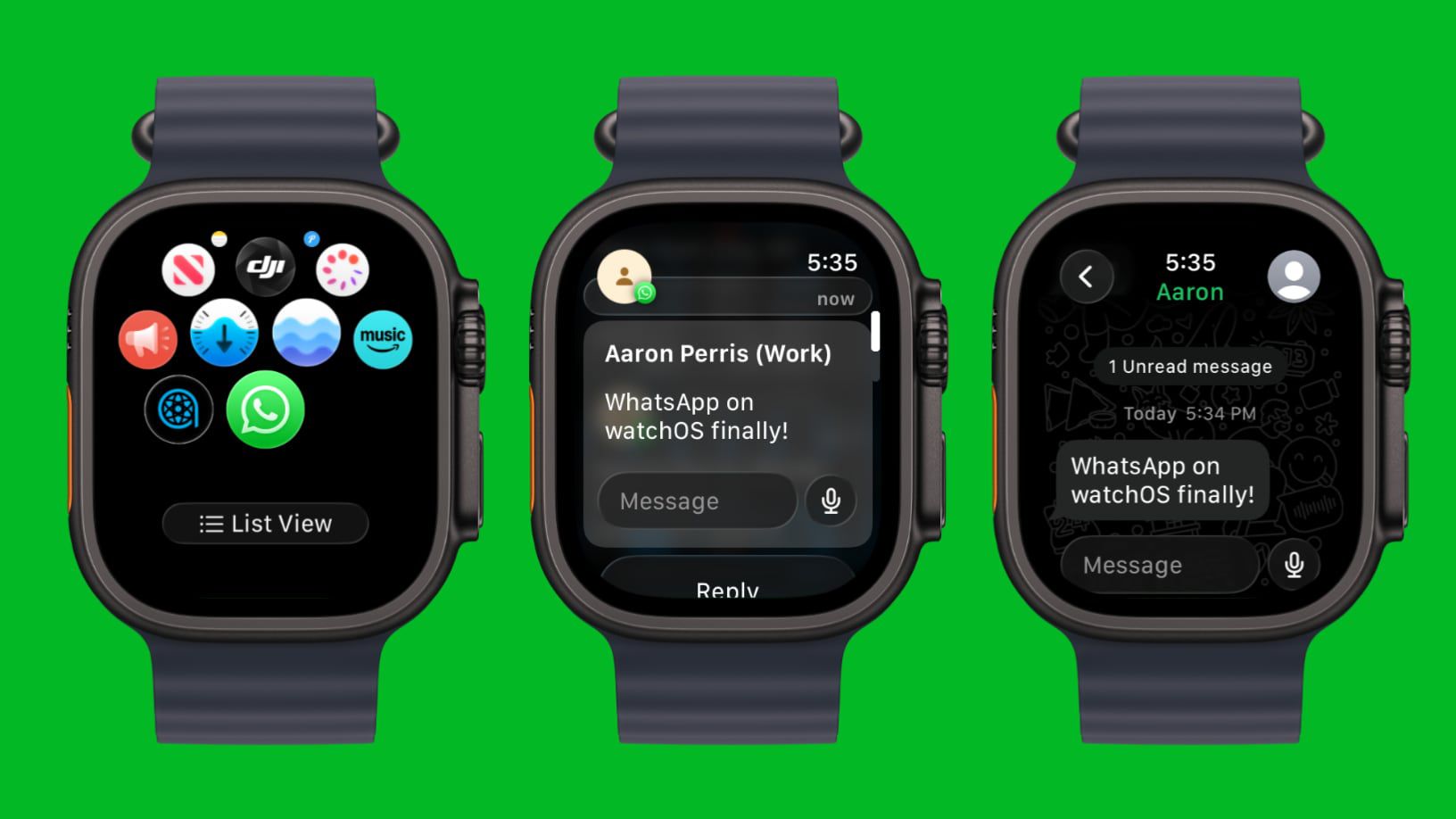Joe Maring / Android Authority
TL;DR
- Users who own a Wear OS smartwatch will no longer be able to download Google’s Clock app.
- Non-Pixel smartwatches that have the app already installed will be able to continue using the software, but won’t receive updates.
- Pixel smartwatches will come with the app already installed and will receive updates.
Last month, we reported that Galaxy Watch and OnePlus Watch owners were noticing something strange about Google’s Clock app. The software was no longer available to install on the Play Store. Meanwhile, those with the app already installed pointed out that the app description in the Play Store listing said that their device was not supported. At the time, it was unclear if this was a bug or a sign of an incoming change. It turns out that the answer was the latter.
Don’t want to miss the best from Android Authority?


Today, Google announced changes to the Clock app on Wear OS. The tech giant has decided to make the app no longer available for download on the Play Store. The company justifies the decision by stating that “your favorite watch brands [offer] their own default clock apps on Wear OS.”
So what does this mean for your smartwatch? The answer depends on whether your smartwatch is a Pixel or not. If you do have a Pixel Watch, then pretty much nothing changes. You’ll still be able to use the Clock app and it will continue to receive updates. The company adds that Pixel Watches will automatically come with the app installed.
For those who already have the software installed on a non-Pixel smartwatch, you’ll be able to continue using it. However, the app will not receive updates from the Play Store. On the other side of the coin, non-Pixel smartwatch owners who don’t already have the Clock app installed will either have to use their default clock app or one of the third-party apps available on Google’s marketplace.
It’s worth noting that if you absolutely must have Google’s Clock app on your Wear OS device, you could try sideloading it. The only problem with this method is that there won’t be a handshake between the watch app and the app on your phone.
Thank you for being part of our community. Read our Comment Policy before posting.