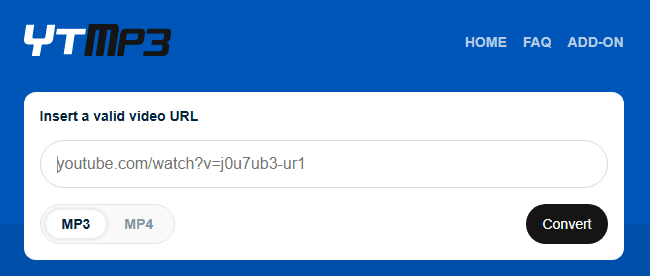The Logitech MX Master 3S is easily one of the best computer mice we have reviewed. Not only did it start out strong, it added even more functionality over the years thanks to updates to Logi Options+, Logitech’s customization utility. Simply put, the MX Master 3S was the mouse to beat—until the Logitech MX Master 4 arrived. With a design refresh and new functionality in the form of haptic feedback, a gesture button, and the Actions Ring, the MX Master 4 builds on the 3S’s tried-and-true foundation to make an even better mouse.
But the MX Master 3S is already great, and it’s still for sale. Power users are likely wondering if it’s worth upgrading to the latest version, while budget-conscious consumers may prefer the 3S, which costs less than the 4 in certain configurations.
So which mouse do you need to maximize your productivity? And what about other factors, like the features, value proposition, and software compatibility? We’ll closely examine both mice and compare them across a few key elements to help you make a decision you won’t regret.
Design and Build Quality
With a curvaceous shape that fits perfectly in small and large hands alike, the MX Master 3S offers ample comfort. An additional scroll wheel and row of buttons are easily accessible on the left side of the mouse, as well as a slight wing that perfectly supports your right thumb. The mouse’s body is wrapped in a rubber-like exterior, with slight ridges across its backside to provide additional support and comfort for the palm of your hand. It isn’t explicitly an ergonomic mouse, but it is an extremely comfortable clicker.
(Credit: Molly Flores)
Form factor aside, it’s easily one of the best-looking mice you can lay your hands on, too. The MX Master 3S has three color schemes—black, pale gray, and graphite—that pair well with various devices and look especially good when used with a colorful Apple iMac.
The MX Master 4 keeps those design sensibilities, with a few key differences. For one, it’s got fewer rubber elements—they’re strategically placed in the wing of the mouse and the right side, where your ring and pinky finger would sit. Less rubber doesn’t really affect your palm’s grip on the mouse, as it moves the anchor point from your palm to your fingertips, giving the same amount of control without the wrist movement. You also don’t have to worry about the rubber wearing down or getting dirty, unlike with the previous model. Even underneath, the wide PTFE feet give the MX Master 4 a smoother, more effortless glide than its predecessor.

(Credit: Joseph Maldonado)
The MX Master 4 is also slightly larger than its predecessor, but the size doesn’t affect its comfort and control when in the hand. And the grip realignment, as simple as it might be, totally changes the amount of control you have over the mouse. For that, we give the nod to the MX Master 4.
Winner: Logitech MX Master 4
Features and Customization
In addition to the two left and right clickers and the fantastic MagSpeed electromagnetic scroll wheel, the MX Master 3S includes two buttons and a horizontal scroll wheel. On the wing of the mouse, a small button sits just under the scroll wheel, letting you cycle between sensor resolution presets up to 8,000 dots per inch (DPI). A nearly imperceptible gesture button also sits on the wing.
Additions like that would be impressive on any mouse, but the real heart of the MX Master 3S lies in Logi Options+, Logitech’s free, proprietary customization software. Here you can tap into features meant to supercharge workflows. The Flow feature, for example, allows you to seamlessly transfer text, images, and files between computers and even operating systems. The Smart Actions macro maker lets you automate repetitive tasks, and the AI Prompt Builder allows you to create prompts and queries for ChatGPT.
For most mice, this would be a hard suite to compete with. However, the MX Master 4 includes all of this functionality and then some. The MX Master 4 smartly moves the gesture button off of the wing, for instance, and into a more prominent position on the mouse, easily accessible with one’s thumb. The wing has also been fully remodeled, now housing the brand-new Actions Ring button.

(Credit: Logitech)
Pressing the button launches a digital overlay of eight options you can choose from. The dynamic ring of options can be fine-tuned based on your preferences, or you can install a plug-in with preset shortcuts.

(Credit: Logitech)
Couple all of this with its new built-in haptic feedback, and the Master 4 truly shines. This ingeniously simple addition—which offers four intensities to choose from—can make a huge difference to your work. In advanced video editing and design workflows, the use of haptics introduces a level of accuracy that the Master 3S simply cannot compete with. From Adobe Premiere to Zoom, to apps like Figma, Discord, and even Microsoft Flight Simulator 2020 and 2024, the MX Master 4’s haptic capabilities consolidate functionality of varying complexity right onto the mouse, rather than making you hunt in on-screen options for it.
For power users or those invested in their CAD workflows, it’s a no-brainer. The MX Master 3S is nothing to scoff at, of course, but the Master 4 is a natural evolution of the already-excellent productivity mouse.
Winner: Logitech MX Master 4
Battery Life and Sensors
When it comes to battery life, the MX Master 3S promises up to 70 days of use on a full charge. It features a 500mAh battery, and a quick charge of 1 minute should provide at least 3 hours of use. The MX Master 4’s battery gets an upgrade to a 650mAh battery, though Logitech promises the same number of days on a full charge and the same quick-charge capability.

(Credit: Molly Flores)
Battery life can be affected by many factors, but the MX Master 4’s haptic feedback is probably the most battery-sucking feature on the new mouse. Still, this probably evens out thanks to the bigger battery on the new version.

Get Our Best Stories!
All the Latest Tech, Tested by Our Experts

By clicking Sign Me Up, you confirm you are 16+ and agree to our Terms of Use and Privacy Policy.
Thanks for signing up!
Your subscription has been confirmed. Keep an eye on your inbox!
The similarities extend to the mice’s sensors, as well. Both mice use Logitech’s Darkfield Sensors, which work across a wide range of materials, including glass. They both have a maximum resolution of 8,000dpi.

(Credit: Joseph Maldonado)
The verdict? The Logitech MX Master 3S and 4 are virtually the same when it comes to their sensors and batteries, but the 4’s battery is bigger—giving it an edge over the 3S.
Winner: Logitech MX Master 4
Wireless Capabilities and Operating System Compatibility
The similarities continue when it comes to connectivity and OS support. The MX Master 3S uses Bluetooth Low Energy 5.0 and is compatible with Windows 10 or 11, macOS 10.15 or later, Linux, ChromeOS, iPadOS 14 or later, and Android 8.0 or later. The included Logi Bolt USB requires a USB-A port and supports Windows 10 or 11, macOS 10.15 or later, Linux, and ChromeOS.
Recommended by Our Editors

(Credit: Molly Flores)
The MX Master 4 taps into Bluetooth Low Energy 5.1, which offers upgrades over the previous versions, including reduced latency. However, it also drops compatibility with older operating systems. The MX Master 4 is compatible with Windows 11 or later, macOS 13 or later, Linux, ChromeOS, iPadOS 15 or later, and Android 12 or later. The Logi Bolt USB included with the MX Master 4 is now a USB-C model instead of the older USB-A one.
I know plenty of Windows 10 users are still out there despite Microsoft’s sunsetting of the operating system. They’ll lose full Bluetooth functionality if they opt for the MX Master 4. However, Bluetooth aside, you can use Logi Options+ and tap into the mouse’s new features whether you’re on Windows 10 or 11.

(Credit: Joseph Maldonado)
We’re going to give this one to the Master 3S simply because we think legacy support is important, even if the connectivity and compatibility options of both mice largely align.
Winner: Logitech MX Master 3S
Price
The Logitech MX Master 3S comes in two packages: a Standard Edition and a Bluetooth Edition. The Standard Edition, which costs $119, includes the mouse and Logi Bolt USB, while the Bluetooth Edition drops the USB dongle and costs $99. You can also buy a Logitech MX Master 3S for Mac for $119. We think this is fair pricing for a mouse like this, and we’ve seen it drop to $79 during sale events.

(Credit: Molly Flores)
The Logitech MX Master 4’s list pricing is more streamlined. It costs $119 whether you purchase the Standard Edition (which includes the Logi Bolt USB-C dongle), Logitech MX Master 4 for Mac, or Logitech MX Master 4 for Business. The Business model supports Logi Tune and Logitech Sync, two Logitech platforms designed to help IT teams monitor, manage, and optimize Logitech devices.

(Credit: Joseph Maldonado)
This is another matchup that’s nearly too close to call, but as the MX Master 4 matures, we’re sure to see the MX Master 3S price drop more often. Though we’d argue the cost of the MX Master 4 is worth it, penny-pinching shoppers will likely be satisfied with the money saved by opting for the MX Master 3S Bluetooth Edition or grabbing the Standard Edition when it’s on sale.
Winner: Logitech MX Master 3S