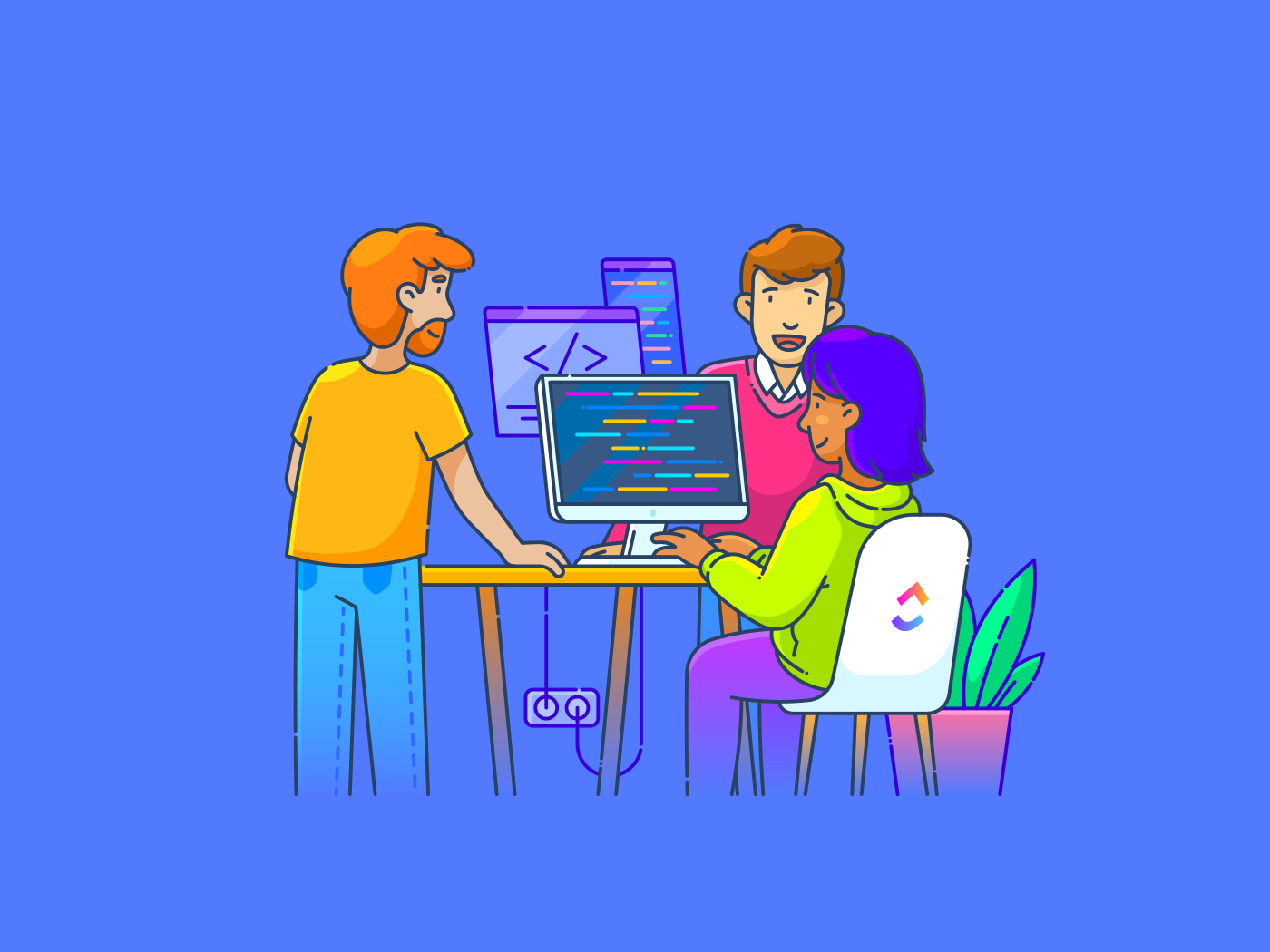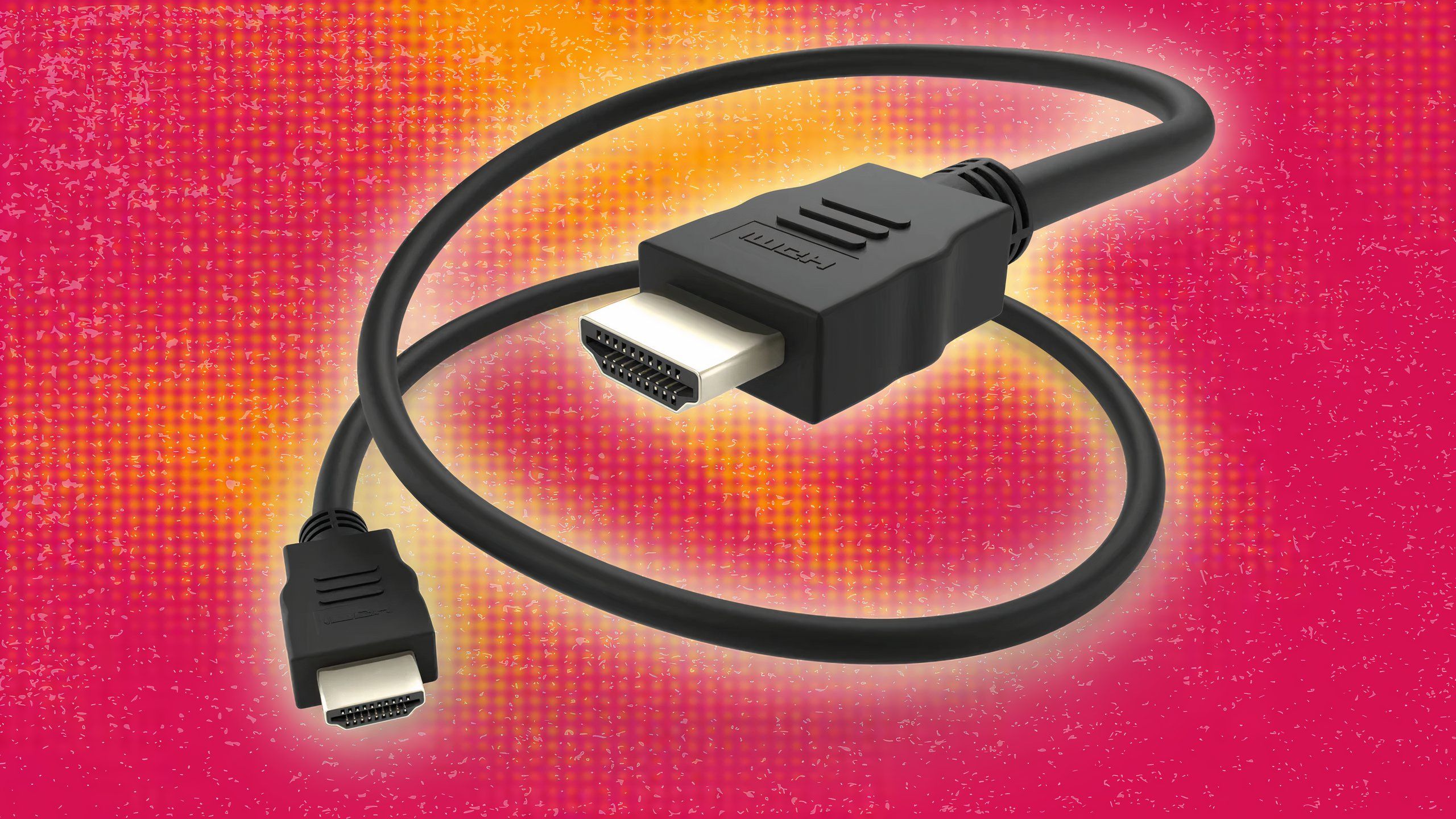You’re knee-deep in code. Something’s broken, deadlines are looming, and your brain’s already halfway into the weekend.
At this point, you need more than just a tool that can autocomplete—you need one that can think with you, not just for you.
AI-powered coding tools (or vibe coding tools) like Lovable AI and Replit promise just that—more efficiency, fewer roadblocks, and the sweet relief of time saved. But here’s the catch: these tools are designed for very different workflows, each claiming to be the answer to your coding challenges.
Let’s pit Lovable vs. Replit and see which AI coding stands up when the pressure’s on. Also, stick around for a solid substitute for both no-code tools (spoiler alert: it’s !).
Lovable AI vs. Replit: Which AI Tool Helps Developers More?
Lovable AI vs. Replit: At a Glance
AI-powered app generation is all the rage at the moment, and Lovable and Replit are on the radar of non-technical users. Let’s look at this quick table to compare Replit vs. Lovable feature by feature and see which of the AI coding platforms comes out on top:
| Feature | Lovable AI | Replit |
| No-code development | ✅ Yes | ❌ No |
| AI-powered app building | ✅ Yes. Generates full‑stack apps and iterates features from natural‑language prompts | Limited. Strong AI coding assistance but not a full-app builder |
| Manual coding support | Limited. Built‑in browser editor with file tree and diffs; you can manually edit generated code and iterate with AI | ✅ Yes. Full online IDE for many languages, shell access, package management, web preview—robust manual coding environment. |
| Backend automation | ✅ Yes. AI scaffolds APIs, data models and common patterns; typically offers one‑click deploy/hosting for generated backends | ❌ No. Provides templates and easy hosting/deployments; you author backend logic yourself. |
| Visual UI design | ✅ Yes. Live preview and AI‑driven edits; some basic visual adjustments | ❌ No. though you can use any JS/UI library |
| Collaboration tools | Limited. Basic team/project sharing and forking | ✅ Yes. Real‑time multiplayer editing, comments, teams/education workspaces |
| API/third-party integration | Limited. Via code and AI prompts; often includes starters/snippets for common services | ✅ Yes. Via code in virtually any supported language; package ecosystem access and environment secrets |
| Version control support | Limited. Built‑in history/diffs; projects typically backed by Git | ✅ Yes. Robust Git integration (commit, branch, import/export), snapshots, and GitHub connectivity |
| Best for | Non-technical builders, with no coding background | Experienced developers |
What Is Lovable AI?
An AI-powered no-code platform, Lovable lets anyone build full-stack web applications without writing a single line of code.
The process is remarkably intuitive. You start by typing your idea in natural language. Lovable’s AI interprets your input, figures out the necessary features, and generates the underlying structure of the app.
It builds out the UI, sets up backend logic, and creates a functioning database without any technical skills—all within a few minutes using AI for software development.
Once the app is generated, check out a live preview where you can make visual tweaks. Whether it’s changing text, editing layouts, or adjusting design elements, everything is editable without needing to touch code.
When your app looks and feels right, it lets you deploy it online with just one click. There’s no need to connect external services or handle any of the usual technical headaches. And if you ever want to duplicate a project or roll back changes, features like AI assistance, version control and cloning are built right in. Lovable is a dream for non-coders.
💡 Pro Tip: Building applications with AI-powered coding tools? Start by clearly defining what part of your dev workflow needs a boost. AI shines when it’s solving a focused, repetitive, or logic-driven task, such as code suggestions, test generation, or API documentation.
Lovable AI features
From AI-driven design to customizable logic, here’s a deeper look at where Lovable shines for users with or without a technical background.
Feature #1: Dynamic data binding
You don’t need to manually wire up data between pages, components, or user actions. Lovable automatically binds the right data sources to your UI elements based on context (e.g., showing the current user’s task management status on the dashboard).
Feature #2: Localization-ready

Planning for multilingual users? Lovable allows you to localize your entire UI and content, again, simply by specifying the languages you want to support. It preps all the text fields for translation.
Feature #3: User authority management


Do you need signups, logins, roles like admin or guest, or OAuth with Google? Lovable automatically sets this up for you based on your prompt—without you needing technical expertise—and you can easily customize the access logic.
Feature #4: Collaborative workspace


Invite team members, assign app sections, and co-build in real time. Perfect for teams where designers, product leads, and marketers want to be involved without writing code.
Feature #5: Extensibility with AI agents


Lovable also supports background logic via AI-powered agents—automations, conditional flows, and smart recommendations—making it great for building more innovative apps with dynamic behavior.
Lovable AI pricing
- Free:
- Pro: $25/month:
- Business: $50/month
- Business: Custom pricing
📮 Insight: 33% of our respondents point to skill development as one of the AI use cases they’re most interested in. For example, non-technical workers may want to learn to build code snippets for a web page using an AI tool.
In such cases, the more context the AI has about your work, the better its responses will be. As the everything app for work, ’s AI excels at this. It knows what project you are working on and can recommend specific steps or even perform tasks like creating code snippets easily.
What Is Replit?
Replit is a cloud-based platform that enables you to code, collaborate, and deploy applications directly from your browser. It removes the complexities of setting up local environments, allowing you to jump straight into writing, running, and testing your code.
👀 Did You Know? A surprising 82% of developers say they’re already using AI tools to help write code—what started as a trend is quickly becoming the norm.
Replit features
Replit offers a variety of features and software development templates designed to make coding and collaboration simple, efficient, and accessible for developers of all levels. This includes:
Feature #1: Cloud-based IDE
No need for software installations or managing local environments. Replit’s cloud-based IDE provides a hassle-free setup, allowing you to code directly in your browser. This key factor is ready to use as soon as you sign up, allowing users to focus on your code instead of technical configurations.
Feature #2: Collaborative coding in real-time


You can bring together multiple experienced developers to work on the same project simultaneously, allowing for seamless collaboration. From pair programming to reviewing code and teaching, ensure changes are instantly reflected. It’s perfect for team projects or group work.
Feature #3: Support for over 50 languages


Whether you’re experimenting with Python, JavaScript, Ruby, or even less common languages like Go and Rust, Replit has you covered. You can work in the language that best suits your project, all within the same platform.
Feature #4: Instant deployment


Gone are the days of complicated deployment processes. With Replit, you can instantly deploy your code. This means you can push your project live and also make changes on the go. It’s ideal for quickly testing and sharing your work without extra overhead.
Feature #5: Community access and resources


Explore a vibrant community where you can share projects, participate in discussions, and access valuable resources. It’s an excellent way to learn, get help, and collaborate with others who share your interests and goals.
Replit pricing
- Starter: Free
- Replit Core: $25 per user per month
- Teams: $40 per user per month
- Enterprise: Custom pricing
Lovable AI vs. Replit: Features Compared
Choosing the right AI coding tool depends on the key functionalities. Here’s a deeper look to give you a basic understanding of where these two tools shine—and where they don’t:
Feature #1: No-code development vs. code-first flexibility
When it comes to accessibility, Lovable AI feels like a shortcut straight to MVP—no coding experience required.
Using this no-code app, you just describe your idea—something like “a marketplace for handmade candles with user profiles and checkout”—and it creates the structure, logic, and interface without any code from your side.
In contrast, Replit sticks to a more traditional route. It’s a developer’s playground with full control over syntax, logic, and deployment. Great if you love building from scratch, but there’s a steeper learning curve if you’re not already technical.
🏆 Winner: Lovable AI takes the lead here for making full-stack development possible with zero code. Perfect for those who want full access while building fast without hiring a team or diving into low-code tutorials.
Feature #2: AI capabilities and automation
AI is at the heart of Lovable’s experience. Sure, it helps—but more importantly, it builds. From database setup to UI layout and backend logic, Lovable focuses on automating nearly everything with just a few prompts. You’re not tweaking snippets of code; you’re generating full products.
On the other hand, Replit’s Ghostwriter serves as a helpful co-pilot for project management automation. It suggests, completes, and occasionally debugs, but you’re still in charge of writing and structuring the code. It’s a solid productivity boost, not a replacement for app development.
🏆 Winner: Another win for Lovable AI. If you want AI to handle the heavy lifting while you steer the product vision, this tool is leagues ahead in DevOps automation. It works for developers and non-developers alike.
Feature #3: Collaboration and deployment
For team-based projects and collaborative workflows, Replit really steps up. Real-time editing, GitHub integration, and instant deployment make it a strong choice for developer teams, bootcamps, or hackathons. Everything happens in one browser tab, making collaboration fast and intuitive.
Meanwhile, Lovable supports collaboration, too, but it leans more toward solo founders and small startup teams. Unlike Replit, the deployment process is refreshingly uncomplicated, but options for fine-tuning environments or syncing across dev branches aren’t as good.
🏆 Winner: Replit takes this round. If real-time collaboration, generous free tiers, version control, and dev workflow precision are critical to your work, it’s got the different tools to back you up.
Feature #4: Backend and database handling
With Lovable AI, you don’t need to think about schemas, API routes, or CRUD logic. Describe your data structure in plain language (“I want users to have profiles with name, location, and wishlist”), and the backend is generated automatically.
It sets up the database, connects it to the UI, and configures authentication workflows without you having to lift a finger.
Replit gives you backend flexibility—but it’s all DIY. You’ll set up databases manually (often through external services like Supabase or Firebase), define endpoints, write server logic, and wire everything together—total freedom, but also total responsibility.
🏆 Winner: Lovable AI wins for backend simplicity. It handles the entire stack for you if you don’t want to mess with servers or databases.
Feature #5: UI/UX design capabilities
Designing an interface is effortless with Lovable AI. You describe the layout or features (“a product page with reviews and a cart section”), and the system builds out a responsive design. It’s not just blocks and buttons—it has usable, styled UI with logic already wired in. You can make adjustments visually, no CSS needed.
On Replit, design is whatever you make it. Want a beautiful UI? You’ll need to code it or manually integrate libraries. There’s no visual editor, so your design skills—or your choice of frameworks—will shape the outcome.
🏆 Winner: Lovable AI pulls ahead here. For non-designers, it removes the barrier between idea and interface with AI-generated layouts that actually function out of the box.
Feature #6: Extensibility and API integrations
Replit is incredibly extensible. You can integrate third-party APIs, install packages, and add advanced customizations to your tech stack endlessly. If you want to connect your app to Stripe, Twilio, or OpenAI’s API, you’re just a few lines of code away.
Lovable also supports integrations, but despite similar pricing structures, you’re mostly working within the ecosystem it provides. It’s getting better at letting users plug into external services, but currently, there’s limited customization through what’s built into its current AI models and infrastructure.
🏆 Winner: Replit takes this one. If your project requires advanced APIs, custom workflows, or external SDKs, Replit is the more flexible platform when you compare Lovable with it.
Lovable AI vs. Replit on Reddit
While feature lists and product pages tell one side of the story, Reddit often gives you the unfiltered, in-the-trenches perspective.
On the r/lovable subreddit, a user shared their experience after Lovable’s update to Claude 3.7. Sergiogonai says,
This kind of feedback highlights Lovable’s growing maturity as a no-code platform that’s not just for quick prototypes—it’s being used to build software that is complete, functional, and production-level. The integration with advanced LLMs is making it easier for solo builders to stay productive without touching code.
Meanwhile, over in the r/LLMDevs thread, a Replit user had this to say:
This comment demonstrates the kind of flexibility Replit offers, especially for developers who want to go beyond the basics and integrate real-world services like Stripe.
Replit’s AI agents seem to be lowering the friction for connecting APIs and automating backend workflows, making it a strong choice for devs who want AI to assist, not replace, coding.
Bottom line?
Redditors using Lovable AI appreciate how close it gets them to a fully built app without writing a single line of code.
On the other hand, Replit is winning favor with developers who want smart tools that work alongside their code, not instead of it.
Meet —The Best Alternative to Lovable AI vs. Replit
If you’re looking for a platform that not only supports technical work but also powers collaboration, project management, task tracking, documentation, and automation, , the everything app for work, is the real standout.
Tshegofatso Monama, Lead Backend Developer, ejoobi sums it up perfectly:
In fact, organizations using have witnessed a 20% decrease in developer overwork.
Here’s how you can also achieve similar results with this all-in-one tool:
’s One Up #1: AI and automations that go beyond app building


While Lovable AI helps generate app creation logic and Replit focuses on coding assistance, Brain goes further—it’s woven into your entire workspace.
From generating or debugging code, and summarizing meeting notes to drafting strategies to writing documentation, it’s built for more than just snippets. You can even switch between top LLMs like ChatGPT, Gemini, and Claude for different perspectives and coding support, all without leaving .


It understands your task context, so code suggestions are smarter and more relevant, not just generic snippets. Because outputs stay tied to your workflows, collaboration and handoffs feel more natural. And since it’s all part of a unified workspace, AI helps you move from idea to execution—no tool-hopping required.
💡 Pro Tip: You can also build Custom Autopilot AI agents to respond to certain triggers and perform actions in a specific location.


Let’s say, the engineering team’s Channel often receives technical queries about deployment processes and code reviews. To streamline support, the Engineering Manager configures a Custom Autopilot Agent in the Channel. The Agent is set to respond only when a message includes a clear, direct technical question, and only if the information is available in its connected knowledge base.. The manager also provides the Agent with sample engineering-related questions to ensure accurate and relevant responses.
Automations


What makes it even more powerful is Automations. You can create rule-based workflows to automate status updates, task assignments, and notifications, giving you backend-style logic across operations, dev, and product teams—all without touching code.
It’s not just about features—organizations like Talent Plus have boosted workload capacity by over 10% after adopting , showing how the right tools can directly impact performance.
’s One Up #2: Task management, project oversight, and software team readiness


isn’t just a tool for managing to-dos. It’s a complete task and project management system tailored for every kind of team.
Tasks come with nested subtasks, Custom Statuses, dependencies, checklists, priorities, and built-in time tracking. You can view them in lists, boards, calendars, or timelines. But that’s just the beginning.


’s Project Management features are robust enough to manage complex product roadmaps, cross-functional campaigns, and delivery pipelines, utilizing tools like Gantt charts, workload views, and milestone tracking.


And for software teams? Software Team Project Management includes native sprint planning, point estimation, burndown charts, and velocity tracking, making it ideal for Agile workflows. With development-specific tools baked in, you can run retros, manage bug logs, and track releases without having to duct-tape tools together.
🧠 Fun Fact: 55% of organizations that have already deployed AI now take an AI-first approach when tackling new use cases, proving that AI is no longer just a tool but a mindset.
’s One Up #3: Built-in documentation for everything your team knows


Unlike Lovable AI, which lacks a central document system, or Replit, which focuses solely on underlying code, brings documentation into the day-to-day workflow.
Docs are more than just text editors—they’re fully integrated, collaborative knowledge hubs. Whether you’re documenting a product spec, onboarding flow, SOP, or meeting minutes, Docs live right next to the work.
You can embed tasks inside docs, assign actions directly from comments, and link documentation to workflows. This keeps product knowledge, tech specs, and team communication in one place—so informed decisions are trackable, updates are centralized, and knowledge loss is minimized.
’s One Up #4: Real-time collaboration that goes beyond chat and comments
Where really shines is how it brings people together.
Teams can collaborate in real-time using Whiteboards, which are perfect for brainstorming user flows, wireframing product ideas, or mapping architecture. You can turn any shape or note into a task, making ideation instantly actionable.


With Comments, action items inside tasks and docs can be assigned, resolved, and tracked, ensuring nothing gets missed.
also offers Chat for text-style communication, live editing in docs, and Notifications that work across desktop, mobile, and web. Instead of bouncing between Google Docs, Miro, Slack, and Jira, you get all your collaboration in one platform.


’s One Up #5: Deep dev integrations that keep functional code and work in sync


also works well with your development stack. With -GitHub Integrations, GitLab, Bitbucket, and more, you can link pull requests, commits, and issues directly to tasks.
This keeps your project timelines aligned with your codebase, ensuring that context is never lost between internal tools. Whether you’re tracking a bug or reviewing new features before deployment, this ensures that developers, product managers, and QA are all working from the same source of truth.
: the Best Choice for Developers
Beyond the Cursors and Windsurfs of the coding world, Lovable AI is impressive if you’re dreaming up full-stack applications from scratch—just describe your idea, and the app builder does its job.
Replit, on the other hand, is your go-to coding companion if you’re deep in the weeds of actual development and need real-time help writing and debugging code.
But if you’re looking for something that simplifies your development process, might be your best bet.
With Brain and powerful no-code automations, you can manage complex workflows, generate app logic, and handle everything from specs to strategies—all inside a unified workspace.
This software solution is not just about helping developers code—it’s about helping them build, organize, and launch smarter.
Sign up for a free account now to explore more.


Everything you need to stay organized and get work done.