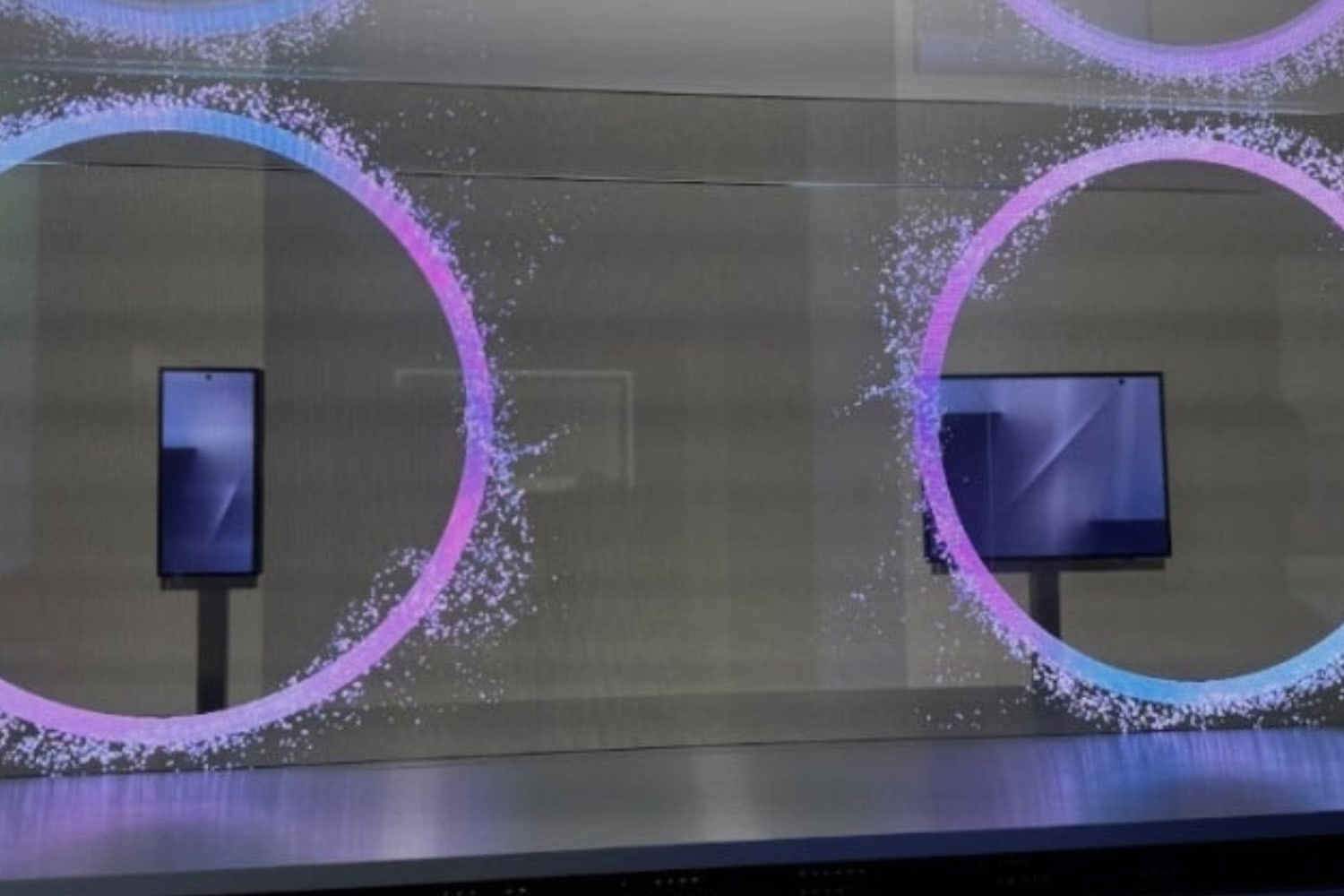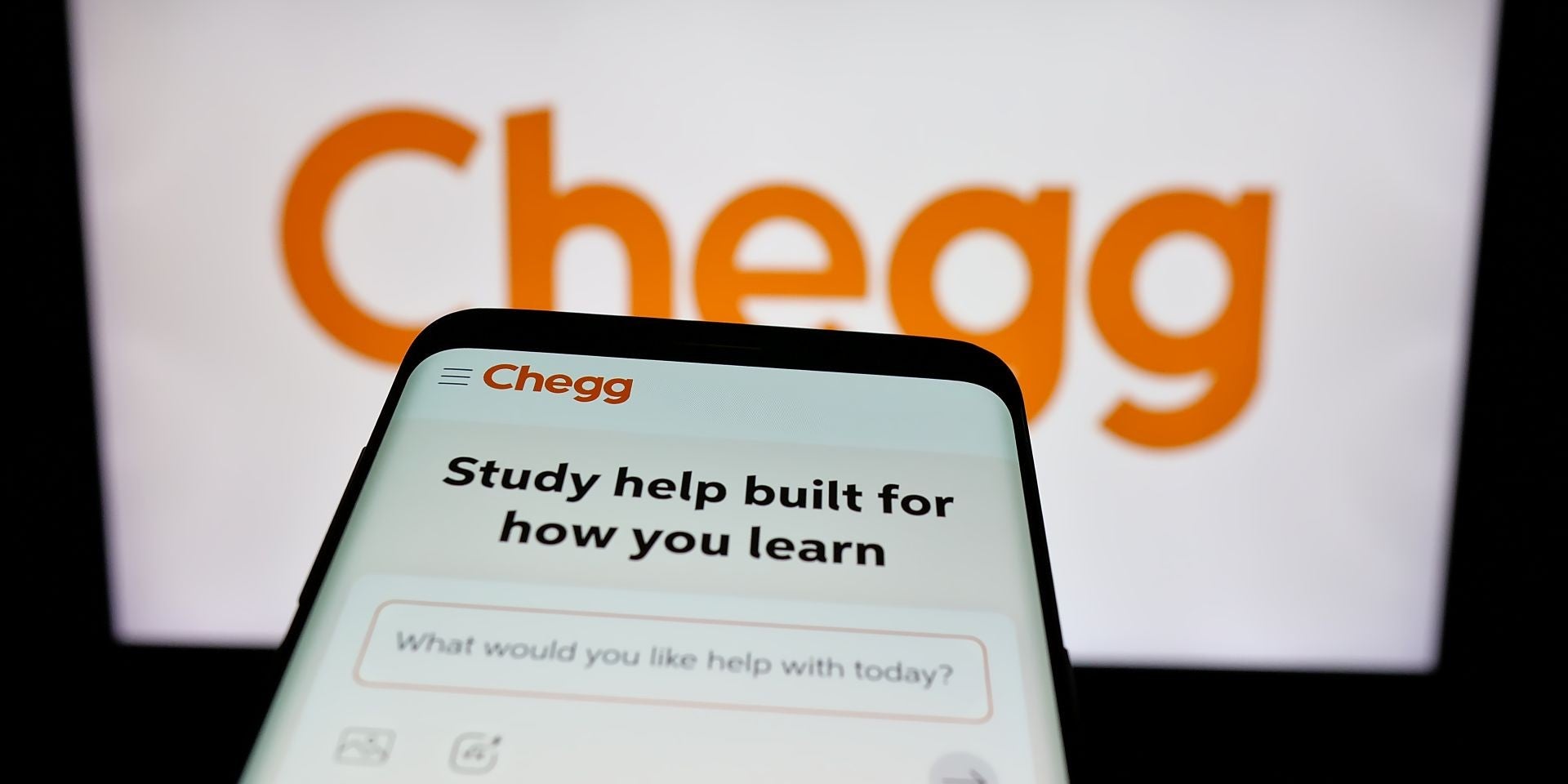Dark mode is an emotive topic for many gadget fans, and some operating systems put more focus on the light mode version over its darker alternative. That’s the case with Windows 11, and the outgoing Windows 10, as there are still buttons and elements of both operating systems which don’t switch to the darker design.
The latest Windows Insider build changes things. Spotted by Phantomofearth on social media network X, and reported by XDA, a new breakdown of the latest Windows build shows improvements to allow for previously unchanged dialog menus to now support dark mode. Those include the option for deleting multiple files at once, and the menu that appears when copying multiple files.
This Tweet is currently unavailable. It might be loading or has been removed.
Previously, and in the current full release of Windows 11, these options have remained in light mode, even when the rest of the software is displaying in dark mode. In some cases, it means buttons stand out more on darker backgrounds, acting like a highlighter. This has been the case since dark mode was introduced to Windows 10 back in 2016.
These latest changes were spotted in the Windows 11 preview build called version 26100.5061. That means you’re unlikely to be getting this change on your computer right away, but you should see it eventually filter through to the main software at a later date.
The source points out this doesn’t change every problem with dark mode in Windows 11. The example above shows the Continue and Skip buttons are still not changed in the latest build. However, if Microsoft is making the change for other elements, it may mean this is set to happen at a later date.
Recommended by Our Editors
It’s not clear why it has taken Microsoft so long to make these fixes, especially when its rival of macOS has had more consistent support for a long time. With more people switching to Windows 11 as Windows 10 reaches the end of its lifespan, it may mean Microsoft wants to fix ongoing little issues to make the software feel more final.
Like what you’re reading? Don’t miss out on our latest stories. Add PCMag as a preferred source on Google.

Get Our Best Stories!
Your Daily Dose of Our Top Tech News

By clicking Sign Me Up, you confirm you are 16+ and agree to our Terms of Use and Privacy Policy.
Thanks for signing up!
Your subscription has been confirmed. Keep an eye on your inbox!
About James Peckham
Reporter