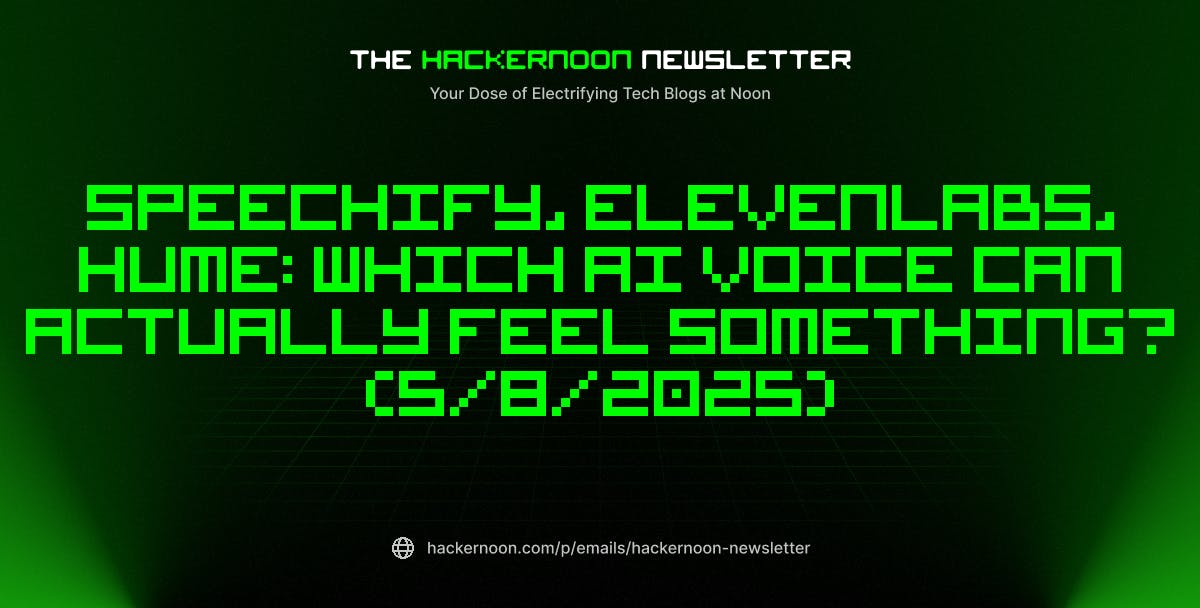Microsoft has just announced its latest two-in-one device with the Surface Pro.
Although we haven’t reviewed the 12-inch Surface Pro yet, Microsoft promises the device is “built with creativity in mind, allowing you to type, write, and draw, all on one device.” With this in mind, we’re keen to see how the former measures up to the 4.5-star rated iPad Pro M4.
We’ve compared the specs of the Surface Pro to the iPad Pro and highlighted the key differences between them here. Keep reading to learn the differences between them, and decide whether the Surface Pro stands a chance at being one of our best tablets.
Pricing and availability
At the time of writing, the Surface Pro is available to pre-order, ready for its official launch on either May 20 (US) or 10 June (UK), however it’s worth pointing out the UK date hasn’t been officially confirmed. The 12-inch version starts at £799/$799 while the 13-inch is slightly more expensive at £899/$899.
The iPad Pro is undoubtedly one of the most expensive tablets around, with a starting RRP of £999/$999 for its 11-inch model and £1299/$1299 for the 13-inch alternative.
Neither the Surface Pro and iPad Pro come equipped with a keyboard or stylus, so you’ll need to factor this into your costs. At the time of writing, you can order a 12-inch Surface Pro with a keyboard for £948.99/$948.99, while the 11-inch iPad Pro and accompanying Magic Keyboard will set you back a total of £1298/$1298.
Snapdragon X Plus vs M4
Powering the 12-inch Surface Pro is Qualcomm’s Snapdragon X Plus chipset. Launched last year, Snapdragon X Plus has an integrated 45 TOPS neural processing unit (NPU), which is what makes the Surface Pro a Copilot Plus PC and enables it to run Microsoft’s AI toolkit, Copilot.
Although it’s promised to offer exceptional performance and “industry-leading on-device AI capabilities”, this isn’t the most powerful chip in Qualcomm’s lineup and is bested by the Snapdragon X Elite. The X Elite chip can be found in the 13-inch Surface Pro and Surface Laptop.
Unlike the iPad 10th Gen, which runs on the same chip that powers the iPhone 12, the iPad Pro runs on the mighty computing processor, M4. Found across some of the best Macs, the M4 chip is impressively powerful and, most importantly, enables the smooth running of the AI toolkit, Apple Intelligence. In our review, we found the iPad Pro to be a pleasure to run and could surpass the likes of mobile chipsets like the Snapdragon 8 Gen 2 with absolute ease.
While we haven’t reviewed a tablet or two-in-one device with Snapdragon X Plus yet, we have tested the Dell Inspiron 14 Plus 7441 laptop. Here we found the performance was solid, with everything from casual use to more intensive workloads running smoothly.
We’ll have to wait until we review the Surface Pro before we determine how it runs on Snapdragon X Plus in comparison to the iPad Pro.
Surface Pro has a built-in kickstand
As a two-in-one device, and not just a standalone tablet, the Surface Pro boasts a built-in and adjustable kickstand. With a 165-degrees full-friction hinge, the kickstand is designed to prop the tablet up in landscape mode in it’s laptop mode or for easier and more comfortable streaming.
While you can purchase a cover and built-in kickstand separately for the iPad Pro, as it isn’t coined as a two-in-one device, it’s perhaps unsurprising that it doesn’t sport this feature.

iPad Pro has a 12MP front camera
While photography prowess isn’t typically one of the main selling points for a tablet, it’s always good to have a decent front and rear camera for video calls and taking pictures in a pinch. Both tablets are fitted with a front and one rear camera, but they differ with the resolutions.
The Surface Pro is made up of a Full HD (1080p) front-facing Surface Studio Camera which supports Windows Studio Effects, and a 10MP Ultra HD rear lens. The Studio Effects include automatic framing, filters and eye contact which adjusts your gaze on video calls to simulate eye contact.
On the other hand, the iPad Pro M4 has a 12MP Wide rear camera with up to 5x digital zoom support and, most notably, a 12MP landscape Center Stage front-facing lens. The selfie camera is also fitted with portrait mode, portrait lighting plus Animoji and Memoji too.
iPad Pro has an OLED display
We hailed the display of the iPad Pro M4 as simply a “triumph”. While it was marketed as the first iPad to sport an OLED panel, the iPad Pro’s display is actually an Ultra Retina XDR which Apple believes is the “best OLED display that has ever existed in a device of its kind”.
The 12-inch Surface Pro, on the other hand, sports an LCD display with a 2196 x 1464 resolution. However, you can upgrade to the larger 13-inch model which does benefit from an OLED panel instead.
Not only did we find even very dark scenes looked better on the iPad Pro in comparison to last year’s Mini LED alternative, but we also found colours to be richer and HDR support is more noticeable too.
In fact, the iPad Pro uses two OLED displays, called Tandem OLED, which increases the brightness levels up to 1000 nits for SDR content, whereas the 12-inch Surface Pro can only reach a maximum of 400 nits. Finally, the iPad Pro M4 also has a 120Hz refresh rate, which Apple coins as ProMotion technology, which ensures everything on screen looks and feels smooth. In comparison, the Surface Pro offers a dynamic refresh rate of up to just 90Hz.


iPad Pro is thinner
At just 5.1mm, the 13-inch iPad Pro isn’t only considerably thinner than the Surface Pro but is also the thinnest Apple product ever designed. However, it’s worth noting that the 11-inch iPad Pro is slightly thicker at 5.3mm. Apple was able to make the iPad Pro so thin primarily thanks to the switch to an OLED panel, which removes the need for a backlight.
We found that the iPad Pro’s impressive size coupled with its lightweight 579g means the tablet is much easier to hold for longer periods, nor did it weigh down our bag.


The 12-inch Surface Pro has been hailed as the “thinnest and lightest Copilot Plus PC yet” however at 7.8mm and 686g, it’s considerably bigger and heavier than the iPad Pro.
Early Verdict
As both the Surface Pro and iPad Pro are powered by a computer chip, it’s fair to say the two are great options for anyone who wants a tablet for more than just casual scrolling and gaming.
While the iPad Pro is thinner, lighter and boasts a more vibrant screen, the 12-inch Surface Pro is cheaper and specifically designed as a two-in-one device.
We’ll wait until we review the Surface Pro before we give a conclusive verdict, though.