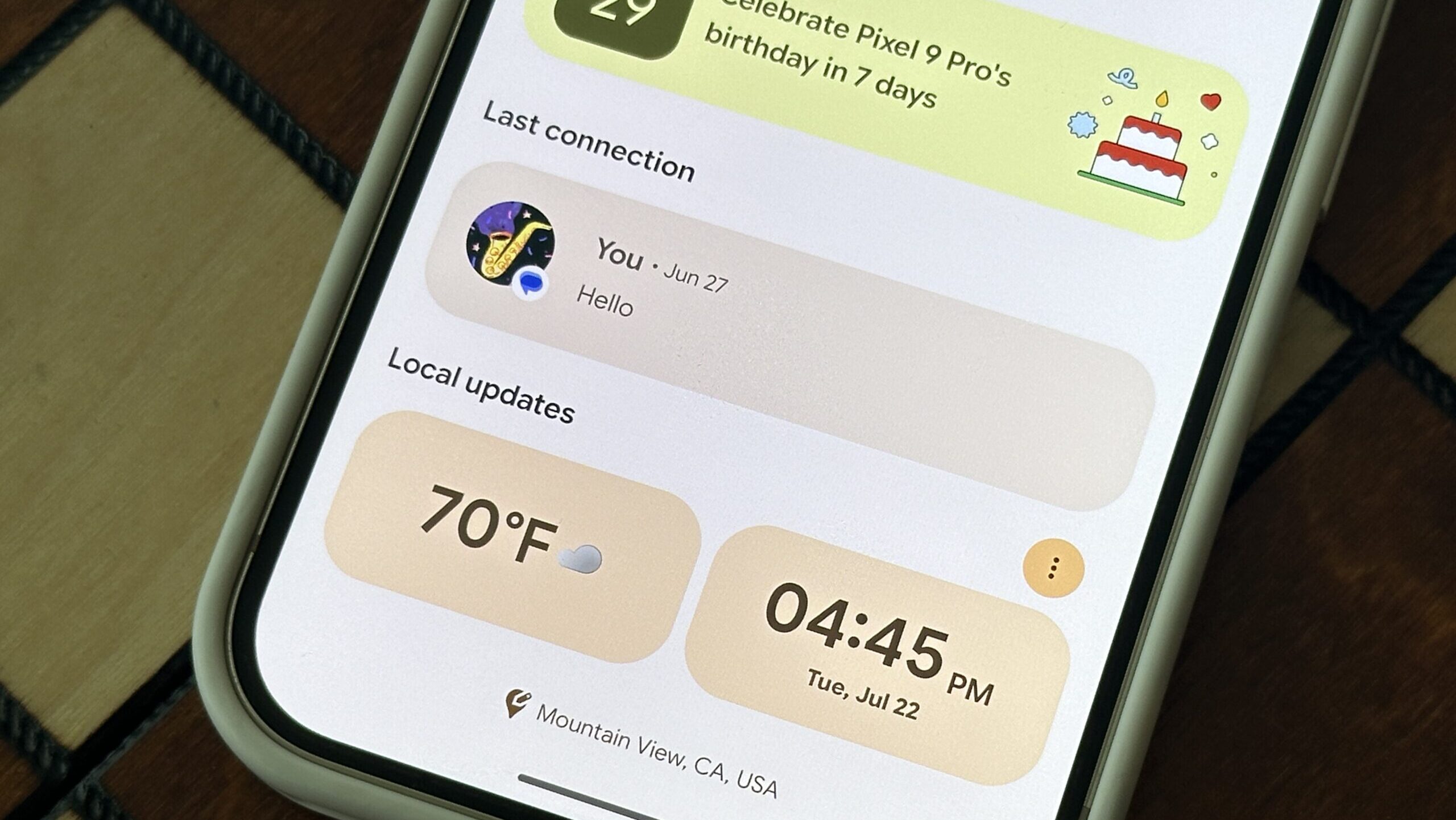Rita El Khoury / Android Authority
I have long been a proponent of the Pixel camera. From my Pixel 2 XL to the 4 XL, 5, 6 Pro, 7 Pro, 8 Pro, and 9 Pro XL, I’ve used a Pixel as my personal phone and my primary camera since 2017, taking over 10,000 photos in the process. For years, my Pixel phone’s camera was near flawless, at least compared to everything else on the market. It took clear, accurate, and well-detailed photos in every situation. Darkness or light, in movement or steady, up-close or far away, zoomed-in or ultrawide, it did everything I wanted it to. And I used it to capture stunning photos again, and again, and again.
So when I say I’m getting sick and tired of this one issue with my Pixel 9 Pro XL‘s camera, you should know that I’m saying this out of love, not hate. And out of a growing frustration with the Pixel’s propensity to suck every color and warm tone out of my pics in certain situations, leaving me with a bland, lifeless photo that is nothing like the real scene that my eyes are seeing. Let me show you some examples.
Are you happy with your Pixel 9 Pro’s photos?
16 votes
Where the Pixel camera is failing me, repeatedly

C. Scott Brown / Android Authority
The Pixel camera’s post-processing has leaned heavily towards desaturated, closer-to-reality photos for years now, and this was the reason many of us fell in love with it in the first place. We didn’t want the over-saturated effect of Samsung’s camera, or the over-processed nature of many other cams that were trying too hard to compensate for bad optics or bad processing algorithms.
In its pursuit to capture the most balanced photo, though, Google has slowly left behind accuracy. Or reality, to be honest. I’ve been noticing this for years now, but my Pixel 9 Pro XL is the biggest culprit. I see it mostly in dark, warm environments. Cozy restaurants, dark airplanes, yellowish/reddish indoors. Anything that veers towards the warmer spectre of color is where my Pixel decides to even out the white balance no matter what, and thus strip all the color out of the photo.
In its pursuit of the most balanced photo, Google has slowly left behind accuracy or reality.
This is very obvious to me when I see pics captured with a Motion Photo. The short video is all warm and full of color; the still photo, in contrast, is cold and sometimes lifeless. Check out this photo of a Ratatouille plushie as an example. The entire still photo is better exposed, but it’s also colder and less vibrant.
If the example above is not that obvious, here are a couple more. The wooden sculpture shot is the most glaring example.
But the most significant difference I notice is with people. I tend to snap pics of my husband in random cozy places, and most of those end up flatter than I ever thought they could. It’s as if yellow, orange, and red hues are my Pixel 9 Pro’s sworn enemy. It’s so sad to see an interesting, lively, beautiful scene turn into a washed-out, over white-balanced snap time and again.
It’s so sad to see an interesting and lively scene turn into a cold, flat, and washed-out photo.
Here’s a screen recording showing the issue in action: I start with the cam viewfinder, tap to adjust white balance and exposure, take the photo, open it to see a good result that’s similar to what I expected, then, when the “Processing” is done, the final image is all flat and cold.
And here’s another screen recording in an underground theatre with lots of red lights. This one ends up way too dark, too, as a side effect of Ultra HDR being enabled (I’ll get to this later).
And one more. In this case, I didn’t even tap to adjust white balance and exposure, to prove that my tap wasn’t affecting the shot either.
I’m sure we can all agree that the final result is literally nothing like what the original shot was supposed to be. And in every case, I confirm that what I was seeing with my own eyes was closer to the viewfinder preview, and nothing like what the final photo ended up like.
Is it just Ultra HDR or…?
After noticing this repeatedly happening, I decided to dig in and see if Ultra HDR was messing with these photos. Maybe Google’s over-processing was being affected by this zealous HDR or by my phone’s display and its ability to show Ultra HDR images. So I tested it again and again, trying the same photos with and without Ultra HDR. The result? It’s not the culprit.
Here’s another screen recording where I snap a photo of my husband with Ultra HDR on, then go and disable it, and snap another photo. Both exhibit the same over-processing flatness and warmth-stripping symptoms that I’ve talked about earlier; Ultra HDR played no role in making that effect better or worse.
And here are the two shots, side by side. Like here, Ultra HDR doesn’t make a tangible difference in most cases.
So, what’s the solution?
Throughout all this testing, what has annoyed me the most — beyond the fact that my Pixel 9 Pro is stripping photos out of their vibrance and color — is the fact that it’s not obeying the white balance and exposure preview. When I tap a specific part of the image to focus there and tell the camera to adjust its settings around this particular area, I expect the preview and end result to be similar.
Instead, I see one thing on my screen and get a photo that has nothing to do with it. Google pipes the camera directly to the viewfinder but then applies heavy white balance, HDR, and color processing after you hit the shutter. With no indication of how that final picture will turn out, adjusting your settings via the viewfinder feels essentially useless. The only advantage to tapping on my subject is adjusting the plane of focus, nothing else.
I see one thing on my screen, then get a photo that has nothing to do with it.
Over the last few weeks, I’ve tried to adjust white balance before snapping the pic; it didn’t do much. I tried editing the photo post-capture to add warmth, but it felt too artificial and unlike what the original shot should’ve been like, had my Pixel stuck with the viewfinder original colors and white balance. I wanted to try third-party camera apps, but there’s still a lot I love about the Pixel Camera app and its processing in most situations that I don’t want to give up on.
I think the only real solution to this is an update from Google itself, either for the Pixel Camera app or the phone’s entire firmware. Clearly, something has gone amiss with the phone’s processing powers and it’s not doing what it’s supposed to do anymore, which is give us true-to-life shots. I haven’t tested this on other Pixels, but several Redditors have confirmed this is also an issue on their Pixel 7 and 8 series, too.
The ball’s in your court, Google. You can’t lose one of the biggest selling points of your phones.