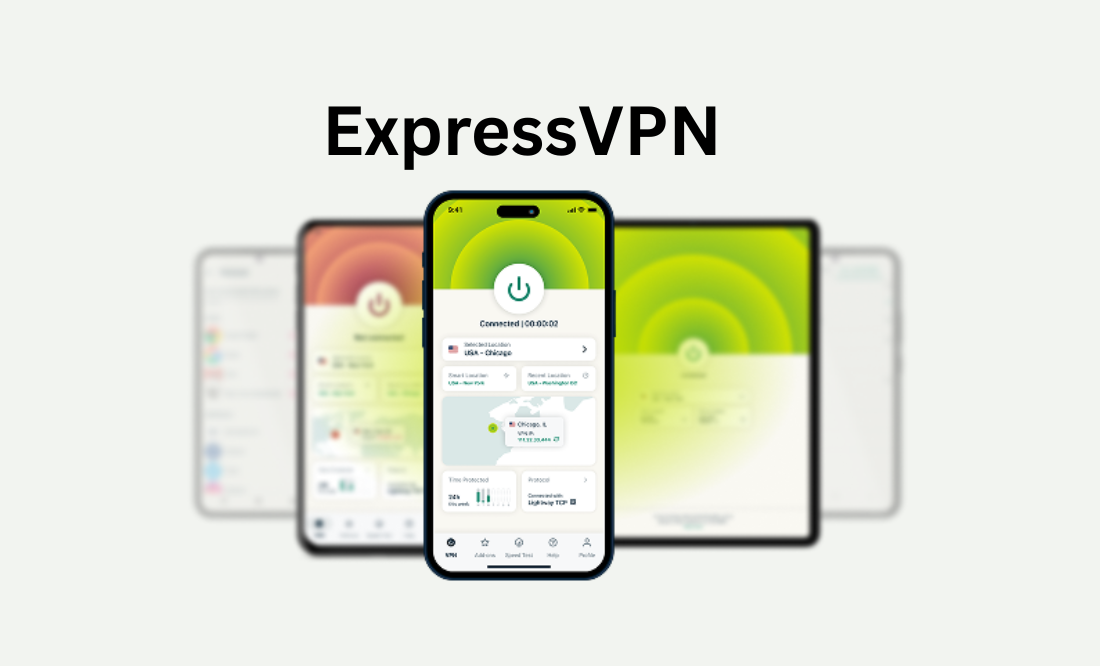Mishaal Rahman / Android Authority
TL;DR
- Google has added a new Parental Controls hub in Android Settings, which is now rolling out in Android 16 QPR2 beta.
- The hub combines on-device, PIN-protected controls with existing Family Link features.
- On-device controls are more straightforward for quickly setting limits, while Family Link remains better for remote, multi-device management.
Keeping kids safe on their phones can be tricky. Between screen-time battles and ensuring TikTok isn’t being scrolled at midnight, the tools you need aren’t always obvious. Google’s trying to make that a little easier in Android 16.
Don’t want to miss the best from Android Authority?
The hub actually combines two different systems, with Android’s new on-device controls being the simpler option. These controls let you set a PIN and manage basics like daily screen-time limits, scheduled downtime, app restrictions, and content filters, all from the child’s phone. It’s the sort of setup you could quickly explain to a babysitting relative who just needs to enforce bedtime without juggling extra apps or Google logins.
Family Link is still going strong and is the other part of the hub, offering a more expansive toolset once you’ve gone through the process of linking Google accounts. Parents can control things from their own phone, making it easier to handle multiple kids or keep tabs when you’re not nearby. Beyond approving or denying app purchases, you can create school-time schedules, monitor usage remotely, or check the device’s location. It’s more powerful and convenient in the long run, but it does take a bit more setting up to get going.
By putting everything under one roof in Settings, Google’s making it easier to see your options at a glance. Parents who just want simple boundaries can stick with the local controls, while Family Link is there for those who need more detailed and remote management.
Thank you for being part of our community. Read our Comment Policy before posting.