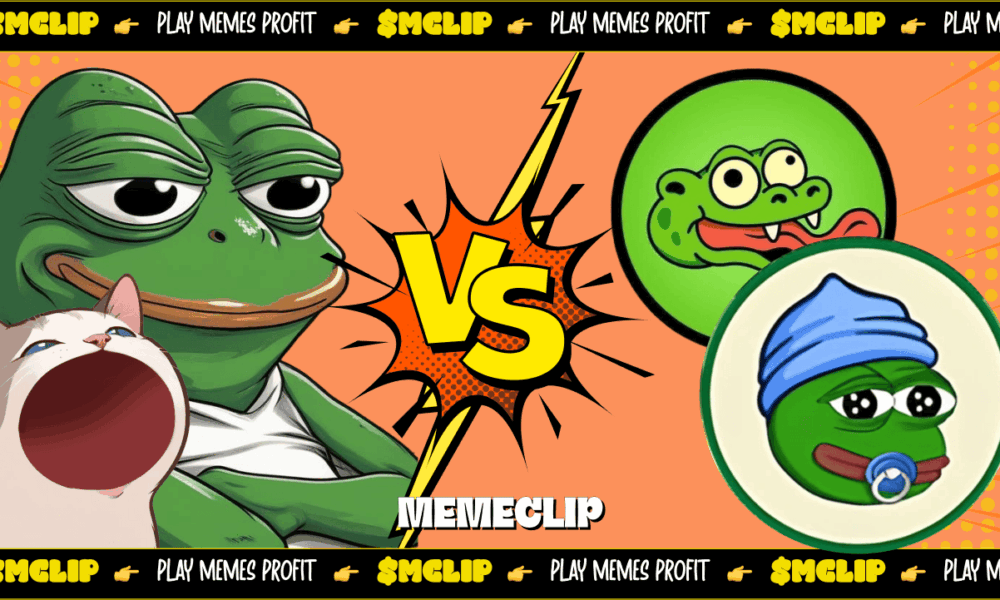A SPECIAL iPhone designed to stop kids from downloading social media apps and accessing an internet browser has been launched in the UK.
Sage Mobile has modified the popular Apple device to tightly restrict the apps and services a child can access for the parents’ peace of mind.
1
Only pre-vetted apps deemed safe for children can be used on the handset.
And “sketchy workarounds” such as VPNs and backdoors are blocked too, the company claims.
By default, the service has no social media, internet browser, or app store access.
The Sage software is part of a subscription bundle, which provides buyers with an iPhone 16e or iPhone 16 Pro with the added protections.
“We didn’t want to build a ‘parental control’ phone,” explained Chris Kaspar, CEO of Techless, the company behind Sage Mobile.
“We wanted to build a device that’s safe by design, not safe by surveillance.
“With Sage, we’ve created a smartphone that helps people reconnect with real life, not just reduce screen time.”
But it doesn’t come cheap, starting from £119 a month.
And not everyone is convinced it’s a good idea.
Professor Sonia Livingstone, a Social Psychologist at LSE says the price tag is “beyond the means of most parents, so if it does bring benefits, they can only be at the cost of increased social inequalities”.
“More importantly, it is hard to see how this phone will solve the problem,” she told ITV News.
“Research shows that young people gain many benefits from both social media and web browsing, though of course efforts to prevent the risks are important.
“Research shows that only a minority of young people have problematic internet use, and that many are learning the skills to become resilient and able to manage their own phone use in the future, which is also important.”
Techless first launched a version for the US market called Wisephone.
The company claims it has sold out four times consecutively, “demonstrating the rising global demand for screen-safe smartphone solutions”.
It comes just days before new online safety law comes into effect forcing websites to make sweeping changes so adult and inappropriate content isn’t easily accessible to children.
A number of porn sites such as PornHub, as well as social platforms like Reddit, have started adding new stricter age checks.
iPhone tricks to try today
Here are some of the best…
- Typing cursor – When typing, hold down the space bar to turn your keyboard into a trackpad, letting you move around words and sentences more easily
- Close all Safari tabs – To do this in one go, simply hold the overlapped squares in the bottom right-hand corner, and press close all tabs
- Delete lots of photos quickly – Hold down on a photo and then drag your finger diagonally in Photos to select lots of images at once, then hit delete
- Convert currency quickly – Swipe down from the top of your Home screen (or swipe left to right on an iPhone X or later model), then tap in the bar and type a currency (like $200) and it will automatically covert to your local currency
- Check if you’re due a battery upgrade – Batteries inside smartphones degrade over time. Just go to Settings > Battery > Battery Health, and check out the Maximum Capacity reading. Generally a battery is considered worn when you’re down to 80% capacity. If you’re below, you can buy a battery swap from Apple
- Move apps around faster – Hold an app until it starts wiggling, then (while still holding) tap other apps, causing them to stack so you can move them around easier