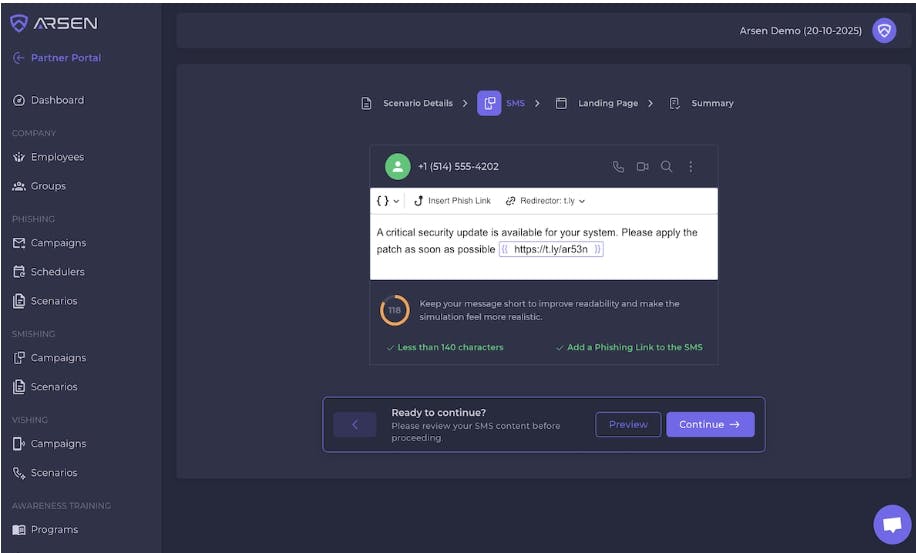As mentioned, the Nomad Leather Mag wallet has full Find My support. Adding that, however, is more complicated than you might think. Yes, there’s the communications technology necessary to integrate the device into the Find My network, but there’s also the fact that you need a battery to power that technology and a way to charge that battery. Nomad’s approach to all this is pretty smart.
All of the tech is completely hidden inside the base of the wallet. You won’t even find a USB-C port for the battery. Instead, you’ll charge it wirelessly just like you would your iPhone, placing it on a MagSafe charger or standard Qi charger when you need to. This is a smart approach. After all, the wallet already has the magnets necessary for MagSafe, and using wireless charging means that Nomad doesn’t have to add unsightly design touches like a physical port.
Now, you might be wondering what makes the Find My built into this wallet different than the Find My built into Apple’s official MagSafe wallet. Apple’s official MagSafe wallet doesn’t really have any tech built into it. Instead, your iPhone simply recognizes when you detach the wallet and basically logs that location. The end result is that when you’re looking for your wallet in the Find My app, all that you’ll see is the location that you took it off, not necessarily where it happens to be in that moment.
That’s not true of the Nomad Leather Mag Wallet. Instead, the leather MagSafe wallet has actual Find My support, meaning that its location will be updated in the Find My app, where you can also do things like trigger a sound from the wallet to make it easier to track down. To be clear, the Find My technology built into the wallet isn’t the same as the ultra-wideband technology found in AirTags, so you won’t get things like precision tracking, which might help you locate the wallet down to an area of only one foot or so. You will at least be able to track it down to its general location, hopefully then using the audio feature to pinpoint exactly where it is. You can also enable things like left-behind notifications in the Find My app, where you also see the wallet on a map and be able to trigger sounds if you’re within 150 feet.
The battery built into the wallet will last five months on a charge, so it’s worth remembering to charge it up every now and then. Unfortunately, it does not seem as though you’ll get notifications when the battery life on the wallet is low, though you can check the battery level in the Find My app. It’s perhaps worth setting a reminder or something for every three or four months to charge it up. Thankfully, the wallet will beep when it has fully charged, though it’s quiet enough that you may not hear it if you’re not next to it.