Mishaal Rahman / Android Authority
TL;DR
- The latest One UI 8 release makes it possible to use Samsung DeX on PCs again, though you’ll need a third-party tool called scrcpy to do so.
- Samsung previously discontinued its “DeX for PC” application, leaving users without the dedicated desktop interface on their computers.
- One UI 8’s new DeX can run on a virtual display, which allows the open-source scrcpy tool to mirror the full desktop experience to a PC.
If you have a compatible Galaxy device, you can use Samsung DeX to get a desktop-like experience on a connected display. You used to be able to use DeX on PCs as well, but Samsung ended support for this with the previous One UI release. Fortunately, the latest One UI 8 release makes it possible to use Samsung DeX on PCs once again, but you’ll need to use a third-party tool to do so.
Previously, Samsung’s “DeX for PC” app for macOS and Windows let you launch a separate DeX window right on your computer, providing easy access to your Galaxy device’s apps and files.
However, with the launch of One UI 7, Samsung discontinued the app and pushed users toward Microsoft’s Phone Link service. While Phone Link is tightly integrated into One UI and can mirror your phone’s screen and apps, it lacks the dedicated DeX desktop interface, leaving some users unsatisfied.
This new capability is exactly what allows us to use DeX on a PC again, regardless of whether it’s running macOS, Windows, or Linux. Using an open-source tool called scrcpy, you can mirror a virtual display from your Galaxy device to your computer. This opens a new window on your PC showing the full DeX interface, which you can then control with your keyboard and mouse, share your clipboard, capture audio, and more.
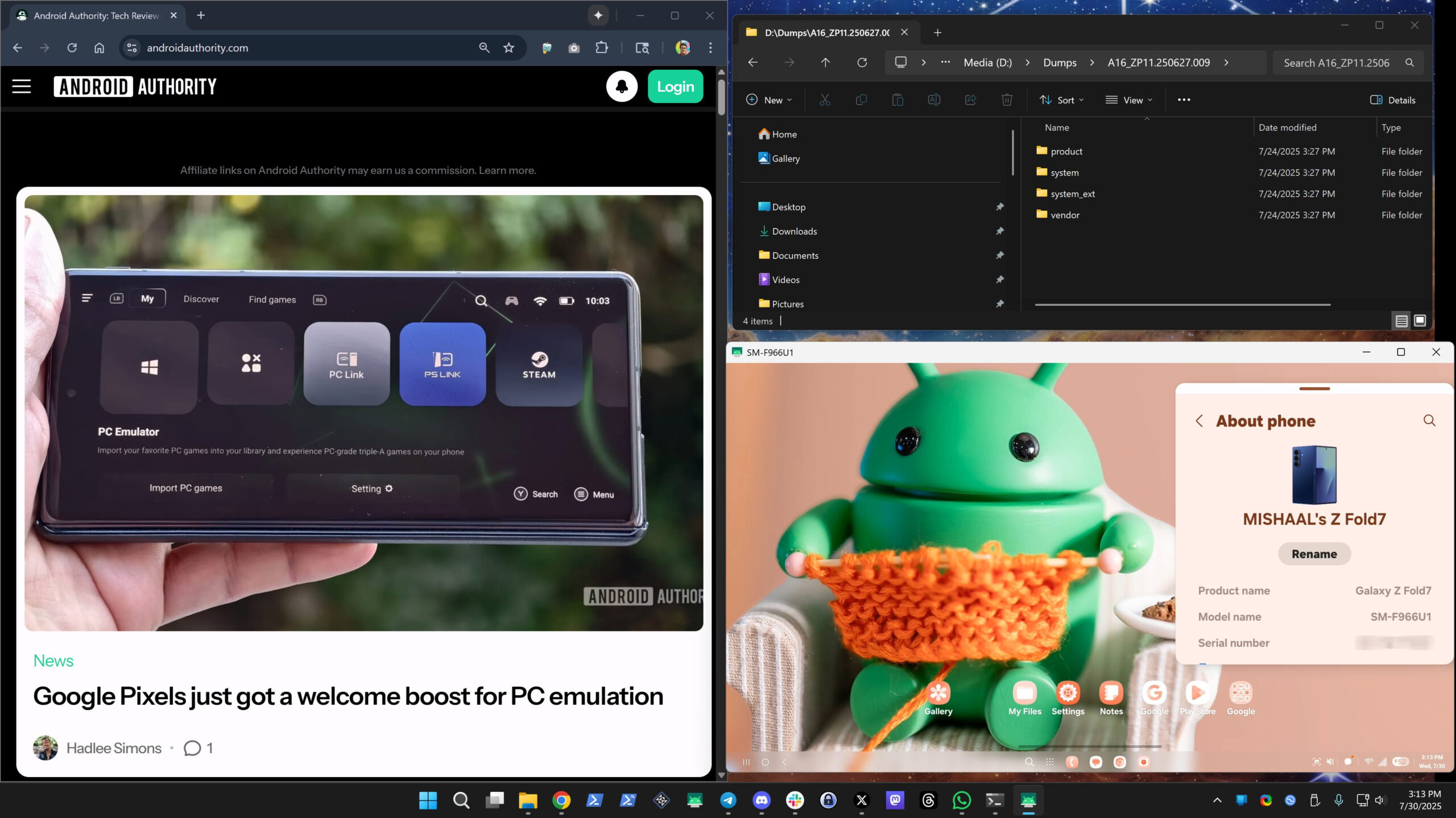
Mishaal Rahman / Android Authority
A Samsung DeX window open on my Windows PC via scrcpy.
Before we begin, it’s important to note that this method only works on Galaxy devices running One UI 8 or later, as older versions do not support showing DeX on virtual displays. It will also not work on Google’s Pixel phones, as Android 16’s Desktop Mode only activates when a physical external display is connected.
Code
scrcpy --new-display=1920x1080/284Replace ‘1920×1080/284’ with your desired resolution and screen density settings.
Thank you for being part of our community. Read our Comment Policy before posting.








