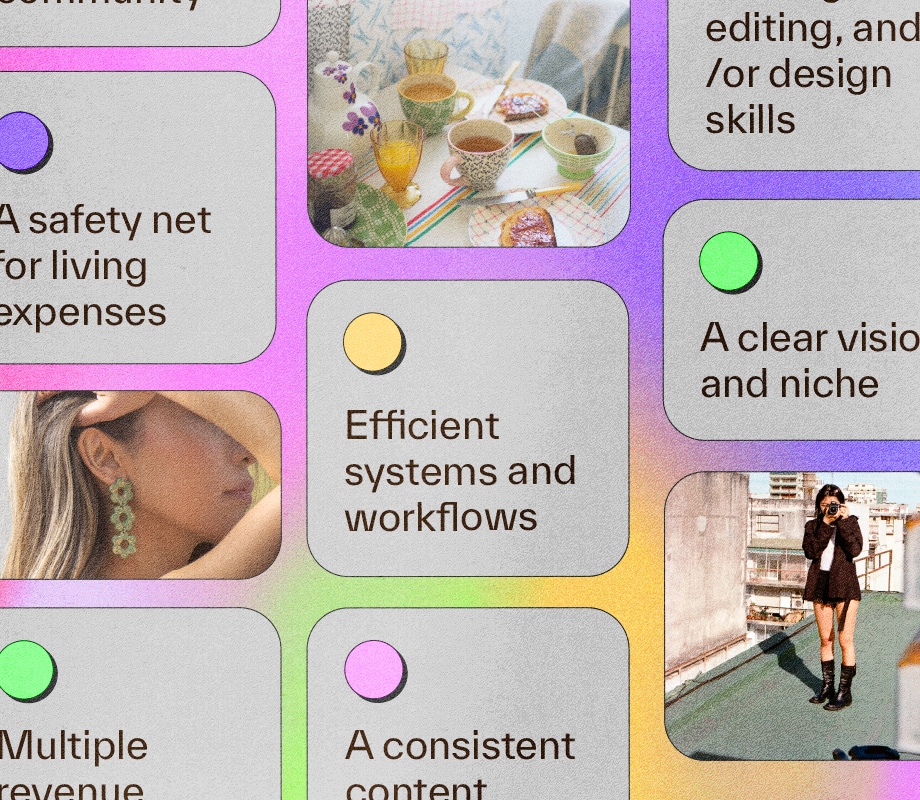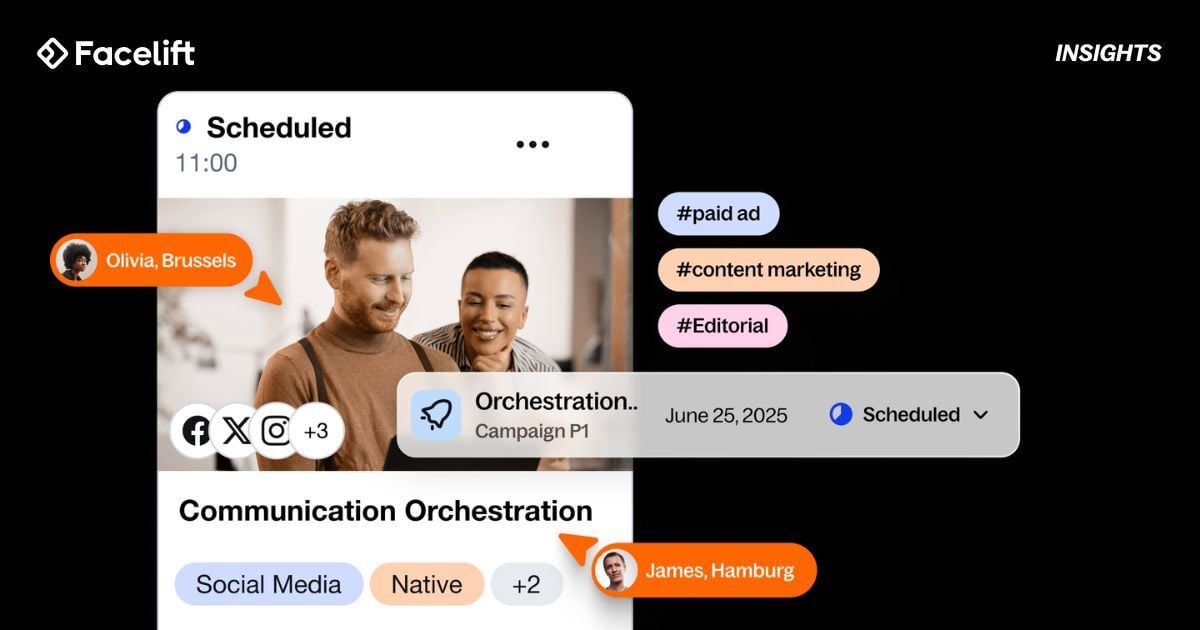Ever leave a meeting feeling like you missed out on key insights or lack clarity around the next steps? We talk faster than we write, and keeping up with meeting notes while focusing on the discussion can feel like a losing game.
AI meeting assistants like Otter AI and Fireflies AI promise to transcribe meetings, capture key moments, and deliver post-meeting summaries so you never miss a beat.
Both tools offer real-time transcription, generate rich meeting minutes, and simplify collaborative note-taking. But which one’s actually better for you? Before you get stuck in a comparison rabbit hole, we’ll break down the key differences.
Let’s also introduce you to a solid, third alternative—, the everything app for work—that might just leave the other two in the dust!
Otter AI vs. Fireflies AI: Which Meeting Tool Is Better?
Otter AI vs. Fireflies AI vs. at a Glance
| Otter AI is best for | Fireflies AI is best for | is best for |
| Live meeting transcriptions with real-time capturing of meeting notes | Deep meeting insights using sentiment analysis and conversation analytics | Scheduling, running, and documenting meetings—all within the same project workspace using Meetings and Brain’s AI-generated agendas |
| Speaker identification with time-stamped notes for easy navigation | Soundbite generation to clip and share key moments from calls | Intelligent scheduling using ’s AI-powered Calendar that suggests optimal times, syncs meeting notes, and highlights priority conflicts |
| Post-meeting summaries with editable discussion points and action items | AI workflows like sales tracking and conflict detection via Fred (AI chatbot) | Live meeting notes automatically captured, organized, and linked to tasks using the AI Notetaker |
| Simple integration with popular meeting platforms (Zoom, Google Meet, Teams) | Extensive integrations with project management tools like , Salesforce, and HubSpot | Deep integration with task management, docs, whiteboards, and goals to turn meeting discussions into real, trackable work |
| Quick meeting recaps and minimal editing | Automated follow-ups that ensure no key moment or action item is lost | Instant post-meeting follow-ups, including action items, decisions, and task assignments |
What Is Otter AI?
Otter AI is an AI-powered meeting assistant. As a transcription tool, it listens and transcribes conversations in real time, so you can skip scribbling notes frantically during discussions. It’s a go-to solution for meetings, interviews, and even live lectures.
In addition to audio-to-text features, it also organizes your notes for action and impact, redirecting your energy from note-taking to active listening.
Plus, it captures key moments during your online meetings, making it easier to revisit them later. Whether you’re in a video meeting on Google Meet or hashing out ideas on Microsoft Teams, Otter AI aims to keep your meeting conversations clear, searchable, and easy to review.
🧠 Fun Fact: AI tools that transcribe meetings identify speakers with algorithms that analyze and segregate speech wave patterns— a dialed-down version of voice biometrics!
Otter AI features
As a powerful transcription tool, Otter AI offers multiple features geared towards capturing your meeting content accurately. Let’s look at what these features entail.
1. Meetings and recording transcription

Life may not have a rewind button, but your meetings sure can. Otter AI comes close to providing one for your important calls.
Its primary feature involves transcribing conversations in real time, capturing every word automatically so you don’t have to do it manually. Its integration with popular video conferencing platforms like Google Meet, Zoom, and Microsoft Teams ensures that every call, from internal video meetings to external client calls, is covered.
Otter AI also offers a record or upload function to easily transcribe spoken conversations from in-person meetings or audio files. Its automatic speaker identification and time-stamped notes make following conversations easier, allowing you to revisit key moments quickly without confusion.
2. Outline and summary generation


Otter AI offers a dedicated summary tab for each call and live meeting transcripts. Its functionality called Highlight Summaries automatically captures a concise overview, key action points, and a structured discussion outline. This saves you from digging through long meeting transcripts later.
Once the call ends, you can assign action points to your team or edit the summary as needed. You can also copy and share the summary with a single click, effortlessly keeping everyone on the same page.
3. In-meeting AI chat


Meetings can move quickly, and participants jumping in with questions or doubts can easily disrupt the flow. To avoid that, use Otter AI’s in-meeting chat, where participants can ask questions, add notes, or even generate real-time meeting minutes.
This keeps conversations structured without sidetracking anyone, ensuring everyone stays engaged. It’s beneficial when you need to clarify a point or quickly reference something just mentioned, all without interrupting the speaker.
Otter AI pricing
- Basic: Free
- Pro: $16.99/month per user
- Business: $30/month per user
- Enterprise: Custom pricing
💡Pro Tip: Most AI meeting assistants let you create custom vocabulary or keywords for industry jargon, project names, or frequently used terms. This helps your AI capture and highlight key topics accurately—reducing the time you spend fixing transcript errors later.
What Is Fireflies?
Fireflies is an AI meeting assistant that delivers insights from conversations. In addition to transcribing meetings, it uses conversation analytics to drive actions forward, ensuring that key discussion points are not lost.
Fireflies adapts to industry-specific use cases, including sales, recruiting, podcasting, and healthcare, making it versatile for diverse business needs.
After each call, it automatically shares summaries and transcriptions with all meeting participants. Plus, its insights go beyond simple notes or replays of who-said-what, helping teams track follow-ups, spot key moments that influence decisions, and boost productivity.
Fireflies features
Fireflies isn’t just a transcription tool—its advanced features help you get more out of every meeting..
Here’s what makes it a popular AI-powered assistant for meetings.
1. Transcript and soundbite generation


Fireflies transcribes and summarizes both video and audio meetings, but its soundbite feature sets it apart. This tool lets you clip and share key meeting moments, so you can skip watching the whole recording and get straight to the point.
Whether it’s a client request, a project decision, or a key insight, you can easily grab the snippet and share it with your team. Plus, you can even create a playlist of soundbites, making follow-ups and recaps faster than ever.
👀 Did You Know? The term soundbite gained popularity in the late 1970s when short, punchy phrases from politicians and public figures caught the media’s attention. Their quotable, attention-grabbing lines quickly became newsroom favorites, making headlines easier to sell—and remember!
2. Smart search and topic tracker analytics


Finding key insights in a meeting is easier when you have organized data at your fingertips. Fireflies AI offers a smart search option that segments recordings by sentiment, speaker talk time, and preferred filters, helping you pinpoint important moments quickly.
It also features a topic tracker that monitors recurring themes using predefined keywords, making it simpler to track discussions across multiple meetings. This ensures that essential topics, like client feedback or project updates, never slip through the cracks.
3. AI app workflows


One standout feature that sets Fireflies AI apart is Fred, its built-in AI chatbot. Fred does more than just provide quick recaps and surface insights—it’s the engine behind a range of AI-powered workflows designed to automate meeting follow-ups and drive action.
For example, Fred can power sales tracking workflows that analyze conversations for buyer intent signals. It can also flag potential risks using conflict detection workflows that identify misalignment or tension in team discussions.
Whether you’re following up on sales opportunities, addressing internal issues, or keeping stakeholders aligned, Fred ensures that no critical moment gets overlooked—transforming Fireflies AI from a simple transcription tool into a proactive meeting assistant.
Fireflies pricing
- Free
- Pro: $18/month per user
- Business: $29/month per user
- Enterprise: $39/month per user (billed annually)
🧠 Fun Fact: Bill Gates doesn’t scribble down meeting notes either—he leaves it to AI. With AI-generated summaries handling all the meeting chatter, he claims he can stay focused on big ideas instead of note-taking.
Otter AI vs. Fireflies: Features Compared
Both Otter AI and Fireflies streamline meeting management, but they serve slightly different needs. Otter AI specializes in real-time transcription, while Fireflies focuses on analytics and automation.
Here’s how they go head-to-head as meeting tools:
| Feature | Otter AI | Fireflies |
| Transcription | Yes. Real-time transcription | Yes. Post-call transcription |
| Speaker identification | Yes. Time-stamped notes and speaker labels | Yes. Time-stamped notes and speaker labels |
| Meeting insights | Basic. Offers meeting summaries and action items | Detailed. Offers sentiment analysis, soundbites, and topic tracking |
| Integrations | Everyday apps such as Zoom, Google Meet, Teams, Slack, Salesforce, HubSpot | More extensive calendar options, productivity apps, and a dedicated API |
| AI capabilities | Chatbot for queries and insights | Chatbot and AI-driven workflows for sales, project tracking, and more use cases |
| Best for | Live online meetings and note-taking | Deep meeting analysis and workflow automation |
While these are the key differences, here’s how they stack up in aspects that define a meeting tool’s impact.
Transcription speed
Otter AI delivers real-time transcription with speaker identification and time-stamped notes, making it ideal for live meetings. It also refines transcripts post-meeting to improve accuracy.
Fireflies takes a different approach. Instead of transcribing live, it records the meeting first and then processes the transcript once the call ends. Depending on your meeting, this takes about 10–15 minutes, and all participants receive post-meeting recaps via email.
🏆 Winner: Otter AI has the edge when it comes to live transcripts. Fireflies is pretty effective, too, if you’re okay with waiting a bit for the call to be processed.
Insights and takeaways
Otter AI generates AI-driven summaries, including key discussion points and action items. Its editable summaries also give your team flexibility in how they want to share and refine insights.
Fireflies goes a step further with analytics-driven insights, tracking recurring topics, speaker engagement, and sentiment. It also allows users to extract soundbites, creating playlists of key moments for easy reference.
🏆 Winner: Fireflies wins with its sentiment analysis, insights, and customizable soundbites—perfect for deep meeting takeaways. For teams managing light discussions and projects, Otter AI chat does a decent job answering quick questions.
Meeting integrations and workflows
Wondering what blends better with your current tools?
Otter AI syncs well with Zoom, Google Meet, and Teams events. It also connects with Slack to share conversations and lets Enterprise users integrate with Salesforce and HubSpot.
Fireflies includes integrations for many more meeting calendars and even productivity tools like . It also offers multiple AI-driven workflows for specific reports and structured insights, ranging from project metric insights to one-on-one manager report cards.
🏆 Winner: Fireflies wins with its robust AI-driven automation and workflow integrations.
Otter AI vs. Fireflies on Reddit
We visited Reddit to see which side people land on in the Otter AI vs. Fireflies debate. Many users on the r/productmanagement subreddit agree that Otter AI is the better choice for real-time transcription:
TechTemptress says:
Past_Path9215 highlights why Fireflies is the go-to option for meeting insights and automation for them:
The Otter AI vs. Fireflies AI debate on Reddit shows a clear split based on user priorities. Those who value real-time transcription accuracy and quick meeting notes tend to favor Otter AI, despite occasional tweaks needed for unclear speech.
On the other hand, users who prioritize post-meeting insights, custom automation, affordability, and AI-powered summaries lean toward Fireflies AI for its workflow integrations and meeting intelligence.
Meet —The Best Alternative to Otter AI vs. Fireflies
You’ve given your full attention to the meeting. Your AI transcriber has taken copious notes, complete with speaker sections. Now, you must create and track tasks or add them to your docs.
What if this could happen in the same tool? It can, with , the everything app for work that combines project management, documents, and team communication, all in one platform—accelerated by next-generation AI automation and search.
Want to see how it stands out from other meeting management solutions? Here are its best meeting features.
’s One Up #1: AI Notetaker and Brain


While Otter AI and Fireflies AI focus on meeting transcripts and summaries, goes a step further with the AI Notetaker. It doesn’t just record meetings and capture key insights; it turns them into action items within the platform and connects them to your relevant Tasks and Docs.
With Brain, the platform’s native AI assistant, you can instantly create tasks from meeting notes, post meeting summaries to Chat, and share them with your team to ensure action items don’t get overlooked.
Brain also makes your transcripts searchable. Ask questions in natural language, and it will scan your meeting notes to answer them—even if you need to verify a data point or decision from months ago.


The best part? ’s AI Notetaker works with Google Meet, Zoom, and Microsoft Teams, so all your meetings are captured.
’s One Up #2: Meetings


Meetings should drive action, not just conversation— Meetings ensures it. The suite is packed with features to enhance meeting productivity.
Start by drafting a meeting agenda using one of ’s many meeting agenda templates. Or simply prompt Brain to do it for you.


Find a suitable time to meet and send invites using ’s AI Calendar (more on it in just a bit!). You can even jump into your meeting directly from within , without navigating to your external calendar app.
Use the built-in Task Checklists in to help you turn agendas into action items. So nothing gets left for ‘later.’
You can also assign comments to your team members, signaling a need for action, before a task on your meeting checklist can be marked complete.
Juggling recurring meetings? Great; the solution’s custom frequency option is easy to apply to each agenda and task list. Once set, even sends dedicated email reminders so you don’t end up missing a critical conversation.
If you want to customize your AI meeting notes, Docs allow multiple team members to collaborate on the same doc with rich markdown formatting.


Docs also let you create actionable tasks from any text or image in one click. Plus, with built-in slash commands, it’s easier than ever to set priorities, due dates, and tags to keep up with fast-moving discussions.
📮 Insight: ’s meeting effectiveness survey found that 18% of respondents use comments in documents for asynchronous team collaboration. While this reduces meeting time, scattered comments often lack accountability, leaving action items untracked and incomplete.
Docs transforms document collaboration with Assigned Comments. Each comment can be assigned to a specific team member, turning passive feedback into actionable tasks. Build accountability into your document workflows!
💫 Real Results: Teams using ’s meeting management features report a whopping 50% reduction in unnecessary conversations and meetings!
’s One Up #3: Calendar


’s AI-powered Calendar features make meeting management seamless. You can create events, manage tasks, and reschedule meetings directly from without bouncing between tabs.


Need to find time for a team sync? makes it easy to view everyone’s availability across shared calendars, so you can quickly spot common open times and schedule meetings that work for everyone. Color-coded tasks, customizable filters, and multiple viewing options (day, week, month, or timeline) help you keep track of priorities and prevent conflicts.


And because meetings don’t stop at scheduling, you can turn calendar events into action by linking them to tasks, adding agendas, assigning follow-ups, and tracking progress—all in the same workspace.
’s One Up #4: The Meeting Minutes Template
Tired of sifting through endless notes? ’s Meeting Minutes Template is a must-have solution. The document template makes note-taking simple with predesigned pages for each meeting date. In fact, each subpage includes structured spaces for adding attendee lists, resource links, meeting agendas, action points, and even risk tracking.
If you want to optimize meeting-related tasks, the Meetings Template is another answer to track discussion topics, store presentations, and assign follow-ups more efficiently.
pricing
free forever
Best for personal use
Free Free
Key Features:
unlimited
Best for small teams
$7 $10
Everything in Free Forever plus:
business
Best for mid-sized teams
$12 $19
Everything in Unlimited, plus:
enterprise
Best for many large teams
Get a custom demo and see how aligns with your goals.
Everything in Business, plus:
* Prices when billed annually
Perfect Meeting Notes and Insights with
The right meeting tool doesn’t just take notes—it prevents misunderstandings, reduces the stress of fast-paced conversations, and gives your team more time to prepare, follow up, and actually move work forward.
While tools like Otter AI specialize in transcription, and Fireflies focuses on meeting analytics, offers both—and a whole lot more.
With , you get an all-in-one meeting management solution:
- AI-powered Notetaker that records, transcribes, and summarizes meetings automatically
- Instant task creation from meeting takeaways—so follow-ups never fall through the cracks
- Brain to surface action items, decisions, and next steps
- 1,000+ integrations so you can plug into your existing calendar, comms, and planning tools seamlessly
There is no need to juggle multiple apps or settle for partial solutions. unifies your meeting insights with your work, so you can plan, meet, and execute all in one place.
Ready to run smarter meetings? Get started with for free today.


Everything you need to stay organized and get work done.