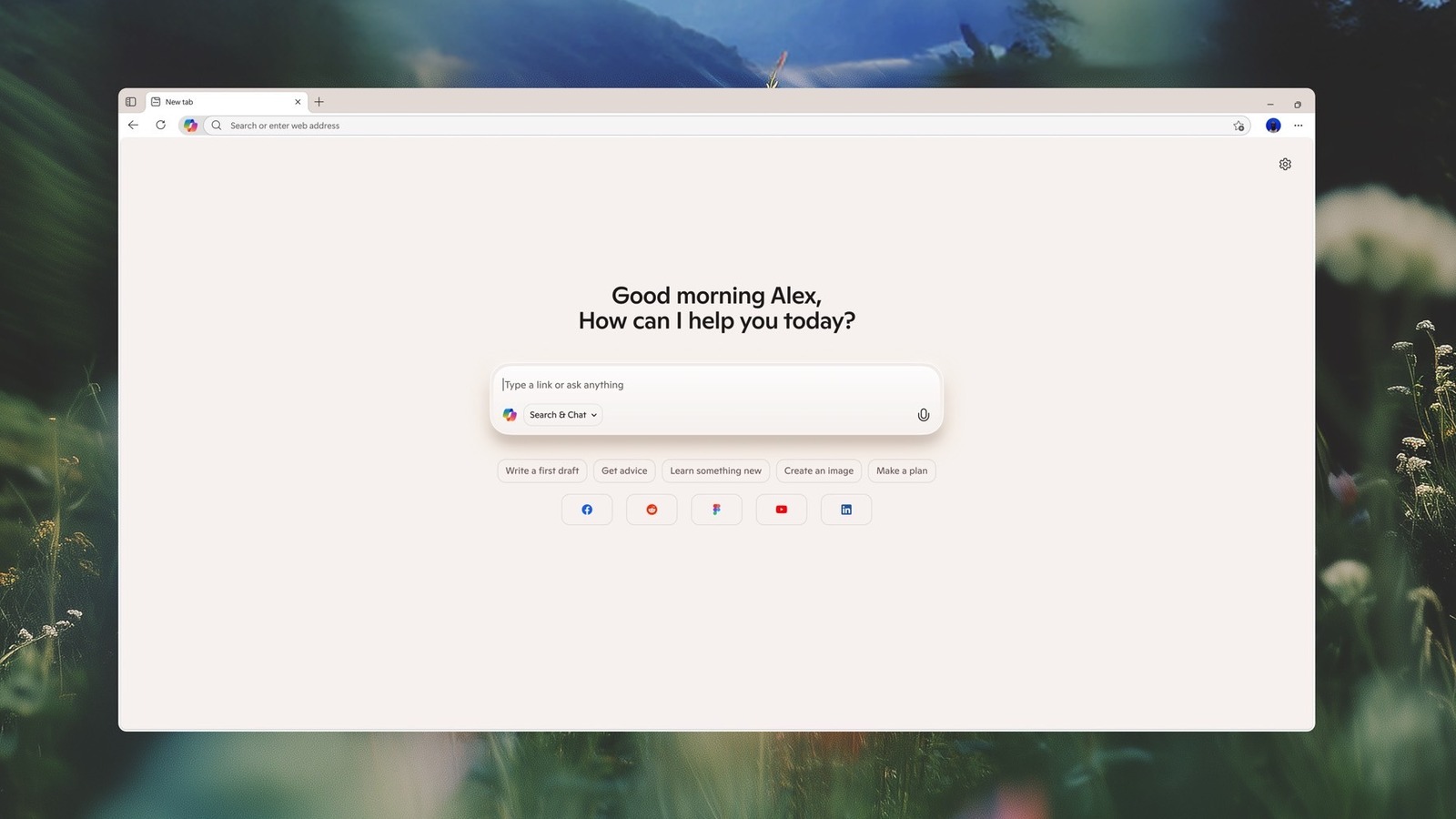The Perplexity app for macOS lets you trigger a keyboard shortcut to instantly bring up the prompt field for a search. And now, it’s getting even more useful thanks to the addition of MCP support. Here’s what that means, and why you should look into it.
What’s MCP again?
MCP, or Model Context Protocol, was proposed by Anthropic and is quickly becoming the industry’s standard interface between AI systems and traditional platforms. In a nutshell, it wants to be the AI equivalent of what HTTP is to the web, or SMTP is to email.
Since its announcement, MCP has been widely adopted by companies and platforms like Zapier, Google, and Salesforce, and the result is a universal pathway for AI assistants to plug into APIs and data sources.
So Perplexity now supports MCP?
Yes, Perplexity’s Mac app now supports MCP, which means you’ll be able to plug into and use many everyday apps through the Perplexity interface.
For instance, you’ll be able to use Perplexity to search and edit your Apple Notes, create reminders, send emails, pull data from Google Drive files, etc.
But there’s a catch: since Mac App Store apps are sandboxed, you’ll need to install the Perplexity Helper App to make it work.
Here’s the step-by-step, as provided by the company:
- Open your account settings and click on Connectors
- Before you can add MCP Connectors, you have to install the helper application PerplexityXPC so that Perplexity can securely connect to your local MCP servers.
- Once the Helper is installed, go back to the Connectors settings and click Add Connector
- On the “Add Connector” page, add an MCP Connector to the “Simple” tab
- a. Add any name for “Server Name”, for example
MCP for AppleScript- b. Add the command that is used to run the MCP server
- This can usually be found in the README of the MCP server. Read the instructions carefully.
- Make sure you have any requirements for the MCP server installed, for example
brew install nodeif you neednpx. Ask Perplexity if you need any help installing requirements on your computer.- Enter the command after installing requirements. For example, for https://github.com/joshrutkowski/applescript-mcp the command is
npx -y @peakmojo/applescript-mcp- Click “Save” and wait for the MCP server to show “Running” status in the Connectors list. Make sure the MCP server is running.
- Go to the Perplexity homepage and toggle your MCP on underneath “Sources”
- Test your MCP server: Ask a new command in Perplexity that references the MCP server like “check my mac calendar”. This should run one of the MCP server’s tools and prompt you for confirmation.
Perplexity also published a couple of videos that show how you can add connectors, and then use the MCP integration:
In its help page, the company has a section dedicated to a few integrations that you can start with. But beware: as the company also notes, users should be careful when relying on open-source projects for their integrations. While many projects are safe and useful, there is far from an universal rule.
So make sure you know what you’re doing, and, when in doubt, read through and participate in community discussions before opening up access to your data.
Do you use MCP servers? Do you have a favorite integration? Let us know in the comments.
External drive deals on Amazon
FTC: We use income earning auto affiliate links. More.