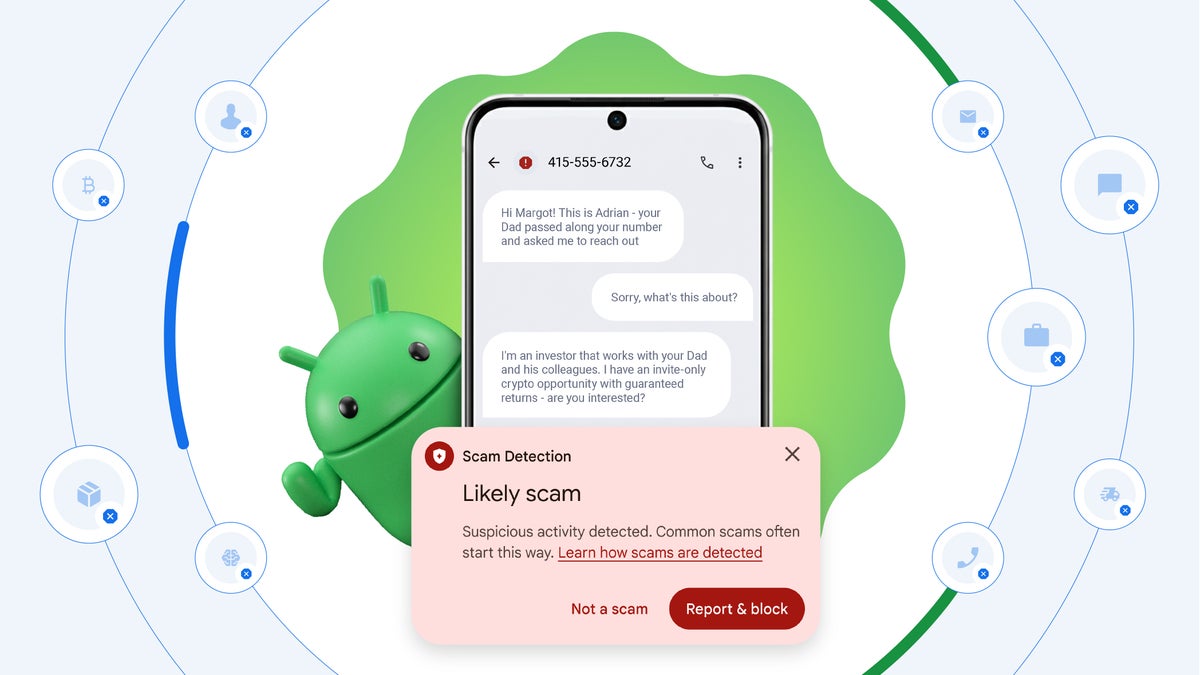In the ever-evolving world of online shopping, e-commerce brands are always on the hunt for new platforms to reach potential customers. Enter Pinterest — a visually-driven, discovery-focused platform with over 450 million monthly active users, many of whom are actively looking for products to buy.
Unlike other social platforms, Pinterest isn’t just about social interaction; it’s a powerful search engine for inspiration, making it an ideal playground for e-commerce businesses. Whether you’re selling fashion, home décor, beauty products, or digital downloads — Pinterest can drive traffic, conversions, and brand awareness like no other platform. From fashion brands to home décor stores, there are countless e-commerce examples proving Pinterest’s ability to drive high-quality traffic and conversions.
In this ultimate guide, we’ll walk you through everything you need to know to start using Pinterest to grow your e-commerce store.
Why Pinterest Matters for E-commerce
Pinterest isn’t just another social media platform — it’s a visual discovery engine where users come with clear intent: to find inspiration, plan purchases, and discover new brands. This makes it uniquely powerful for e-commerce businesses looking to reach shoppers at various stages of the buying journey.
Image Source
Unlike Instagram reels or TikTok videos, where users often scroll passively, Pinterest users are actively searching for ideas, products, and solutions. They’re planners — whether it’s for a dream home office setup, a wedding outfit, or a holiday gift guide. According to Pinterest data, over 83% of weekly users have made a purchase based on the content they found on the platform. Even better, the average order value driven by Pinterest traffic tends to be higher than on most other platforms.
Pinterest also has a longer content lifespan. While posts on platforms like Twitter or Facebook may last hours or even minutes, a well-optimized pin can generate traffic for months or even years. This makes it a fantastic source of evergreen traffic, especially for product categories that don’t change frequently, such as magento cloud hosting services.
For brands, Pinterest acts as a visual storefront. Each pin can drive traffic directly to a product page, blog post, or landing page, offering a seamless shopping experience. Plus, with features like Product Rich Pins and Pinterest Ads, businesses can boost visibility and drive conversions with precision.
If you’re in e-commerce and not leveraging Pinterest, you’re potentially leaving a high-intent, purchase-ready audience untapped.
Step 1: Set Up a Pinterest Business Account
Before you can start leveraging Pinterest to grow your e-commerce brand, the first step is to create a Pinterest Business Account. This is essential because it unlocks a suite of features designed specifically for brands — including analytics, ads, and shopping tools that aren’t available on personal accounts.
To get started, head to Pinterest Business and either create a new account or convert your existing personal account into a business one — a must for any serious B2C eCommerce platform. The setup process is simple: you’ll be asked to provide details about your business, such as your website, business name, and category.
Once your account is set up, the next crucial step is to claim your website. This connects your domain to your Pinterest account, ensuring that all content pinned from your site is credited to you. It also allows you to access more detailed analytics and enables Rich Pins, which automatically display product information like pricing and availability.
If you’re working with an eCommerce merchant of record service provider, check if they allow you to verify your domain and install the Pinterest Tag — both are key for tracking and running ads effectively.
Finally, install the Pinterest Tag on your website. This small piece of code lets you track user actions such as page views, checkouts, and signups — essential for measuring your performance and running Pinterest Ads effectively.
This foundational setup puts you in the best position to start driving traffic, conversions, and brand awareness through Pinterest.
Step 2: Optimize Your Profile
Once your Pinterest Business Account is set up, the next step is to optimize your profile so it clearly reflects your brand and helps users discover your content more easily. Think of your Pinterest profile as your storefront — it should be visually appealing, keyword-optimized, and aligned with your overall brand identity.
Start with your username and display name. Ideally, both should match your brand name or e-commerce store name to make your account easily recognizable. This also helps with search visibility both on Pinterest and through search engines like Google.
Next, craft a compelling bio. You have 160 characters to describe what your business offers, who it’s for, and what kind of content people can expect. Use relevant keywords naturally to improve discoverability. For example: “Modern home décor and furniture to help you style your dream space.”
Upload a profile picture, preferably your brand’s logo, to maintain consistency across platforms. Make sure it’s high-quality and looks good even in a circular crop.
Then, customize your featured boards. These appear at the top of your profile and are the first impression visitors get. Choose 3–5 boards that showcase your top categories, seasonal collections, or bestsellers.
Finally, make sure your website is claimed and your contact info (like email) is up to date. This builds credibility and ensures users can reach you if needed.
A polished, on-brand Pinterest profile sets the tone for everything that follows — so take the time to get it right.
Step 3: Create High-Converting Pins
The heart of Pinterest is its visual content, and creating high-converting pins is key to driving traffic and sales to your e-commerce store. A “high-converting” pin isn’t just aesthetically pleasing — it grabs attention, communicates value, and motivates users to click through and take action.
Start with the right image size: Pinterest recommends a vertical format with a 2:3 aspect ratio (1000 x 1500 pixels). Use high-resolution photos (which can be created using an AI image generator) that highlight your product in a lifestyle context whenever possible — think “inspiration” over catalog shots.
For those just getting started with AI-generated content, tools like DIY’s AI Homework Helper can be a fun and beginner-friendly way to explore how artificial intelligence can be used in creative visual projects — perfect for young entrepreneurs or students learning the ropes.
Incorporate a text overlay to clarify what the pin is about. Use bold, readable fonts and keep your messaging short but impactful — for example, “5 Must-Have Summer Dresses” or “Easy DIY Decor Under $20.” This helps your content stand out in a sea of pins and gives context at a glance.
Your pin description is just as important. Write a compelling summary using relevant keywords, hashtags, and a clear call to action (e.g., “Click to shop,” “Explore the full collection”). Pinterest’s algorithm uses this information to surface your pins in search results and recommendations.
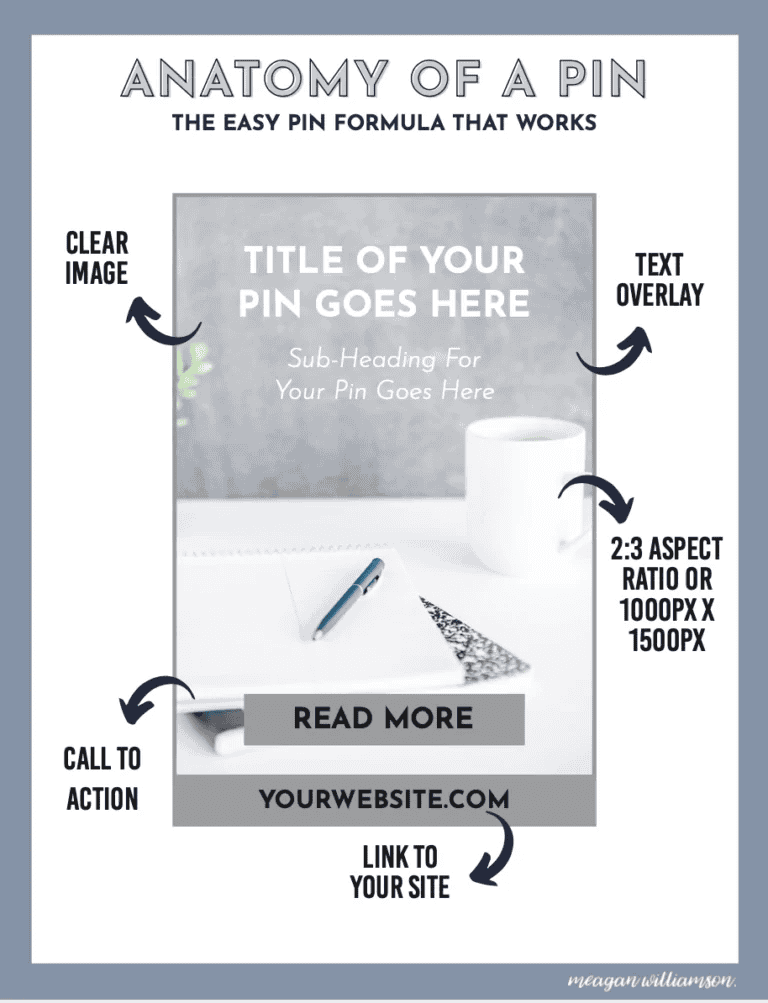
Image Source
Each pin should link directly to a relevant landing page — ideally a product page, category, or blog post. Make sure the destination matches the pin’s content to avoid bounce.
Lastly, maintain brand consistency with your logo, color palette, and tone across all pins. This not only builds recognition but also fosters trust, making users more likely to engage and convert.
Step 4: Organize Boards Strategically
Boards are the backbone of your Pinterest presence. Think of them as shelves in your digital storefront, where each shelf (board) holds a specific category of products or ideas, whether it’s fitness tips, healthy recipes, or energy drinks.. Organizing your boards strategically not only enhances user experience but also helps Pinterest’s algorithm understand and surface your content.
Start by creating boards that reflect your product categories, customer interests, or seasonal trends. For example, if you run a fashion store, you might create boards like “Casual Outfit Ideas,” “Fall Wardrobe Essentials,” or “Holiday Party Looks.” Each board should have a clear, keyword-rich title that matches what users are searching for.
Add a compelling board description with relevant keywords and a natural tone. This helps with Pinterest SEO and gives users context about what they’ll find in that board.
Next, curate the content. Fill each board with a mix of your own pins and relevant repins from others. While your products should be the focus, repinning high-quality related content keeps your boards active and well-rounded, which Pinterest rewards.
Use board sections to further organize content within larger boards. For example, under a “Home Decor Ideas” board, you could have sections like “Living Room,” “Bedroom,” and “Workspace.”
Make your most important boards featured on your profile so they appear front and center. Update them regularly, especially for seasonal or promotional themes.
A well-organized Pinterest profile isn’t just visually appealing — it encourages users to explore more, stay longer, and ultimately click through to your store.
Step 5: Use Rich Pins
Rich Pins are a powerful feature for e-commerce sellers on Pinterest. They automatically pull additional metadata from your website and display it directly on your pins — giving users real-time, dynamic information like product names, pricing, and availability. This extra context not only enhances the user experience but also builds trust and increases click-through and conversion rates.
There are three main types of Rich Pins: Product, Article, and Recipe. For e-commerce, Product Rich Pins are the most relevant. They turn ordinary pins into shoppable experiences, making it easier for users to take immediate action.
To enable Rich Pins, you’ll need to:
- Add metadata to your product pages using Open Graph or Schema.org tags (your e-commerce platform or CMS may already support this).
- Validate a URL using Pinterest’s Rich Pin Validator.
- Apply for Rich Pins (only once, if your domain is properly set up).
Once approved, all future pins from your website will automatically display the updated product info — meaning less manual editing and a more professional appearance.
Rich Pins also help your products stand out in search results. When a user searches for something like “ceramic coffee mugs,” a Rich Pin with price and availability is more likely to get clicks than a basic pin with just an image.
In short, Rich Pins act like mini product listings right within Pinterest — and in a visual, shopping-driven platform, that’s an invaluable tool for boosting conversions.
Step 6: Leverage Pinterest SEO
Pinterest isn’t just a social media platform — it’s a visual search engine. Just like Google, Pinterest uses keywords, relevance, and user behavior to determine what content shows up in search results and recommendations. That means Pinterest SEO (Search Engine Optimization) is essential if you want your pins and boards to be discoverable.
To start, research relevant keywords your target audience is likely to use. Use Pinterest’s search bar to type in your niche (e.g., “organic skincare” or “modern home office”) and look at the autocomplete suggestions — these are gold for keyword inspiration. You can also explore related pins and categories to see what terms are trending.
Now, use those keywords strategically:
- Pin Titles: Include a clear, keyword-rich title that reflects what the pin is about.
- Pin Descriptions: Write a natural, engaging description that includes target keywords and a call to action (e.g., “Click to shop the full collection”).
- Board Titles and Descriptions: Optimize these just like blog categories — use relevant, searchable phrases.
- Profile Bio: Incorporate a few core keywords related to your niche and products.
- Image File Names (optional): If uploading directly, use descriptive file names (e.g., “boho-living-room-ideas.jpg”) for added SEO impact.
Also, don’t overlook hashtags. While Pinterest doesn’t rely on them as heavily as Instagram, using 3–5 niche-specific hashtags can help categorize your content better.
Finally, be consistent. Pinterest rewards active, engaged accounts. Schedule pins regularly and monitor analytics to see which keywords and content types perform best.
By applying Pinterest SEO best practices, you ensure that your content surfaces in front of users actively searching for products like yours — driving organic traffic, engagement, and ultimately, sales.
Step 7: Schedule and Automate with Tailwind
Consistency is one of the most important factors in succeeding on Pinterest. However, manually pinning content every day can be time-consuming and unsustainable. That’s where Tailwind, Pinterest’s official marketing partner, becomes a game-changer for e-commerce businesses.
Tailwind is a scheduling and automation tool built specifically for Pinterest. It allows you to plan, design, and publish pins in bulk, ensuring a consistent posting schedule without having to log in daily. With Tailwind, you can queue up weeks (or even months) of content in just a few hours.
One of its most powerful features is the Smart Scheduler, which analyzes your audience and recommends the best times to post based on when your followers are most active. This increases your chances of visibility and engagement. You can also explore promoting your brand or services on a coworking platform to reach a broader professional audience through Pinterest strategies.
Tailwind also offers SmartLoop, a feature that automatically re-pins your best-performing content at optimal intervals. This helps keep evergreen products or popular blog posts in circulation, continually driving traffic without additional effort.
Additionally, Tailwind’s analytics dashboard gives you insights into which pins, boards, and categories are performing best — allowing you to optimize your content strategy over time.
Another bonus? The Tailwind Create tool, which lets you design branded pins quickly using templates, colors, and fonts that match your store’s look.
By using Tailwind, you streamline your Pinterest marketing, stay active and relevant, and ultimately free up more time to focus on growing your e-commerce business.
Step 8: Run Promoted Pins (Pinterest Ads)
Once your organic Pinterest strategy is in place, it’s time to scale your reach and drive faster results with Promoted Pins, Pinterest’s version of paid advertising. These are regular pins that you pay to appear in prominent positions across search results, home feeds, and related pins — helping you reach more of the right people at the right time.
Pinterest Ads are incredibly effective for e-commerce because users are already in discovery and planning mode — they’re more receptive to new ideas, products, and solutions. In fact, studies show Pinterest users are more likely to make a purchase compared to users on other social platforms.
When creating a Promoted Pin, you can target your audience by interests, keywords, demographics, location, and even shopping behavior. This ensures your products show up for people actively searching for what you offer — whether it’s “eco-friendly kitchen storage” or “summer wedding guest outfits.”
You can choose from a variety of ad objectives like brand awareness, traffic, conversions, and catalog sales, making it suitable for a wide range of businesses, including niche industries like fish processing plants. For e-commerce, Conversion Campaigns and Shopping Ads are especially powerful — they allow you to showcase multiple products and directly drive sales.
To get started, make sure you have a Pinterest Business account, a claimed website, and the Pinterest Tag installed to track conversions. Then head to the Pinterest Ads Manager to build your first campaign.
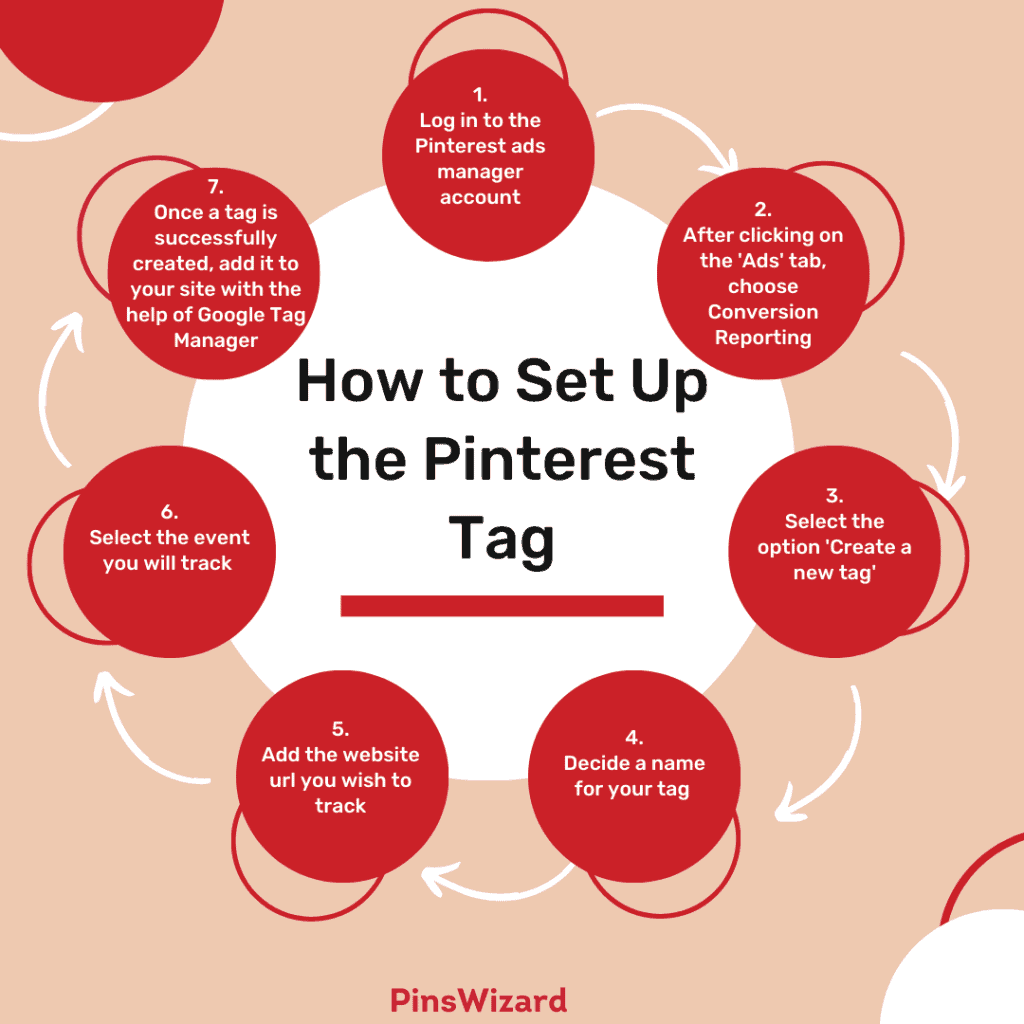
Image Source
Promoted Pins give you the ability to scale faster, test products, and retarget website visitors, making them a vital tool for serious e-commerce growth.
Step 9: Track Performance & Optimize
Once your Pinterest marketing strategy is live, it’s essential to track performance and optimize continuously. This ensures you’re not just posting content, but making data-driven decisions that lead to more traffic, customer engagement, and sales.
Start by diving into Pinterest Analytics (available with a Business account). Here, you’ll find valuable insights like:
- Top-performing pins and boards
- Impressions, clicks, saves, and outbound link traffic
- Audience demographics and interests
- Device types and engagement rates
Look for patterns: Which types of pins (product shots, lifestyle imagery, how-tos) get the most engagement? Which keywords or board topics drive the highest click-throughs? Use this data to refine your content strategy, focusing more on what resonates.
If you’re running Promoted Pins, the Pinterest Ads Manager offers deeper metrics like ROAS (return on ad spend), cost-per-click, and conversion data. This helps you pause underperforming campaigns and scale successful ones — and when paired with a reliable e-commerce communication solution, you can also streamline customer engagement and support across all channels.
Also, review your website traffic via Google Analytics. Track how much of it is coming from Pinterest, which pages users land on, and what actions they take next.
By consistently measuring results and tweaking your approach, you’ll keep improving performance — turning Pinterest into a high-converting channel for your e-commerce business.
Step 10: Boost Growth with a Referral Program
One of the best ways to amplify your Pinterest traffic and turn it into long-term growth is by launching a referral program. With a tool like ReferralCandy, you can reward your loyal customers for spreading the word about your brand directly from their Pinterest boards, emails, or group chats.
Referral programs work exceptionally well with Pinterest because of the platform’s evergreen nature. A pin promoting your referral offer can keep driving new leads and customers months after it’s posted.
Final Thoughts on Pinterest for E-commerce
Pinterest is not just a platform for pretty pictures — it’s a powerhouse for driving qualified traffic and real revenue for e-commerce brands. By treating Pinterest like a visual search engine and crafting compelling, strategic content, you can unlock a steady stream of new customers.
So, if you’re not already pinning for profits, it’s time to dive in and make Pinterest a cornerstone of your e-commerce marketing strategy.