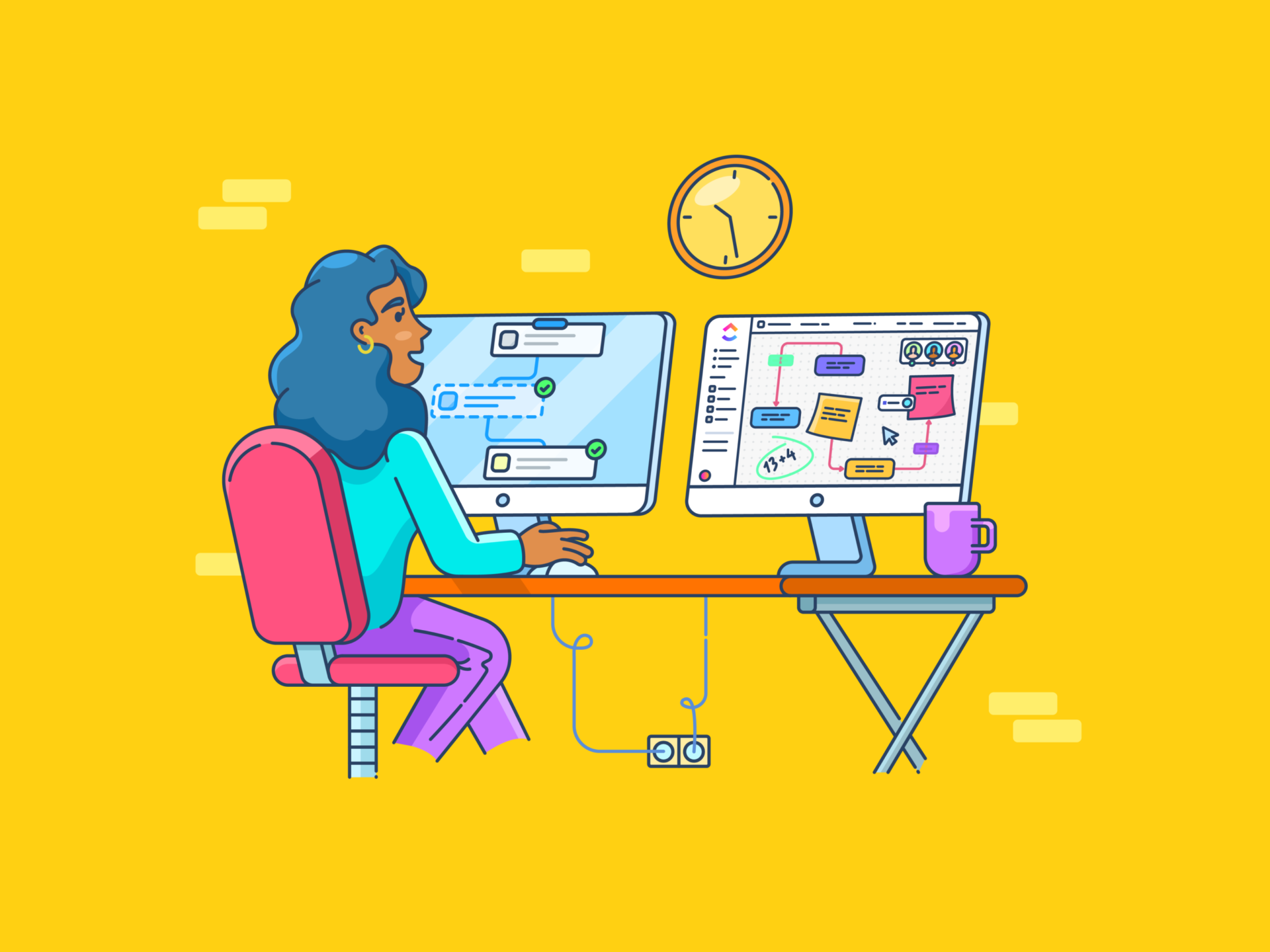The WiZ Pro controller has a white polycarbonate enclosure measuring 4.6 by 2.9 by 0.6 inches (HWD). Its large main rocker switch turns the lights on and off with a single press and brightens or dims them when you long-press the rocker up or down.
(Credit: John R. Delaney)
To the right of the main rocker is a smaller, thinner rocker that is used to change CCT (Correlated Color Temperature), or white color temperature values. Press the rocker up to raise the color temperature to a cool blue hue and down to lower it to a warm yellow. An even smaller rocker positioned below the main one is used to toggle through up to four lighting scenes that you’ve created in the WiZ Connected app (free for Android and iOS).
The WiZ Pro is powered by four AAA batteries (not included) that are installed by popping off the cover plate. Once the device is paired with the mobile app, it’s ready to go: There is no need to attach electrical wiring. You can secure the controller to a wall switch junction box if you prefer, but it’s much easier to use the included adhesive pads or drywall anchors to mount it on a wall or stick it to a desktop instead.
Connectivity comes via built-in 2.4GHz Wi-Fi and Bluetooth radios, which enable communication with the mobile app and your home network. The controller will communicate with PureEdge bulbs even if your Wi-Fi goes down. It supports Alexa, Google, and Siri shortcut voice commands but does not work with Apple HomeKit.

Get Our Best Stories!
All the Latest Tech, Tested by Our Experts

By clicking Sign Me Up, you confirm you are 16+ and agree to our Terms of Use and Privacy Policy.
Thanks for signing up!
Your subscription has been confirmed. Keep an eye on your inbox!

(Credit: PCMag/PureEdge Lighting)
The controller uses the same app and WiZ Pro Dashboard web console as the Pure Smart A19F Tunable White Filament Bulb and the Pure Smart TruColor A19 Smart Bulb. You can use it to control a single bulb or multiple bulbs assigned to the same room. There aren’t many settings available in the app, but if you tap the three lines in the upper right corner of the home screen and then tap Accessories, you’ll see a tab for the controller. Tap the tab to open a screen where you can select targets to control. Choices include an entire room or individual bulbs.