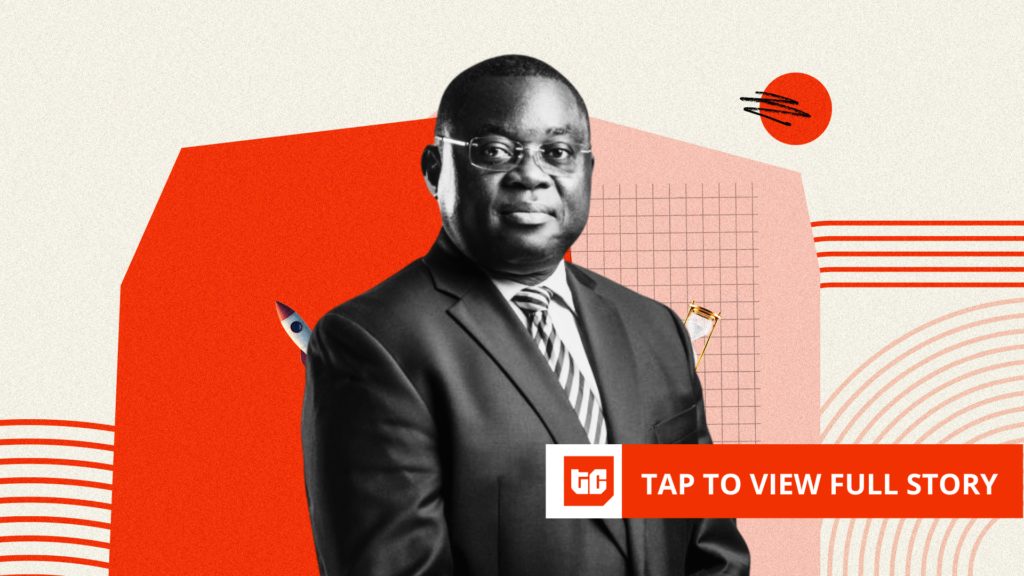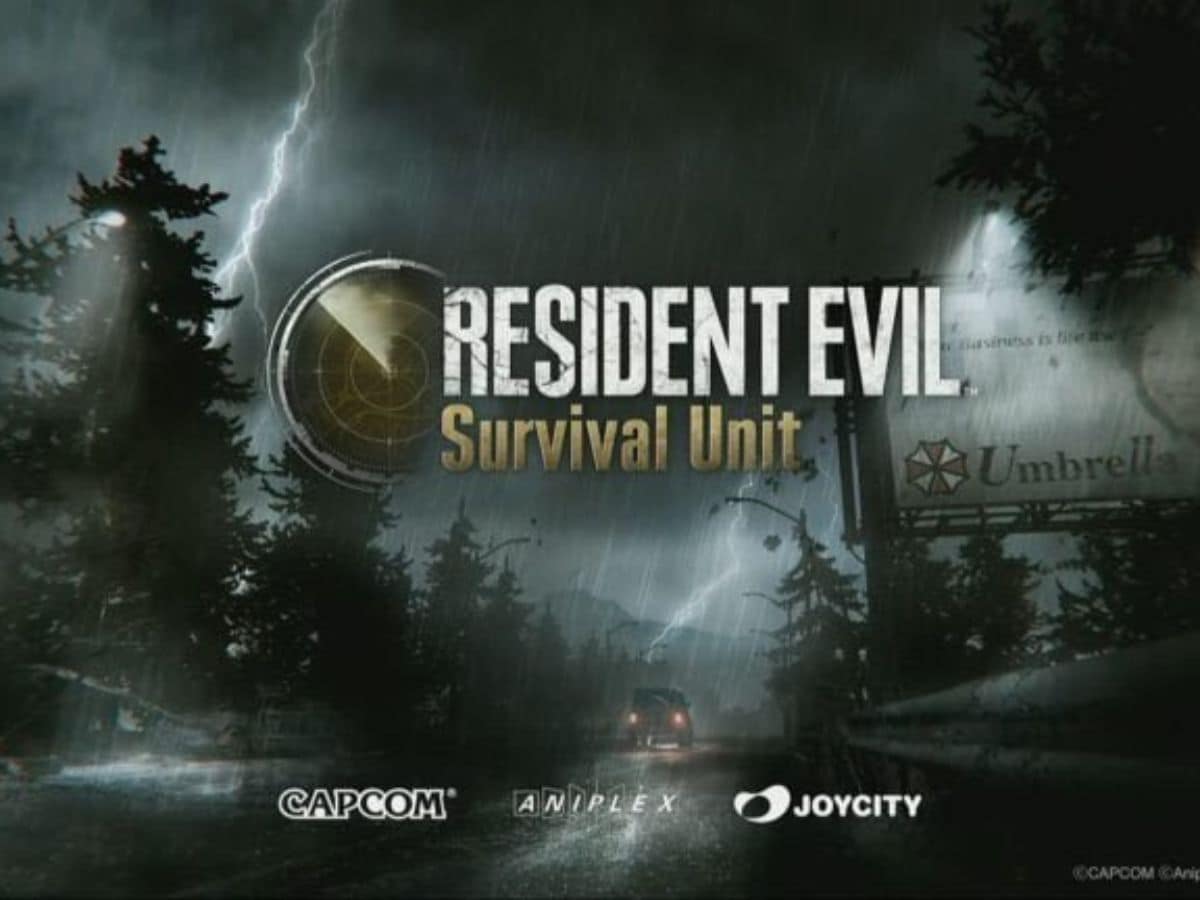Qnap Systems, Inc., has presented the beta version of QSync 6.0, the new version of its Comprehensive Backup and Synchronization Solution. Although QSYNC has long since synchronized files between NAS and multiple devices, now QSYNC 6.0 adds robust files for files and folders, combining backup and synchronization as main functions in a set of applications. This unified platform allows both private users and organizations to better protect their data and expedite collaboration with greater ease and efficiency.
«QSync is an essential tool for QNAP users, since it offers a reliable solution of file administration and synchronization. With the introduction of the backup of files and folders in QSYNC 6.0, we offer a more complete data management solution ”explained Jimmy Tan, responsible for the product of Qnap.
QSYNC 6.0 Characteristics
QSync is not only a synchronization tool, but also allows you The data is always saferegardless of where is the user or what device use. Among its main novelties we can highlight:
Scheduled backup files and folders
QSYNC 6.0 Allows users to back up the files and folders of Windows® and Macos® (soon compatible) devices in the NAS. With the backup of multiple versions and the recovery of a temporary point, important files can be restored even after an accidental erase or the failure of a device. Users can set up real -time backups flexible, scheduled or manual to protect their critical work archives.
Synchronization between all devices with always updated files
QSYNC admits unidirectional and bidirectional synchronization rules to automatically synchronize files between NAS, PC and mobile devices. Without connection synchronization allows users to access files and edit them without internet connection, and changes will be synchronized when the connection is restored. The space savings mode downloads the files only if you access them, which reduces the load in local storage. Both in the displacements and when they work remotely or change the device, users will always have access to the most recent version.
Collaboration without smarter shared use
Team folders allow internal equipment to remain synchronized and can share the most recent files, which reduces errors caused by outdated versions. Users can share files safely and efficiently with their classmates or external partners through shared links, which improves the accuracy and speed of collaboration.
Safe private cloud with flexible control
In combination with a QNAP NAS, QSYNC creates a private business class cloud that maintains the data stored locally, which offers scalability and profitability without safety risks or the subscription rates of third -party cloud services. Users can centralized access and data safety through functions such as the management of backup devices, deletion of remote devices and the application of file policies.
QNAP offers the beta version of QSYNC 6.0 for download and test on its official website.