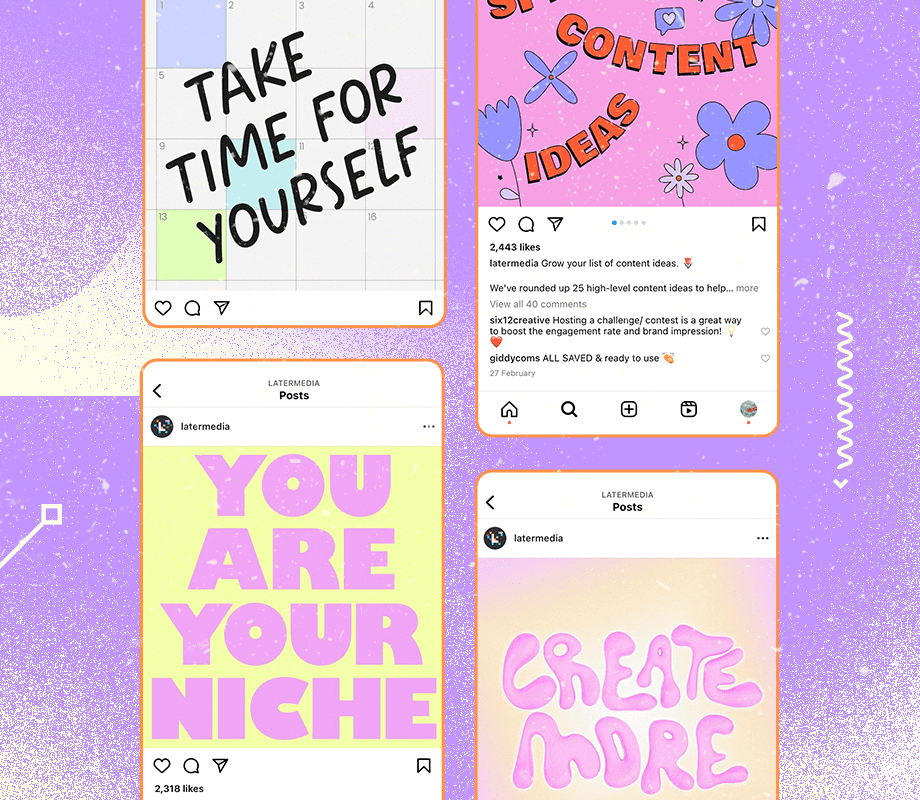From the moment you unbox it, the Pro Click V2 signals a shift from Razer’s gamer-centric image toward a more understated, professional aesthetic. Gone are the loud neon accents and angular shapes. Instead, smooth curves, a matte white chassis, and a modest gray thumb rest define the Pro Click V2. All of these elements give off a premium and versatile vibe without appearing flashy. The look fits neatly into a creative studio, corporate cubicle, or minimalist home desk setup.
(Credit: Joseph Maldonado)
The mouse was co-developed with Humanscale, a company known for ergonomic workspace solutions. This collaboration is evident in the sculpted shape and posture-oriented design. The V2 is not vertical, but it’s designed to position your wrist at a more neutral angle. (Razer also sells a vertical version of this mouse, which costs $120.) The contoured sides support your palm and thumb in a natural grip, which immediately reduces strain compared with flat mice. The extended thumb rest is especially helpful during long work sessions, as it cradles the base of the thumb without creating pressure points.
Measuring 1.7 by 3.2 by 4.9 inches (HWD) and weighing about 3.9 ounces, it’s slightly heavier than some travel mice but perfectly balanced for desktop use. It glides smoothly across all surfaces, thanks to its wide PTFE feet, and has a satisfying heft that feels intentional.

(Credit: Joseph Maldonado)
The Pro Click V2 includes nine programmable controls: left and right click, scroll wheel click, two side buttons, a DPI toggle button, and additional reassignable functions you can customize with the Synapse software utility. All inputs are clicky but quiet—ideal for office use where mechanical switch noise might be distracting. Button placement is intuitive, and the slight ridges on the side buttons help you distinguish them without needing to look.
The scroll wheel gets a notable upgrade in this generation compared with the Pro Click V1. You can toggle between notched tactile scrolling and smooth free-spin mode by clicking the wheel itself. This dual-mode capability is excellent for shifting between fine-grained document navigation and rapid browsing. Unlike the MX Master 3S, however, the Pro Click V2 does not support tilt scrolling. That omission could be a deal-breaker for users who rely heavily on horizontal navigation in spreadsheets or editing timelines.
The Focus Pro 30K optical sensor is a standout inclusion. With a maximum DPI of 30,000 and precise tracking on a wide range of surfaces—including glass—it’s lifted directly from Razer’s flagship gaming mice. That might sound excessive for a productivity tool, especially considering the MX Master’s 8,000dpi ceiling. But the benefit is obvious: Responsiveness is immediate, and micro-movements register cleanly. Designers and developers working on pixel-sensitive tasks will especially appreciate the difference.