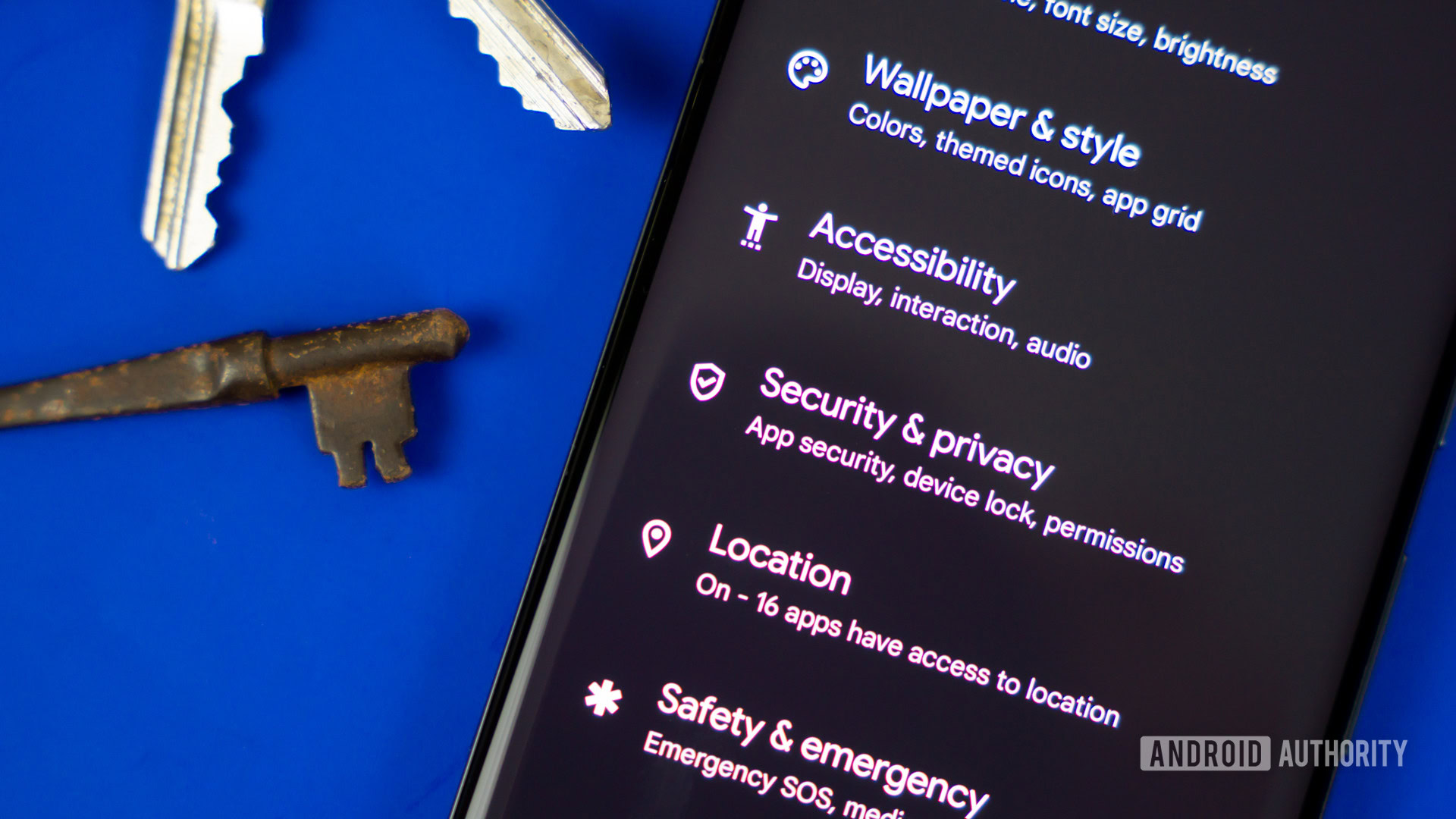Asus has been on a roll of sorts with new display releases over the past few years, and it’s showing no sign of slowing down progress. One of the latest, and genuinely most exciting new releases is the $1300 Asus ProArt 6K Display, which offers an outstanding value for Mac users looking for something greater than 4K or 5K.
The $1300 Asus ProArt Display 6K PA32QCV features a native resolution of 6016 x 3384 within the confines of a 32-inch panel. For those keeping score at home, that’s the same 218 pixel density as Apple’s Pro Display XDR. Granted, the Pro Display XDR is in an entirely different league when it comes to display quality thanks to its incorporation of mini-LED, 1600 nits of brightness, and 576 local dimming zones, but its base $4999 price tag (sans stand and matte texture) most definitely reflects this.
Asus has taken a decidedly more economical approach with its 6K display, providing the same amount of screen real estate as Apple’s monitor for less than four times the cost. But that doesn’t mean it sacrificed the ability to provide users with a display that performs admirably given its price. Watch our hands-on video review for the details, and be sure to subscribe to 9to5Mac on YouTube for more.
Essential specifications
- 31.5-inch 6K (6016 x 3384) IPS display
- 218 PPI
- 178° wide viewing angle
- 60Hz refresh rate
- Dual Thunderbolt 4 connectivity
- HDR10 and VESA DisplayHDR™ 600
- 98% DCI-P3 and 100% sRGB wide color gamut
- Ergonomic design with tilt, swivel, pivot and height adjustments
- Price: $1,300
Video review
Subscribe to on YouTube for more videos
Design & Build Quality
Few display manufacturers seem willing to compete with Apple’s material design team, which utilizes aluminum and glass for both the 6K Pro Display XDR and the 5K Studio Display – and Asus is no exception. The ProArt Display 6K is comprised almost entirely of plastic, except for a few areas, like its stand, which is reinforced with metal.




One of the biggest downsides of such a design decision is slightly reduced desktop stability. Plastic displays tend to wobble more when typing than displays built out of higher quality materials. It’s not a huge deal, but it’s something you might notice if you’re coming from an Apple-designed display.
Like other monitors in the ProArt lineup, the Asus Display 6K features slim 3cm bezels. The bezels are slimmer than what you’ll find on Apple’s first party displays, but the effect is interrupted by the large chin that sports the Asus Logo and physical controls at the bottom.







An ergonomic stand is, of course, included in the box, and it affords this display a ton of flexibility. The monitor can tilt +23° ~ -5°, swivel +30° ~ -30°, pivot +90° ~ -90°, and rise 0~130mm. Say what you want about the copious amount of plastic, but it’s so nice to have such a capable stand included (for free!) in the box.
Connectivity
One of the biggest advantages of using third-party displays when compared to a first party Apple display is the presence of additional I/O. On the Pro Display XDR, or Studio Display, you get a single upstream USB-C port alongside three downstream USB-C ports. The Apple Studio Display features three downstream USB3 10Gb/s ports, while the Pro Display XDR still features a head-scratching limitation of USB2 480Mbps speeds for its three downstream ports. The Pro Display XDR has been available for almost six years, and it’s crazy to me that this is still an issue.


Comparatively, the ASUS ProArt Display 6K features a downright embarrassment of I/O riches:
- 1 x Thunderbolt 4 upstream (up to 96W)
- 1 x Thunderbolt 4 port (15W)
- 1 x USB-C USB 3.2 upstream port USB Hub
- 2 x USB-A ports USB 3.2 Gen 1 (5Gb/s and 4.5W)
- 1 x USB-C port USB 3.2 Gen 1 (5Gb/s and 15W)
- 1 x HDMI 2.1
- 1 x DisplayPort 1.4 DSC
- 1 x 3.5mm headphone jack
- 1 x Kensington Lock slot
- Auto KVM
- MacBook controls via ASUS DisplayWidget Center
The biggest I/O advantage is the inclusion of dual Thunderbolt 4 ports with support for daisy-chaining. This means that you can easily connect a second monitor to your Mac via the display, reducing the amount of cables that you need to connect to your Mac. Alternatively, you can use that second Thunderbolt port to daisy chain another Thunderbolt cable device, like a speedy SSD. Apple’s first party monitors serve as termination points for upstream connectivity, so it’s a pleasure to have a monitor like this that helps to simplify cable runs.


The one caveat to using a daisy-chained setup is that it doesn’t appears to support high refresh rates. I daisy-chained Asus’ 27-inch PA27UCGE HDR monitor, which supports up to 144Hz when connected directly to a Mac via a USB-C cable. When connected to the second Thunderbolt 4 port on the ProArt Display 6K however, its refresh rate is limited to 60Hz Max. Fortunately this doesn’t have to be an issue, because you can just connect the second display directly to your Mac, but it’s something to keep in mind.



Of course, Asus includes both HDMI 2.1 and DisplayPort 1.4 with DSC support as well. Both of these are great options to have if you’d like to connect other devices, like game consoles or PCs to your display. But remember, despite these interfaces being able to handle higher refresh rates, the ProArt Display 6K maxes out at just 60Hz.
Included among the display’s wealth of I/O is an upstream USB 3.2 port, which allows your Mac to access peripherals connected to any of the three USB 3.2 Gen 1 ports found on the display. The display also features Auto KVM support for seamlessly sharing a keyboard and mouse between multiple computers.
MacBook users in particular might want to download Asus’ DisplayWidget Center, which lets you control many off the settings found within OSD menus directly from your Mac. It also makes it possible to control the external display’s screen brightness via the keyboard shortcuts in MacBook’s function row.


Display Quality
Let’s be honest, the reason most people would consider the Asus ProArt Display 6K is because it offers more pixels per dollar than anything else on the market. Asus give users a whopping 20,358,144 pixels across a 31.5-inch diagonal area, an almost 40% increase over the 14,745,600 pixels found in the 27-inch Asus ProArt Display 5K that 9to5Mac reviewed earlier this year.
And let me tell you, having that extra screen real estate is a nice luxury. The image below helps us visualize how much additional screen real estate is provided by a 6K panel.

In a real world sense, take video editing in Final Cut Pro for example. While it’s possible to view a 4K video at 100% while editing on a 5K display, it gets extremely tight, and there’s very little room for the inspector, project timeline, project library, etc. Compare the difference between a 5K display and a 6K display in such a scenario and it can result in better productivity while working with a single monitor.


How does the Asus ProArt Display 6K perform in other key areas, such as color accuracy, brightness capability, uniformity, and the like? Asus proudly notes that its ProArt Display 6K is Delta E < 2 color accuracy. This rating measures the difference between the original inputed color content, and the actual color displayed on screen. The lower the delta between those values, the better the color accuracy.

A Delta E < 2 rating is on the higher end of the spectrum, but there are displays with even better color accuracy, such as the aforementioned PA27UCGE. That display boasts a Delta E <1 rating, and is positioned towards creative professionals.
In order to verify Asus’ claims, I used a Calibrite Display Pro HL colorimeter along with DisplayCAL to measure things like color accuracy, brightness, uniformity, etc.



In terms of Delta E measurements, the company’s claims proved to be warranted. Asus claims 98% DCI-P3 coverage, and my tests measured exactly that. It claimed 100% sRGB coverage, and my tests measured 99.8%. Obviously there is a margin for error in these tests, and each panel is slightly different, but the overall gist is that accuracy live up to the billing.

If you’re a MacBook user, then you’ll appreciate the M Model-P3 color preset that Asus includes in the OSD. Switching to this preset matches the color performance of the MacBook display, so that colors appear alike when the two machines are side by side.

One last thing to note is that, like most third-party display offerings, the ProArt Display 6K features a matte coating. I’ve never been a fan of matte coatings, and will typically take a glossy screen 10/10 times if I have the option.
The marketing term that Asus uses for its coating is LuxPixel, which basically means it features an anti-glare low-reflective coasting that should perform better than the typical matte coating. While all matte screens will feature a measure of clarity reduction and haziness due to the diffusion layer, I found that text was reasonably sharp, and I quickly got used to it.
9to5Mac’s Take
The Asus ProArt Display 6K is a fantastic value for all that it offers. For less than a price of Apple’s Studio Display, you get significantly higher resolution, excellent color accuracy, and a heaping helping of I/O. If you’re looking to upgrade your monitor, Asus makes a strong impression!
With that being said, I also look forward to taking LG’s UltraFine 6K display for a test drive in the next few days. Stay tuned to see how that display compares to the Asus 6K in my upcoming review.
Be sure to sound off in the comments below with your thoughts.


FTC: We use income earning auto affiliate links. More.


![Review: Asus ProArt Display 6K – a ridiculously good value at $1300 [Video] – 9to5Mac Review: Asus ProArt Display 6K – a ridiculously good value at $1300 [Video] – 9to5Mac](https://i0.wp.com/9to5mac.com/wp-content/uploads/sites/6/2025/11/Asus-ProArt-Display-6K-Review.jpg?resize=1200%2C628&quality=82&strip=all&ssl=1)