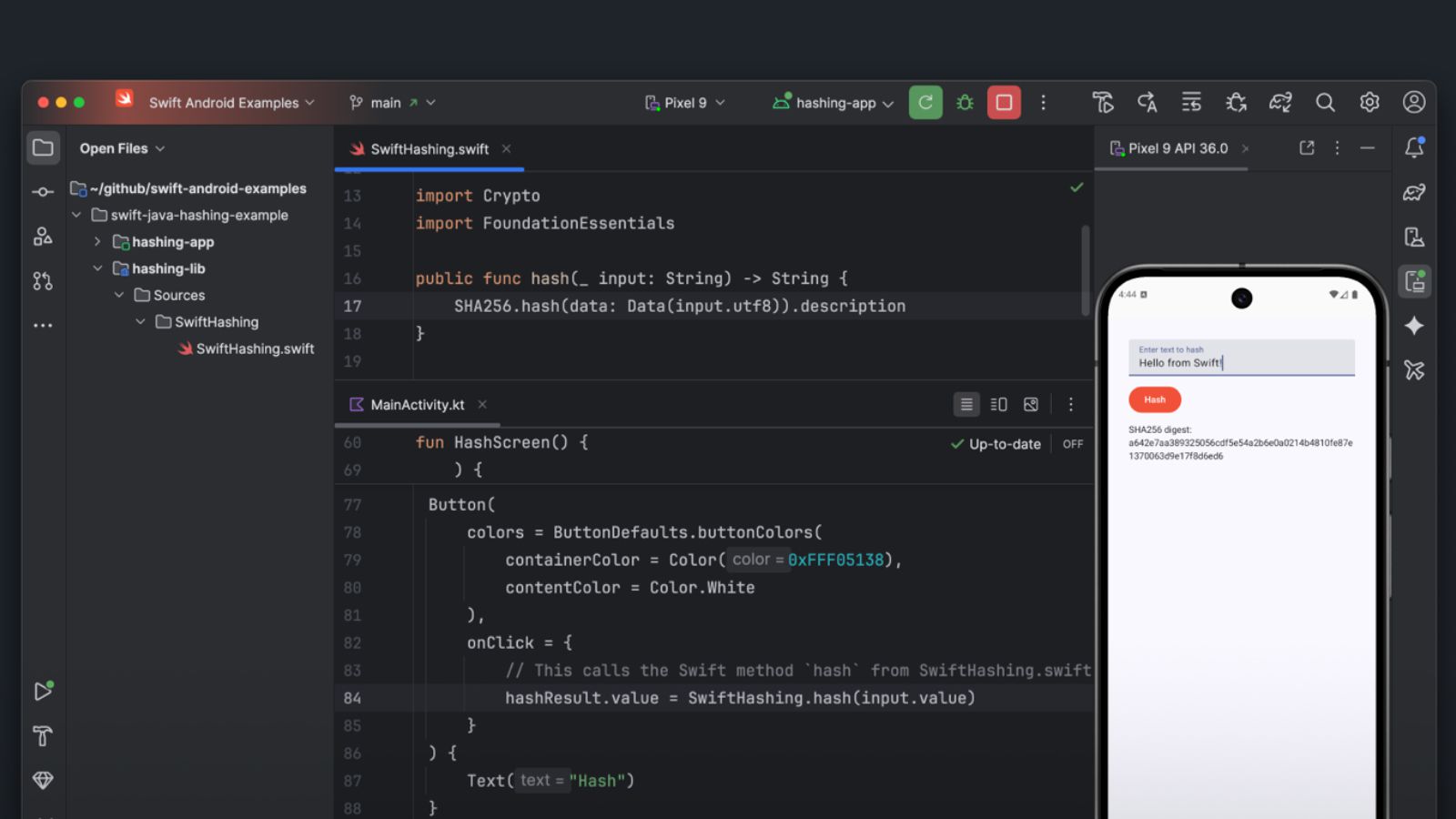(Credit: RoboForm/PCMag)
I tested RoboForm using the web vault, the Chrome browser extension, the Android app, and the iOS app. The apps are easy to navigate.
After I imported my test lists, buttons featuring icons for each login on the list appeared in the web vault, which is a nice touch. I’ve seen similar user interfaces in many mobile password manager apps, and RoboForm offers this highly accessible layout by default. If you prefer to use a file tree or you like the look of smaller icons, you can change the view by clicking on the view options on the right side of the window. You can switch to dark mode in the Account menu, which changes the background from light gray to black.
I like that the traditional folder system view includes a column showing your password strength. If you hover your mouse over the password hygiene alert, RoboForm urges you to replace weak passwords with more complex credentials.
Access to your logins, bookmarks, and any notes you create is via a menu on the left side of the screen. A menu at the bottom left lets you use a password generator, access RoboForm’s authenticator, check your password hygiene via the Security Center, share passwords, and designate emergency access rules for your account.
Password Capture and Replay

(Credit: RoboForm/PCMag)
The RoboForm browser extension worked as expected in testing. I was able to access my imported passwords and log in to my test accounts with one click. Capturing existing credentials, generating new passwords, and saving new logins was also painless.
You can choose how you want RoboForm to fill in your credentials. Navigate to the Settings menu in the browser extension or the web vault and visit the Autofill section. From there, you can decline to autofill the credentials, have RoboForm prompt you each time there’s an opportunity to fill in a password, or choose for RoboForm to autofill without your input.
Though it requires an extra step, I don’t recommend auto-filling your credentials without notifications since criminals can deploy attacks that abuse the feature and steal your passwords, but it’s nice to have options. Overall, I liked the browser extension’s credential capture and replay system.
Password Generator

(Credit: RoboForm/PCMag)
Using the RoboForm password generator, users can set a password length of up to 512 characters and choose whether to include capital and lowercase letters, digits, hexadecimal characters, and symbols. The default password generation length with RoboForm is 22 characters. You can also create passphrases up to 8 words long that include capital letters and numbers.
Passkey Support
RoboForm recently added the ability to save passkeys in customer vaults, which is great. A passkey credential entry looks similar to a traditional username+password credential. As mentioned earlier in the review, you can also create a passkey and save it on a different device if you want to login to RoboForm without using your master password.
Form Filling and Notes

(Credit: RoboForm/PCMag)
RoboForm started as a form-filling utility, so it’s not surprising that entering my information into RoboForm was easy. To store information that you’ll frequently enter on web forms, like your address, banking details, business information, credit cards, car information, and passport number, click on your name within the vault dashboard to open the information type list. I had no trouble filling out forms around the web using the data stored in my vault.
If you need to store other kinds of information in your vault, like a Wi-Fi password, your driver’s license number, or your pet’s birthday wish list, you can create small text documents in the SafeNotes section of the app. You can send and share SafeNotes to other RoboForm customers, but anyone else will need to sign up for a RoboForm account to view your SafeNotes. I’ll dig into the differences between sending and sharing in the next section.
Unlike many competing password managers, customers cannot store files in their RoboForm vault. For example, NordPass and Proton Pass upgraded the paid password management tiers to allow customers to upload files and keep them in vaults. File storage has been a long-running feature for Dashlane, and Keeper’s Family plan includes 10 gigabytes of file storage.
Sharing Options

(Credit: RoboForm/PCMag)
Paid account holders can share individual passwords, the aforementioned SafeNotes, and two folders of credentials. Sharing individual passwords with other RoboForm users is easy; just click on the three dots next to the vault entry, then choose Share. Enter the email address associated with the person’s RoboForm account. If your intended recipient does not use RoboForm, enter their email address, and they will receive an email from RoboForm asking them to create a free account so that they can access the credentials.
You can designate up to five recipients per login and remove access whenever you wish. Changing the password after you revoke access is probably wise so that other people can’t continue to access the account. You cannot designate access levels when sharing individual credentials, which is not great.
Shared Folders are handy if you have a friend or hobby group that shares credentials for some services, or if your family needs to share a few logins to pay bills or log into shared online accounts. You can choose to give people different levels of access to credentials within the folder. Your fellow RoboForm customer can either only use the credential to login, edit the credential, or get full access to the password. It’s a clunky solution for password sharing.
Other password managers make sharing credentials with family and friends a little easier. For example, in addition to in-app sharing, Keeper offers a One-Time Share option so customers can send passwords using Airdrop, QR codes, or SMS to other people who aren’t using the same platform. If a stranger intercepts the link, it’s useless; the password is only accessible from the device it was sent to.
NordPass allows customers to designate expiration dates for shared passwords, so you don’t have to worry about forgetting to revoke someone’s access. You can also adjust individual permission levels for each credential, giving customers more power over who can access their logins.