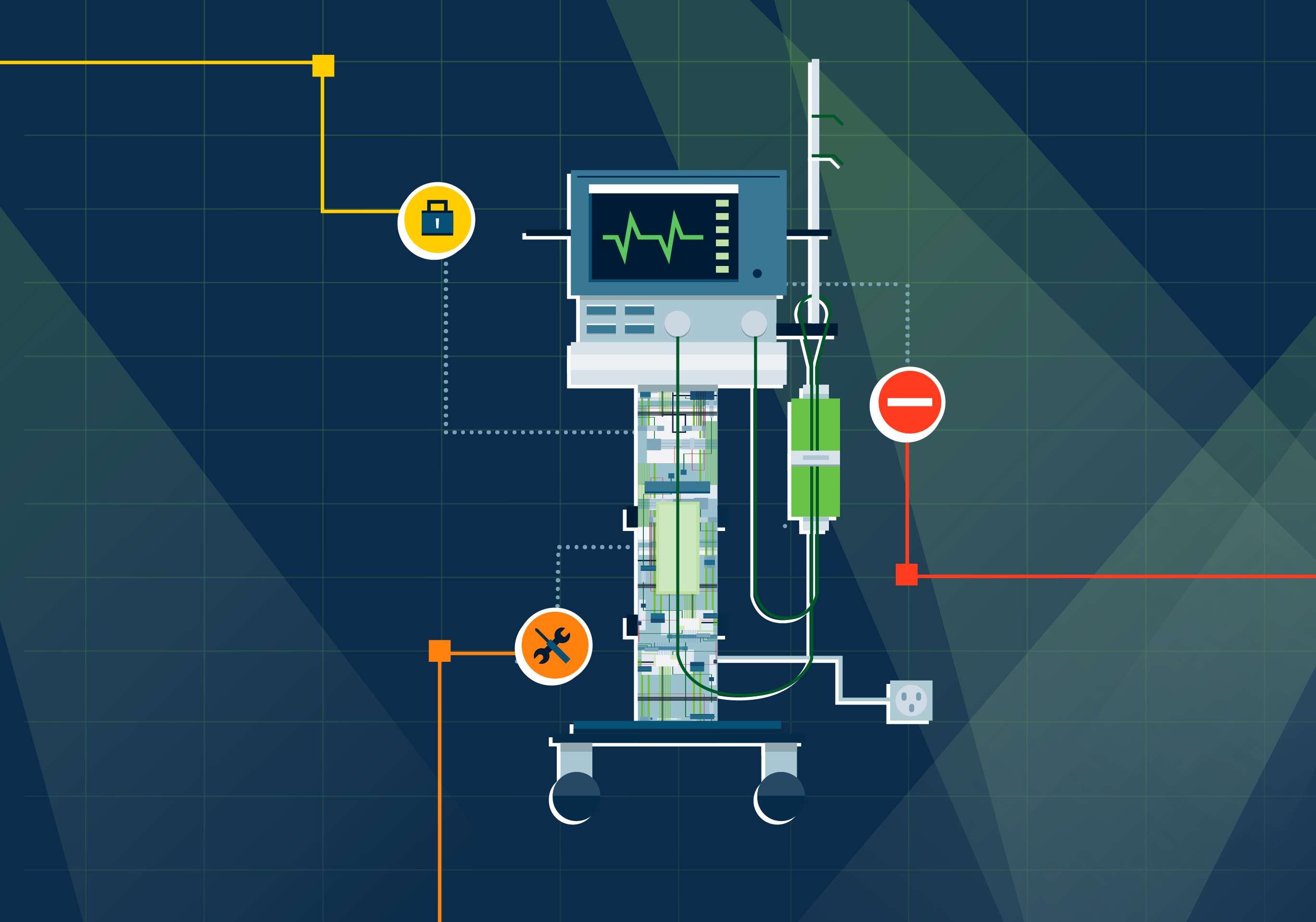TL;DR
- Samsung killed its “classic” DeX in One UI 8, replacing it with a new version built on top of Google’s native Desktop Mode in Android.
- This move aligns DeX with Google’s broader effort to improve Android’s desktop capabilities, which should benefit DeX in the long run.
- However, the new DeX is currently a downgrade for users, as it lacks many quality-of-life features that were present in the classic version.
Samsung DeX is one of the best features of One UI, letting you transform your powerful Galaxy phone or tablet into a portable PC. You simply hook up your Galaxy device to an external display, fire up DeX mode, and connect some accessories, and you have a full desktop experience. DeX has evolved over the years, but the latest One UI 8 release brings its most significant changes yet. Samsung has killed off the “classic” DeX experience, replacing it with a new version that’s arguably a downgrade for now. However, this change is poised to pay off handsomely in the future. Here’s why.
Samsung introduced DeX with the Galaxy S8 series in 2017, over two years before Google added even a rudimentary desktop mode to Android. Because Android natively lacked much of the functionality DeX required, Samsung had to make significant under-the-hood changes to the operating system. For example, Samsung modified core Android components to add its own desktop windowing system, a dedicated desktop launcher, and an improved connected display experience. This required a massive effort that didn’t stop at the initial launch, as Samsung had to carry these custom changes forward through multiple Android releases.
Samsung is in the business of selling Android phones and Windows PCs (…and a ton of other things), though, so they have little incentive to invest heavily into transforming Android into a full-fledged desktop OS. As a result, DeX has long been just “good enough” for casual users wanting to watch media or do light work on the go, but it has never been robust enough to fully replace a traditional PC for professionals.
Google, however, is a different story. The company has spent years trying to break into the PC market with ChromeOS, which has seen major success in the education sector. But developing two operating systems simultaneously is inefficient, so Google is pooling its resources to merge the two platforms. This effort involves bringing many Chrome OS features to Android, such as a desktop version of Chrome with extension support, a Linux environment, and more.
As part of these efforts, Google is finally adding proper desktop windowing and a new connected display experience to Android. The Android 16 release introduces a Desktop Mode with many DeX-like features, such as a taskbar at the bottom and support for freeform app windows. This new mode is, in fact, built on the very foundation of Samsung DeX. Google and Samsung collaborated to improve desktop windowing on Android, culminating in the new experience we see today.
With Google now developing a native desktop mode for Android, there’s no longer a need for Samsung to maintain its own heavily modified version of DeX. Doing so would be counterproductive, requiring Samsung to constantly adapt its code to Google’s changes and risk breaking compatibility with apps built for large screens. While phone makers often stick with their own software features even after Google introduces a stock equivalent, this situation is different. Desktop Mode is poised to become a core part of Google’s future Android strategy, making its adoption essential.
Samsung actually began this migration in One UI 6.0 with its “new” DeX mode for tablets. While the company still offered its “classic” DeX as an option then, it has removed it in One UI 8 to focus on building features on top of Google’s native Desktop Mode. This change is ultimately a good thing, as it means Samsung DeX will inherit the new features and improvements Google introduces in the coming years.
However, the initial transition might annoy some users. The current version of DeX in One UI 8 lacks many of the small quality-of-life features that Samsung added to its classic mode over the years. With help from Reddit user FragmentedChicken, we compiled the following list of differences between Samsung’s “classic” DeX and the new DeX in One UI 8:
- The toggle to Auto start when HDMI is connected has been removed from DeX settings. However, this has been effectively replaced by the Extended option under Settings > Connected devices > Samsung DeX > Connected display, as by default, DeX will now start when the phone’s screen is extended to an external display.
- The settings for Taskbar, Keyboard, Set default audio input, and App icon badges have been removed.
- Taskbar: Can no longer toggle auto hide taskbar, toggle the navigation buttons, toggle the finder (search button), toggle the keyboard language, toggle the keyboard (either on screen or on phone), toggle the volume, or toggle the screenshot button.
- Keyboard: Can’t set the on screen keyboard location either on the connected display or the phone by default, can’t toggle showing the on screen keyboard when a physical keyboard is being used.
- Set default audio input: This setting made sounds play through the connected TV or monitor when Samsung DeX started.
- App icon badges: Changed how notifications were shown on app icons, either as a small number or a dot.
- The Flow pointer to phone screen page has been removed. This setting let you choose if you wanted to enable mouse continuity between the phone and external display. It has functionally been replaced by the Android 16 display topology feature that allows you to rearrange where your phone and external display are located in virtual space. However, mouse continuity is enabled by default now and cannot be disabled.
- Lock DeX and exit DeX buttons were removed from the app drawer: The lock DeX button locked DeX, requiring you to enter your phone’s screen lock or biometrics. The Exit DeX button allowed you to quit DeX.
- The Pin app button has been removed from apps’ header bars. This button allowed you to pin an app to keep it on top of other apps you open.
- MultiStar removed the “I❤️Samsung DeX” menu. The “High resolutions for external display” option is still there in the main MultiStar menu, but the “run many apps at same time” which allowed you to run more than 5 apps at a time, auto open last app which allowed you to reopen the last app you had open, and set taskbar and header bar display time option which allows you to change the delay for showing the header bar have been removed.
- Miscellaneous behavior changes
- You can’t snap windows to the top anymore, but you can still double click app headers to maximize them.
- You can’t right click the taskbar to access taskbar settings
- You can’t right click the desktop to change how apps are sorted, clean up the desktop, or access screen zoom settings
- Finally, the app header bar and taskbar remain on screen even if you’re trying to watch a video in full screen.
As far as we can tell, the only proprietary DeX components that remain are its touchpad, wallpaper settings, S Pen integration, and wireless display connectivity. Fortunately, the new version of DeX retains most of the basic functionality of the classic experience, so most people should be satisfied with it.
While Samsung might add some classic features back in future updates, there’s no guarantee. One thing is certain, however: Samsung won’t be returning to its old DeX implementation. However, assuming Google commits to its desktop Android plans, the future for the new version of DeX looks bright.