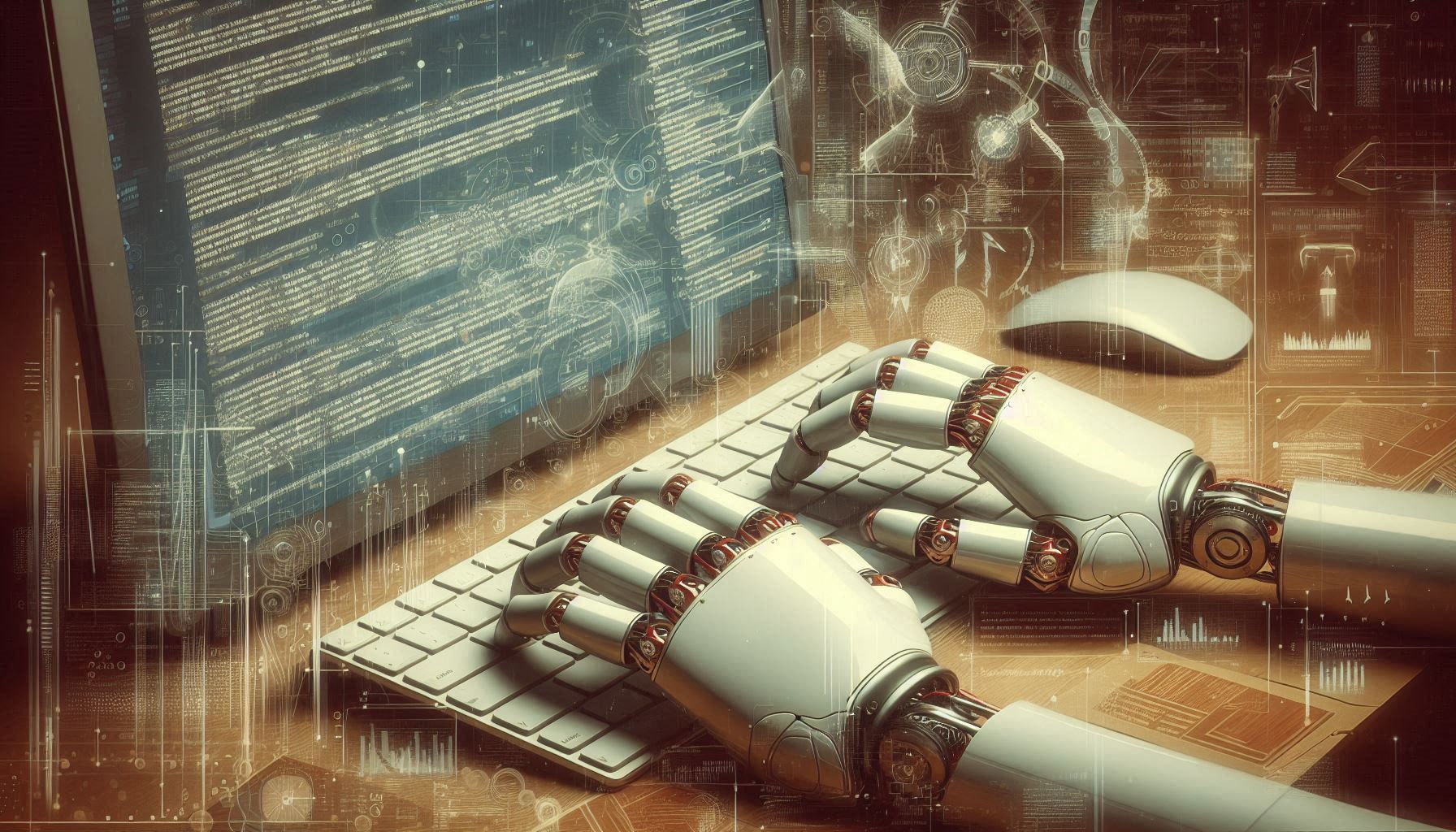For gaming and visual development tasks, like photo or video editing and graphic design, having a monitor with a high resolution can really make a difference. Comparatively, the average 4K monitor supports higher resolutions than 1080p. It features a digital cinema standard of 4096 by 2160 pixels and a more common consumer standard of 3840 by 2160, with a widescreen aspect ratio of 16:9. There’s a reason 4K is called Ultra HD or UHD. You can spot the difference between 1080p HD and 4K — 4K has four times the detail. Choosing a 4K display makes sense for gamers obsessed with fullscreen versus borderless fullscreen differences and maximizing their frame rate and resolutions. But what about when you’re doing more visually static tasks, like working with documents, spreadsheets, and work-related apps? Should you even bother using a 4K monitor for work?
The short answer is it depends. Mostly, yes, if you have the opportunity, you should go with 4K. Thanks to the higher resolution, you have more workspace on the desktop or onscreen. Not to mention, text is crisper, and you have more opportunities to adjust the content to your liking. For example, you can scale fonts up to 200% so they look bigger without losing their clarity and sharpness. If you’re working with two windows open, side-by-side, snapped to the edges of the desktop, they’ll not only look clearer but also have a lot more detail. It’s difficult to comprehend how that affects onscreen text when you’re not comparing regular HD and UHD directly, but it does make a difference. Of course, the final piece of this puzzle is figuring out the cost and determining whether or not you have the budget to upgrade to 4K — or if you even need to upgrade in the first place.
Should you upgrade to a 4K monitor or not?
Upgrade or not? It depends. Weigh factors like your budget, your current monitor’s condition, and any benefits in making the change. UHD or 4K is a massive leap if your current monitor is 1080p, but what about 1440p? Yes, that’s also a big jump in quality. Visual upgrades are crucial for creatives, gamers, and those wanting optimal fidelity and performance. If you’re just doing work-related tasks, however, the demands aren’t similar.
That shouldn’t deter you, though. In spreadsheets, using higher resolutions provides more desktop space, meaning more cells and content on screen. That’s also true when working with documents and large blocks of text. More on screen means less time scrolling and, hopefully, better efficiency for your work tasks. The biggest drawback of a 4K upgrade is the potential increase in power draw, meaning the display may use more power than your old one and increase your electricity bill. If you’re not working from home, that’s not as much of a concern. Moreover, power consumption is also influenced by monitor size, display technology, and refresh rate. Point being, don’t avoid upgrading because of increased power draw alone. Instead, consider whether the benefits are worth it for you.
Sometimes, monitors include built-in USB ports, allowing you to level up your desk and free space there, too. Or built-in cable management features help you tuck away cords that would create clutter. These features aren’t common in older monitors and might make the upgrade worth it. Moreover, new monitors support HDMI, which stands for High-Definition Multimedia Interface and works with more than just desktops — you can also plug in laptops, tablets, mobile devices, and game consoles. That would give your new 4K monitor a lot more functionality, justifying the cost.