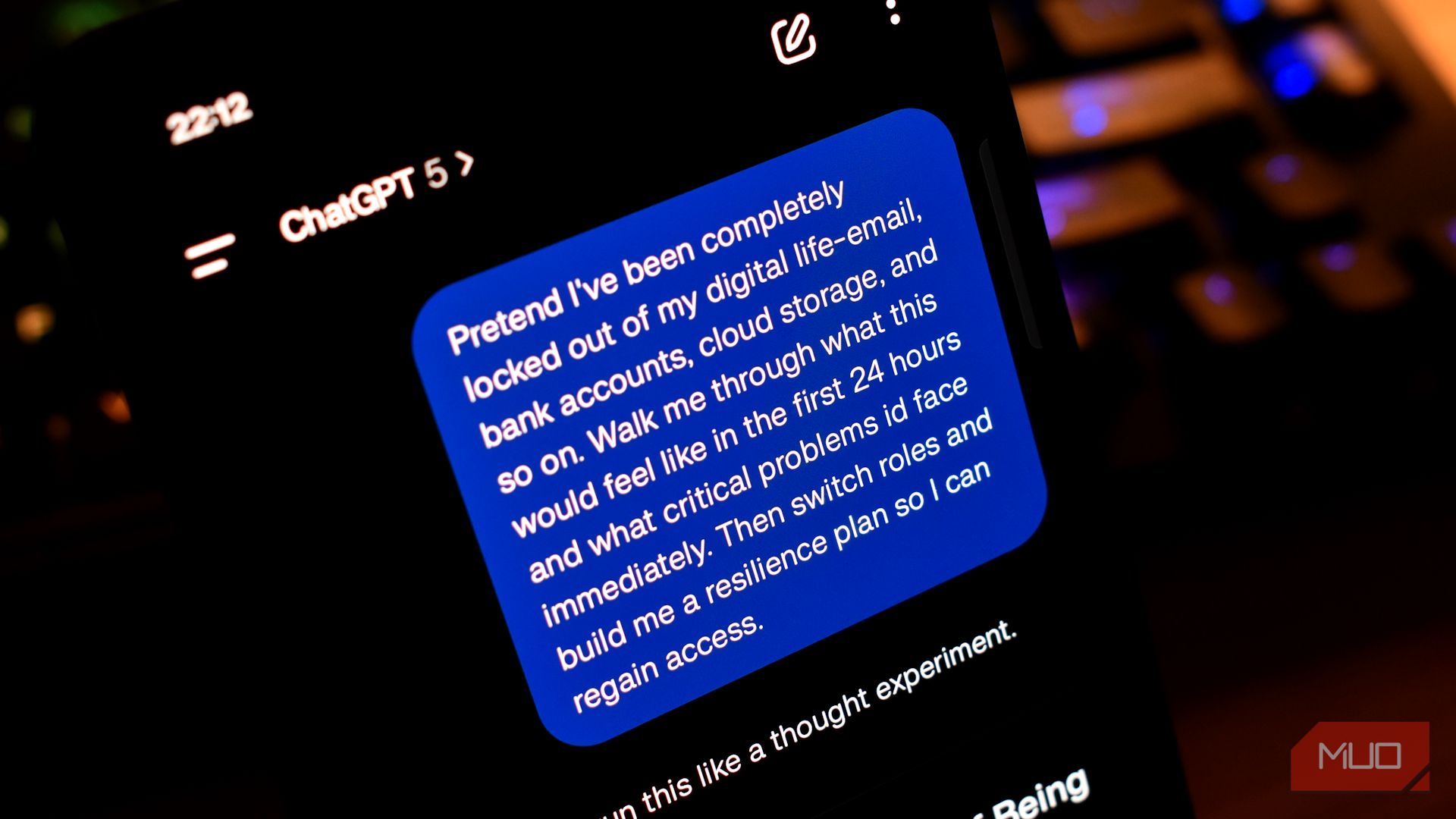Spotify’s been going all-in on social features lately, and its latest one is… unexpected. It’s not something anyone really asked for, but you might end up using it anyway.
Spotify just announced a new in-app messaging feature
As announced via a post on Spotify Newsroom, Spotify introducing a direct messaging feature that will allow users to share music, podcast, and audiobook recommendations with other users within the app itself. Messages, which will be available on mobile devices for both Free and Premium users above the age of 16, is rolling out in select markets this week.
When you typically want to share something you found on Spotify with a friend, you have to hit the Share icon and then choose one of the apps on your phone, like WhatsApp, Instagram, or Messenger, to send the link (or copy the link manually and paste it into a chat).
With Spotify’s Messages feature, you can skip that extra step and share directly with people you’ve interacted with on the platform. This includes people you share a plan with or have connected with through Jams, Blends, or Collaborative Playlists.
You’ll also be able to start chats on Spotify with people you know and friends and family you’ve previously shared content with. Once you’ve accepted a message request from someone, you can react to their DMs with emojis and send texts as you would with any other chat app. All shared songs, podcasts, and audiobooks will appear in a dedicated Messages inbox, which you can access by tapping your profile photo in the top-left corner of the screen.
Messages in Spotify doesn’t seem like such a bad idea after all
Strangely, despite introducing an in-app messaging feature, Spotify still encourages users to continue sharing through external platforms like Instagram, WhatsApp, and TikTok. The streaming giant explains that Messages on Spotify is designed to “complement” those integrations rather than replace them.
Similar to other apps, you’ll have the option to accept or reject message requests from friends and family, and you’ll also be able to report and block users who send unwanted content. Interestingly, you can also opt out of Messages entirely by heading to Spotify’s Settings.
Though I didn’t really see the appeal of the feature when I first heard about it, it does seem like a good idea. Having all the recommendations you receive, whether it’s a song from a friend or a podcast your sibling insists you listen to, in one organized inbox could save you from scrolling through endless chats on other apps just to find a single link. Messages on Spotify will start rolling out this week in “select” markets on mobile devices.