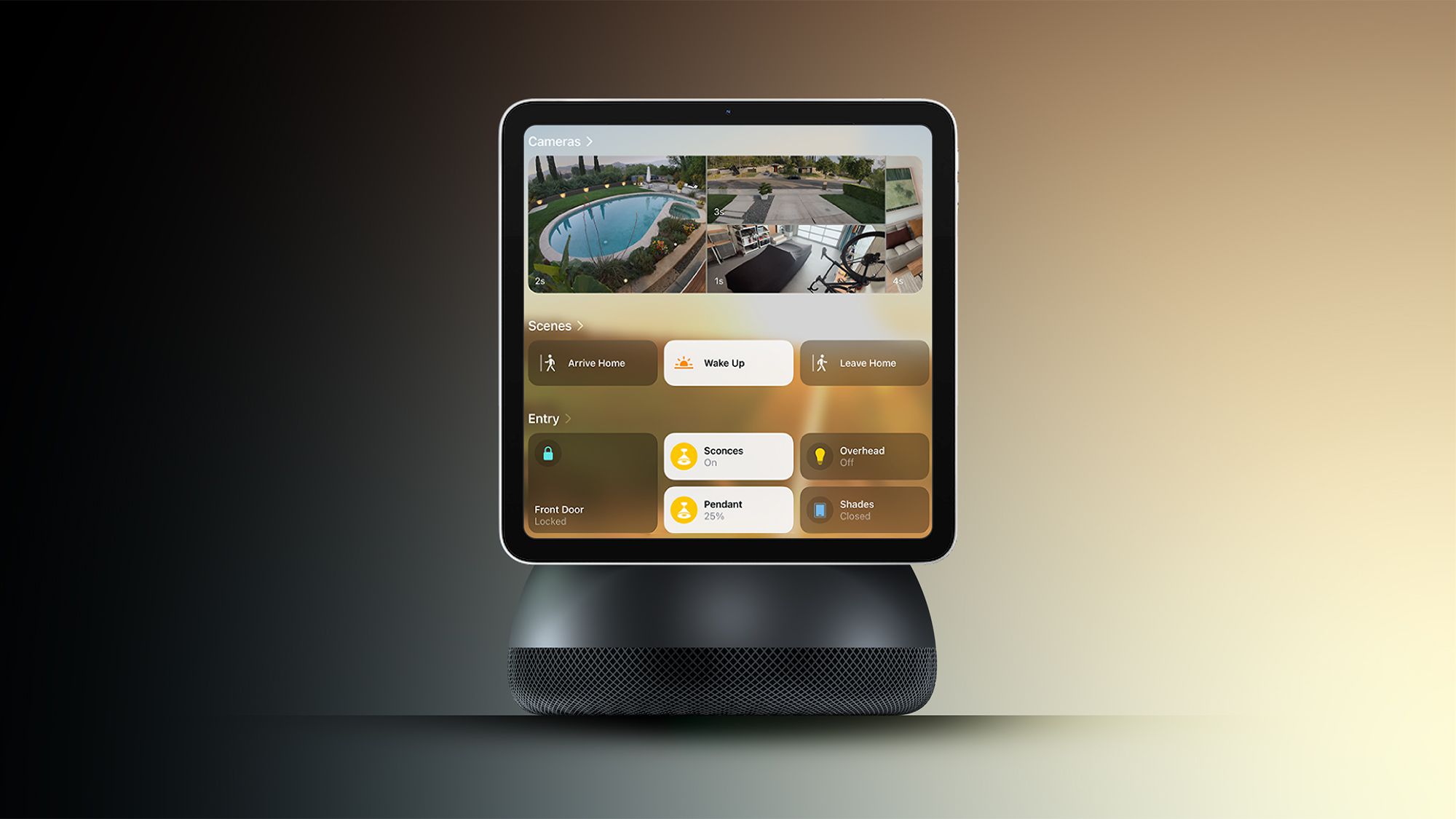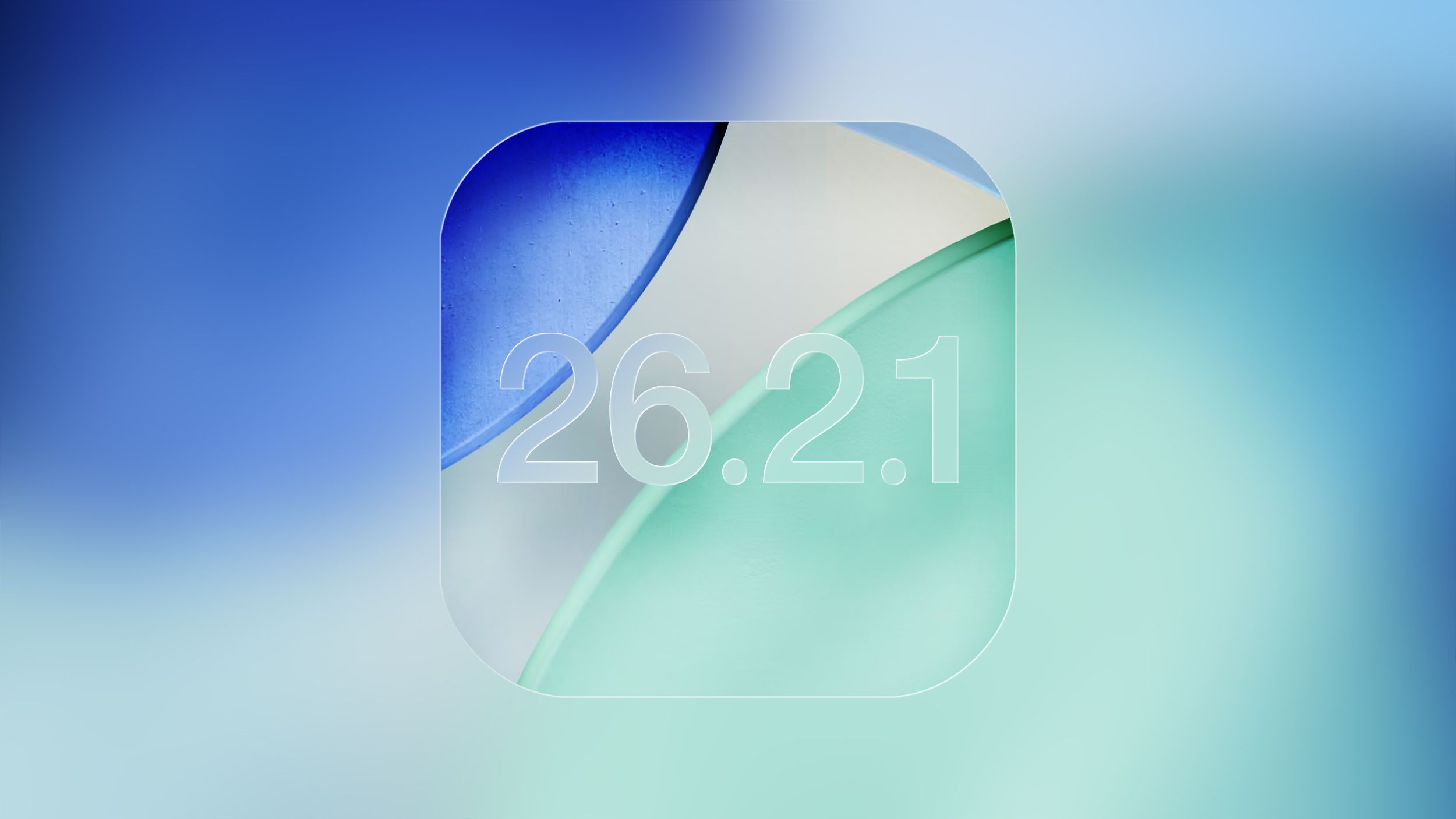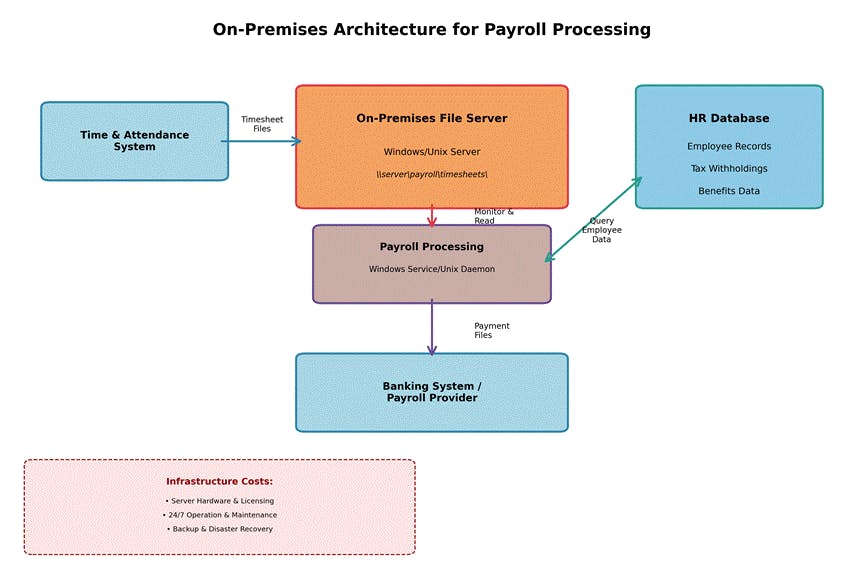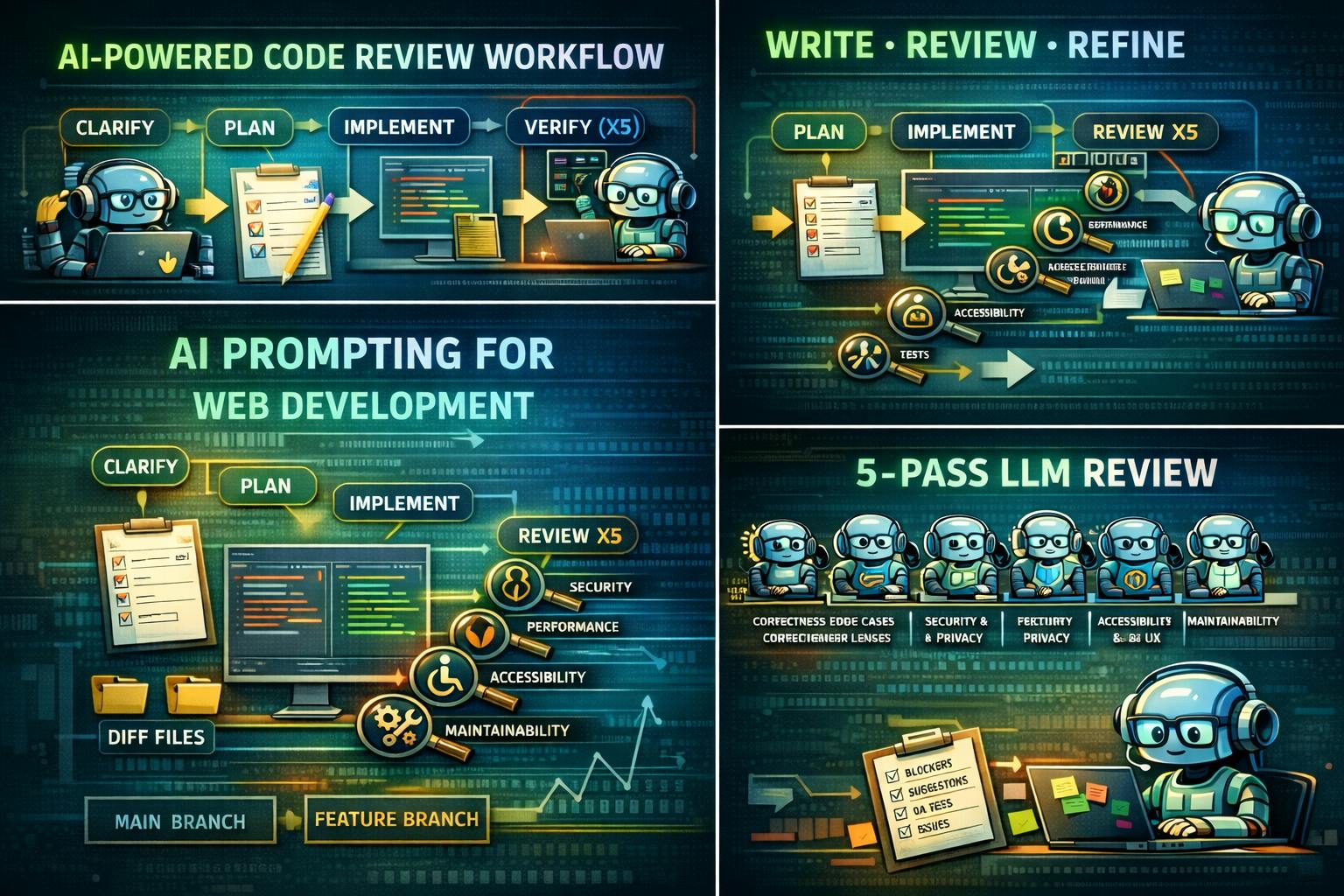Oliver Cragg / Android Authority
TL;DR
- Steam Deck can now finish downloading games with the screen turned off, thanks to an update available in the Beta/Preview channels.
- The mode saves power, keeps the device cooler, and can help reduce OLED burn-in during long downloads.
- It works automatically when plugged in and can be enabled on battery, although it pauses when the charge level is below 20%.
While the handheld gaming space has become crowded, the Steam Deck remains a community favorite, thanks in large part to Valve’s steady stream of thoughtful software updates. That momentum continues with a highly-requested new feature. Valve has rolled out a new update that brings the ability to keep downloading games even when the screen is turned off. Now rolling out to the Beta and Preview channels, the feature is enabled by default when the Deck is plugged in; however, you can also enable it manually on battery via Settings > Power.
Don’t want to miss the best from Android Authority?


If your Steam Deck is downloading or updating a title and you tap the power button, you’ll now be asked whether you want to continue the download with the display off. If you choose “yes,” the handheld slips into a lower-power “display-off download” mode, keeping the screen dark and conserving energy while the download carries on.

The Deck can also enter this mode automatically after an idle timeout. Note, however, that if you’re on battery and the level falls below 20%, the device will pause or enter sleep mode to conserve power.
For players juggling hefty game libraries or slower home internet, this small tweak brings big quality-of-life gains. Since the display remains off, the Steam Deck consumes less power and generates less heat, which is particularly beneficial for OLED models, as it can reduce burn-in risk and help preserve battery health. If you tap a button or move the device while downloads are running, a small status screen appears, allowing you to check progress and choose whether to fully wake the Deck or let it continue in the background.
For users who set large downloads overnight, this mode provides peace of mind: you don’t have to worry about leaving a bright screen on or waking to surprise heat. It’s a small change, but it adds a meaningful quality-of-life upgrade for the handheld.

That said, the update is still in beta/preview. That means some bugs may still exist, and the feature isn’t yet available to every owner. If you want to try it now, simply head over to Settings > System > Update Channel, switch to Beta or Preview, and then under Settings > Power, enable the “Display-off download” option. Once a download is active, press the power button and choose to continue with the screen off. The progress runs in the background, and you can wake the device at any time to check the status.
It may not sound flashy, but it’s exactly the kind of thoughtful improvement that’s helped the Steam Deck stay competitive long after launch, and a win for anyone tired of babysitting big downloads.
Thank you for being part of our community. Read our Comment Policy before posting.